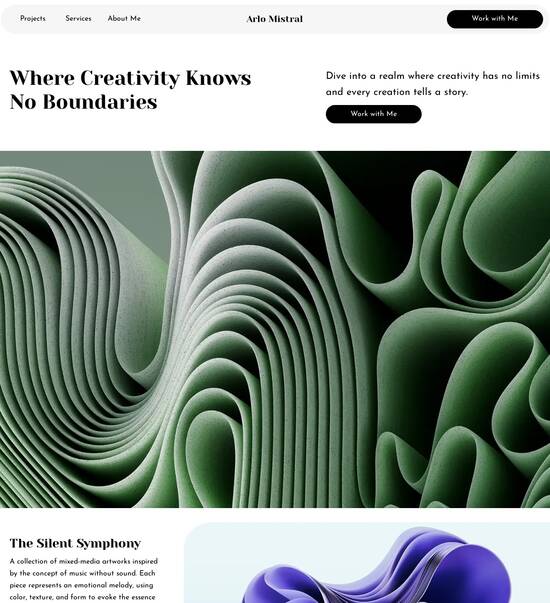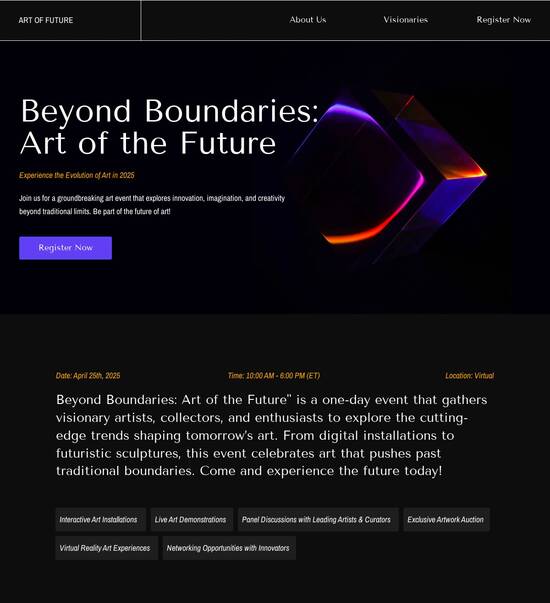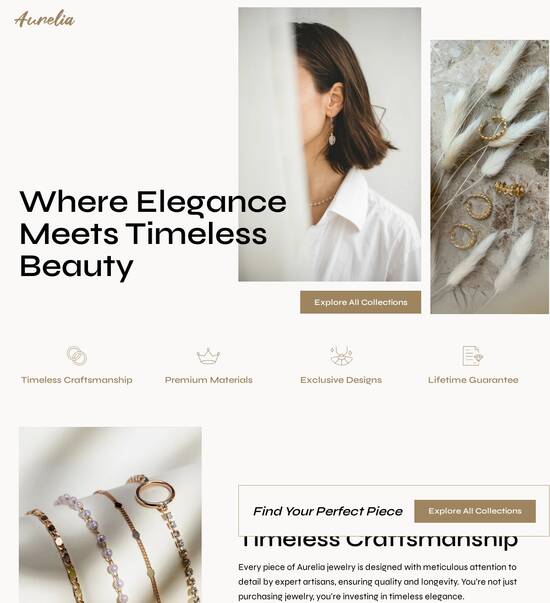HTML/CSS optimized unauthorized page template
Explore Similar TemplatesAbout template
Supercharge your unauthorized page with HTML/CSS for outstanding performance! Learn more today.
Recommended templates

Easy to build without coding
With the intuitive drag-and-drop builder, anyone on your team can create high-converting pages without any knowledge of code or design. Make enhancements to your landing page with custom widgets using Javascript, HTML/CSS, or third-party scripts.

Multiple layouts for any industry and goal
Select from 500+ landing page layouts built to boost conversions across industry-specific scenarios. Customize them by adjusting fonts, adding images, and generating on-brand content with the AI assistant. Quickly scale with Instablocks® and Global Blocks that you can save, reuse, and update globally.

Loads fast and looks polished on any device
Every template is responsive, which means they present professionally on any device and load blazingly fast with our Thor Render Engine. You can also power them up with Google AMP technology to deliver an unparalleled mobile experience and drive higher conversions.

Robust analytics & experimentation
Get real-time updates and reporting across all your devices, showing the number of visitors, conversions, cost-per-visitor, and cost-per-lead. Launch AI-powered experiments, run A/B tests, and use heatmaps to analyze user behavior, then optimize your landing page to maximize conversions.







Easy to build without coding
With the intuitive drag-and-drop builder, anyone on your team can create high-converting pages without any knowledge of code or design. Make enhancements to your landing page with custom widgets using Javascript, HTML/CSS, or third-party scripts.
Multiple layouts for any industry and goal
Select from 500+ landing page layouts built to boost conversions across industry-specific scenarios. Customize them by adjusting fonts, adding images, and generating on-brand content with the AI assistant. Quickly scale with Instablocks® and Global Blocks that you can save, reuse, and update globally.
Loads fast and looks polished on any device
Every template is responsive, which means they present professionally on any device and load blazingly fast with our Thor Render Engine.
Robust analytics & experimentation
Get real-time updates and reporting across all your devices, showing the number of visitors, conversions, cost-per-visitor, and cost-per-lead. Launch AI-powered experiments, run A/B tests, and use heatmaps to analyze user behavior, then optimize your landing page to maximize conversions.
All the features you need to build unauthorized page design
Explore more featuresLearn how to build unauthorized html page
Frequently asked questions about 404 page template html css
Leading the way in building high-performing landing pages





Unauthorized page: Your ultimate how-to guide
Creating high-converting landing pages is crucial for digital marketing success. Instapage offers powerful tools specifically designed for marketers in industries such as business services, tech, and education. This guide will walk you through the step-by-step process of utilizing Instapage to optimize your landing page strategy, ensuring that you maximize your ROI and lead generation efforts.
Understanding your target audience
Before designing your landing page, it’s vital to gain a clear understanding of your target audience. Using Instapage’s personalization features, you can tailor your messaging to resonate with different segments of your audience, thereby increasing engagement.
- Utilize audience segmentation: Identify key demographics within your audience, such as age, location, and interests, to create tailored messaging.
- Implement dynamic text replacement: This allows for the automated adjustment of content based on the visitor's data, making your landing pages more relevant.
- Track user behavior: Leverage Instapage’s heatmaps to understand where users engage most, allowing for adjustments in design where necessary.
Creating high-converting landing pages
Once you have a clear picture of your target audience, the next step involves creating your landing page. Instapage provides 100+ customizable templates, making it easy to launch visually appealing pages quickly.
- Choose an optimized template: Select a template that aligns with your campaign goals, ensuring it is geared towards conversions.
- Incorporate lead generation elements: Use forms, buttons, and CTAs that encourage visitor action, making it easy for them to engage.
- Utilize Instablocks: This feature allows you to save sections of your pages to reuse, speeding up the design process.
Optimizing for performance
After launching your landing page, the work doesn’t end. Continuous optimization is necessary to maintain its effectiveness.
- Conduct A/B testing: Test different versions of your landing page to determine which elements perform better, such as layout or call-to-action wording.
- Analyze performance data: Regularly review analytics on page performance, traffic, and conversion rates to make informed adjustments.
- Utilize heatmaps: Identify where users are clicking and how they are interacting with your page to enhance functionality and design.
With these strategies, you can create landing pages that not only attract visitors but also convert them into leads and customers. Instapage’s powerful tools are designed to support your journey at each stage.
Ready to transform your landing page strategy? Start leveraging Instapage to maximize your digital marketing efforts and see how easy it is to achieve remarkable results.
People also ask about unauthorized page ui
Understanding unauthorized page templates: Unlocking potential with html/css optimization
The concept of unauthorized page templates
Unauthorized page templates serve a specific purpose in web development, typically designed for situations where user access is restricted or when a page is not found. These templates are critical in informing users why they cannot access certain content, enhancing the overall user experience by preventing confusion. Unlike standard web pages that guide users through content and functionalities, unauthorized templates provide necessary feedback and alternative navigation options.
The distinct nature of unauthorized page templates allows developers to manage errors or deny access effectively. These templates are often triggered during scenarios like logging out a user, attempting to access restricted content, or when a URL leads to a non-existent page. By strategically creating such templates, web developers not only uphold security but also improve the navigational structure of their websites.
Contextual use cases
Unauthorized page templates find utility in various situations across different sectors. For instance, in marketing and advertising, these pages can guide users toward special offers or promotions when access is denied. In educational platforms, they can direct learners to available courses or resources. The action of informing users effectively not only mitigates dissatisfaction but also encourages them to stay within the site, thus contributing to improved user retention.
Error handling to convey what went wrong.
User guidance to navigate back safely.
Brand reinforcement through consistent messaging.
The technical foundation: html/css optimization explained
HTML and CSS optimization is fundamental for ensuring that web pages load quickly and efficiently, especially for unauthorized page templates that may receive frequent hits due to user errors. When the structure of HTML is clean and CSS is effectively utilized, these pages can serve their purpose without unnecessary delays. Improving performance through optimization not only enhances user satisfaction but also boosts the website's rank on search engines, thereby increasing visibility.
Optimization generally consists of various strategies, including minifying CSS and HTML files, compressing images for faster loading, and using asynchronous loading for JavaScript. Each technique contributes significantly to reducing page weight, hence leading to snappier response times. By focusing on optimization, developers can ensure that even unauthorized pages are functioning optimally, mitigating any potential frustration caused by slower response times.
Best practices for optimizing html and css
Applying best practices during the development of unauthorized templates is essential. This includes maintaining a clear structure in coding for both HTML and CSS. Clean code adheres to rules such as avoiding inline styles, reducing redundant selectors, and commenting where necessary. Each of these practices not only helps with performance but also aids future developers who may need to modify the template.
Minify CSS and HTML to reduce size and enhance speed.
Use a CSS reset for consistent styling across different browsers.
Implement semantic HTML for better readability and SEO.
Leveraging javascript for enhanced functionality
JavaScript serves as a powerful tool for enhancing user interaction on unauthorized pages. By integrating scripts, developers can create dynamic content that makes the browsing experience smoother. For example, when a user encounters an unauthorized message, JavaScript can facilitate instant feedback or suggest alternative actions without needing to reload the page. Employing such functionalities contributes significantly to a positive user experience.
Common techniques involved include implementing AJAX for dynamic content loading, thereby minimizing page reloads. Additionally, well-crafted error handling scripts can provide users with understandable messages and actionable steps. Such scripts enhance the overall usability of unauthorized pages and ensure users remain engaged despite encountering access issues.
Common javascript techniques for unauthorized pages
Effective use of JavaScript on unauthorized templates can include real-time error tracking through alerts that notify users of potential issues promptly. Such tracking helps reduce the frustration associated with error pages, as users are instantly informed of the problem. Furthermore, employing animations or transitions can keep users visually engaged while they await simple resolutions, bridging gaps in user experience caused by access limitations.
Error messages that guide users to the next steps.
Dynamic content that retains user interest.
Asynchronous loading to improve perceived loading times.
Crafting an engaging user interface with html/css
An engaging user interface is crucial for unauthorized page templates. Given that these pages often signify issues or restrictions, the design must reflect clarity, support, and guidance. Key UI components, such as call-to-action buttons that lead the user back to the homepage or contact forms for assistance, play an important role in ensuring the user feels supported and heard.
Additionally, creating a visual hierarchy can help users quickly understand what they're encountering upon landing on these templates. This includes using larger fonts for important messages and contrasting colors to draw attention to primary actions. Adequate spacing and a responsive design can cater to all devices, assuring accessibility and reaching a wider audience.
Design elements to include
Incorporating specific design elements can enhance the functionality of unauthorized pages. Elements like feedback forms allow users to share their experiences, turning a frustrating moment into an opportunity for engagement. Moreover, actionable buttons leading to resources or help pages serve to alleviate user distress after encountering an error.
Call-to-action buttons for easy navigation.
Feedback forms to capture user sentiments.
Clear and visually appealing layouts.
Community insights: feedback and q&a on unauthorized pages
Gathering user feedback is paramount in improving unauthorized page templates. By utilizing surveys, prompts, and direct user input, developers can collect invaluable insights about how users interact with these pages. Understanding user experiences with unauthorized templates can lead to crucial improvements, ensuring that designs are user-centric, and meeting the needs of the audience effectively.
Communities often engage in discussions, exchanging ideas on common challenges faced during the development and use of unauthorized pages. Forums and social media platforms act as catalysts for sharing best practices and innovative solutions. Engaging with community feedback means that developers can refine their templates continuously, ultimately enhancing the effectiveness of those pages.
Common questions from developers and users
Developers and users often have queries regarding the usage of unauthorized pages. Common concerns include how to best convey messages without inducing frustration or confusion. Addressing these frequently asked questions in a publicly accessible manner can improve understanding and lead to more cohesive practices across the board.
How can I make my unauthorized page more user-friendly?
What technical features enhance unauthorized pages?
How can I gather feedback effectively?
Location-based customizations for unauthorized page templates
User location can significantly influence the design of unauthorized page templates. Customizing content based on geographic data ensures that users receive information that is relevant to them, which adds a layer of personalization. For instance, showing localized error messages can help users understand their situation better, especially if the issues pertain to specific socio-cultural or legal contexts.
Moreover, implementing localization techniques not only aids in user comfort but also enhances brand trustworthiness. Users appreciate messages that consider their geographical context, which can curtail bounce rates when they encounter restricted access. Providing alternatives distinct to their location keeps users engaged in a more meaningful way.
Utilizing geolocation apis for custom user experiences
Geolocation APIs can be pivotal in enhancing the functionality of unauthorized pages. By tracking user location, developers can provide tailored messages or redirect users to different resources based on their geographic context. This technique fosters a personalized experience, making users feel valued and understood, even when they encounter restrictions.
Provide localized error messages.
Adjust resource availability based on location.
Offer navigational aid tailored to user location.
Collaborative workspaces: building teams for efficient development
Collaborating on template development can significantly enhance the quality and effectiveness of unauthorized page templates. Bringing together different perspectives encourages creativity and can pinpoint potential pitfalls before they become issues. By forming teams composed of varied expertise, from UX designers to web developers, the process of creating new templates can become more streamlined and effective.
Additionally, tools like collaborative platforms and version control systems play a vital role in facilitating teamwork. These technologies allow for real-time edits, instant feedback, and transparent communication among team members. Ensuring that everyone is on the same page leads to a more cohesive product, ultimately improving user experience.
Tools and technologies that facilitate teamwork
Utilizing contemporary collaborative tools like Slack, Microsoft Teams, or GitHub can simplify the development process considerably. These platforms foster easy communication and enable file sharing and management of updates seamlessly, improving productivity. Moreover, real-time feedback mechanisms embedded in these tools allow teams to iterate on solutions quickly and efficiently.
Version control systems for tracking changes.
Real-time communication tools for seamless collaboration.
Feedback tools for iterative improvement of templates.
Content strategies for unauthorized page templates
Crafting effective copy for unauthorized pages requires a clear understanding of the user’s perspective. The message should be concise, directing users on what steps to take next while clearly outlining the reason behind the restriction. It’s essential to maintain a tone that is empathetic and informative, utilizing language that conveys understanding and support.
Incorporating visuals alongside text can significantly bolster user understanding. Images or simple video instructions about how to re-navigate the website can help guide users seamlessly. Balancing text and visuals ultimately leads to greater user engagement and satisfaction.
Crafting an effective message
It’s essential that the message on unauthorized pages is clear and concise. A formula that combines humor, reassurance, and direct instruction often yields the best results. Users appreciate when pages are not only informative but also lend a sense of personality to the brand.
Use a friendly and supportive tone.
Be direct about what the user should do next.
Include a warm but informative message about the restriction.
Rules and regulations around unauthorized pages
With the rise of digital norms, understanding legal compliance for unauthorized pages is paramount. Various regulations, such as GDPR and CCPA, enforce rules about user data protection, necessitating transparency in communication regarding their data usage. Ignoring these regulations can lead to costly penalties and damage to brand reputation.
Incorporating these legal requirements while optimizing user experiences allows developers to design templates that are both effective and compliant. Regular reviews of regulatory guidelines ensure that unauthorized pages meet the necessary standards without sacrificing user engagement.
Best practices for maintaining compliance
Adopting best practices when handling unauthorized pages can include providing clear privacy notices on data collection and sharing. Transparency in user data usage reassures users about their rights. Furthermore, creating consent mechanisms makes sure that the interactions remain on the right side of the law while engaging visitors effectively.
Clearly convey data usage terms.
Implement user consent prompts.
Educate users on their rights regarding data.
Innovative features and future trends
Unauthorized page management is expected to evolve with emerging technologies reshaping user interaction. The integration of AI into web design is likely to make unauthorized pages more intuitive, predicting user behavior and offering tailored experiences. By utilizing machine learning algorithms, these templates can dynamically adjust based on the user's previous interactions, greatly enhancing user satisfaction and engagement.
Additionally, the future may see trends towards increased interactivity on these pages. Features such as user account recovery prompts integrated directly into unauthorized pages could streamline the user experience, making the interaction more seamless. This means that even when users encounter an obstacle, they may find solutions that keep them engaged with the brand.
The future of unauthorized pages in web development
As user expectations evolve, the future of unauthorized pages will likely focus on optimizing user interaction and providing unique solutions to barriers. The development of responsive templates that consider different user behaviors, preferences, and locations will be crucial.
Enhanced AI-driven personalized experiences.
More intuitive interfaces for user clarification.
Increased integration of multimedia elements for better messaging.
Conclusion: embedding knowledge into practice
In summary, creating effective unauthorized page templates revolves around understanding the user's perspective, optimizing for performance, and maintaining compliance with legal standards. By applying best practices in design and functionality, developers can turn these potentially frustrating moments into opportunities for engagement and clarity.
Developers and marketers are encouraged to share insights from their experiences. Community input can fuel innovation and help refine the practices around crafting unauthorized pages. Active collaboration stands to optimize future web interactions, ensuring that users continue to feel valued and respected.
Ready to skyrocket conversions?
Supercharge your ad campaigns with high-performing landing pages
Get started