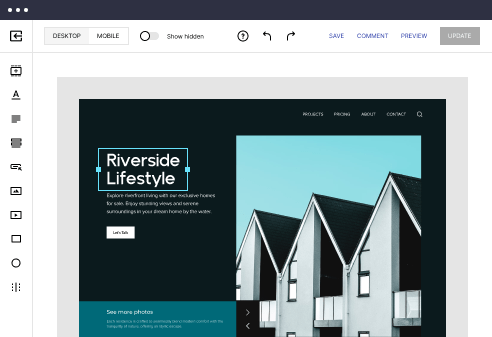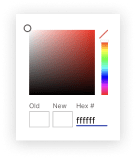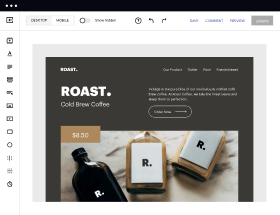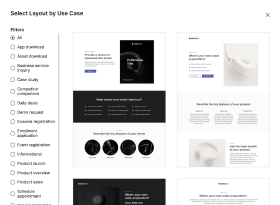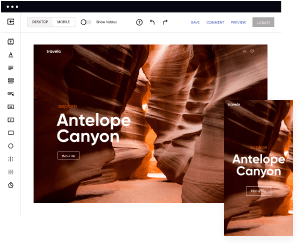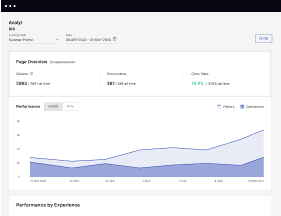Get a starting point with the HTML/CSS optimized reporting page template
Supercharge your reporting page with HTML/CSS for outstanding performance! Learn more today.
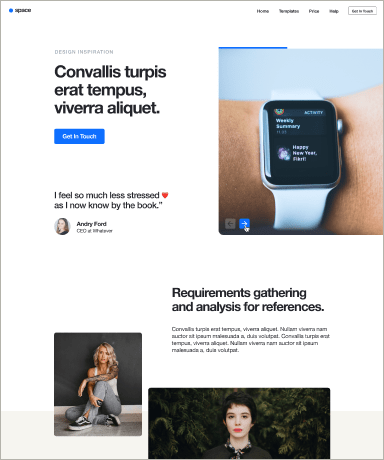
Easy to build without coding
With the intuitive drag-and-drop builder, anyone on your team can create high-converting pages without any knowledge of code or design. Make enhancements to your landing page with custom widgets using Javascript, HTML/CSS, or third-party scripts.
Multiple layouts for any industry and goal
Select from 500+ landing page layouts built to boost conversions across industry-specific scenarios. Customize them by adjusting fonts, adding images, and generating on-brand content with the AI assistant. Quickly scale with Instablocks® and Global Blocks that you can save, reuse, and update globally.
Loads fast and looks polished on any device
Every template is responsive, which means they present professionally on any device and load blazingly fast with our Thor Render Engine. You can also power them up with Google AMP technology to deliver an unparalleled mobile experience and drive higher conversions.
Robust analytics & experimentation
Get real-time updates and reporting across all your devices, showing the number of visitors, conversions, cost-per-visitor, and cost-per-lead. Launch AI-powered experiments, run A/B tests, and use heatmaps to analyze user behavior, then optimize your landing page to maximize conversions.
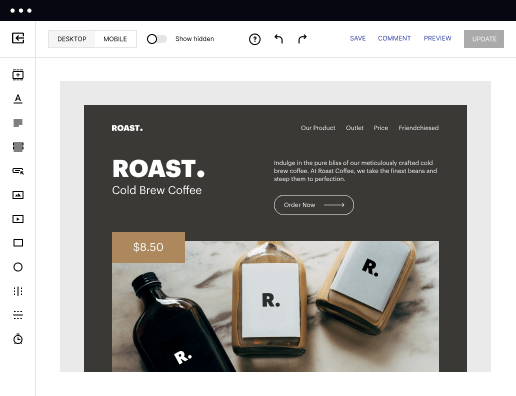
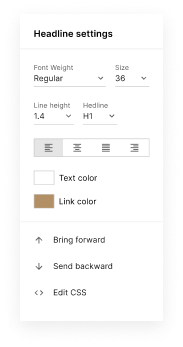
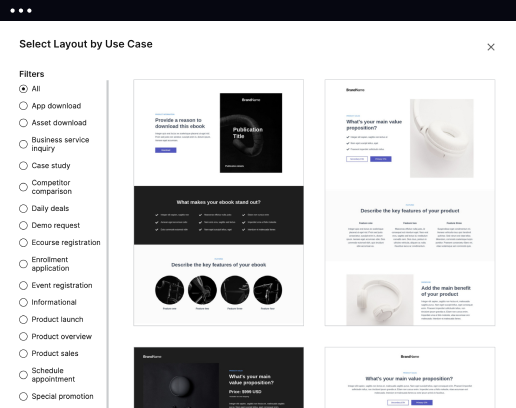
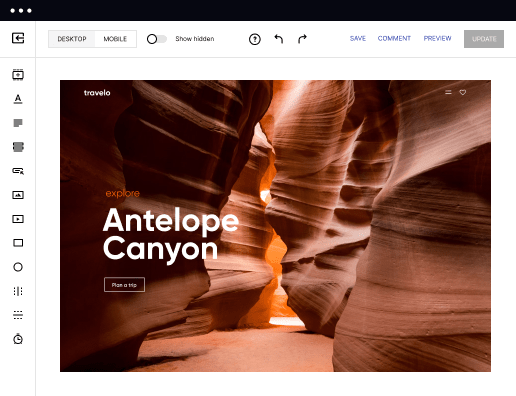
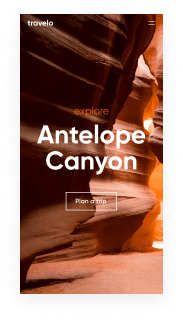
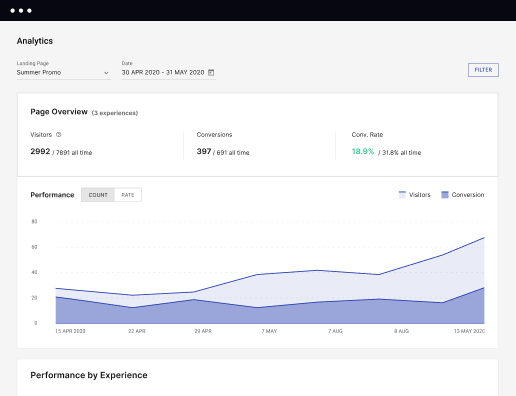
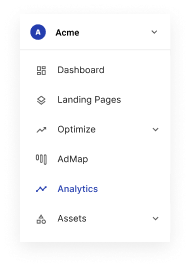
Easy to build without coding
With the intuitive drag-and-drop builder, anyone on your team can create high-converting pages without any knowledge of code or design. Make enhancements to your landing page with custom widgets using Javascript, HTML/CSS, or third-party scripts.
Multiple layouts for any industry and goal
Select from 500+ landing page layouts built to boost conversions across industry-specific scenarios. Customize them by adjusting fonts, adding images, and generating on-brand content with the AI assistant. Quickly scale with Instablocks® and Global Blocks that you can save, reuse, and update globally.
Loads fast and looks polished on any device
Every template is responsive, which means they present professionally on any device and load blazingly fast with our Thor Render Engine. You can also power them up with Google AMP technology to deliver an unparalleled mobile experience and drive higher conversions.
Robust analytics & experimentation
Get real-time updates and reporting across all your devices, showing the number of visitors, conversions, cost-per-visitor, and cost-per-lead. Launch AI-powered experiments, run A/B tests, and use heatmaps to analyze user behavior, then optimize your landing page to maximize conversions.
All the features you need to build lead-generating landing pages
Explore more featuresLearn how to build top-performing landing pages for any goal
FAQs
Leading the way in building high-performing landing pages





The ultimate guide to optimizing landing pages with Instapage
Achieving high conversion rates is crucial for marketers, and optimizing landing pages is a key strategy to enhance digital marketing efforts. Instapage's platform offers powerful tools and features specifically designed to elevate your conversion rate optimization (CRO) initiatives. This comprehensive guide breaks down the steps needed to create effective landing pages that not only attract visitors but also capture leads effectively regardless of your budget or team size.
Understanding the significance of landing page optimization
Landing page optimization is the process of improving web pages to increase the percentage of visitors who complete a desired action. A well-optimized landing page reduces bounce rates and enhances user engagement, leading to higher conversions. Utilizing Instapage, marketers can leverage data-driven insights and A/B testing to refine their landing pages continually.
- Utilize data analytics to track user behavior, giving you insights into what changes may enhance conversions.
- Experiment with different layouts to identify which designs and call-to-action (CTA) buttons perform best.
- Create personalized experiences on landing pages to cater to specific user segments for improved outcomes.
Step 1: Building high-converting landing pages
Begin by selecting from over 100 ready-to-use templates tailored for various industries. These templates come pre-equipped with lead generation elements, allowing for rapid deployment without the need for technical knowledge.
Step 2: Implementing A/B testing for optimization
A/B testing is fundamental in identifying which versions of your landing pages perform best. Use Instapage's built-in experimentation features to set up tests efficiently.
- Test two different headlines to see which resonates better with your audience.
- Try variations in CTA text or placement to determine what drives conversions.
- Evaluate the effectiveness of different images or videos on user engagement.
Step 3: Analyzing and iterating based on performance
After running A/B tests, analyze the results using Instapage's analytics dashboard. Look for performance metrics such as conversion rate, bounce rate, and user interaction insights.
- Focus on metrics that indicate user engagement, such as time spent on page and scroll depth.
- Compare conversion rate improvements from different A/B tests to make informed decisions.
- Utilize heatmaps to understand where users are clicking and what they are ignoring.
Effective landing page optimization not only improves your immediate conversion rates but also sets a strong foundation for future digital marketing campaigns. Understanding and utilizing the tools available through Instapage will help you stay ahead in an increasingly competitive landscape.
Don't miss out on transforming your landing pages into powerful conversion assets. Start your free trial with Instapage today and discover how easy it can be to create, optimize, and manage your landing pages effectively.
People also ask about HTML/CSS optimized reporting page template
Unleashing the power of HTML/CSS optimized reporting page templates
Understanding the need for optimized reporting pages
Reporting pages are integral components of web applications, serving as the interface through which data is transformed into actionable insights. Effective data visualization not only aids developers in debugging and evaluating app performance but also empowers businesses to make informed decisions based on their data. When reports are presented thoughtfully, the stakeholders can glean patterns, trends, and overall performance at a glance.
However, there are several challenges associated with traditional reporting formats. Often, they suffer from slow loading times and cumbersome navigation, leading to user frustration. The presentation of data can become cluttered, diminishing readability and engagement. All these factors contribute to a less-than-ideal user experience when trying to digest critical information, ultimately hampering decision-making processes.
Key features of HTML/CSS optimized reporting templates
One of the standout features in HTML/CSS optimized reporting templates is the use of AJAX for dynamic data presentation. This technique allows web pages to load data asynchronously, meaning that the whole page doesn’t need to reload each time new info is fetched. For example, updating a graph with real-time sales data can significantly enhance the user experience, making the report feel more interactive and engaging.
Another feature gaining traction is the implementation of Single Page Applications (SPAs). SPAs enable smoother transitions between sections without page reloads, which can lead to a more fluid experience for users navigating complex reports. Developers looking to adopt SPAs must consider frameworks and structures that facilitate this agility while ensuring data integrity.
Responsive design is also crucial when developing optimizing reporting pages. A significant number of users today access reports on mobile devices. Therefore, it's vital that reporting templates are optimized for various screen sizes and resolutions. Techniques such as flexible grid layouts and media queries can help ensure that reports are both functional and aesthetically pleasing, regardless of the device being used.
The style spectrum: designing impactful reporting templates
In creating effective reporting templates, stylistic choices play a crucial role in enhancing readability. Clear typography and well-chosen color schemes significantly improve the visual appeal of reports. For instance, high-contrast color combinations can help draw attention to key elements, while ample use of whitespace can make the content appear less crowded and more digestible.
Moreover, integrating customizable web forms within reporting templates can heighten interactivity. By allowing users to filter data or input specific criteria, the reports can be adapted to meet individual needs. This feature not only increases engagement but also provides users with control over the data they need, making the reporting pages more relevant.
Addressing common reporting problems with advanced features
Performance optimization should be a priority when developing reporting pages. Strategies such as minifying CSS, combining files, and leveraging browser caching can lead to faster load times. Moreover, server-side technologies can help manage data-heavy reports more efficiently, ensuring users are not stuck waiting on large datasets to render.
Linking data sources dynamically is another powerful feature available in optimized reporting templates. By utilizing APIs, developers can pull data from multiple platforms in real-time, providing users with comprehensive reports without manual updates. This approach not only enhances the accuracy of analysis but also streamlines operational processes.
Data security is a paramount concern when handling sensitive information within reports. Employing encryption techniques, using secure server protocols, and implementing strict access controls are essential practices that developers should follow. Ensuring the confidentiality of user data not only protects businesses but also builds trust with stakeholders.
The developer’s toolkit: essential tools for crafting reporting templates
A variety of frameworks and libraries are available to enhance the capabilities of HTML/CSS optimized reporting page templates. Bootstrap and Tailwind CSS, for instance, offer pre-designed components that can accelerate development and ensure consistent design. JavaScript libraries like jQuery can simplify AJAX calls and facilitate data manipulation, allowing developers to focus on more complex tasks.
In addition to frameworks, specific development tools can streamline workflows. Developers should consider using Integrated Development Environments (IDEs) tailored for web development, alongside version control systems such as Git. This ensures that collaborative efforts remain organized and efficient, particularly when multiple team members contribute to the project.
Real-world applications of optimized reporting templates
There are numerous case studies that illustrate the transformative impact of optimized reporting templates in various industries. Many businesses have reported increased usability and engagement after implementing these templates, showcasing measurable results such as faster loading times and enhanced user satisfaction. For example, companies in the SaaS domain have leveraged responsive reporting pages to provide insights that drive customer retention strategies.
Industry-specific innovations also play a significant role in the effectiveness of reporting templates. The finance sector, for example, often requires real-time data analysis and visually engaging graphs for portfolio management. Customizable reporting solutions that cater specifically to the unique challenges faced by sectors like healthcare and marketing can greatly improve operational efficiency.
Best practices for maintaining your reporting pages
Maintaining optimized reporting pages is an ongoing task that requires regular updates and iterations. Staying current with design trends and technological advancements will help ensure that reporting pages continue to meet user expectations. Collecting user feedback regularly can also provide insights into potential improvements and refinements.
Performance monitoring tools can help track page load times, user engagement metrics, and other crucial analytics. Identifying any performance issues swiftly allows developers to address them proactively, thereby maintaining an optimal user experience and ensuring that the reporting functionalities operate smoothly.
Future trends in reporting page development
The landscape of web applications continues to evolve, and with it, so do reporting page templates. Anticipated advancements in web technologies are expected to reshape how reports are designed and implemented. The growing integration of artificial intelligence and machine learning can lead to more sophisticated analytical tools that enhance reporting analytics significantly.
As user demand for interactivity increases, developers must adapt their design practices accordingly. Enhanced interactive visualizations will likely become more common, necessitating greater skill in front-end development. Preparing for these trends will not only keep reporting pages relevant but also position developers as leaders in their field.
Summary of transformative potential
Recapping the benefits of HTML/CSS optimized reporting templates reveals their ability to integrate dynamic presentation, interactivity, and user-centric design. These enhancements lead to improved user engagement and retention while facilitating data-driven decision-making. As technologies evolve, developers equipped with advanced reporting capabilities will be better positioned to cater to the demands and challenges of their respective fields.
Ready to skyrocket conversions?
Supercharge your ad campaigns with high-performing landing pages
Get started