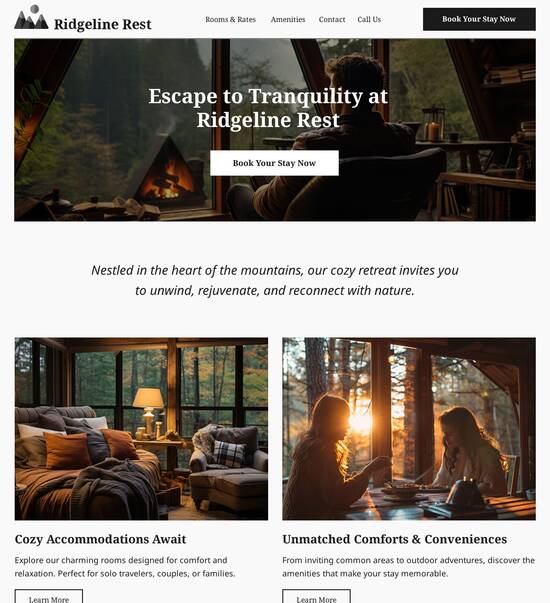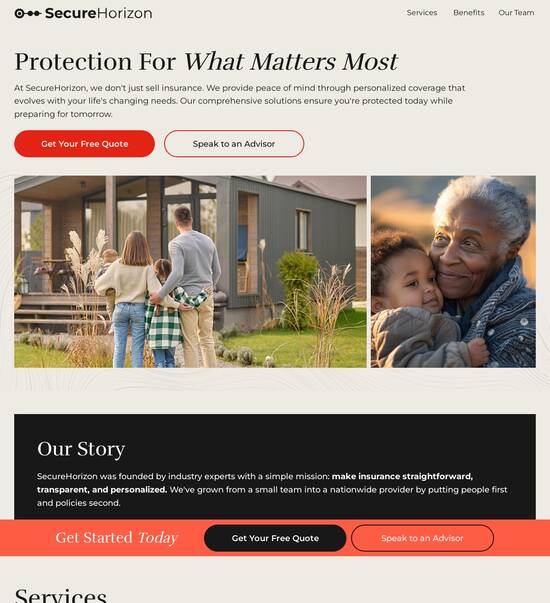HTML/CSS optimized 401 unauthorized page template
Explore Similar TemplatesAbout template
Supercharge your 401 unauthorized page with HTML/CSS for outstanding performance! Learn more today.
Recommended templates

Easy to build without coding
With the intuitive drag-and-drop builder, anyone on your team can create high-converting pages without any knowledge of code or design. Make enhancements to your landing page with custom widgets using Javascript, HTML/CSS, or third-party scripts.

Multiple layouts for any industry and goal
Select from 500+ landing page layouts built to boost conversions across industry-specific scenarios. Customize them by adjusting fonts, adding images, and generating on-brand content with the AI assistant. Quickly scale with Instablocks® and Global Blocks that you can save, reuse, and update globally.

Loads fast and looks polished on any device
Every template is responsive, which means they present professionally on any device and load blazingly fast with our Thor Render Engine. You can also power them up with Google AMP technology to deliver an unparalleled mobile experience and drive higher conversions.

Robust analytics & experimentation
Get real-time updates and reporting across all your devices, showing the number of visitors, conversions, cost-per-visitor, and cost-per-lead. Launch AI-powered experiments, run A/B tests, and use heatmaps to analyze user behavior, then optimize your landing page to maximize conversions.







Easy to build without coding
With the intuitive drag-and-drop builder, anyone on your team can create high-converting pages without any knowledge of code or design. Make enhancements to your landing page with custom widgets using Javascript, HTML/CSS, or third-party scripts.
Multiple layouts for any industry and goal
Select from 500+ landing page layouts built to boost conversions across industry-specific scenarios. Customize them by adjusting fonts, adding images, and generating on-brand content with the AI assistant. Quickly scale with Instablocks® and Global Blocks that you can save, reuse, and update globally.
Loads fast and looks polished on any device
Every template is responsive, which means they present professionally on any device and load blazingly fast with our Thor Render Engine.
Robust analytics & experimentation
Get real-time updates and reporting across all your devices, showing the number of visitors, conversions, cost-per-visitor, and cost-per-lead. Launch AI-powered experiments, run A/B tests, and use heatmaps to analyze user behavior, then optimize your landing page to maximize conversions.
All the features you need to build html 401
Explore more featuresLearn how to build how to fix 401 unauthorized error
Frequently asked questions about unauthorized page template html
Leading the way in building high-performing landing pages





401 html code: Your ultimate how-to guide
Instapage stands out as the most powerful landing page and conversion rate optimization (CRO) platform, especially tailored for marketers seeking to enhance their digital campaigns. With an extensive array of features and tools, your team can accelerate your landing page development process while maximizing your return on investment (ROI). Whether you’re operating within business services, tech/SaaS, or education sectors, Instapage simplifies the creation of high-converting landing pages, positioning your campaigns for success.
Getting started with landing page creation
Creating your first landing page with Instapage is straightforward and intuitive. The platform offers access to over 100 conversion-optimized templates and pre-built lead generation elements that cater specifically to various industries, making the setup process virtually seamless.
- Choose from a variety of pre-designed templates that suit your campaign's needs and industry focus.
- Utilize the intuitive drag-and-drop builder to customize your landing page layout without the need for coding skills.
- Incorporate lead generation tools like forms, call-to-action buttons, and integrations with email marketing services to capture leads effectively.
Optimizing your landing pages for higher conversions
To achieve maximum effectiveness, your landing pages must evolve based on performance data and user behavior. Instapage provides built-in experimentation tools and analytics that empower you to optimize continuously.
- Utilize A/B testing to analyze different versions of your landing pages and determine which elements lead to higher conversion rates.
- Leverage detailed heatmaps to observe user interactions and make informed modifications that cater to visitor preferences.
- Assess your campaign performance with the analytics dashboard, enabling you to track key metrics and pivot your strategies accordingly.
Personalizing experiences for diverse audiences
The ability to create personalized content for your audience can significantly impact your campaign’s success. Instapage allows for dynamic text replacement and unique ad alignment tailored to specific audience segments.
- Implement dynamic text replacement to deliver relevant messages that resonate with different segments of your audience.
- Use AdMaps to connect specific advertisements to designated landing pages, ensuring a cohesive user experience.
- Monitor audience-level metrics through advanced data tools, enabling targeted follow-ups and campaign adjustments.
In conclusion, Instapage combines all essential features into one platform, making it an ideal choice for marketers looking to streamline their landing page and CRO strategy. By leveraging these tools, you can effectively accelerate your campaigns and enhance your marketing efforts.
Ready to elevate your digital marketing strategy? Explore how Instapage can transform your landing pages today!
People also ask about unauthorized page html css
HTML/CSS optimized 401 unauthorized page template
Understanding the essentials of a 401 unauthorized page
The 401 Unauthorized page is a critical aspect of web navigation, serving as a warning signal that indicates restricted access to certain resources. When a user encounters this page, it means that authentication is required to view the requested content. The page not only serves the practical purpose of notifying users of access issues but also has design implications that can enhance user experience. For professionals focused on marketing and user engagement, creating an aesthetically pleasing and informative 401 page can reduce frustration and guide users back to functional areas of the website.
A well-crafted 401 Unauthorized page combines informative messaging with visual appeal, drawing users in while keeping them informed. Understanding the core components of such a page is essential for anyone involved in web development and marketing. In this guide, we’ll explore the significance, design, functionality, and collaborative approaches involved in creating an optimized 401 Unauthorized page, featuring easy-to-follow examples and practical suggestions.
The significance of a 401 status code
When discussing the 401 status code, it’s vital to understand its definition and importance. A 401 Unauthorized error suggests that the request has not been applied because it lacks valid authentication credentials for the target resource. This code holds significance not only for developers but also for marketers, as it affects user flow on websites, potentially leading to lost sales or leads. Understanding the context in which a 401 status is triggered is crucial for addressing user frustrations.
It fits into the family of HTTP response codes, specifically in the category of client error responses, indicating that the client must authenticate itself to get the requested response. Common scenarios leading to a 401 error often involve unregistered API keys, expired session tokens, or accessing resources without proper credentials. By identifying these scenarios, web professionals can proactively design informative and user-friendly error pages.
Unregistered API keys may return a 401 error when attempting to access certain features.
Expired session tokens often lead to unauthorized attempts to access restricted content.
Failure to provide correct authentication information during user login can trigger a 401 status.
Exploring the aesthetic appeal of HTML/CSS templates
Visual design on error pages like the 401 Unauthorized page is critical to maintaining brand integrity and user engagement. High-quality design communicates professionalism and awareness of user experience, potentially transforming frustration into resolution. Utilizing appealing fonts, colors, and graphics that harmonize with your overall website theme can keep users from feeling disengaged when errors occur.
Core components of an optimized 401 page template should include an engaging header, clear messaging, visual icons, and navigation elements that guide users back to functional areas of your website. Examples of effective HTML/CSS techniques involve responsive layouts that adjust seamlessly across devices, styled text elements for improved readability, and visually appealing button designs for actionable options.
Engaging header that clearly states 'Unauthorized Access' with a concise disclaimer.
Visual icons symbolizing error or access issues to communicate the problem graphically.
Navigational links or buttons to encourage users to return to the homepage or log in.
Functionality of the 401 unauthorized page template
Beyond aesthetics, the functionality of the 401 Unauthorized page is equally important. Interactive elements greatly enhance user experience by providing customized messaging and guidance. A well-structured template can include dynamic messaging that explains what led to the unauthorized error, specific advice on what steps users should take to gain access, or information about account status. Adding forms for users to request assistance can also create a valuable user resource.
Moreover, ensuring mobile responsiveness is a must. With many users accessing sites via smartphones and tablets, an optimized 401 page should scale flawlessly across varying screen sizes. Accessibility features, such as screen-reader compatibility and high-contrast designs, are also essential considerations, ensuring that all users can understand the reason for the error and are given alternative options to navigate.
Dynamic messaging that explains why access was denied and how users can rectify the situation.
Accessible forms to assist users in recovering their accounts or clarifying issues.
Mobile-responsive layouts that adjust to different device sizes without sacrificing usability.
Work and technologies behind the template
Creating an effective 401 Unauthorized page template relies on various core technologies. HTML5 is the backbone, providing structure and semantic meaning to web content, making it easier for search engines and users to navigate. CSS3 then beautifies the page, allowing developers to utilize advanced styling techniques, including animations, gradients, and responsive design features that ensure the page looks good on any device.
JavaScript often complements the static HTML and CSS elements, powering dynamic behaviors such as interactive messaging or modals that provide additional information. To maintain a professional look, implementing modern web standards while utilizing frameworks like Bootstrap or Tailwind CSS can streamline the development process, maintaining consistency and reducing unnecessary code.
HTML5 for semantic structuring of content, aiding both user navigation and SEO.
CSS3 for visual styling, enabling responsive designs and maintaining brand consistency.
JavaScript for interactivity, enhancing user engagement through dynamic content.
Collaborative approaches to creating effective templates
Creating a 401 Unauthorized page template requires collaboration among various teams, each contributing their expertise. Designers focus on the aesthetics, ensuring the page aligns with overall web design and branding. Developers construct the underlying framework, ensuring functionality and ease of use. Meanwhile, content writers provide the essential messaging that communicates the error simply and directly, transforming what could be a negative experience into a therapeutic one.
Cultivating a teamwork culture around problem-solving is vital. Regular brainstorming sessions can facilitate creativity and encourage innovative solutions to common issues. Encouraging feedback loops between teams ensures that the design meets technical requirements while still engaging users effectively.
Designers create visual elements and branding to maintain consistency.
Developers ensure the page operates correctly across various browsers and devices.
Content writers craft clear, empathetic messaging to guide users through the error.
Engaging communities in the development process
User feedback plays a pivotal role in optimizing your 401 Unauthorized page template. Engaging communities can help gather invaluable insights into user experiences and frustrations. Online forums and social media platforms dedicated to web development are excellent venues to solicit feedback on the design and functionality of your error pages. Involving a community during the development phase strengthens the final output, leading to higher user satisfaction.
By identifying relevant online communities, developers can seek advice or share their progress, fostering collaboration. Projects relying on active user participation often exceed expectations as they incorporate real-world experience into their design.
Gather user feedback via surveys or direct response request forms on the error page.
Participate in forums dedicated to web development and user experience.
Share findings and iterate based on communal knowledge and experiences.
Collecting user data for ongoing improvement
Analyzing user behavior through analytics tools can significantly improve your 401 Unauthorized page template. By tracking how users interact with the page, including their navigation paths and engagement rates, developers can identify patterns leading to higher bounce rates. Google Analytics and similar tools allow for in-depth insights into how users respond to the unauthorized access message and can inform redesigns to enhance clarity.
Furthermore, gathering user insights through surveys or Q&A forms provides direct feedback about the user experience. Highlighting specific pain points enables focused improvements. It is necessary to iterate on feedback received, testing new designs or messaging strategies to enhance overall user experience continually.
Utilize analytics tools to measure user interactions and determine areas for improvement.
Conduct surveys to gather specific feedback on users’ experiences with the error page.
Iterate design and messaging based on collected feedback to enhance clarity and functionality.
Organizing your development workflow
Effective organization of the development workflow is crucial when creating a 401 Unauthorized page template. Implementing a structured folder hierarchy for your HTML, CSS, JavaScript, and image files will streamline later updates and make collaboration easier. Use meaningful file names and commonly accepted structures to facilitate quick understanding among team members.
Version control technologies like Git can help maintain your project’s integrity, allowing multiple team members to work on the template without losing progress. Establishing a consistent deployment and review process will also accelerate growth in production and revision speed, aligning with marketing timelines and objectives.
Create a structured folder hierarchy for easy navigation and understanding.
Leverage version control to track changes and collaborate seamlessly.
Establish a streamlined review process to ensure quick revisions before deployment.
Addressing common questions and challenges
As teams work to develop a 401 Unauthorized page template, various common questions will arise. Frequently asked questions often include topics such as best practices for design, messaging clarity, and verification of technical functionality. Organizing a FAQ section as part of your documentation can streamline answers, saving time for both developers and users alike.
Technical issues can also present challenges during the development process. Strategies for overcoming obstacles include peer reviews, consulting online resources, and employing troubleshooting techniques for real-time problem-solving. Having a proactive approach ensures seamless integration of the 401 page within the overall user journey.
Provide clear answers to frequently asked questions about functionality and design.
Encourage peer reviews and collaborative discussions to address technical problems.
Maintain a shared knowledge repository to assist team members with common development issues.
Connecting users to resources and support
Connecting users to resources and support is another key function of a well-structured 401 Unauthorized page. Providing links to relevant knowledge bases, FAQs, and customer service contact options can empower users to navigate their dilemmas effectively. These resources must be easily accessible to ensure users do not feel lost when encountering a 401 error.
Innovative approaches to supporting users include offering chatbots for immediate assistance or interactive question-and-answer sections. By directing users to well-organized resource hubs within the error page itself, companies can enhance user satisfaction and reduce frustration.
Create a resource hub featuring FAQs, links to customer support, and troubleshooting guides.
Utilize chatbots or interactive tools to enhance user assistance directly on the page.
Ensure information is structured in a user-friendly layout, minimizing barriers to access.
Developing a code template for future use
To enhance efficiency in the future, developing a reusable code template for a 401 Unauthorized page can be highly beneficial. Structuring your HTML and CSS to allow for easy duplication will save valuable time on subsequent projects. Using modular coding practices, developers can separate components into different files and templates, facilitating updates and modifications as standards evolve.
Best practices advocate for including thorough comments and documentation within the code to guide future team members. When colleagues can easily understand the structure and purpose of the code, they can make informed decisions on optimizations or alterations based on evolving user needs.
Create a modular code template that allows for easy reuse across different projects.
Document code thoroughly with comments that outline functionality and uses.
Include adaptable elements that can easily adjust to varying design needs.
Understanding the broader context
The role of 401 pages in the broader context of security cannot be overstated. They play a vital role in protective measures, preventing unauthorized access to sensitive information. As web security continues to evolve, ensuring that the 401 Unauthorized page effectively communicates security policies and guidelines is crucial for user trust.
Future trends in error page design will likely emphasize clarity and user assistance while maintaining brand integrity. By prioritizing user experience through direct communication and support resources, companies can foster a reassuring online environment for their customers, crucial for SEO and overall site performance.
Ensure the 401 page outlines security policies effectively to protect user information.
Focus on creating user-friendly interfaces that simplify navigating error messages.
Leverage insights from user behavior to refine design for improved SEO impact.
Ready to skyrocket conversions?
Supercharge your ad campaigns with high-performing landing pages
Get started