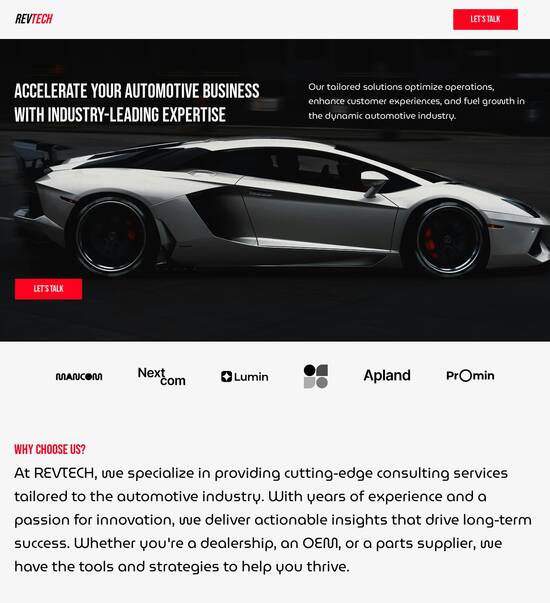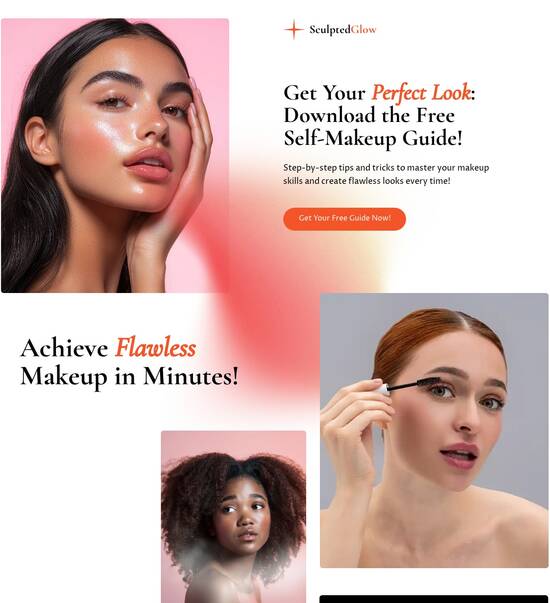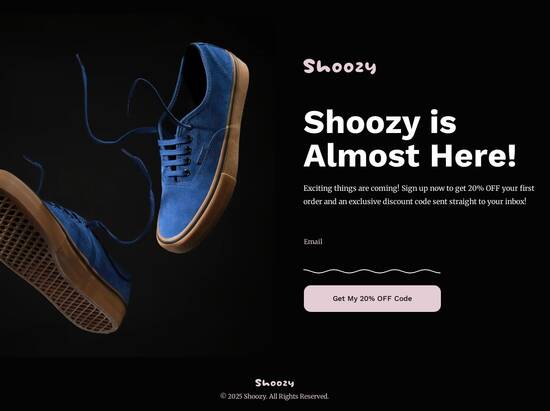HTML page templates with FAQ widgets
Explore Similar TemplatesAbout template
Manage your templates with FAQ widgets and improve your conversion rates. Easily facilitate trust and transparency with your customers right now.
Recommended templates

Easy to build without coding
With the intuitive drag-and-drop builder, anyone on your team can create high-converting pages without any knowledge of code or design. Make enhancements to your landing page with custom widgets using Javascript, HTML/CSS, or third-party scripts.

Multiple layouts for any industry and goal
Select from 500+ landing page layouts built to boost conversions across industry-specific scenarios. Customize them by adjusting fonts, adding images, and generating on-brand content with the AI assistant. Quickly scale with Instablocks® and Global Blocks that you can save, reuse, and update globally.

Loads fast and looks polished on any device
Every template is responsive, which means they present professionally on any device and load blazingly fast with our Thor Render Engine. You can also power them up with Google AMP technology to deliver an unparalleled mobile experience and drive higher conversions.

Robust analytics & experimentation
Get real-time updates and reporting across all your devices, showing the number of visitors, conversions, cost-per-visitor, and cost-per-lead. Launch AI-powered experiments, run A/B tests, and use heatmaps to analyze user behavior, then optimize your landing page to maximize conversions.







Easy to build without coding
With the intuitive drag-and-drop builder, anyone on your team can create high-converting pages without any knowledge of code or design. Make enhancements to your landing page with custom widgets using Javascript, HTML/CSS, or third-party scripts.
Multiple layouts for any industry and goal
Select from 500+ landing page layouts built to boost conversions across industry-specific scenarios. Customize them by adjusting fonts, adding images, and generating on-brand content with the AI assistant. Quickly scale with Instablocks® and Global Blocks that you can save, reuse, and update globally.
Loads fast and looks polished on any device
Every template is responsive, which means they present professionally on any device and load blazingly fast with our Thor Render Engine.
Robust analytics & experimentation
Get real-time updates and reporting across all your devices, showing the number of visitors, conversions, cost-per-visitor, and cost-per-lead. Launch AI-powered experiments, run A/B tests, and use heatmaps to analyze user behavior, then optimize your landing page to maximize conversions.
All the features you need to build faq website templates
Explore more featuresLearn how to build faq template html
Frequently asked questions about html faq template
Leading the way in building high-performing landing pages





Faq template widget: Your ultimate how-to guide
Instapage is designed as the ultimate solution for marketers looking to create effective landing pages. By leveraging its powerful capabilities, teams in business services, education, and financial sectors can efficiently enhance their digital campaigns and maximize ROI.
Key features of Instapage
Instapage offers an array of features tailored to meet various marketing needs. With over 100 ready-to-use templates and lead generation elements, creating high-converting landing pages is a seamless experience. Marketers can easily dive into the world of conversion rate optimization (CRO) without extensive technical knowledge.
- Intuitive builders: Create pages swiftly using a drag-and-drop interface that requires no coding knowledge, making it accessible for all team members.
- Heatmaps: Utilize detailed heatmaps to visualize where users are most engaged on your landing page to inform optimization efforts.
- Collaboration tools: Engage team members through real-time feedback and edits, streamlining the review process for faster launches.
How to create your landing page
Getting started with Instapage is straightforward. Here's a step-by-step guide to building your first landing page.
- Choose a template – Start by selecting one of the hundreds of templates available that suit your marketing goals.
- Customize your page – Use Instablocks to personalize elements on your landing page, aligning them with your brand's identity.
- Optimize for conversions – Implement A/B testing tools to see how variations perform, ensuring maximum engagement and lead capture.
Optimizing your marketing campaign
Optimization is ongoing. To get the most from your campaigns, consider these best practices:
- Regularly analyze performance data using the analytics dashboard to identify trends and adjust strategies accordingly.
- Implement personalization in your content to improve user experience, targeting specific audience segments effectively.
- Keep experimenting with different layouts and copy through A/B testing to refine your pages continuously.
By employing these strategies, marketers can consistently enhance their landing pages and overall campaign efficacy.
To conclude, Instapage stands out as an essential platform for marketers aiming to elevate their landing page performance. Its robust suite of tools simplifies the process of creating and optimizing campaigns, yielding measurable results.
Ready to transform your digital marketing efforts? Start your journey with Instapage today and unlock your campaigns’ true potential!
People also ask about faq html template free download
Crafting dynamic HTML page templates with FAQ widgets
Understanding the importance of FAQ widgets in HTML page templates
FAQ widgets are tools integrated into web pages to provide structured answers to frequently asked questions. Their primary role is to enhance user experience by delivering immediate information, allowing users to find what they need quickly. FAQ widgets come in various forms, such as dropdowns, accordions, and modal windows, catered to different web design needs. Some focus on static content while others employ interactive elements for better engagement.
Historically, FAQs have been essential for guiding users, answering common inquiries before they even arise. The shift in user experience design has increasingly favored interactivity, transforming traditional static FAQs into engaging, mobile-friendly interfaces that encourage users to explore more. This evolution is crucial, as modern users expect instant information coupled with an intuitive design. The ability of FAQs to adapt and grow with user expectations emphasizes their significance across various industries.
Enhances user engagement by providing concise answers.
Delivers immediate information thereby reducing bounce rates.
Builds user trust through transparency and accessibility.
Key features of effective FAQ widgets
An interactive interface is pivotal when designing an FAQ widget. This involves ensuring that navigation is user-friendly, often employing layouts that are easy to follow. Engaging designs, such as visually appealing animations or interactive toggles, significantly enhance user experience. Examples of effective FAQ designs often include thumbnails or icons that represent categories of questions, streamlining the user’s search experience.
Customization opportunities further enrich the FAQ widget experience. Tailoring the colors, fonts, and styles to align with your site's branding ensures consistency and improves aesthetic appeal. Furthermore, providing flexible response formats—whether textual, video, or image-based—can cater to various user preferences. This allows users to engage with content in a manner that suits them best, whether they prefer reading, watching, or interacting visually.
Another vital aspect is search functionality. Integrating a search bar into FAQs helps users find specific answers quickly, to avoid sifting through multiple entries. This feature is indispensable, especially for websites with extensive FAQs. Finally, ensuring mobile responsiveness is crucial. With a significant amount of web traffic coming from mobile devices, FAQ widgets must function seamlessly across all screens. This includes designing flexible layouts that adapt to different resolutions, allowing users to have a satisfactory experience regardless of their device.
Step-by-step guide to constructing an HTML page template with FAQ widgets
The first step is planning your FAQ content. This involves identifying common questions that frequently arise among users, ensuring the relevance and utility of the FAQ section. Engaging with customers through surveys or analyzing support inquiries can unveil valuable insights into what visitors are looking for. Once you've compiled a list, creating clear and concise answers is essential; each response must aim to address user concerns directly while remaining straightforward.
Next, you’ll want to design the HTML layout. Essential HTML elements like , , and will become your building blocks. Organizing your code for maintainability by including comments and proper indentation allows for smoother edits in the future. Pay attention to your CSS as well, since styles will determine how visually appealing and user-friendly your FAQ widget appears. Once your layout is finalized, you will need to integrate the widgets into your webpage.
Integrating FAQ widgets can be achieved through various techniques such as JavaScript or iframes. This ensures compatibility across different site builders. Testing the implementation is crucial, as it informs you about how users interact with your FAQs. Conduct user testing to gather feedback, and utilize tools like Google Analytics to obtain quantitative data on widget performance.
The benefits of utilizing FAQ widgets
One of the primary benefits of FAQ widgets is that they streamline user support. By providing clear answers to common queries, these widgets can dramatically reduce the number of support tickets and inquiries, saving your business time and resources. Additionally, FAQ widgets empower users, enabling them to find answers independently without tedious navigation through the website or delayed responses from support staff.
Moreover, FAQ widgets play a crucial role in elevating customer trust. By fostering transparent communication and granting users readily available access to information, websites illustrate their commitment to customer experience. This transparency can solidify ongoing relationships and establish authority in your respective niche. Furthermore, from an SEO perspective, FAQ content can enhance site visibility. Well-structured FAQ sections can be optimized for search engines, making it easier for potential customers to find applicable information and services when they search online.
Reduces support tickets and inquiries.
Empowers users to find their own answers.
Demonstrates transparency and builds trust.
Enhances website visibility through optimized content.
Real-world applications and case studies
Successful examples of FAQ widgets can be found across various industries, from e-commerce platforms to service-oriented websites. Brands like Amazon and Shopify use FAQs effectively to address common customer inquiries, thus improving user satisfaction and conversions. Analyzing their approach sheds light on how FAQs are not just about answering questions but are strategic tools for guiding buyers through the sales funnel. Metrics reveal that businesses employing engaging FAQ sections often experience reduced customer churn and increased purchase confidence.
Lessons learned from innovative implementations underscore common challenges during FAQ integration. Frequently, websites underestimate the time required to develop comprehensive FAQs. Addressing topics thoroughly is essential, so planning for this can streamline the overall process. Additionally, measuring the effectiveness of FAQ sections proves challenging. Strategies to overcome such obstacles involve implementing feedback channels, user testing, and regularly updating content based on user interactions.
Future trends in FAQ widget development
The next frontier in FAQ widget development is undoubtedly the integration of artificial intelligence (AI). Chatbots are poised to transform how users interact with FAQs by offering personalized, real-time responses based on prior user behavior. This can enhance customer experience by predicting user needs and providing tailored answers before questions even arise, thus streamlining the process.
Another trend is the integration of FAQs with other interactive site features, such as calculators or quizzes. Combining these elements allows users to engage more deeply with the content while providing value beyond traditional text-based FAQ widgets. The role of data analytics will also grow in importance, offering insights into FAQ effectiveness and illuminating areas where user engagement is lagging. Adjusting your FAQ strategy based on concrete data allows you to refine your approach continually.
Best practices for maintaining and updating FAQ widgets
A crucial practice for maintaining effective FAQ widgets is regularly reviewing content for relevance. Monitoring user queries and adapting FAQs accordingly is vital for ensuring that the information remains current and useful. Companies can employ tools to track which questions users ask most frequently, enabling timely updates to the FAQ section without guessing.
Creating a smooth user feedback loop is also important. Enabling feedback options on FAQ widgets allows users to share their experiences or suggest additional questions, enriching the FAQ section. Analyzing this feedback can offer insights on user experience, ensuring continuous improvement. Finally, tracking engagement metrics—such as click-through rates and user interactions—will help establish how well your FAQs are performing, providing a clear picture of areas needing adjustment.
Monitor user queries regularly.
Enable feedback options for user input.
Adjust content based on analytics.
Conclusion: The transformative power of FAQ widgets
In summary, FAQ widgets offer immense value to web design by enhancing user experience, building customer trust, and improving site engagement. Incorporating a well-structured FAQ section significantly impacts how users interact with a website, ultimately driving better conversion rates. As trends continue to evolve, investing in dynamic widget solutions ensures that your website remains relevant and user-focused.
The future of user interaction with FAQ widgets looks promising, particularly with AI integration and expanding functionalities. As websites grow more user-centric, FAQ widgets will remain a vital resource for delivering quick, effective communication. Prioritizing this integration can lead to long-term loyalty and conversion, reinforcing the significant value of investing in such solutions.
Ready to skyrocket conversions?
Supercharge your ad campaigns with high-performing landing pages
Get started