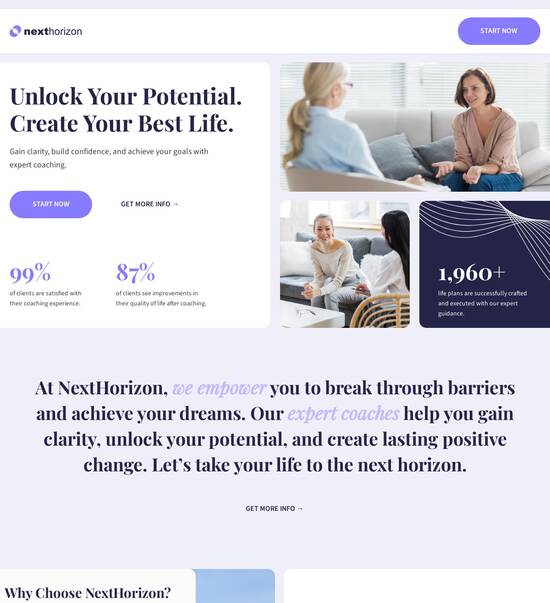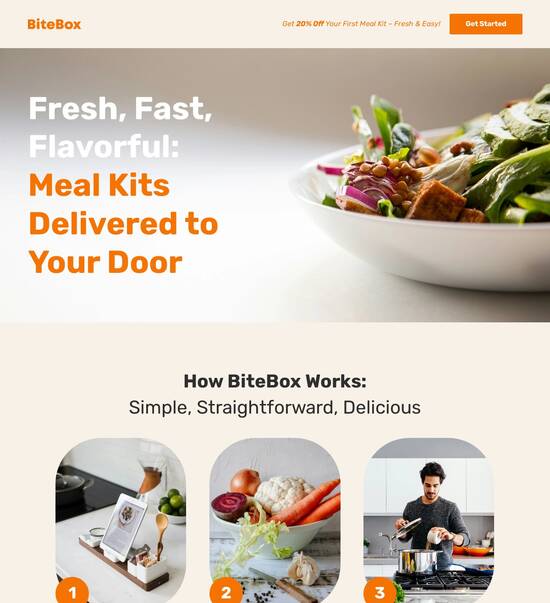HTML page template for Node.js developers
Use TemplateAbout template
Attract clients and showcase your skills with style using our landing page templates for Node.js developers. Let's convert those visitors into clients!
Recommended templates

Easy to build without coding
With the intuitive drag-and-drop builder, anyone on your team can create high-converting pages without any knowledge of code or design. Make enhancements to your landing page with custom widgets using Javascript, HTML/CSS, or third-party scripts.

Multiple layouts for any industry and goal
Select from 500+ landing page layouts built to boost conversions across industry-specific scenarios. Customize them by adjusting fonts, adding images, and generating on-brand content with the AI assistant. Quickly scale with Instablocks® and Global Blocks that you can save, reuse, and update globally.

Loads fast and looks polished on any device
Every template is responsive, which means they present professionally on any device and load blazingly fast with our Thor Render Engine. You can also power them up with Google AMP technology to deliver an unparalleled mobile experience and drive higher conversions.

Robust analytics & experimentation
Get real-time updates and reporting across all your devices, showing the number of visitors, conversions, cost-per-visitor, and cost-per-lead. Launch AI-powered experiments, run A/B tests, and use heatmaps to analyze user behavior, then optimize your landing page to maximize conversions.







Easy to build without coding
With the intuitive drag-and-drop builder, anyone on your team can create high-converting pages without any knowledge of code or design. Make enhancements to your landing page with custom widgets using Javascript, HTML/CSS, or third-party scripts.
Multiple layouts for any industry and goal
Select from 500+ landing page layouts built to boost conversions across industry-specific scenarios. Customize them by adjusting fonts, adding images, and generating on-brand content with the AI assistant. Quickly scale with Instablocks® and Global Blocks that you can save, reuse, and update globally.
Loads fast and looks polished on any device
Every template is responsive, which means they present professionally on any device and load blazingly fast with our Thor Render Engine.
Robust analytics & experimentation
Get real-time updates and reporting across all your devices, showing the number of visitors, conversions, cost-per-visitor, and cost-per-lead. Launch AI-powered experiments, run A/B tests, and use heatmaps to analyze user behavior, then optimize your landing page to maximize conversions.
All the features you need to build lead-generating landing pages
Explore more featuresLearn how to build top-performing landing pages for any goal
FAQs
Leading the way in building high-performing landing pages





Mastering Instapage for effective landing page creation
For marketers in the USA looking to enhance conversion rates, mastering the use of Instapage is critical. This platform is not just a tool; it's a comprehensive solution tailored for optimizing your digital marketing campaigns and maximizing ROI. By leveraging Instapage's powerful features, businesses in various sectors, including tech/SaaS and education, can create effective landing pages that resonate with their target audience.
Understanding Instapage's capabilities
Instapage offers a wealth of tools designed to help marketers craft high-converting landing pages effortlessly. The platform hosts over 100 conversion-optimized templates that allow teams to launch campaigns rapidly. Additionally, its user-friendly interface eliminates the need for coding knowledge, making it accessible to marketers from all backgrounds.
- Ready-to-use templates: Save time with customizable design options that are proven to convert.
- Intuitive page builder: Create landing pages through a drag-and-drop interface which streamlines the design process.
- Integrated lead generation tools: Capture valuable user data with forms and CTA buttons that encourage conversions.
Optimizing conversions with Instapage
To truly capitalize on your landing pages, understanding optimization techniques is essential. Instapage includes built-in experimentation features to facilitate this process.
- A/B testing: Experiment with different headlines or calls to action to find the most effective variations.
- Heatmaps: Analyze visitor engagement to determine how users interact with various elements on the page.
- Analytics dashboard: Monitor page performance metrics over time, ensuring continuous improvement.
Personalization for increased engagement
Creating personalized content that appeals to different audience segments drives higher engagement rates.
- Dynamic text replacement: Tailor landing pages in real-time based on user behavior or source.
- AdMaps: Align specific ads with unique landing pages to maintain relevance and increase conversion chances.
- Audience-level tracking: Utilize granular metrics to evaluate campaign effectiveness and guide future strategies.
In conclusion, Instapage is not only about creating landing pages—it's about facilitating collaboration among teams and optimizing campaigns efficiently.
Engage your audience with a personalized, data-driven approach. Start utilizing Instapage today to see transformed results for your marketing strategies.
People also ask about HTML page template for Node.js developers
HTML page template for Node.js developers
The growing importance of HTML page templates in Node.js development
In the ever-evolving landscape of web development, HTML page templates serve as a critical component for Node.js developers. Understanding the role of HTML in web development goes beyond just its foundational status. HTML has continuously evolved, shaping how web interfaces are designed. A clean and structured HTML code not only aids in better search engine optimization but also enhances user experience significantly. Well-organized HTML templates ensure that content is presented in a readable and attractive manner, simplifying user interaction with the website.
Node.js has made a substantial impact on server-side development by introducing an asynchronous event-driven JavaScript runtime that facilitates building scalable network applications. With its non-blocking I/O model, Node.js offers performance advantages and high throughput, making it a popular choice for developing modern web applications. Leveraging HTML page templates in Node.js allows developers to separate concerns effectively, promoting maintainability and efficiency.
An overview of template engines
Template engines play a crucial role in web development, acting as a bridge between HTML and dynamic data. They enable developers to generate HTML programmatically, inserting dynamic data into predefined HTML structures. This process simplifies the rendering of web pages and enhances reusability. By using template engines, developers can maintain clean code by separating presentation from logic.
Several popular template engines are embraced by the Node.js community, each offering unique features. EJS, or Embedded JavaScript, allows developers to embed JavaScript code directly into their HTML, making it straightforward to render dynamic content. Alternatively, Pug incorporates a whitespace-sensitive syntax that emphasizes readability, streamlining the creation of HTML templates. Handlebars.js is known for its simplicity and logic-less approach, which encourages developers to write less code while maintaining clarity.
EJS
Popular for its straightforward syntax that integrates JavaScript seamlessly with HTML.
Pug
Whitespace-sensitive and promotes more concise and readable templates.
Handlebars.js
Favored for its simplicity and lack of complex logic, making it easy to use.
Crafting an HTML page template – a step-by-step guide
Setting up your Node.js environment is the first step toward creating effective HTML templates. Essentials include installing Node.js and setting up a basic project structure. Organizing directories efficiently, such as having a dedicated folder for templates and partials, will ease the development process. Developers should familiarize themselves with npm for managing packages and dependencies, which further simplifies the development process.
Creating your first HTML template involves understanding the basic structure typical for web pages. A well-structured HTML page consists of a head section with metadata and styles, and a body section for content. Additionally, integrating JavaScript for dynamic data handling enhances interaction, allowing for user interactions that can modify the webpage content without requiring a page reload.
When choosing to implement EJS in your templates, you will appreciate its flexibility in rendering dynamic data. EJS uses simple tags to inject JavaScript variables directly into your HTML, making data-driven layouts straightforward. For those opting for Pug, it offers syntax that emphasizes minimalism. The ability to handle nested data structures in Pug can lead to cleaner and more maintainable templates compared to traditional HTML.
Engaging features and innovations of HTML templates in Node.js
Creating adaptive layouts for responsive web applications is essential in modern web design. Template engines can help in achieving this by providing mechanisms to adjust layouts according to the user’s device. Techniques such as CSS media queries can easily be integrated into HTML templates to ensure that the website functions effectively on various screen sizes, enhancing user experience across the board.
Dynamic content generation is another strong suite of template engines, allowing for conditional rendering based on user input or data states. For example, user-generated content such as comments or feedback can seamlessly integrate and be displayed without extensive modifications to the underlying HTML structure. This capability not only allows developers to meet user expectations but also significantly improves application engagement.
Responsive design integration
Use media queries to adapt templates for different devices.
Dynamic content rendering
Enhance user engagement by providing personalized experiences.
Performance enhancements
Employ lazy loading and caching strategies to speed up page loads.
The logic behind template creation and data management
Understanding the data flow in template engines is crucial for effective web applications. The lifecycle of data involves capturing user input on the client side and passing it to the server, where the appropriate template engine processes the data before rendering the final HTML for the client. Using context objects enhances the efficiency of data management in Node.js applications, ensuring that data is available where needed.
For writing reusable templates, adhering to best practices is essential. Concepts like partials allow developers to break down complex templates into smaller, more manageable components. This modularization improves maintainability, allowing teams to update specific sections without affecting the entire application. Additionally, employing layouts can help ensure a consistent user experience throughout the website.
Navigating common challenges in template development
Handling nested and complex data structures presents challenges in template rendering. Developers often encounter difficulties rendering complex JavaScript objects in templates accurately. Utilizing mapping techniques and iterative rendering can help simplify these processes, enabling developers to display intricate data without confusing markup.
Security concerns cannot be overlooked when dealing with server-side templates. Common vulnerabilities such as cross-site scripting (XSS) can arise if user-generated content is not properly sanitized. Implementing protective measures, like escaping output and using security libraries, is vital in preventing potential data exposure and mismanagement, ensuring that applications remain robust against attacks.
Measuring success: analyzing template performance and user engagement
Evaluating the efficiency of HTML page templates is crucial for ongoing improvement. Key metrics include load times and user interaction tracking, which provide insights into how well templates perform under various conditions. Monitoring these metrics can help developers identify bottlenecks and optimize the code for better performance, ultimately leading to enhanced user engagement.
Implementing feedback loops enables developers to gather user feedback effectively. Conducting A/B testing provides valuable insights into user preferences and behaviors, allowing teams to iterate and refine their templates based on real-world data. This approach to continuous improvement fosters an environment where user experience is paramount.
The future of HTML template engines in the Node.js ecosystem
Emerging trends and technologies indicate a shift toward integrating newer JavaScript frameworks with template engines. As the web development landscape evolves, tools like React, Vue, and Angular increasingly interact with server-side technologies, changing how we create and serve HTML content. This evolution allows for more modular development approaches while leveraging template engine capabilities.
Furthermore, the role of artificial intelligence and machine learning in template creation is gaining traction. These technologies could potentially streamline template design, automate layout adjustments, and predict user behavior, tailoring content more effectively. Ultimately, keeping abreast of these advancements in template engines will be essential for Node.js developers, as they continue to shape the future of web application development.
Ready to skyrocket conversions?
Supercharge your ad campaigns with high-performing landing pages
Get started