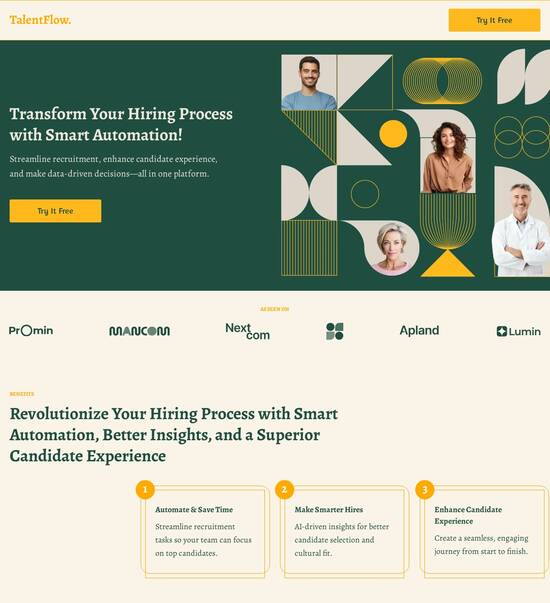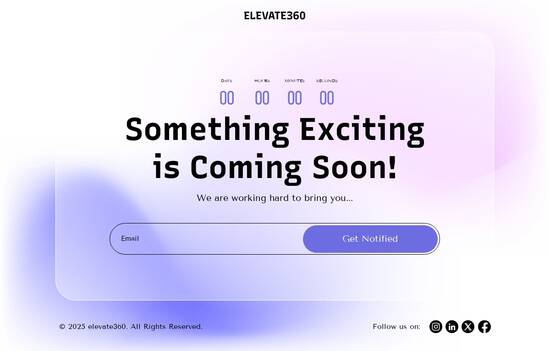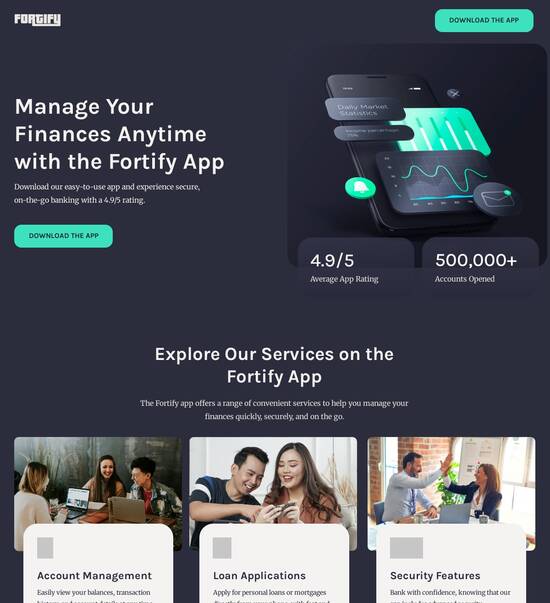Database website template compatible with Wordpress
Explore Similar TemplatesAbout template
Streamline your content management with database website templates designed for compatibility with Wordpress.
Recommended templates

Easy to build without coding
With the intuitive drag-and-drop builder, anyone on your team can create high-converting pages without any knowledge of code or design. Make enhancements to your landing page with custom widgets using Javascript, HTML/CSS, or third-party scripts.

Multiple layouts for any industry and goal
Select from 500+ landing page layouts built to boost conversions across industry-specific scenarios. Customize them by adjusting fonts, adding images, and generating on-brand content with the AI assistant. Quickly scale with Instablocks® and Global Blocks that you can save, reuse, and update globally.

Loads fast and looks polished on any device
Every template is responsive, which means they present professionally on any device and load blazingly fast with our Thor Render Engine. You can also power them up with Google AMP technology to deliver an unparalleled mobile experience and drive higher conversions.

Robust analytics & experimentation
Get real-time updates and reporting across all your devices, showing the number of visitors, conversions, cost-per-visitor, and cost-per-lead. Launch AI-powered experiments, run A/B tests, and use heatmaps to analyze user behavior, then optimize your landing page to maximize conversions.







Easy to build without coding
With the intuitive drag-and-drop builder, anyone on your team can create high-converting pages without any knowledge of code or design. Make enhancements to your landing page with custom widgets using Javascript, HTML/CSS, or third-party scripts.
Multiple layouts for any industry and goal
Select from 500+ landing page layouts built to boost conversions across industry-specific scenarios. Customize them by adjusting fonts, adding images, and generating on-brand content with the AI assistant. Quickly scale with Instablocks® and Global Blocks that you can save, reuse, and update globally.
Loads fast and looks polished on any device
Every template is responsive, which means they present professionally on any device and load blazingly fast with our Thor Render Engine.
Robust analytics & experimentation
Get real-time updates and reporting across all your devices, showing the number of visitors, conversions, cost-per-visitor, and cost-per-lead. Launch AI-powered experiments, run A/B tests, and use heatmaps to analyze user behavior, then optimize your landing page to maximize conversions.
All the features you need to build lead-generating landing pages
Explore more featuresLearn how to build top-performing landing pages for any goal
FAQs
Leading the way in building high-performing landing pages





A comprehensive guide to using Instapage for landing page optimization
Instapage stands out as the most powerful landing page and conversion rate optimization (CRO) platform for marketers in the USA. By leveraging its extensive features, marketers can maximize the ROI of their digital campaigns with ease. This guide outlines the step-by-step process of harnessing Instapage’s capabilities to enhance your marketing strategies.
Understanding Instapage's value proposition
Instapage is designed to meet the needs of various marketing sectors like business services, tech, and education. It provides marketers with tools that simplify page creation, optimization, and collaboration, irrespective of budget or team size. By utilizing its over 100 high-converting templates and pre-built lead generation elements, marketers can launch their campaigns rapidly.
- User-friendly interface: The intuitive design allows users to create landing pages without coding skills.
- Diverse template options: Choose from a wide range of ready-to-use templates tailored for various industries.
- Robust customization: Tailor every element to match your specific brand identity and campaign goals.
Step 1: Building your landing pages
Creating landing pages on Instapage requires following a structured approach. Start by selecting the right template suited to your campaign's objectives. Consider factors such as layout, CTA placement, and lead capture mechanisms.
Step 2: Optimizing for conversions
Once your pages are built, it’s time to optimize them for maximum conversions. Utilize A/B testing tools to compare variances in design and CTA effectiveness. Additionally, heatmaps offer insights into user behavior, allowing for precise adjustments.
- A/B testing: Continuously test different elements to determine which versions yield better conversion rates.
- Heatmap analysis: Understand where users are clicking to refine page elements for better engagement.
- Analytics dashboard: Monitor the performance metrics of your landing pages to gauge success and adapt strategies.
Step 3: Personalizing content
Personalization can significantly enhance user experience and conversion rates. Utilize dynamic text replacement to cater content to individual visitors based on the ads they clicked. Instablocks and AdMaps facilitate precise alignment of your advertising strategy with the landing page content.
In conclusion, leveraging Instapage effectively empowers marketers in the USA to create, optimize, and personalize landing pages that convert. By following these steps, businesses can enhance their digital marketing efforts comprehensively.
Ready to transform your marketing campaigns? Start your journey with Instapage today to elevate your landing pages and boost your ROI.
People also ask about Database website template compatible with Wordpress
Understanding database website templates compatible with WordPress
The evolution of database-driven websites
The journey of database-driven websites began in the early days of the internet when static HTML pages dominated. As content needs grew, the ability to store and manage information efficiently became crucial. This led to the development of database technologies, allowing web applications to serve personalized and interactive content.
Over time, databases evolved, enabling complex functions and real-time data retrieval. Content management systems like WordPress emerged as game-changers, democratizing web development by allowing users to create and manage their websites without extensive coding knowledge. Today, databases are the backbone of modern websites, powering everything from blogs to large-scale e-commerce platforms.
The role of database website templates in WordPress
Database website templates are specialized tools that simplify the process of creating a website using WordPress. Unlike static templates that display pre-defined content, database-driven templates dynamically pull data from the WordPress database, allowing for a more interactive and content-rich user experience.
The advantages of using database templates include the ability to manage large quantities of data, automatic updates of content, and easy customization options. By leveraging these templates, marketers in sectors like business services, tech, and financial services can enhance their website's interactivity and ensure that their audience constantly engages with fresh and relevant content.
Key features of database website templates compatible with WordPress
When selecting a database website template compatible with WordPress, several features stand out. These features are instrumental in creating a engaging website that meets user needs.
Dynamic data management
This feature allows templates to seamlessly integrate with the WordPress database, offering real-time data display and updates that are critical for businesses that need to showcase current information.
Customizability
A good template should allow users to customize database structures and designs easily, ensuring that the site reflects their brand identity and meets specific functional requirements.
Responsive design elements
Templates should guarantee mobile compatibility through adaptive layouts, promoting a positive user experience regardless of the device used.
Leveraging the power of function in database templates
Understanding the functions provided by database templates is key to maximizing their potential. These templates often come with built-in functions for data retrieval and manipulation, allowing users to efficiently display and manage content.
Examples include functions for querying data, modifying it in real-time, and formatting displayed results. Moreover, for those who wish to enhance functionality further, WordPress supports custom coding through hooks, filters, and actions, enabling deeper integration of user-specific needs.
Enhancing user experience with iolazy technology
One technique that has gained traction is lazy loading, specifically through iolazy technology. By only loading images and content as users scroll down the page, iolazy can significantly improve page load times. This enhances user engagement since visitors are less likely to leave due to slow loading speeds.
Integrating iolazy into your database template can be achieved easily with a few code snippets. For instance, by loading images only when they come into the user's viewport, developers can ensure optimal performance and improve the site's SEO rankings.
JavaScript's role in enhancing database templates
JavaScript plays a crucial role in enriching the functionality of database templates. By using event listeners, developers can create interactive features that enhance user interfaces significantly. For example, employing the 'document.addEventListener' function allows for real-time updates based on user actions.
Best practices for integrating JavaScript include minimizing script size, deferring loading until necessary, and ensuring that scripts do not block HTML rendering. By following these guidelines, developers can enhance the usability of their database templates without compromising performance.
The significance of DOMContentLoaded in template functionality
The DOMContentLoaded event is pivotal in ensuring that database-driven content loads correctly. This event fires when the HTML document has been completely loaded and parsed, which is critical for templates that rely on JavaScript to manipulate or display database entries.
Implementing strategies to ensure scripts based on this event load correctly can prevent errors and improve overall template performance. For instance, using 'addEventListener' for DOMContentLoaded allows developers to run scripts only when the page's structure is stable, thus preventing conflicts with any pending content.
Case studies: Successful implementations of database templates
Real-world examples showcase the effectiveness of database templates. Businesses across various sectors—be it education, energy, or financial services—have utilized these templates to enhance user experiences and drive conversions.
Performance metrics often reveal marked improvements post-implementation. For example, a marketing agency shifted to a database template and observed a 30% increase in user engagement on their landing pages, along with reduced bounce rates. Collecting user feedback further validated the positive impact of this transition.
Best practices for optimizing database website templates
To keep a database-driven website operating smoothly, there are several best practices that should be followed. Regular database maintenance is essential, which includes routine backups and security scans to safeguard sensitive information.
Optimize queries
Employ strategies to streamline queries and reduce load times, ensuring a quicker user experience.
User experience considerations
Focus on intuitive navigation, an appealing layout, and well-presented content to keep visitors engaged.
Continuous testing
User feedback should drive testing and template iteration, allowing for adjustments that enhance usability based on actual user behavior.
Future trends in database website templates for WordPress
As we look ahead, emerging technologies promise to change how database templates function. The integration of AI and machine learning could lead to personalized content suggestions and improved data analysis, enhancing user engagement.
Furthermore, continuous updates in the WordPress ecosystem will likely streamline template design processes, making it easier for businesses to adapt to changing market demands. Marketers should stay informed about these trends, ensuring their websites remain competitive.
Ready to skyrocket conversions?
Supercharge your ad campaigns with high-performing landing pages
Get started