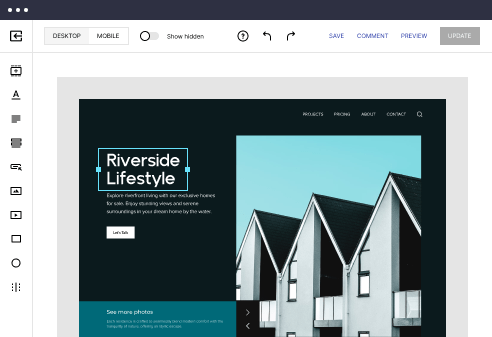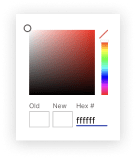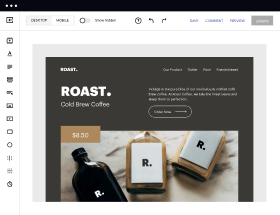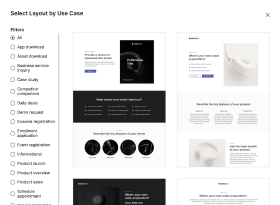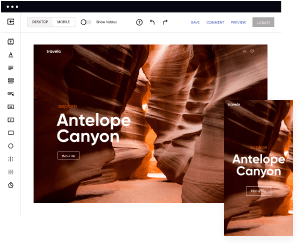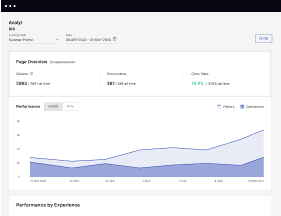Get flawless functionality on macOS by using our optimized API documentation page template
Customize your macOS-optimized API documentation page template for a flawless user experience. Get started now!
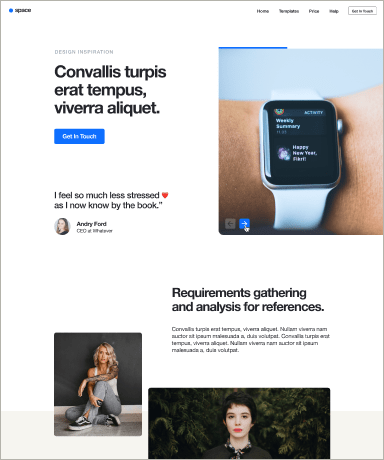
Easy to build without coding
With the intuitive drag-and-drop builder, anyone on your team can create high-converting pages without any knowledge of code or design. Make enhancements to your landing page with custom widgets using Javascript, HTML/CSS, or third-party scripts.
Multiple layouts for any industry and goal
Select from 500+ landing page layouts built to boost conversions across industry-specific scenarios. Customize them by adjusting fonts, adding images, and generating on-brand content with the AI assistant. Quickly scale with Instablocks® and Global Blocks that you can save, reuse, and update globally.
Loads fast and looks polished on any device
Every template is responsive, which means they present professionally on any device and load blazingly fast with our Thor Render Engine. You can also power them up with Google AMP technology to deliver an unparalleled mobile experience and drive higher conversions.
Robust analytics & experimentation
Get real-time updates and reporting across all your devices, showing the number of visitors, conversions, cost-per-visitor, and cost-per-lead. Launch AI-powered experiments, run A/B tests, and use heatmaps to analyze user behavior, then optimize your landing page to maximize conversions.
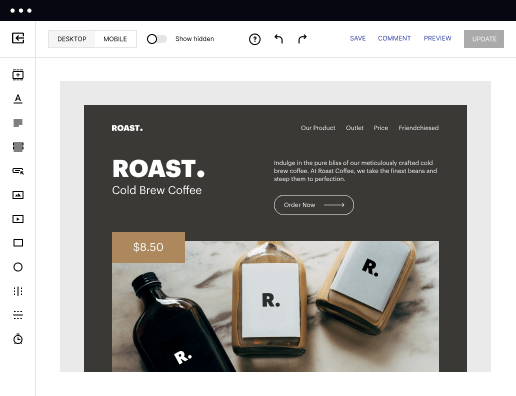
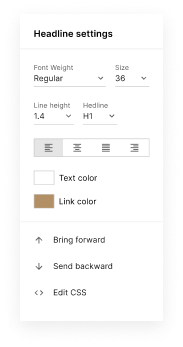
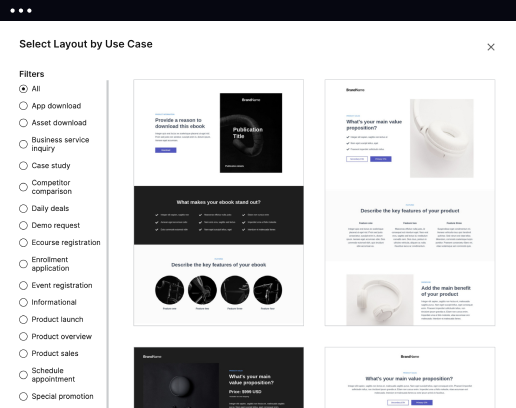
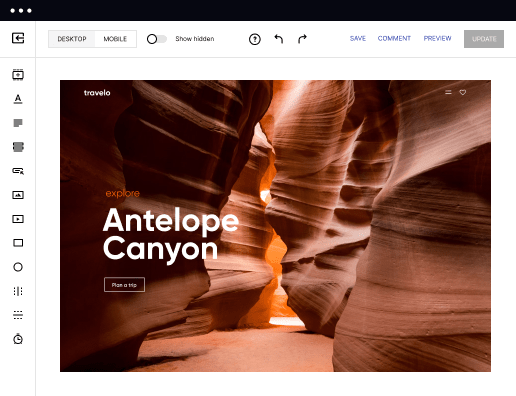
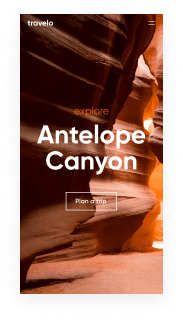
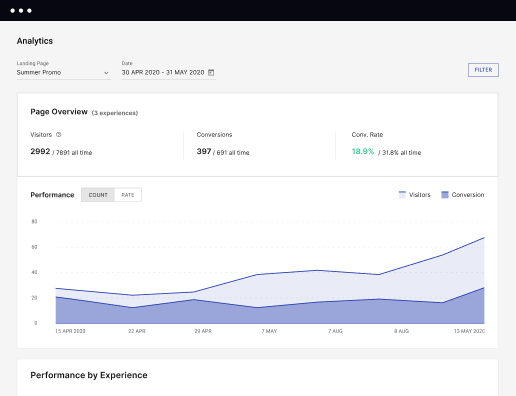
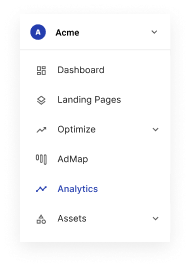
Easy to build without coding
With the intuitive drag-and-drop builder, anyone on your team can create high-converting pages without any knowledge of code or design. Make enhancements to your landing page with custom widgets using Javascript, HTML/CSS, or third-party scripts.
Multiple layouts for any industry and goal
Select from 500+ landing page layouts built to boost conversions across industry-specific scenarios. Customize them by adjusting fonts, adding images, and generating on-brand content with the AI assistant. Quickly scale with Instablocks® and Global Blocks that you can save, reuse, and update globally.
Loads fast and looks polished on any device
Every template is responsive, which means they present professionally on any device and load blazingly fast with our Thor Render Engine. You can also power them up with Google AMP technology to deliver an unparalleled mobile experience and drive higher conversions.
Robust analytics & experimentation
Get real-time updates and reporting across all your devices, showing the number of visitors, conversions, cost-per-visitor, and cost-per-lead. Launch AI-powered experiments, run A/B tests, and use heatmaps to analyze user behavior, then optimize your landing page to maximize conversions.
All the features you need to build lead-generating landing pages
Explore more featuresLearn how to build top-performing landing pages for any goal
FAQs
Leading the way in building high-performing landing pages





A step-by-step guide on optimizing landing pages with Instapage
Landing pages are essential for maximizing conversion rates in digital marketing campaigns. With Instapage, marketers gain access to a robust platform specifically designed for creating, optimizing, and scaling effective landing pages. This guide will explore how to utilize Instapage’s features to enhance your digital marketing strategy and achieve higher returns on investment.
Understanding Instapage’s powerful features
Instapage offers a range of functionalities tailored for both novices and experienced marketers. Familiarity with these features can significantly enhance your landing page effectiveness. Whether you are utilizing templates, personalization tools, or optimization features, knowing how to leverage them will streamline your campaign efforts.
- High-converting templates: Instapage provides over 100 ready-made templates to choose from, allowing you to build landing pages swiftly and efficiently without coding knowledge.
- Real-time collaboration: This feature enables multiple team members to provide feedback and edits simultaneously, improving the overall efficiency of the production process.
- Advanced analytics and optimization tools: With Instapage, you can use detailed heatmaps to analyze visitor behavior, making informed decisions on optimizations to enhance page performance.
Step 1: Create your landing page
The first step in utilizing Instapage is designing your landing page. Begin by selecting a template from the extensive library tailored to your campaign goals.
- Choose a relevant template: Pick a design that aligns with your marketing message and audience preferences.
- Customize using Instablocks: Instablocks allow you to create consistent layouts across multiple pages without substantial redesign efforts.
- Integrate lead capture elements: Employ forms, buttons, and other lead generation tools available in the platform to ensure you are capturing visitor information effectively.
Step 2: Optimize for conversions
Optimization is crucial to ensure your landing page converts visitors effectively.
- Conduct A/B testing: Testing different elements on your landing page helps determine what resonates best with your audience, increasing conversion rates.
- Utilize dynamic text replacement: Personalize your content for different audiences by dynamically changing text based on the visitor's entry point.
- Monitor performance data: Leverage the analytics dashboard to track user interactions and make necessary adjustments based on real-time data insights.
Step 3: Launch and iterate
Once your landing page is ready and optimized, it’s time to launch. However, the process doesn’t end there; continuous iteration is key to long-term success.
Regularly review performance metrics to identify areas for further improvement, ensuring your landing pages remain effective over time.
By following these steps, you can harness the full power of Instapage to create and optimize landing pages that boost your marketing efforts. Don’t forget to reach out for a consultation and see how Instapage can elevate your campaigns.
People also ask about API documentation page template optimized for macOS
API documentation page template optimized for macOS
Understanding the importance of API documentation on macOS
API documentation serves as a vital resource for developers, providing necessary guidelines and references about the functionality of an application programming interface (API). It details parameters, response formats, and other critical elements required for integrating with and utilizing APIs effectively. Clear and actionable API documentation enables developers to enhance their productivity, thereby facilitating seamless integration of different software components.
Effective API documentation possesses certain key characteristics—clarity, conciseness, and comprehensiveness. Properly structured documentation allows developers to swiftly locate the required information without confusion. This is particularly important when working in a macOS environment where developers may work with unique functionalities, frameworks, and tools that diverge from other operating systems.
Why macOS users require specialized documentation templates
macOS boasts specific characteristics that differentiate it from Windows and Linux systems, including its unique file system, user interface conventions, and native integrations with frameworks like Cocoa and Swift. These distinctions necessitate specialized documentation that caters specifically to the needs of macOS developers, ensuring they can efficiently navigate potential pitfalls related to API use. Developers often encounter unique challenges, such as compatibility issues and differing libraries that may not be readily documented or accessible.
Having a dedicated template for macOS environments streamlines the development process with structured support designed with these unique aspects in mind. This approach not only boosts developer productivity but also enhances the overall user experience through tailored content and accessibility.
Key elements of an optimized API documentation page template for macOS
An effective API documentation page template for macOS should include several vital components to cater to its unique user base.
Document background
A brief description of the project or software library, emphasizing key components that are particularly relevant to macOS users. This should also include versioning information and update logs to track changes over time.
Structured content layout
The content should be logically organized, employing headings and subheadings to facilitate easy navigation. Bullet points can enhance the clarity and brevity of information, ensuring that users can quickly find what they need.
Detailed API reference section
This section should provide a clear explanation of endpoints, methods, and parameters, alongside tailored examples of requests and responses specifically designed for macOS integration.
Accessible directory of resources
A categorized directory of related software libraries and tools, linked to community forums and support pages for additional help.
Enhancing user engagement through FAQs
Integrating an FAQ section into the documentation is crucial. It can serve as a first stop for users seeking answers to common questions about API usage on macOS. Providing clear and direct answers helps reduce the number of support tickets submitted, enabling quicker resolutions for developers.
An effective FAQ should expand as a living document based on ongoing user feedback. By regularly updating this section, documentation remains user-centric and aligned with developers' needs, thus increasing satisfaction and usability.
Community contributions and collaborative access
Involving the developer community in the development and improvement of documentation encourages a sense of ownership and collaboration. Creating platforms for users to submit questions and suggestions fosters a vibrant ecosystem where developers feel heard and valued.
Moreover, incorporating collaboration tools that support real-time feedback and edits can significantly enhance teamwork within development groups. Integrating version control systems like Git ensures that changes are well-managed and documented, providing a clear history that can be helpful for future revisions and team collaborations.
Tools and software libraries for documentation creation
Choosing the right tools for creating API documentation tailored to macOS can greatly improve the overall documentation experience. Popular documentation tools optimized for macOS include platforms that allow for intuitive design and seamless integration with code editors.
Comparing different tools based on functionality and ease of use ensures that developers can find a solution that fits their needs. In addition, utilizing software libraries that enhance documentation formatting can streamline the writing process, ensuring consistent and professional presentation of content.
Locating comprehensive support and solutions
Navigating API documentation resources is critical for swift issue resolution. A well-structured directory linking to online support communities can significantly enhance problem-solving efficiency for developers.
Moreover, providing accessible feedback mechanisms encourages users to actively participate in the iterative process of documentation creation. Leveraging user suggestions can facilitate continuous improvement, ensuring documentation remains relevant and practical.
Best practices for continuous improvement
Documentation should be regularly audited and kept up-to-date to reflect any changes in the API or the environment in which it operates. Setting a timeline for regular reviews ensures that documentation doesn't become stale or inaccurate over time.
Creating user-friendly documentation involves focusing on clarity and simplicity. Tools that allow real users to test the usability of documentation provide valuable insights, allowing teams to make informed changes that enhance the overall experience.
Case studies: Successful API documentation on macOS
Examining case studies of well-executed API documentation projects can provide invaluable lessons for developers. Successful documentation is usually characterized by thoroughness, clarity, and ease of navigation. These traits contribute to a consistent and rewarding user experience.
On the contrary, analyzing poorly executed documentation reveals common pitfalls to avoid. Such missteps often stem from ambiguity, disorganized content, or neglecting to address user needs. Learning from these failures is crucial in crafting effective, macOS-centric documentation.
Conclusion: The future of API documentation for macOS users
As the landscape of technology evolves, innovation in API documentation techniques is imperative. Current trends highlight the increasing role of automation and AI in personalizing documentation experiences, which aligns well with developers' desires for efficiency and clarity.
Furthermore, as developers on macOS continue to employ more sophisticated tools and environments, the need for adaptable and user-friendly documentation will only grow. Embracing these advancements will ensure that API documentation for macOS users not only meets current needs but anticipates future demands as well.
Ready to skyrocket conversions?
Supercharge your ad campaigns with high-performing landing pages
Get started