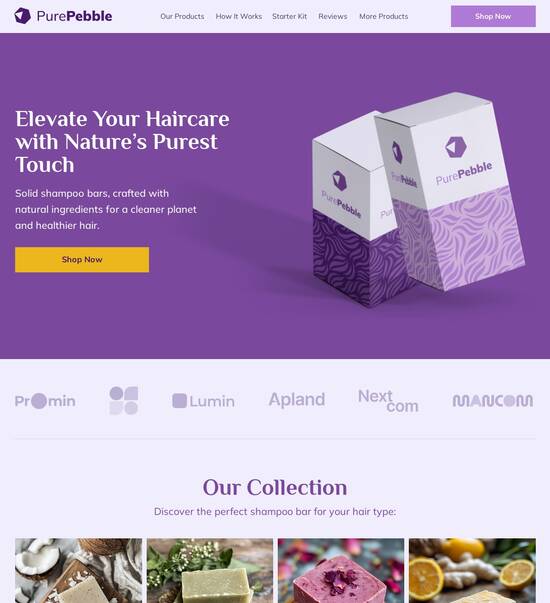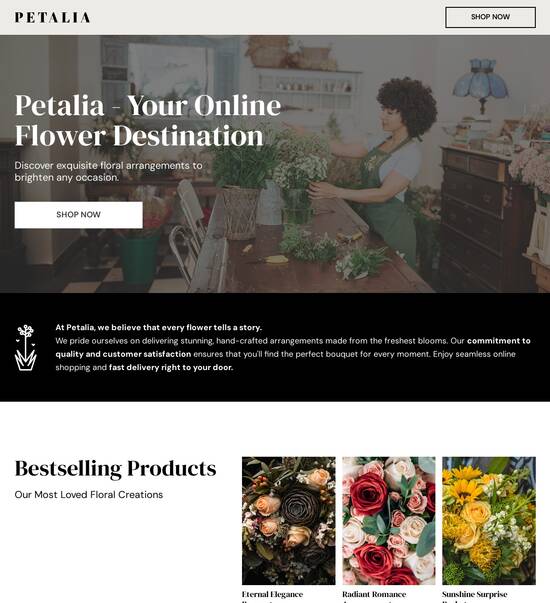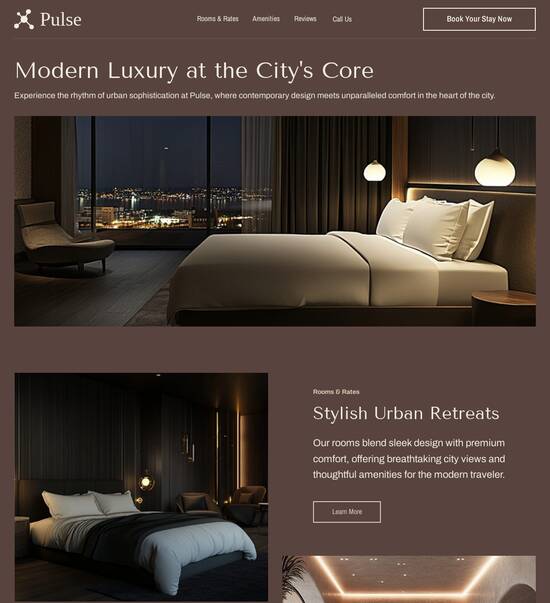Angular.js optimized 500 internal server error page template
Explore Similar TemplatesAbout template
Supercharge your 500 internal server error page with Angular.js for outstanding performance! Learn more today.
Recommended templates

Easy to build without coding
With the intuitive drag-and-drop builder, anyone on your team can create high-converting pages without any knowledge of code or design. Make enhancements to your landing page with custom widgets using Javascript, HTML/CSS, or third-party scripts.

Multiple layouts for any industry and goal
Select from 500+ landing page layouts built to boost conversions across industry-specific scenarios. Customize them by adjusting fonts, adding images, and generating on-brand content with the AI assistant. Quickly scale with Instablocks® and Global Blocks that you can save, reuse, and update globally.

Loads fast and looks polished on any device
Every template is responsive, which means they present professionally on any device and load blazingly fast with our Thor Render Engine. You can also power them up with Google AMP technology to deliver an unparalleled mobile experience and drive higher conversions.

Robust analytics & experimentation
Get real-time updates and reporting across all your devices, showing the number of visitors, conversions, cost-per-visitor, and cost-per-lead. Launch AI-powered experiments, run A/B tests, and use heatmaps to analyze user behavior, then optimize your landing page to maximize conversions.







Easy to build without coding
With the intuitive drag-and-drop builder, anyone on your team can create high-converting pages without any knowledge of code or design. Make enhancements to your landing page with custom widgets using Javascript, HTML/CSS, or third-party scripts.
Multiple layouts for any industry and goal
Select from 500+ landing page layouts built to boost conversions across industry-specific scenarios. Customize them by adjusting fonts, adding images, and generating on-brand content with the AI assistant. Quickly scale with Instablocks® and Global Blocks that you can save, reuse, and update globally.
Loads fast and looks polished on any device
Every template is responsive, which means they present professionally on any device and load blazingly fast with our Thor Render Engine.
Robust analytics & experimentation
Get real-time updates and reporting across all your devices, showing the number of visitors, conversions, cost-per-visitor, and cost-per-lead. Launch AI-powered experiments, run A/B tests, and use heatmaps to analyze user behavior, then optimize your landing page to maximize conversions.
All the features you need to build angular js error monitoring
Explore more featuresLearn how to build top-performing landing pages for any goal
FAQs
Leading the way in building high-performing landing pages





A step-by-step guide to optimizing landing pages with Instapage
Instapage's landing page and conversion rate optimization (CRO) platform enables marketers to streamline their campaign efforts and achieve a higher return on investment (ROI). Understanding how to effectively use its features can significantly enhance your digital marketing strategy, especially for businesses in various sectors such as tech, education, and financial services.
Step 1: Accessing pre-built templates and lead generation elements
From the moment you log into Instapage, you're greeted with over 100 high-converting templates tailored for various industries. These templates include lead generation forms designed to maximize conversions.
- Review existing templates: Explore layouts that resonate with your target audience and adapt them based on your branding.
- Utilize lead gen elements: Implement forms that capture critical visitor data quickly and efficiently.
- A/B testing templates: Experiment with different templates to see which results in higher conversions and engagement.
Step 2: Building your landing pages
Constructing landing pages with Instapage is intuitive. The platform allows you to create pages from scratch or modify existing templates without any coding knowledge.
Step 3: Optimize for higher conversions
Optimization is crucial in getting the most out of your landing pages. Use the built-in experimentation tools to assess and enhance performance.
- Heatmaps for insights: Use detailed heatmaps to analyze user behavior on your pages.
- A/B Testing: Conduct tests on different elements (headlines, images, calls-to-action) to identify what resonates more with your audience.
- Analytics dashboard: Track your performance in real-time, allowing for quick adjustments to optimize visitor engagement.
Step 4: Personalization and collaboration
Personalize your landing pages to cater to distinct audience segments. Instapage's dynamic content features let you tailor messages effectively.
- Dynamic text replacement: Change text based on user data to enhance relatability.
- AdMaps: Align ads with corresponding landing pages, ensuring consistency in messaging.
- Collaboration tools: Facilitate teamwork by sharing drafts with stakeholders for instant feedback.
Through these steps, you can harness the full potential of Instapage to maximize your marketing campaigns in the USA's competitive landscape.
Don't miss out on elevating your digital marketing results. Start leveraging Instapage's powerful landing page features now to see immediate improvements in your ROI.
People also ask about Angular.js optimized 500 internal server error page template
Creating an optimized 500 internal server error page template for AngularJS applications
Understanding the 500 internal server error in AngularJS applications
A 500 internal server error is a generic message indicating that something has gone wrong on the server side, but the server is unable to specify the exact nature of the problem. For AngularJS applications, which rely on dynamic server-side processing, encountering such errors can be particularly frustrating for users. When these errors arise, they can significantly affect user experience, as visitors may not know how to proceed. Knowing how to effectively handle and communicate these errors through a well-designed error page is essential.
Common causes for a 500 internal server error include server misconfigurations, unexpected exceptions in application code, and issues with third-party services or databases. Regardless of the cause, it’s critical to reassure users that the problem is being addressed. A well-crafted error page not only serves to inform users of the issue but also helps mitigate confusion and frustration, guiding them towards potential solutions.
Crafting the AngularJS optimized error page template
To create an effective 500 internal server error page, it's important to understand the fundamentals of AngularJS and how it operates within its application environment. AngularJS is a structural framework for dynamic web applications, providing developers with tools to build interactive and responsive interfaces. Leveraging AngularJS allows developers to create single-page applications that enhance user experience. These technologies are critical in maintaining a seamless interaction, even when server issues arise.
An optimized error page must include several essential features to improve the user experience. First, utilizing clear and user-friendly language is crucial to ensure that users understand what has occurred without causing further confusion. Second, maintaining visual consistency with the main application helps users feel continuity despite encountering an error. Lastly, offering guidance for next steps—such as refreshing the page or contacting support—can empower users and reduce frustration during the experience.
Designing an engaging 500 internal server error page
Visual aesthetics play a pivotal role in engaging users during moments of inconvenience. When designing an error page, selecting appropriate color schemes, readable typography, and relevant imagery can significantly impact user perceptions. For instance, utilizing softer colors can create a calming effect while maintaining brand consistency reassures users that they are still within the same application ecosystem.
Equally important is crafting valuable content that addresses user needs. The error message should be visible and informative, offering users insights into the nature of the error. Highlighting alternative actions, such as visiting the home page or reviewing the FAQ section, can also guide users back to a productive path. Providing specific error codes or context might be beneficial for those looking to report the issue or understand it better.
Implementing key AngularJS features for functionality and usability
Integrating AngularJS controllers in error handling provides a powerful mechanism to manage and present errors effectively. AngularJS controllers are crucial for handling data and business logic in applications. By setting up a dedicated error handling controller, developers can dynamically display relevant messages or fallback content in response to server issues. Here is an example of a simple error handling snippet to illustrate this setup:
Define a controller to manage the error state and message.
Use AngularJS’s $http service to handle server responses and determine if a 500 error has occurred.
Bind the error message to the view so it can be displayed dynamically.
Moreover, consider incorporating a Q&A section that addresses common queries related to server errors. This interactive feature can be built using AngularJS components that allow users to expand answers, thus enhancing user engagement and reducing support tickets.
Boosting community interaction and feedback
Cultivating a community around your application can offer substantial support during frustrating moments such as internal server errors. Encouraging users to engage in online forums or platforms where they can share insights and seek assistance creates a supported environment. Instilling a feedback loop allows users to report errors and experiences, leading to continuous improvement of error handling pages.
Effective communication channels are essential for user satisfaction. Provide options for users to directly report issues through forms or chat features. Building a comprehensive knowledge base that addresses common concerns and queries can serve users even when they're experiencing errors, thereby enhancing trust in your application.
Optimization techniques for enhanced error response management
Managing application states during errors is crucial for maintaining user satisfaction. An error page that communicates effectively allows users to understand what’s happening, instead of leaving them stuck. Techniques like showing loading animations or providing estimated timeframes for resolutions can help manage user expectations.
Utilizing modern tools and libraries for optimizing performance is equally important. Consider employing error tracking tools to capture and log error incidents for further analysis. Best practices also include integrating analytics to track user interactions on the error page, which can provide insights for future improvements.
Localization and personalization as growth strategies
When designing error pages, it's important to adapt to the diverse locations of your user base. Understanding localization needs ensures that content is relevant and comprehensible. Techniques such as dynamically adjusting content based on user location and language settings can enhance user experiences significantly.
Personalization can also be a powerful strategy for improving error page effectiveness. Methods like analyzing user behavior data allows you to tailor experiences based on individual needs. Utilizing insights from these data points can lead to continuous improvement and a more meaningful user experience.
Monitoring and maintaining error page effectiveness
Establishing key performance indicators (KPIs) is essential in evaluating the success of your error pages. Metrics such as user engagement rates, bounce rates, and time spent on the error page can provide valuable quantitative feedback. Successful companies regularly monitor these metrics and adapt their strategies based on insights gained.
Iterating based on user feedback and analytics offers a pathway to achieving consistently high performance in your error page management strategy. For instance, periodically updating content to address newly formed user concerns ensures that your error page remains relevant and effective.
Harnessing the power of AngularJS for exceptional user experiences
AngularJS provides numerous innovative features to improve the way applications handle server errors. For instance, by implementing custom components within your error page, you can provide rich functionalities such as status updates or troubleshooting steps directly to users. This proactive stance can significantly alleviate user frustration during downtime.
Additionally, building applications with resilience in mind, emphasizing graceful handling of failures, is key. Techniques such as fallback content and enhanced logging can boost user confidence and even encourage users to report issues rather than abandon your site.
Final considerations for AngularJS error page templates
Creating an error page template that clearly reflects your brand’s values is important for maintaining continuity. Incorporate messaging that resonates with your organizational mission, reassuring users that maintaining quality and user satisfaction is a priority even during error events.
Looking forward, the landscape of error handling in web development is evolving. Emerging technologies and trends such as AI-driven support systems may change how users interact with error pages. Staying ahead of user expectations regarding error experiences will be crucial for future-proofing applications and maintaining user trust.
Ready to skyrocket conversions?
Supercharge your ad campaigns with high-performing landing pages
Get started