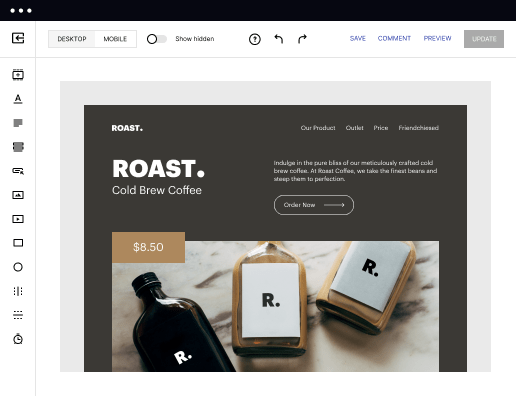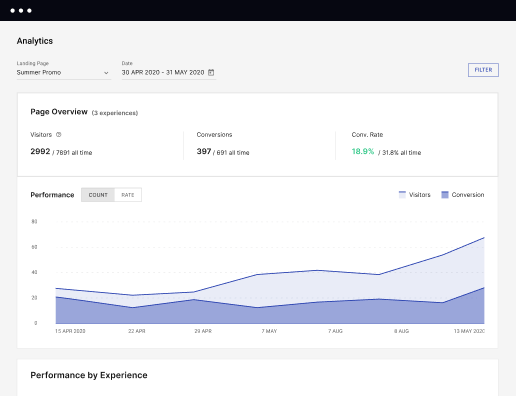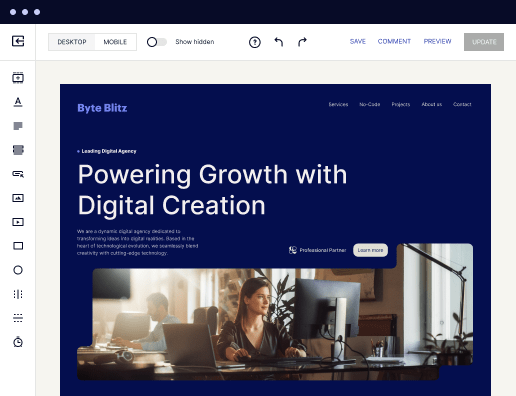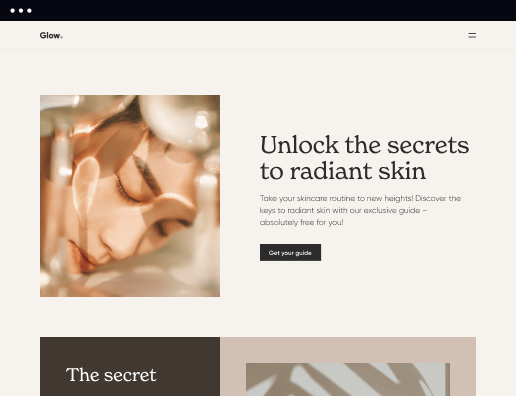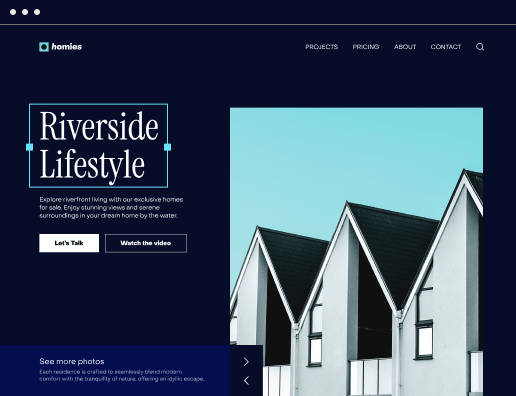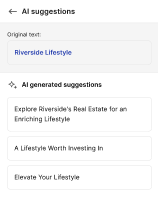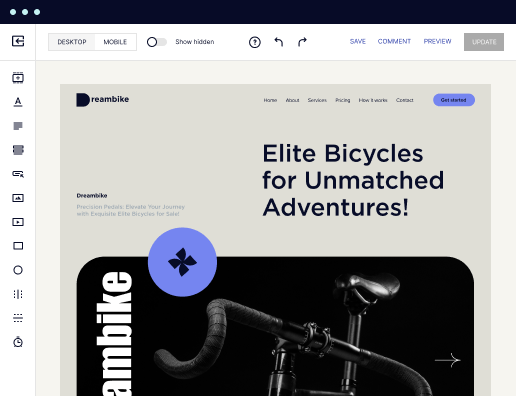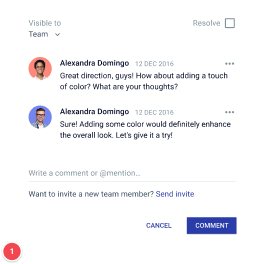Make your tailored lead capture page for Pharmacy technicians
Empower Pharmacy technicians with Instapage to deliver impactful lead capture page experiences and boost conversions.



Create Your Lead Capture Page for Pharmacy Technicians with Instapage
Building an effective lead capture page for pharmacy technicians is essential for engaging and converting your audience. Instapage offers an intuitive platform that enables marketers in the healthcare and pharmaceutical sectors to craft relevant, high-converting landing pages quickly. This guide will walk you through the steps necessary to design a lead capture page tailored to the needs of pharmacy professionals, focusing on enhancing brand trust and customer loyalty.
Step 1: Choose the Right Layout
Selecting the appropriate layout is critical for creating a successful lead capture page. Instapage provides over 100 conversion-focused templates specifically designed for various industries, including healthcare. By analyzing the preferences of your target audience, pharmacy technicians, you can choose a layout that showcases your offerings effectively.
- User-Centric Design: Opt for a layout that prioritizes user experience, making it easy for visitors to navigate and find information.
- Mobile Responsiveness: Ensure your chosen layout is responsive to different devices, as many users may access your page through mobile.
- Conversion Elements: Incorporate elements like forms, call-to-action buttons, and trust badges prominently in the design.
Step 2: Personalize Your Content
Personalization is key to maximizing engagement on your lead capture page. Leveraging Instapage's capabilities, you can create tailored content that addresses the specific interests of pharmacy technicians. This involves using dynamic text replacement and other personalization tools.
- Targeted Messaging: Craft headlines and content that resonate with pharmacy technicians and highlight how your services can support their work.
- Ad Alignment: Use Instapage’s AdMaps feature to connect your ads directly to specific landing pages, ensuring a seamless user experience.
- Audience Metrics: Monitor performance at the audience level using Instapage’s analytics tools to refine your approach.
Step 3: Optimize for Conversions
After setting up your layout and content, it’s crucial to implement optimization strategies for improved conversion rates. Utilize Instapage’s in-built experimentation features, such as A/B testing and heatmaps, to analyze user behavior and enhance your page continuously.
- A/B Testing: Experiment with different headlines, images, or calls to action to determine which variations perform best.
- Heatmap Analysis: Use heatmaps to understand where your visitors click the most and adjust your layout accordingly.
- Performance Assessment: Leverage Instapage's analytics dashboard to track key metrics like form submissions and bounce rates.
By following these steps, you’ll create a lead capture page that effectively appeals to pharmacy technicians and drives conversions.
Remember, the key to a successful lead capture page lies in understanding your audience and adapting your strategy based on their behavior and preferences.
Ready to create your lead capture page? Start with Instapage today and unlock the potential for higher conversions and better engagement!
Leading the way in building high-performing landing pages
FAQs
See how to make your lead capture page for pharmacy technicians in action
Ready to skyrocket conversions?
Supercharge your ad campaigns with high-performing landing pages.
Get started