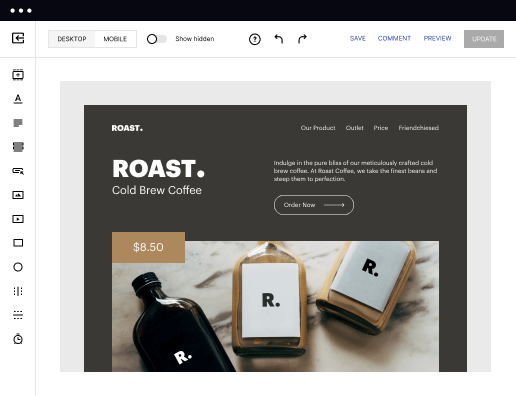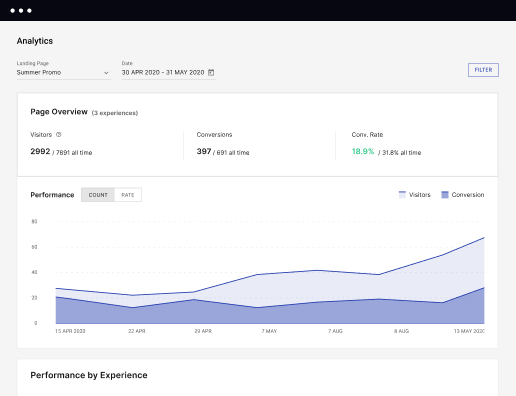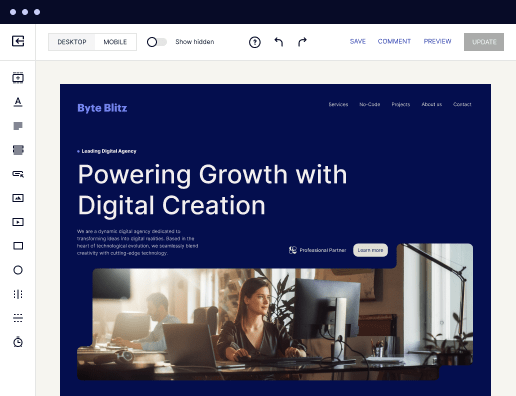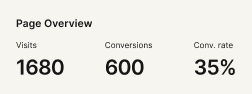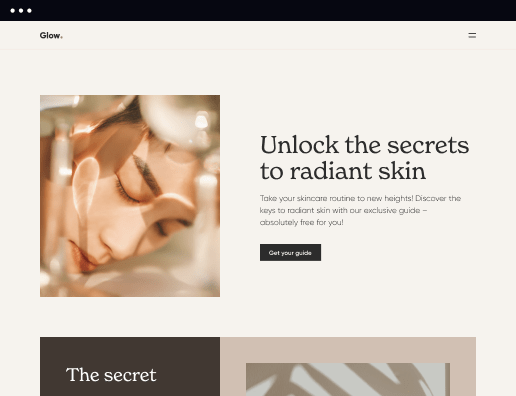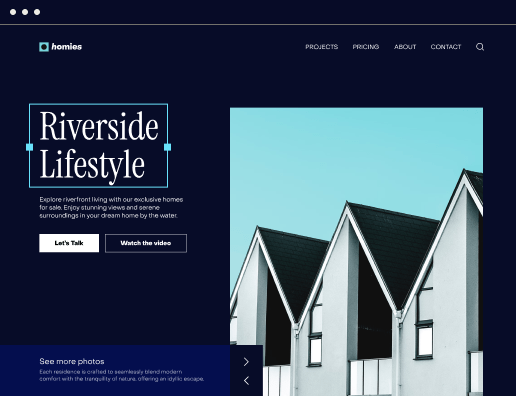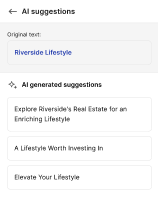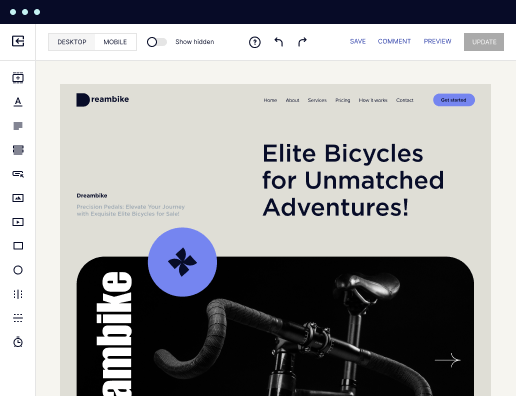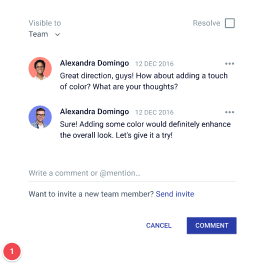Make your tailored home page for Primary school teachers
Empower Primary school teachers with Instapage to deliver impactful home page experiences and boost conversions.



Designing an engaging home page for primary school teachers using Instapage
Creating an appealing home page for primary school teachers is crucial for establishing a strong online presence. With Instapage, you can take advantage of easy-to-use landing page templates and tools that demand no technical expertise. This guide will walk you through how to effectively tailor your home page to meet the specific needs of educators, enhancing their trust and engagement.
Understanding the needs of primary school teachers
Before diving into the creation process, it’s important to understand your target audience – the primary school teachers. They require a platform that provides educational resources, classroom management tips, and useful tools for their teaching practices. When building your landing page on Instapage, focus on elements that resonate with these educators to ensure high engagement.
- Personalized content: Utilize dynamic text and imagery tailored to this demographic.
- Resource access: Link to educational resources and articles that are relevant to teachers’ needs.
- User-friendly design: Ensure that navigation is intuitive, enhancing user experience.
Step 1: Utilize Instapage's flexible layout options
Instapage offers over 100 pre-designed templates specific for educational purposes. Choose a layout that effectively showcases your intended message and aligns with your audience's interests. Adapt the templates to make them your own by incorporating school colors, logos, or images from your educational mission.
Step 2: Optimize for conversions
Incorporating optimization tools is essential for driving higher conversion rates. Use Instapage's heatmaps to gauge visitor behavior and continually adjust your content accordingly. Additionally, integrate A/B testing to refine your messages and calls-to-action based on real data.
- Choose compelling calls-to-action: Use clear and action-oriented language that encourages engagement.
- Conduct A/B testing: Test different versions of your home page to see what resonates best with teachers.
- Monitor engagement metrics: Use Instapage’s analytics dashboard for insights into visitor behavior.
Step 3: Collaborate and iterate
Working with your team ensures diverse perspectives contribute to the home page design. Utilize Instapage’s collaboration features to gather real-time feedback and make edits securely. Sharing the page with stakeholders allows for informed decision-making and a higher quality output.
- Feedback loops: Regularly solicit feedback from teachers to ensure content relevance.
- Fast tracking edits: Make real-time updates based on stakeholder input during collaborative sessions.
- Secure sharing: Use sharing features to maintain confidentiality while obtaining vital feedback.
In conclusion, using Instapage to build an engaging home page for primary school teachers enhances the chances of gaining their trust and participation. Tailoring the design, optimizing content, and fostering collaboration will set your educational platform apart from the competition.
Ready to create your optimized and personalized home page for primary school teachers? Sign up for Instapage today and start building landing pages that inspire and engage your audience.
Leading the way in building high-performing landing pages
FAQs
See how to make your home page for primary school teachers in action
Ready to skyrocket conversions?
Supercharge your ad campaigns with high-performing landing pages.
Get started