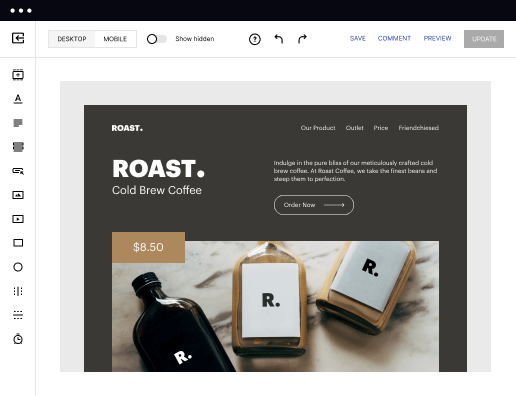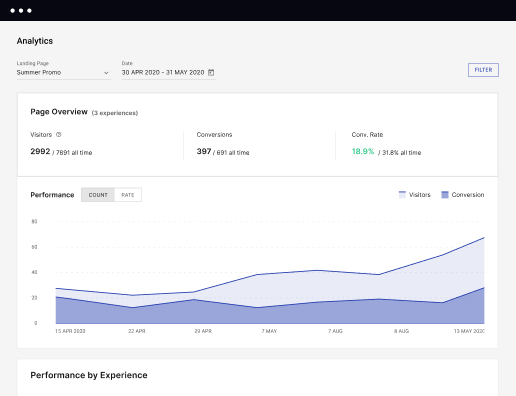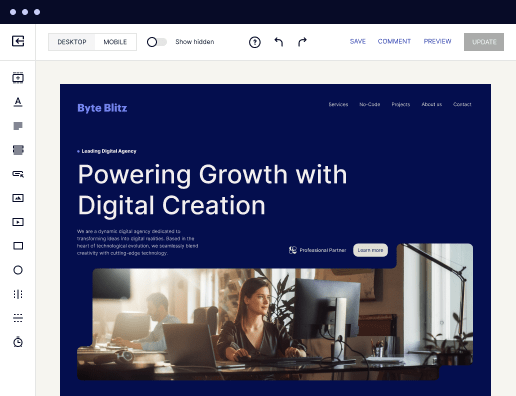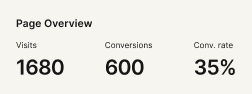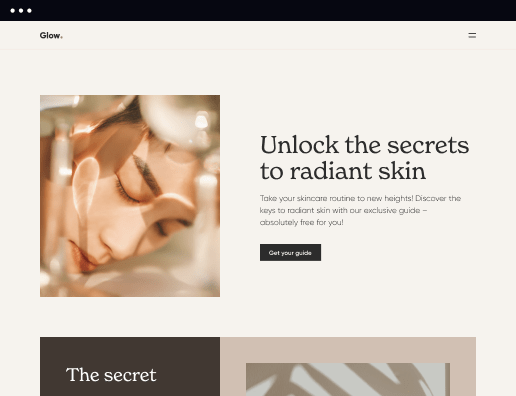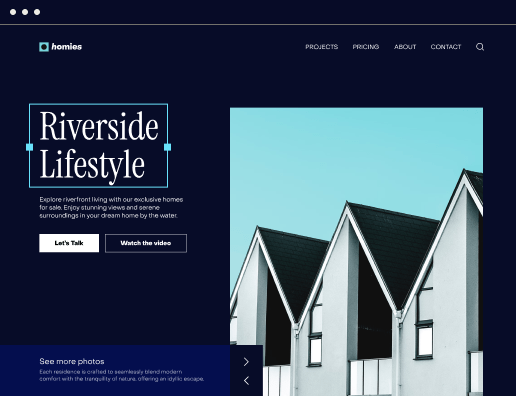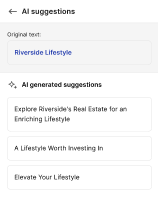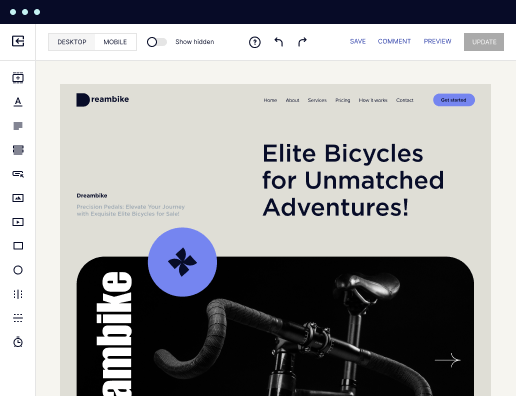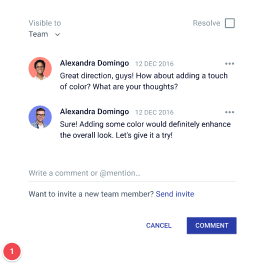Make your tailored event registration page for Media assistants
Empower Media assistants with Instapage to deliver impactful event registration page experiences and boost conversions.



Create Your Event Registration Page with Instapage for Media Assistants
Creating an effective event registration page is crucial for attracting participants and ensuring a smooth registration process, particularly when targeting niches like Media Assistants. Instapage enables marketers to quickly build high-converting landing pages that align with your brand while providing a solid user experience.
Understanding the Importance of Your Event Registration Page
The event registration page serves as the first impression of your event. It needs to convey key information and facilitate easy registration. A successful page will guide visitors through the registration process, while ensuring they feel secure in their interactions.
- Clarity of message: Clearly state what the event is about and what attendees can expect.
- User-friendly design: A clean, navigable interface is imperative for reducing drop-offs.
- Mobile responsiveness: Ensure your page looks great on all devices to reach a larger audience.
Step 1: Choose the Right Template
Instapage offers a diverse library of over 100 customizable landing page templates. Start by selecting a template that resonates with the theme of your event. This choice is important because a well-designed template can dramatically improve conversion rates.
Step 2: Personalize Your Content
Customizing your event registration page is key. Leverage dynamic text replacement to tailor messages for specific audience segments. Consider integrating personalized branding elements, such as your event’s logo or thematic visuals.
- Dynamic text replacement: This feature allows you to modify texts based on user behavior or referral source.
- Include testimonials: Adding feedback from past participants can enhance credibility and trust.
- Visual elements: Ensure all images and videos align with the event's goals to create a cohesive experience.
Step 3: Optimize for Conversions
Once your content is in place, utilize A/B testing provided by Instapage to optimize your page's performance. Evaluate which variations yield better registration rates and continuously refine them based on user interaction data.
- Heatmaps: These visualize how users interact with your page, identifying areas for improvement.
- Analytics dashboard: Access performance metrics to better understand user behavior and refine your pages accordingly.
- Experimentation: Test different calls-to-action (CTAs) to find what resonates best with your audience.
By following these steps, you'll build a compelling event registration page that effectively engages Media Assistants and drives conversions.
Start creating your event registration page with Instapage today and watch your event grow. Our seamless platform offers everything needed to design, optimize, and analyze your landing pages.
Leading the way in building high-performing landing pages
FAQs
See how to make your event registration page for media assistants in action
Ready to skyrocket conversions?
Supercharge your ad campaigns with high-performing landing pages.
Get started