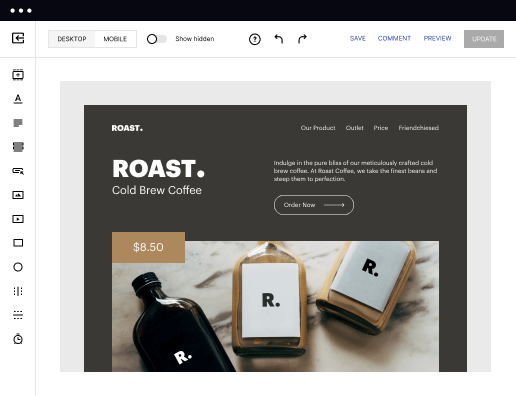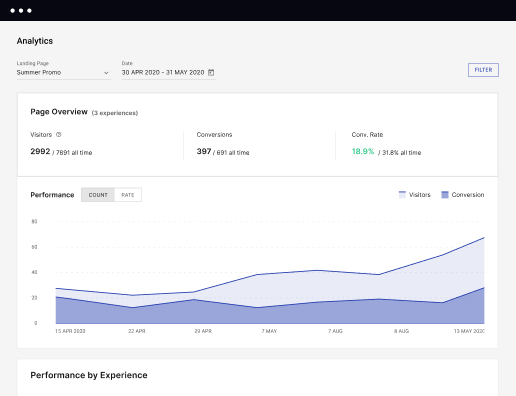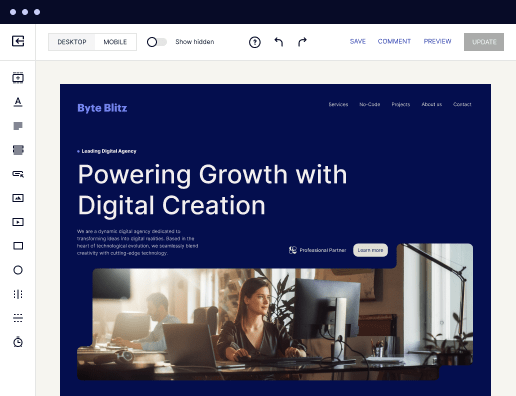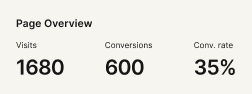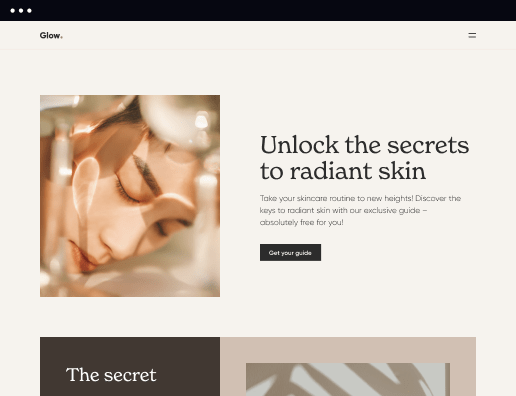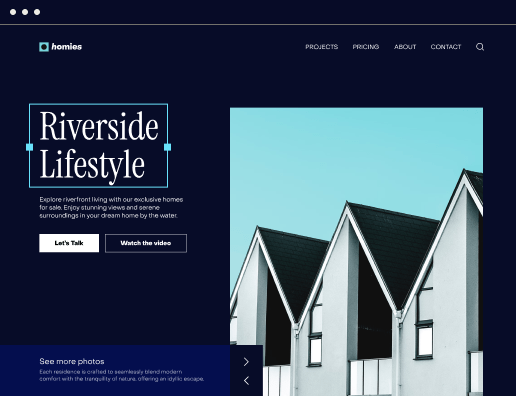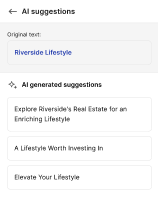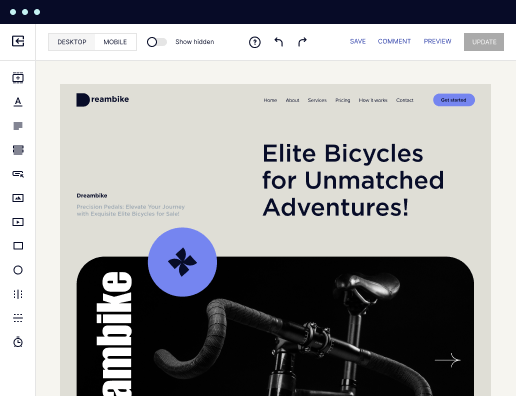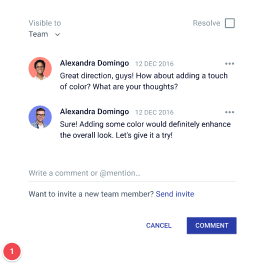Make your tailored splash page for Creative assistants
Empower Creative assistants with Instapage to deliver impactful splash page experiences and boost conversions.



Create your splash page for Creative assistants: A comprehensive guide
Instapage offers marketers an intuitive platform to create stunning landing pages quickly, allowing you to reduce costs and enhance engagement. In this guide, we will explore how you can effectively create your splash page for Creative assistants using Instapage's powerful features.
Understanding the Importance of Splash Pages
A splash page serves as the entry point for your marketing campaigns, setting the tone for the user experience. With Instapage's 100+ conversion-focused layouts, you can customize and optimize your splash pages for different segments of your audience. This promotes brand trust and improves conversion rates, which is crucial in industries like marketing, tech/SaaS, and education.
- Engagement: A well-designed splash page captures visitors' attention, increasing the likelihood of conversion.
- Relevance: Leveraging dynamic text replacement, reach different audience segments effectively.
- Optimization: A/B testing options within Instapage allow you to refine your designs based on performance metrics.
Step 1: Choose a Template
Begin your design by selecting a template that resonates with the essence of your campaign. Instapage offers various templates tailored for different contexts, helping you align with user preferences.
- Template Variety: Choose from over 100 pre-designed templates suited for various industries.
- Customization: Each template can be tailored to your branding for consistency.
- Mobile-Responsiveness: Ensure your splash pages look great on both desktop and mobile devices.
Step 2: Personalize Your Content
Making your content relevant is key to maximizing conversions. Use Instapage's personalization capabilities to adjust your messaging based on audience data.
- Dynamic Text Replacement: This feature allows you to tailor your splash page to match user demographics or referral sources.
- Ad Alignment: Using AdMaps ensures that your ads are effectively connected with dedicated landing pages.
- Audience Metrics Tracking: Monitor how different audience segments interact with your page for ongoing improvement.
Step 3: Optimize and Launch
After finalizing your splash page design, utilize Instapage's optimization tools to ensure every element is performing its best. Implement A/B tests and analyze the results for fine-tuning.
- Heatmaps: Use heatmaps to determine which parts of your splash page attract the most attention.
- Real-Time Edits: Instapage allows real-time feedback and edits, facilitating quick adjustments pre-launch.
- Analytics Dashboard: Gain insights through detailed analytics to track page performance post-launch.
With each of these steps, your splash page for Creative assistants will not only attract visitors but also inspire action, building brand loyalty.
Start creating your impactful splash page today with Instapage! Visit our site for more resources and begin leveraging these features.
Leading the way in building high-performing landing pages
FAQs
See how to create your splash page for creative assistants in action
Ready to skyrocket conversions?
Supercharge your ad campaigns with high-performing landing pages.
Get started