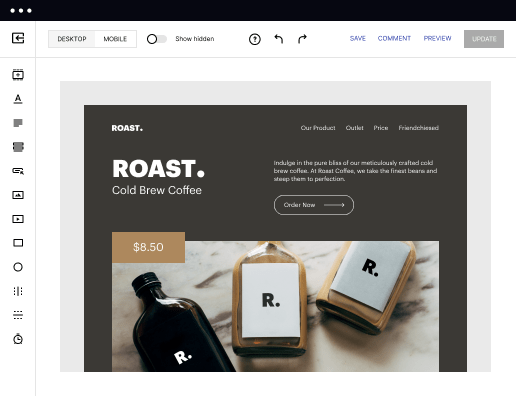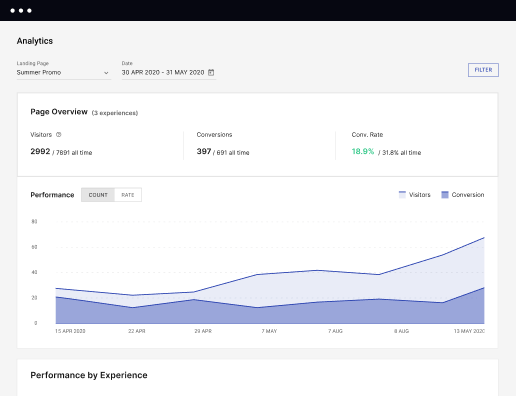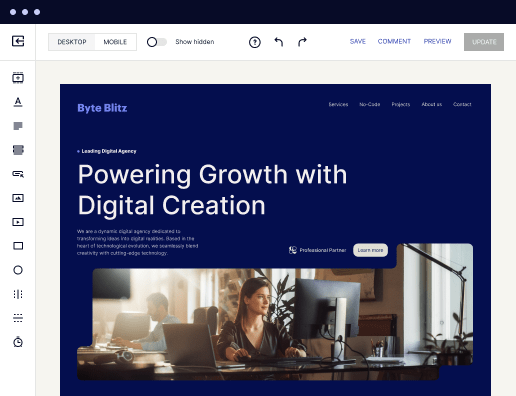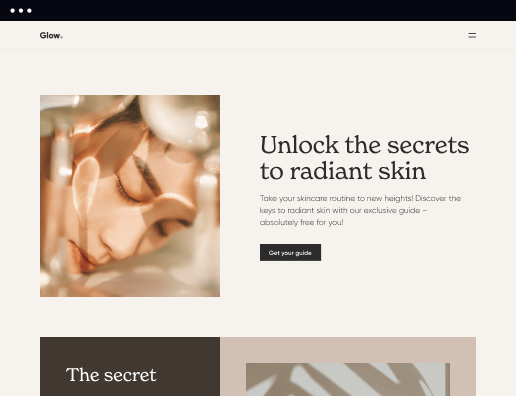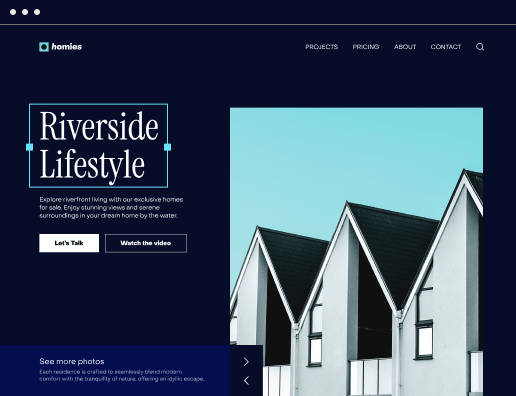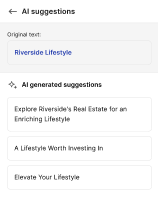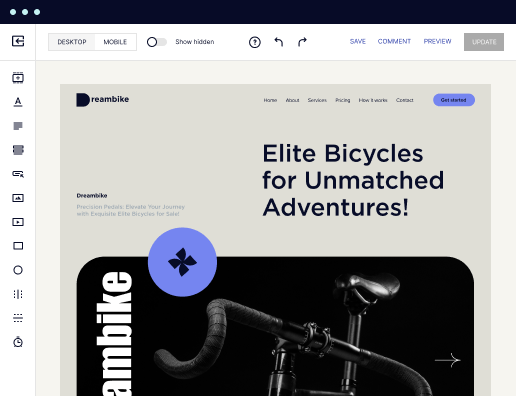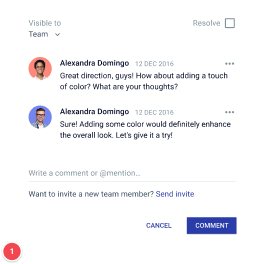Make your tailored onboarding page for Physician assistants
Empower Physician assistants with Instapage to deliver impactful onboarding page experiences and boost conversions.



Create your onboarding page for physician assistants with Instapage
Creating an effective onboarding page for physician assistants is essential in today’s competitive healthcare market. With Instapage's robust landing page creation platform, marketers can quickly design tailored pages that resonate with their target audience, enhancing brand trust and boosting conversion rates. This guide will walk you through the step-by-step process to successfully create your onboarding page, leveraging the unique features offered by Instapage.
Step 1: Choose the right template
The first step in creating your onboarding page for physician assistants is selecting the most appropriate template from Instapage's extensive library. Consider templates designed for healthcare-related services that emphasize clarity and trust.
- Conversion-centric layouts: Select templates specifically crafted to drive sign-ups.
- Customization options: Ensure the template allows for easy modifications to include your branding.
- Mobile responsiveness: Choose layouts that perform well on mobile devices, crucial for reaching all potential assistants.
Step 2: Incorporate personalization elements
Personalization is key to delivering a high-impact onboarding experience. Use Instapage's dynamic text replacement to tailor content based on various user demographics.
- Dynamic content: Adjust headlines and messages based on user data such as location or interests.
- AdMaps: Align specific ads to unique pages, ensuring seamless transitions for users coming from your advertising campaigns.
- Audience tracking: Utilize analytics tools to monitor how different segments interact with your onboarding page.
Step 3: Optimize for conversions
After setting up your page, focus on conversion optimization to ensure your onboarding efforts yield results. Instapage provides various tools to test and enhance your page's performance.
- A/B testing: Experiment with different headlines, CTAs, and layouts to see which combination leads to higher conversions.
- Heatmaps: Use detailed heatmaps within Instapage to understand user behavior, optimizing placement of crucial elements.
- Analytics dashboard: Regularly assess overall performance using Instapage's analytics to inform ongoing adjustments.
By following these steps, you’ll create an onboarding page that not only meets the specific needs of physician assistants but also enhances your brand’s reputation within the healthcare sector.
Ready to get started? Leverage Instapage’s user-friendly platform to craft landing pages that convert.
Visit Instapage today, explore our templates, and see how easy it is to create your onboarding page for physician assistants!
Leading the way in building high-performing landing pages
FAQs
See how to create your onboarding page for physician assistants in action
Ready to skyrocket conversions?
Supercharge your ad campaigns with high-performing landing pages.
Get started