- Home
- Functionalities
- Landing Page Software Features for Organizations
- Build your webinar registration page for schools
Make a captivating webinar registration page that makes schools shine
Instapage helps you reduce costs, increase conversions, and deliver relevant experiences for your schools.




 500+ customizable layouts
500+ customizable layouts
Get your campaigns up and running faster with conversion-focused landing page layouts designed for every industry and business type. Easily scale landing page generation with Instablocks® and Global Blocks that you can save, reuse, and update globally.

 Mobile responsiveness
Mobile responsiveness
All Instapage landing pages are optimized for responsiveness. They adapt to any screen size, ensuring a consistent user experience across all devices. Its built-in AMP support gives future customers a superior mobile browsing experience.

 A/B split testing
A/B split testing
Make data-driven decisions to optimize conversions with A/B testing capabilities applicable to both standard landing pages and AMP pages. Experiment with different landing page variations, separate elements, layouts, and content that you can instantly generate with AI.

 Seamless ad mapping
Seamless ad mapping
Boost conversions and lower your CPA by personalizing your landing pages. With AdMap®, you can effortlessly visualize your ad campaigns, link them to relevant landing pages, or create new personalized pages. Then, synchronize updates of ads and landing pages without any back-and-forth.

 Detailed reporting
Detailed reporting
Instapage provides detailed real-time reports over any period of time and across all your devices. To help you better understand your audience and optimize your marketing strategy, check conversion analytics that you can view directly from Instapage.

 Integrations with 120+ marketing tools
Integrations with 120+ marketing tools
Instapage seamlessly connects with popular marketing tools and platforms, including CRMs, e-commerce, analytics tools, marketing automation platforms, email marketing software, and more. Everything you need to drive conversions and grow your business is at your fingertips.
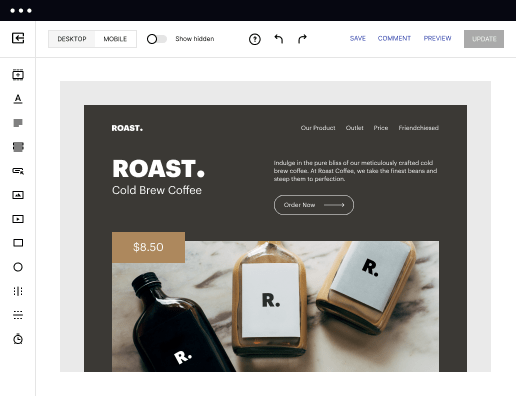
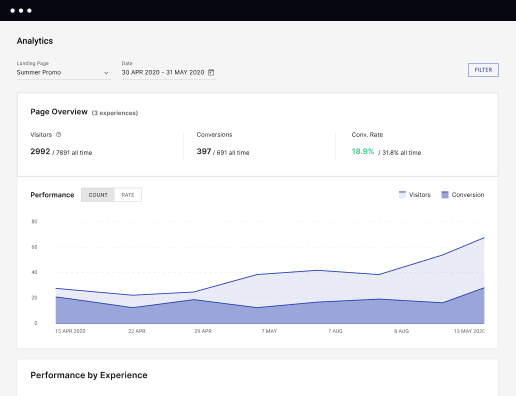
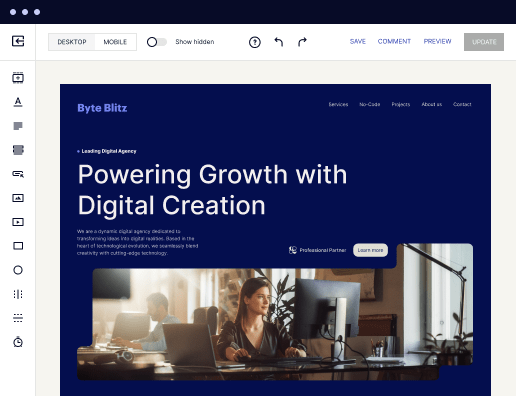
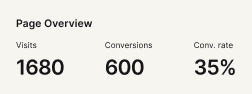
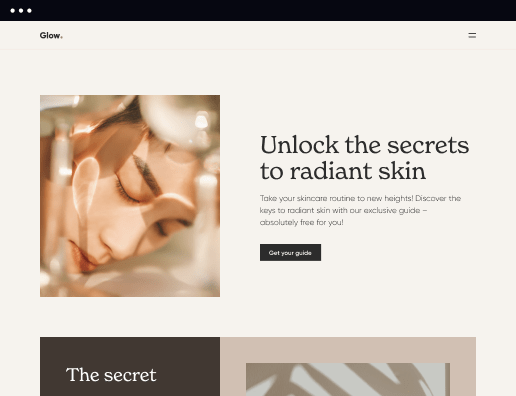

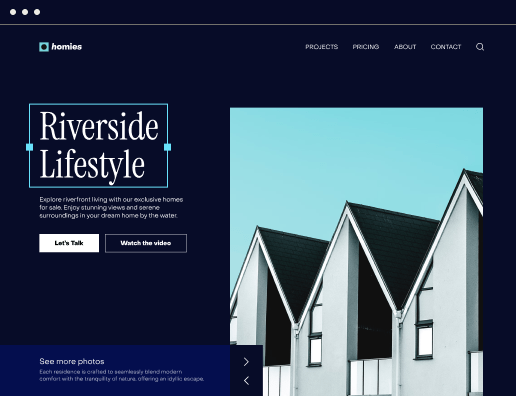
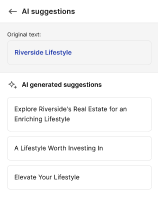
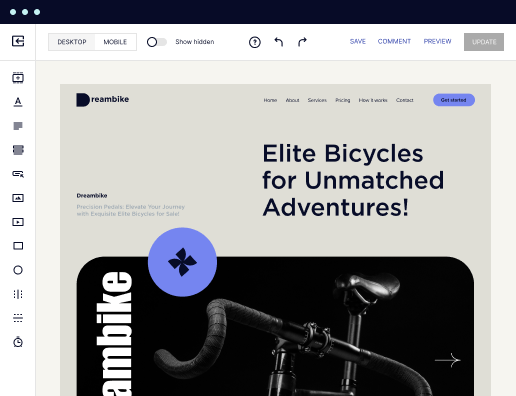
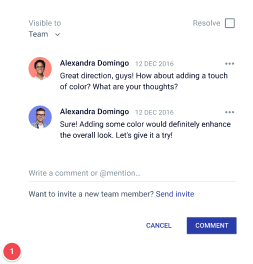
A quick guide to creating high-converting landing pages
A solid online presence is a necessity for businesses seeking to convert visitors into customers. The more users are attracted and convinced by your product-service value, the higher your income. Instapage is an all-in-one platform for creating professional and highly improved landing pages for various audiences. Here, you will find everything you need to create your webinar registration page for schools and optimize it to achieve the highest conversions.
Instapage is a perfect tool for everyone, even if you don’t have experience crafting web pages or operating on a tight budget and can’t hire more IT and marketing specialists. Using the platform’s powerful and user-friendly functionality, you can effortlessly design web pages that convert.
Stick to these guidelines to quickly build your webinar registration page for schools:
- Create an account with Instapage and start your free trial to test its features.
- Log in to your account upon email verification and create your Workspace.
- Click on Create Page and start constructing your future website.
- Choose Blank page if you want to construct it yourself from scratch.
- Pick a ready-made design by use case, preview it, and name it to proceed.
- Click Edit design to add text and images, catchy headings, and call-to-actions.
- Use the Preview option to look at your page design’s appearance on desktop and mobile devices.
- Establish conversion goals and run A/B testing to determine the most efficient design.
- Publish your work, monitor user behavior, and optimize your marketing campaign appropriately.
This is the quickest and most effective way for you to make your webinar registration page for schools and achieve the highest outcomes with minimal investment and just a little site-building experience. Give Instapage a try to construct appealing landing pages that get noticed and convert visitors into customers. Sign up for Instapage and start getting remarkable marketing outcomes today!
Get more out of Build your webinar registration page for schools
Improve your Quality Score with quick load technology for landing pages
Increase conversions with content that aligns with your ads and audiences
Achieve maximum ROI by scaling your marketing initiatives
"If we have to wait on a developer, our creative velocity plummets. But Instapage has made it possible for us to exponentially grow our advertising programs and convert more customers"


“Instapage gives us the ability to tailor our landing page content and layout to tell a unique story for each geographical target. The platform also enables us to create different variations with content that performs well for each unique channel. Every marketing team needs this!”


"Instapage has truly maximized our digital advertising performance by enabling us to offer matching, personalized experiences for every ad and audience. Now we can scale our landing page experiences as efficiently and effectively as we scale the ads themselves."

"If we have to wait on a developer, our creative velocity plummets. But Instapage has made it possible for us to exponentially grow our advertising programs and convert more customers"


“Instapage gives us the ability to tailor our landing page content and layout to tell a unique story for each geographical target. The platform also enables us to create different variations with content that performs well for each unique channel. Every marketing team needs this!”


"Instapage has truly maximized our digital advertising performance by enabling us to offer matching, personalized experiences for every ad and audience. Now we can scale our landing page experiences as efficiently and effectively as we scale the ads themselves."

"If we have to wait on a developer, our creative velocity plummets. But Instapage has made it possible for us to exponentially grow our advertising programs and convert more customers"

Leading the way in building high-performing landing pages





FAQs
How do you create your webinar registration page for schools?
Create a free Instapage account and set up your preferences. As soon as you are all set, build your webinar registration page for schools. You can easily build a page from scratch or use one of the hundreds of ready-made layout templates categorized for your convenience. Modify your page according to your preferences, run tests, and enjoy effortless online campaigns.
Is it free to make your webinar registration page for schools?
Yes, it is liberated to create your webinar registration page for schools. Enjoy a 14-day trial and explore all the features and functionalities offered by Instapage without paying for them. Once ready, pick a subscription plan that suits your team.
How can I optimize my web page?
Optimization refers to the process of improving your landing page components to improve conversions. With Instapage, when you build your webinar registration page for schools, you can easily optimize it utilizing extensive and compliant tools. For instance, Instapage provides on-page elements that improve your experience. You can set up branded email notifications and much more. Get yourself a free Instapage profile to discover a new way to reach your audience.
How to boost your conversion rates?
Instapage provides a flawless landing page creation experience that strives to increase your conversions. Consider our layout templates if it is your first time designing a landing page. Our Templates are optimized both for PC and mobile browsers, which significantly simplifies your user experience.
See how to build your webinar registration page for schools in action
Ready to skyrocket conversions?
Supercharge your ad campaigns with high-performing landing pages.
Get started

People also ask about Build your webinar registration page for schools
How do I create a simple landing page?
Here are the main points to keep in mind when creating a landing page: Define your goal. Create visual hierarchy. Generate action with a CTA. Craft a captivating design. Write killer copy. Utilize images. Highlight the value. Go for the hard sell.
Does Zoom webinar have landing pages?
As you may be aware, the default landing page for Zoom webinars has limited customization options. I tried to create a more customized page using an embedded form, and heres the use case/workflow I would like to achieve: I want to create a registration page on WordPress with a third-party form.
How do I create a webinar registration page?
How to Create a Webinar Registration Page in 7 Steps Video Tutorial. Create a New Webinar Registration Page with SeedProd. Select a Webinar Landing Page Template. Customize Your Registration Page. Add a Webinar Registration Form. Integrate Your Email Marketing Service. Configure Your Webinar Landing Page Settings.
How do I create a landing page for a webinar?
Webinar Landing Page Design Tips Craft a headline that converts. The title of your webinar is arguably the most important part of the page besides your CTA and form. Make it look good. Simplify. Place eye-catching CTAs. Dont forget the time and date. A/B test your designs. Add engaging visuals. Make it mobile-friendly.
How do I get people to register for a webinar?
5 simple tips to increase your webinar registrations Increase your promotion cycle. Send a day-of reminder. Use interactive tools to increase engagement. Having an on-demand strategy is key. Promote your webinar on social media.
How do I create a webinar website?
Pick your subject. Determine your format. Choose a platform. The next step is to choose the best platform for your webinar. Gather your equipment. Develop content. Assign roles. Depending on which webinar format you choose, the roles youll need to assign may vary. Schedule your presentation. Promote your webinar.
How do I create an event landing page?
How To Create an Event Registration Landing Page Choose a Captivating Headline and Tagline. Use Engaging, Inclusive Visuals. Write a Compelling Event Overview. Share Key Event Details. Offer a Quick and Simple Registration Process. Highlight Speaker and Presenter Information. Add Sponsor and Exhibitor Information.
How do I create a Zoom registration page?
After you have successfully signed in, you will need to navigate to your meetings tab. Once youve signed in, click on My Account. On the far left tab of your Zoom account, choose Meetings. Then find and click on the meeting you want to add the registration page to. Schedule a new meeting or edit an existing meeting.
