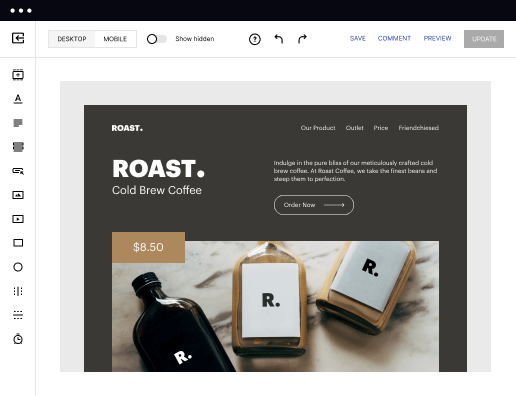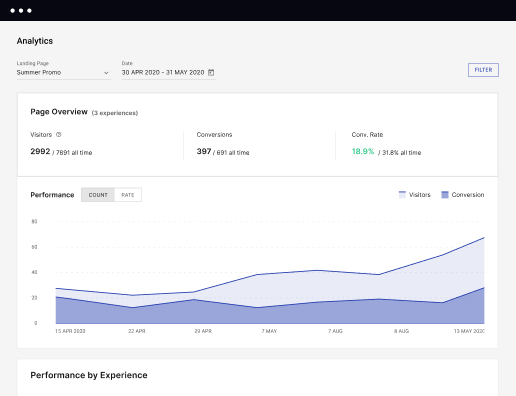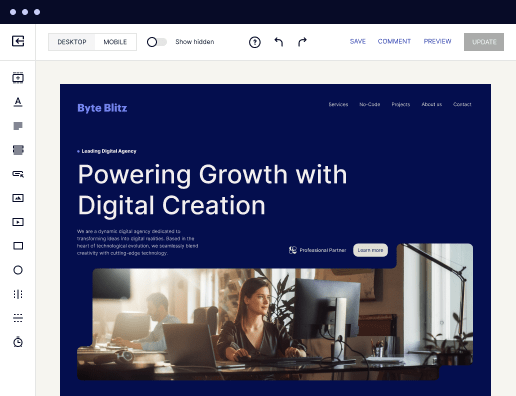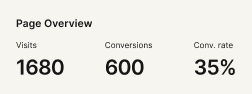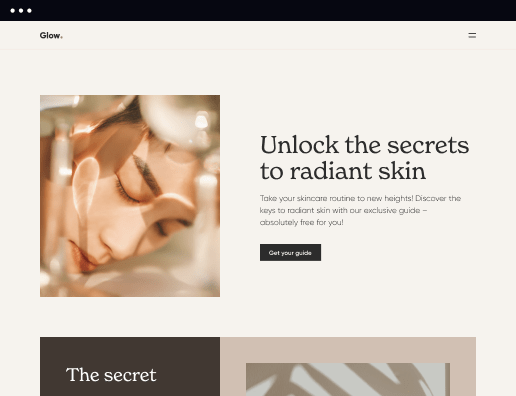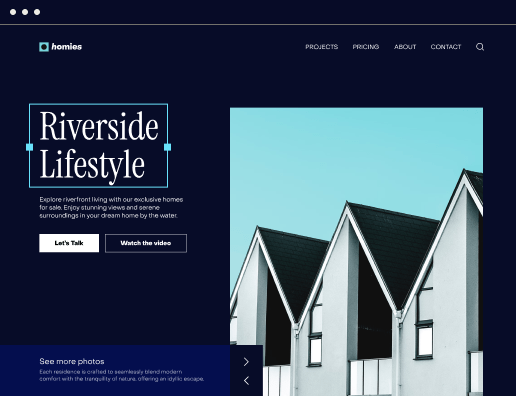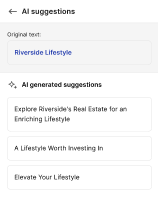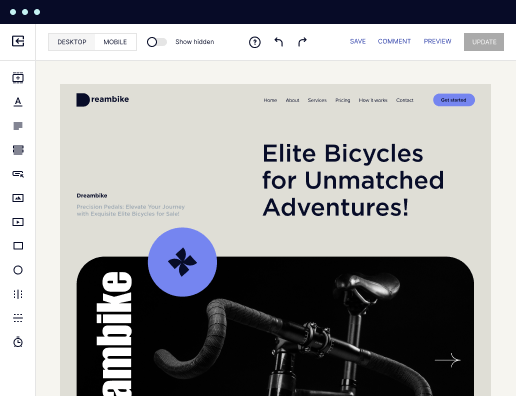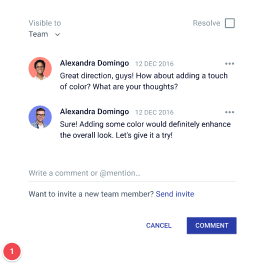Make your tailored onboarding page for Safety directors
Empower Safety directors with Instapage to deliver impactful onboarding page experiences and boost conversions.



Build your onboarding page for Safety directors using Instapage
Creating an effective onboarding page is crucial for Safety directors to ensure that new hires understand their roles and responsibilities from the moment they join. Instapage offers diverse templates specifically designed to streamline this process. From educational content to compliance guidelines, customizable landing pages enhance communication and trust between your organization and new employees.
Step 1: Define Your Objectives
The first step in building your onboarding page for Safety directors is to clearly define your objectives. Consider what information is critical for new employees and how you can present it effectively. By setting goals, you ensure that your page is focused on meeting the needs of your audience, which in this case includes Safety directors who need to convey vital safety protocols.
- Identify key safety protocols: Outline the essential safety procedures that new employees need to be aware of.
- Showcase workplace culture: Introduce your company’s safety culture and its importance to overall employee wellbeing.
- Highlight training resources: Provide links to further educational resources and training modules relevant to safety.
Step 2: Utilize Instapage Features for Design
Utilizing the powerful features of Instapage, such as drag-and-drop editing, allows you to create a visually appealing onboarding page effortlessly. Customize layouts and use Instablocks to add relevant content without requiring technical skills. This step is essential for ensuring that your page not only looks professional but is also user-friendly.
- Use dynamic text replacement: Tailor content to resonate with different roles among Safety directors, ensuring clarity.
- Incorporate multimedia elements: Leverage videos and images to make the onboarding experience engaging and interactive.
- Apply conversion rate optimization techniques: Use A/B testing to refine headlines, CTAs, and other elements for maximum engagement.
Step 3: Optimize for Performance and Feedback
To ensure that your onboarding page for Safety directors is performing optimally, it's vital to track user engagement through Instapage's analytics tools. This step allows you to make data-driven decisions for continuous improvement.
- Utilize heatmaps: Analyze where users engage most on your page and optimize accordingly, ensuring critical information is easily accessible.
- Collect user feedback: Implement surveys post-onboarding to acquire insights on the onboarding process and identify areas for improvement.
- Monitor analytics dashboard: Regularly review metrics to measure the effectiveness of your onboarding page and make necessary adjustments.
Creating an impactful onboarding page requires careful planning and execution, particularly for critical roles like Safety directors. By integrating clear objectives, leveraging Instapage’s versatile features, and committing to ongoing optimization, your onboarding process can significantly improve employee engagement and compliance.
To kickstart your onboarding page building process and enhance safety communication, get started with Instapage today. Transform how you onboard new employees and ensure that every Safety director is equipped with the necessary tools for success.
Leading the way in building high-performing landing pages
FAQs
See how to build your onboarding page for safety directors in action
Ready to skyrocket conversions?
Supercharge your ad campaigns with high-performing landing pages.
Get started