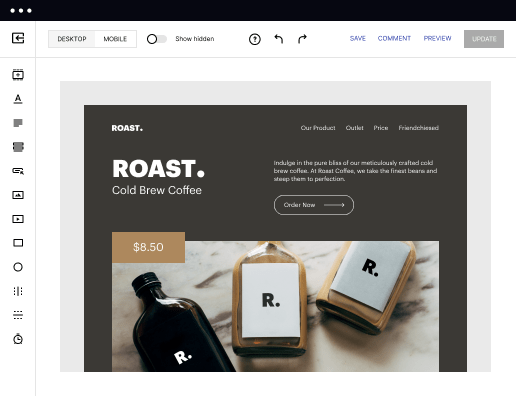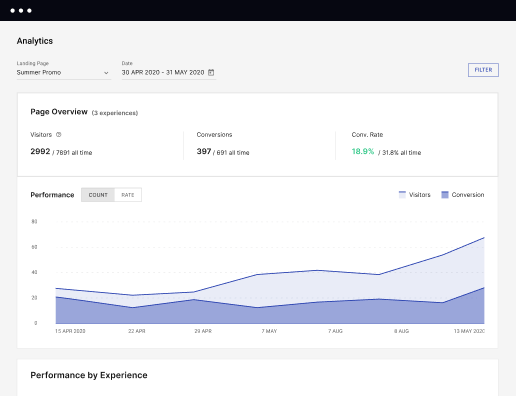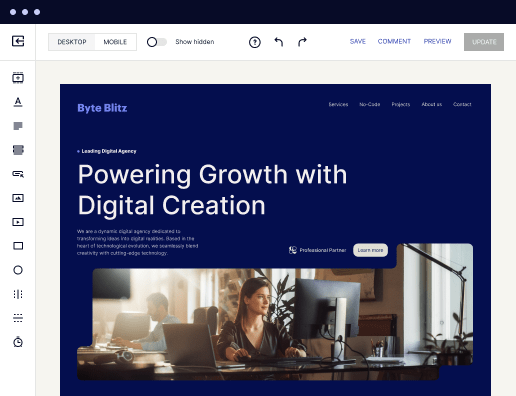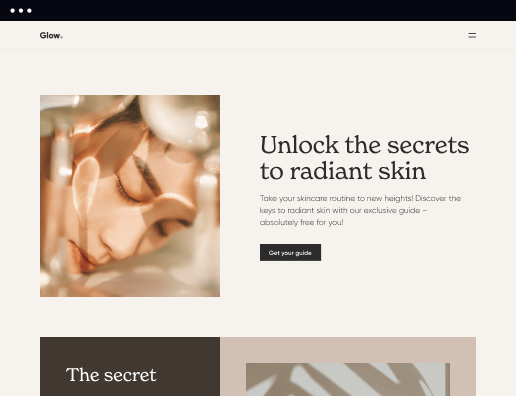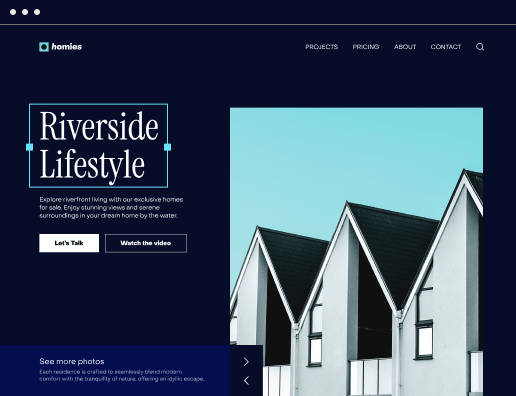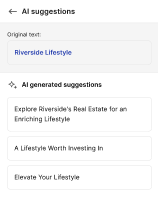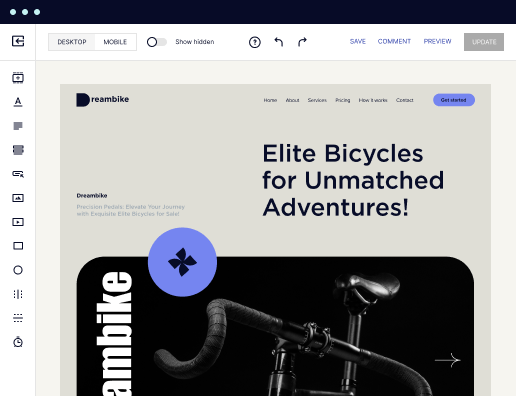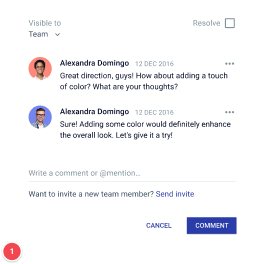Make your mobile page for property rental companies with conversions reinvented
Reinvent your digital marketing strategy with Instapage. Create your mobile page for property rental companies, showcase your company's brand, optimize content that appeals to your target audience, and get unmatched conversions with minimal effort and investment in your pages.



Build your mobile page for property rental companies with Instapage
Creating a mobile-optimized landing page for property rental companies is essential in the digital age, especially for maximizing conversions and enhancing customer experiences. Instapage offers a user-friendly platform with over 100 customizable templates, allowing marketers to build landing pages effortlessly without coding expertise. This guide will walk you through the essential steps to develop an effective mobile page tailored to the needs of property rental businesses.
Step 1: Select a suitable template
Start by choosing a template that aligns with your brand and the services offered by your property rental company. Instapage provides a library of conversion-focused layouts that are designed to engage visitors and drive inquiries.
- Browse through the extensive library of templates to find one that suits your aesthetic and functional needs.
- Consider utilizing templates that incorporate unique features like booking forms and customer testimonials to build trust.
- Select mobile-responsive designs to ensure that your page looks great on any device.
Step 2: Customize your landing page
After selecting a template, it's time to customize it to fit your brand identity and message. Make use of Instablocks, which easily allow you to create repetitive components across your landing pages while maintaining a consistent look.
- Add high-quality images of your properties to entice visitors, ensuring they are optimized for fast loading times.
- Utilize dynamic text replacement to personalize content based on the visitor's search queries.
- Incorporate call-to-action buttons that are clear and prominent to guide users towards making a reservation or contacting you.
Step 3: Optimize for conversions
Optimization is key to ensuring your landing page converts visitors effectively. Instapage includes built-in experimentation features that allow you to carry out A/B tests and make data-driven decisions.
- Utilize heatmaps to analyze where visitors are clicking and make adjustments to improve user engagement.
- Conduct A/B tests on headlines, images, and calls to action to find the most effective combinations.
- Monitor the analytics dashboard to track performance metrics and make informed decisions to enhance the page further.
Once these steps are completed, you will have a mobile landing page that not only attracts potential renters but also encourages them to take action.
Engaging your visitors with a smart, user-friendly mobile page will enhance their experience and foster brand loyalty, ultimately leading to increased conversions for your property rental business.
Start building your mobile page today with Instapage to elevate your property rental company's online presence and increase rental inquiries.
Leading the way in building high-performing landing pages
FAQs
See how to build your mobile page for property rental companies in action
Ready to skyrocket conversions?
Supercharge your ad campaigns with high-performing landing pages.
Get started