- Home
- Functionalities
- Build your inspirational website on Workstation
Make your inspirational website on Workstation from A to Z
Create your inspirational website right on your Workstation with ease, no coding required.




 Build landing pages at scale without coding
Build landing pages at scale without coding
With Instapage’s intuitive drag-and-drop page builder with diverse design features, over 5,000 fonts, and 33 million images, anyone can easily create professional-looking, top-performing landing pages without technical or design skills.

 Increase conversions with fast-loading pages
Increase conversions with fast-loading pages
Reduce bounce rates and increase engagement with lightning-fast landing pages. Our Thor Render Engine™, back-end technology delivers 3x faster-loading landing pages so you won't lose a single lead.

 Boost productivity with AI content generation
Boost productivity with AI content generation
Scale page creation and overcome writer’s block or generate copy variations for A/B tests with the AI Content Generator. Create high-quality and engaging content for each audience and ad group, including paragraphs, CTAs, or entire copies directly in the Instapage builder.

 Make the most of analytic insights
Make the most of analytic insights
Get data-backed insights about your campaigns and page performance so you can test and optimize for higher ROI. Track visitors, conversions, conversion rates, cost-per-visitor, and cost-per-lead in real time. View heatmaps to understand user behavior - all without leaving Instapage.

 Optimize traffic with AI experiments
Optimize traffic with AI experiments
Improve page performance fast with an AI-powered experimentation tool. It tracks your ongoing experiments and directs traffic to top-performing page variations, no matter how many versions you have. Achieve faster optimization insights without sacrificing the quality of your results.

 Secure your business data
Secure your business data
Instapage safeguards business data and your customer's privacy with enterprise-grade security measures, including SSL certification, two-factor authentication, SSO, and more. Instapage also maintains compliance with GDPR, SOC 2, and CCPA regulations.
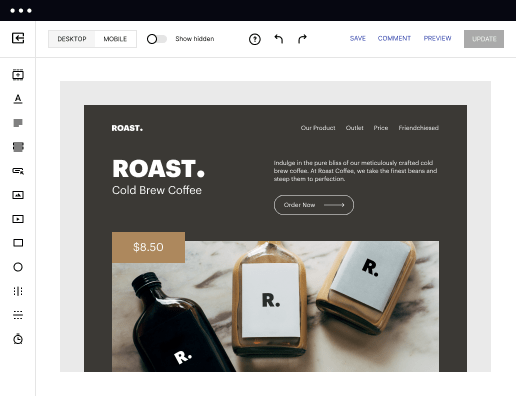
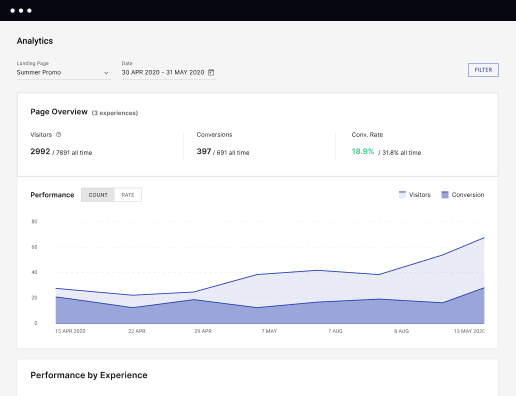
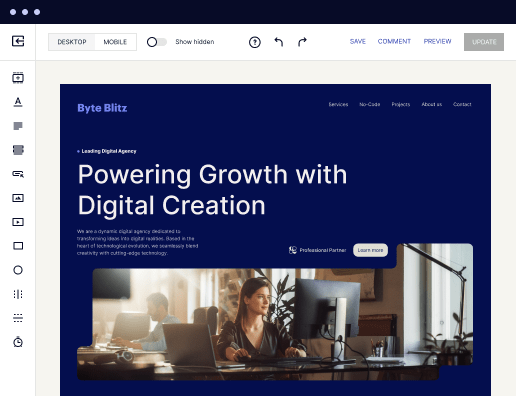
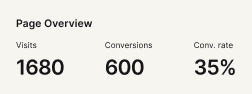
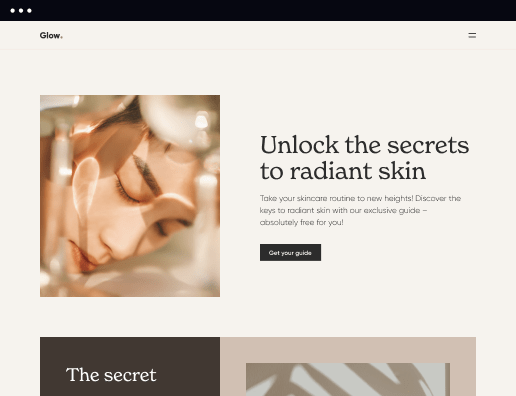

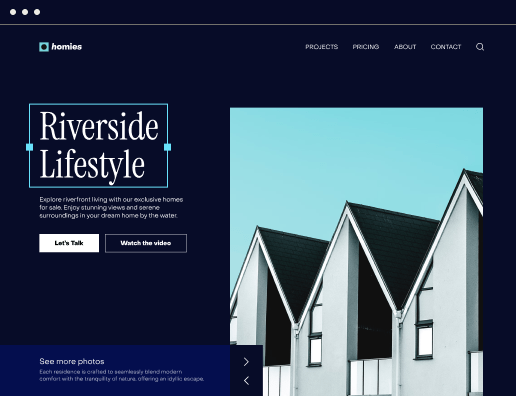
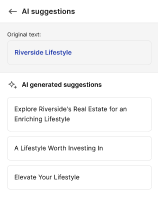
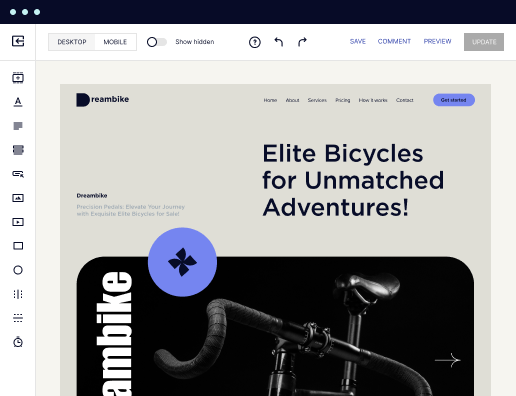
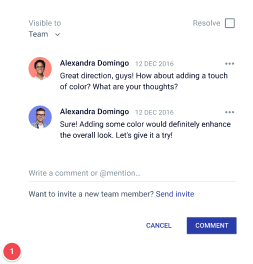
Build your inspirational website on Workstation and obtain a competitive edge faster
Whether you're debuting a new product, organizing an event, or looking to enhance your digital marketing strategy, Instapage provides everyone with a comprehensive toolkit to build your inspirational website on Workstation and optimize it for highest conversion, helping businesses and freelancers stand out in their market.
Follow these steps to make your inspirational website on Workstation:
- Create an account with Instapage: Once logged in, familiarize yourself with the dashboard and various features Instapage offers.
- Start creating your page: Select whether you want to use a template or start from scratch with a blank page. Templates can provide a an organized starting point if you're new to landing page design.
- Utilize the drag-and-drop editor: Add and organize elements such as text boxes, photos, and videos on your page.
- Incorporate essential functionalities: Add navigation bars, contact forms, and social media links.
- Look over your page: Ensure everything is correct and looks as expected. Check alignment, spelling, and the functionality of interactive elements. Enhance the page for loading speed and responsiveness across devices.
- Keep an eye on basic metrics: Monitor visitor numbers and interaction rates. Utilize these insights to make initial changes and improvements.
Advantages of Instapage over alternative solutions
- High-speed page loading: Instapage utilizes the Thor Render Engine, which guarantees that your landing pages minimize bounce rates.
- Mobile optimization: Instapage leverages Google AMP technology to make sure your landing pages are optimized for mobile devices.
- Broad customization: Instapage offers over 500 personalizable layouts and many advanced customization options.
Choosing Instapage as your landing page builder means selecting a powerful and streamlined tool that simplifies the process while amplifying results. Its simple-to-use interface and advanced features make Instapage the ideal platform for businesses aiming to maximize their online impact. Instapage helps you create your inspirational website on Workstation while ensuring it’s optimized for speed and responsiveness.
Add our platform to your marketing arsenal today!
Get more out of Build your inspirational website on Workstation
Improve your Quality Score with quick load technology for landing pages
Increase conversions with content that aligns with your ads and audiences
Achieve maximum ROI by scaling your marketing initiatives
"If we have to wait on a developer, our creative velocity plummets. But Instapage has made it possible for us to exponentially grow our advertising programs and convert more customers"


“Instapage gives us the ability to tailor our landing page content and layout to tell a unique story for each geographical target. The platform also enables us to create different variations with content that performs well for each unique channel. Every marketing team needs this!”


"Instapage has truly maximized our digital advertising performance by enabling us to offer matching, personalized experiences for every ad and audience. Now we can scale our landing page experiences as efficiently and effectively as we scale the ads themselves."

"If we have to wait on a developer, our creative velocity plummets. But Instapage has made it possible for us to exponentially grow our advertising programs and convert more customers"


“Instapage gives us the ability to tailor our landing page content and layout to tell a unique story for each geographical target. The platform also enables us to create different variations with content that performs well for each unique channel. Every marketing team needs this!”


"Instapage has truly maximized our digital advertising performance by enabling us to offer matching, personalized experiences for every ad and audience. Now we can scale our landing page experiences as efficiently and effectively as we scale the ads themselves."

"If we have to wait on a developer, our creative velocity plummets. But Instapage has made it possible for us to exponentially grow our advertising programs and convert more customers"

Leading the way in building high-performing landing pages





FAQs
Do you have guides for creating webpages with Instapage?
Yes, Instapage offers a comprehensive collection of guides and tutorials designed to aid customers effectively craft and optimize their landing pages. These resources cover everything from basic page creation to advanced personalization and optimization methods. Customers can access these manuals straight through the Instapage help center.
Can I create mobile-friendly webpages?
Yes. You may choose to make your inspirational website on Workstation with the mobile-responsive option. While at the initial stages of the web page creation, pick the AMP option for it to convert to the screens of all types. Our editor allows previewing and modifying your pages for desktop and tablet, and mobile views, enabling precise personalization for every device.
Does Instapage offer ready-to-use templates?
Yes, you may select a perfect template for your case from a variety of professionally designed, ready-to-use outlines in our catalog, and create your inspirational website on Workstation. These outlines are completely personalized, so you can tailor them to your specific campaign requirements and brand identity.
How can I optimize my Instapage landing pages for search engines?
Instapage offers options to build your inspirational website on Workstation and optimize it for search engines by editing meta titles, descriptions, and keywords directly within the page settings. Moreover, you can add alt text to images and leverage the platform's mobile-responsive design to enhance page speed and user experience for your SEO rankings.
Can I export my Instapage landing web pages?
You can make your inspirational website on Workstation and save your template or its latest version as an Instapage file. Then, you can share it to open in a different account or get back to it whenever you need to.
See how to build your inspirational website on workstation in action
Ready to skyrocket conversions?
Supercharge your ad campaigns with high-performing landing pages.
Get started

People also ask about Build your inspirational website on Workstation
What is the best skill to have when you build your own website?
Ive found that the best websites are built by a team of people who collectively have these skills: Graphic Design, Content Creation, Platform-Specific Developmental, and Search Engine Optimization. The 5 Essential Skills Required for Building an Effective Website David Meerman Scott blog the-5-esse David Meerman Scott blog the-5-esse
Which skill is best for web development?
What Are The Skills Needed To Be A Web Developer? HTML/CSS skills. Having knowledge of HTML and CSS is imperative to become a web developer. Analytical skills. Responsive web design skills. Interpersonal skills. Search engine optimisation skills. Highlight on your CV. Highlight during your job interview. Find an internship.
How much does Google Web Designer cost?
free Google Web Designer is a free software tool available for download on both Windows and Mac computers. It does not have any subscription plans or pricing tiers, and users can access all of its features and functionality at no cost. Google Web Designer Web Design Software Review 2024 - Sonary Sonary google-llc google-web-designer+ Sonary google-llc google-web-designer+
Which software is best for creating websites?
How They Compare Starting PriceKey Feature(s) Weebly Free Basic e-commerce features included in all pricing plans Squarespace INR 1,300 per month Easy-to-use site editor Award-winning templates Wix Free Large number of free templates Shopify INR 20 per month Built for e-commerce Best Web Design Software Of 2024 Forbes Advisor INDIA Forbes advisor business best-web- Forbes advisor business best-web-
What are 5 important things you should know when building a website?
10 Things to Consider When Designing and Developing a Website Making Domain and Host Selections. Backend Services (Software / CMS Content Management System) Simple Design. Successful Color Scheme. Branding. Functionality. Navigation. Usability.
Is web design a hard skill?
In order to excel in web design, mastering essential hard skills is paramount. This includes proficiency in coding languages like HTML, CSS, and JavaScript, alongside fluency in design tools such as Adobe XD, Sketch, or Figma.
How do I create a fully functioning website?
Decide what type of website you want to make. Any website you create begins with a clear website goal and target audience. Choose your website builder. Pick your template. Customize your template to your brand. Build your site structure. Add useful pages. Fill your pages with engaging content. How to Create a Website From Scratch in 11 Steps (for Beginners) Wix.com blog how-to-build-website-fro Wix.com blog how-to-build-website-fro
What skill is best for a web designer?
Web Designers: which skills should you hone? Visual design. Visual design focus on digital products that determine how a website looks and feels. Using Design software. HTML. CSS. JavaScript. Web Accessibility. Time management skills. Communication skills.
