- Home
- Functionalities
- Landing Page Software Features for Professionals
- Build your email capture page for Practice managers
Make your tailored email capture page for Practice managers
Empower Practice managers with Instapage to deliver impactful email capture page experiences and boost conversions.




 Build landing pages at scale without coding
Build landing pages at scale without coding
With Instapage’s intuitive drag-and-drop page builder with diverse design features, over 5,000 fonts, and 33 million images, anyone can easily create professional-looking, top-performing landing pages without technical or design skills.

 Increase conversions with fast-loading pages
Increase conversions with fast-loading pages
Reduce bounce rates and increase engagement with lightning-fast landing pages. Our Thor Render Engine™, back-end technology delivers 3x faster-loading landing pages so you won't lose a single lead.

 Boost productivity with AI content generation
Boost productivity with AI content generation
Scale page creation and overcome writer’s block or generate copy variations for A/B tests with the AI Content Generator. Create high-quality and engaging content for each audience and ad group, including paragraphs, CTAs, or entire copies directly in the Instapage builder.

 Make the most of analytic insights
Make the most of analytic insights
Get data-backed insights about your campaigns and page performance so you can test and optimize for higher ROI. Track visitors, conversions, conversion rates, cost-per-visitor, and cost-per-lead in real time. View heatmaps to understand user behavior - all without leaving Instapage.

 Optimize traffic with AI experiments
Optimize traffic with AI experiments
Improve page performance fast with an AI-powered experimentation tool. It tracks your ongoing experiments and directs traffic to top-performing page variations, no matter how many versions you have. Achieve faster optimization insights without sacrificing the quality of your results.

 Secure your business data
Secure your business data
Instapage safeguards business data and your customer's privacy with enterprise-grade security measures, including SSL certification, two-factor authentication, SSO, and more. Instapage also maintains compliance with GDPR, SOC 2, and CCPA regulations.
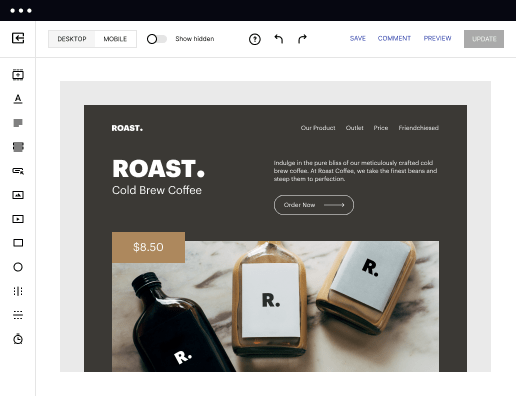
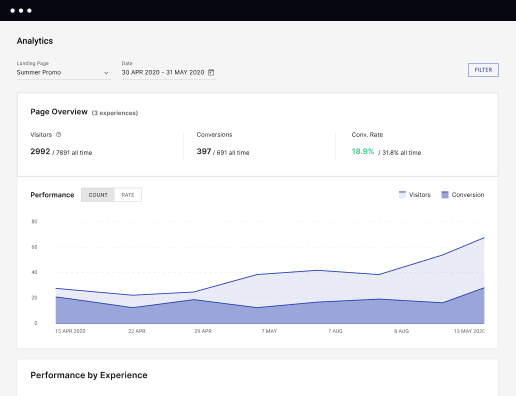
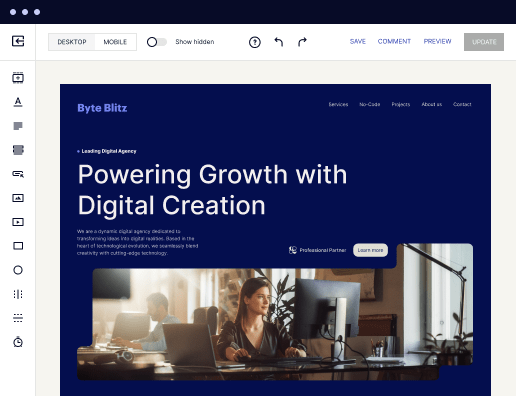
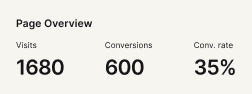
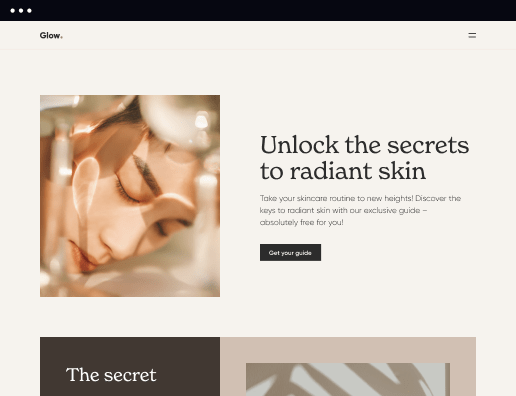

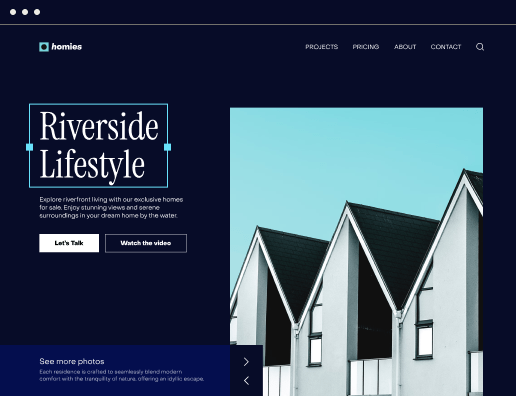
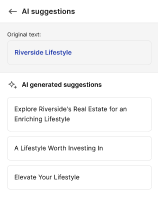
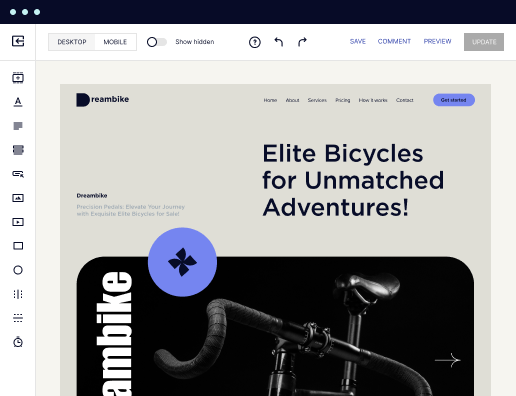
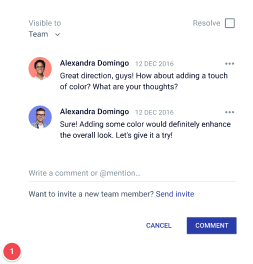
Create your tailored email capture page for Practice managers on a budget
If you’re looking to create your tailored email capture page for Practice managers, you may find yourself overwhelmed with numerous alternatives. But do all of them strike the perfect balance between simplicity, affordability, and performance? This is where Instapage sets itself apart in a competitive market of lookalikes.
Instapage is designed to address the needs of modern users, seamlessly integrating user-friendly interfaces with robust functionality. It allows even those with minimal technical skills to develop sleek websites. This ease of use doesn't come at the cost of performance.
A brief guide to get started and build your tailored email capture page for Practice managers
- Get started with Instapage: Log in to Instapage, click CREATE PAGE, and decide whether to utilize a template or start from scratch.
- Design layout: Add and arrange elements like text, images, and videos to create a visually attractive layout.
- Make your page interactive: Embed forms and Calls to Action (CTAs) to guarantee user interaction and engagement.
- Improve discoverability: Adjust settings for SEO and add analytics tracking for performance analysis.
- Make the page more optimized: Check the page using various views and make the necessary adjustments for design and functionality.
- Launch your page and monitor its performance: Launch your page to a domain and continuously monitor and tweak it based on user feedback and analytics.
Creating a powerful, professional website can be accessible and cost-effective. Instapage offers an intuitive platform for effortlessly creating and optimizing customized, conversion-focused landing pages. With its key features, like a rich layout library, sophisticated optimization tools, and collaborative capabilities, you can easily make your tailored email capture page for Practice managers and boost conversions without the need for coding or developers.
Try Instapage with a free 14-day test drive today!
Get more out of Build your email capture page for Practice managers
Improve your Quality Score with quick load technology for landing pages
Increase conversions with content that aligns with your ads and audiences
Achieve maximum ROI by scaling your marketing initiatives
"If we have to wait on a developer, our creative velocity plummets. But Instapage has made it possible for us to exponentially grow our advertising programs and convert more customers"


“Instapage gives us the ability to tailor our landing page content and layout to tell a unique story for each geographical target. The platform also enables us to create different variations with content that performs well for each unique channel. Every marketing team needs this!”


"Instapage has truly maximized our digital advertising performance by enabling us to offer matching, personalized experiences for every ad and audience. Now we can scale our landing page experiences as efficiently and effectively as we scale the ads themselves."

"If we have to wait on a developer, our creative velocity plummets. But Instapage has made it possible for us to exponentially grow our advertising programs and convert more customers"


“Instapage gives us the ability to tailor our landing page content and layout to tell a unique story for each geographical target. The platform also enables us to create different variations with content that performs well for each unique channel. Every marketing team needs this!”


"Instapage has truly maximized our digital advertising performance by enabling us to offer matching, personalized experiences for every ad and audience. Now we can scale our landing page experiences as efficiently and effectively as we scale the ads themselves."

"If we have to wait on a developer, our creative velocity plummets. But Instapage has made it possible for us to exponentially grow our advertising programs and convert more customers"

Leading the way in building high-performing landing pages





FAQs
How do Templates assist you to build your email capture page for Practice managers?
Templates are pre-made industry-specific landing page layouts that can be used right away. Every template is customizable and optimized to drive your conversions, and you don’t need any coding expertise to implement them. Instapage offers more than 500 layout templates you can use to make your email capture page for Practice managers.
How do you optimize your email capture page?
Landing page optimization is the process of enhancing your page components to enhance your conversions. All Instapage layouts are pre-optimized for your convenience. Simultaneously, it is simple to try out Instapage’s AI tools that help you with your A/B tests: AI content generation and AI Experiments tools for the best results. When you create your email capture page for Practice managers, be sure always to test different variations and versions of your page. Find out other Instapage tools for the best optimization of your advertisement campaign right now.
Can I integrate a CRM into my email capture page?
Yes, you can easily integrate more than 120 marketing tools, from CRM to third-party analytics. Access your Dashboard and click on your account. Choose Workspace settings and then click on the Integrations web page. Complete your configurations and maximize your productivity without pressure.
Does Instapage offer a free trial?
Yes! Instapage offers a 14-day trial to find out flexible and safe tools that streamline the landing page creation process for small teams and organizations. Create and edit your landing pages, push conversions, and deal with your analytics effortlessly in a single place. Start your free trial version today!
See how to build your email capture page for practice managers in action
Ready to skyrocket conversions?
Supercharge your ad campaigns with high-performing landing pages.
Get started

People also ask about Build your email capture page for Practice managers
How do you set up a squeeze page?
With that, heres how to create a squeeze page: What Is a Squeeze Page? Step #1: Write Your Headline. Step #2: Make a Compelling Offer. Step #3: Use Multiple Opt-in Forms. Step #4: Add a Call to Action. Step #5: Use Social Proof. Step #6: Remove Distractions. Step #7: Build Your Squeeze Page. How to Create a Squeeze Page [Template Included] backlinko.com squeeze-page backlinko.com squeeze-page
How do I create an email capture page?
To create an email capture form on a landing page, you will need to do the following: Determine the purpose of the form and what information you want to collect from visitors. Design the form. Add the form to your landing page. Test the form to ensure it is working correctly. Promote the landing page. How to create an email capture on a landing page - Quora quora.com How-do-you-create-an-email-c quora.com How-do-you-create-an-email-c
How do I make an email catcher?
10 Email Lead Capture Strategies to Use Create an Email Capture Landing Page. Employ Popups Signup Forms. Consider the Contact Form. Target the Right People. Target Your Audience at the Correct Time. Use the Power of Personalization. Create a Good Form Design. Dont Forget Exit-Intent Popup. Email Capture: 10 Ways to Capture Email Best Tools to Use | Sender sender.net blog email-capture sender.net blog email-capture
How do I create an email subscriber list?
Creating an email list Head over to contacts.google.com. Select all the contacts you want to add to the email list. After selecting your contacts, click on the label icon. Now select Create label Set a name for your mailing list and click on Save Your mailing list is now created.
What is email capture?
Email capture refers to the process of collecting a persons email address to add them to your email list, and can be done through various methods such as online forms, pop-ups, or social media links. Email capture: best practices and must-have tools - Paperform Paperform blog email-capture Paperform blog email-capture
How can I capture email addresses for free?
Here are 16 easy ways to collect email addresses so you can build a valuable list. Make sure theres something in it for them (and never, ever, spam) Offer useful resources. Use Facebook ads. Offer free tutorial videos. Promote your newsletter signup throughout your website. Get personal. Use popups to promote special offers.
How do I set up email capture?
10 Email Lead Capture Strategies to Use Create an Email Capture Landing Page. Employ Popups Signup Forms. Consider the Contact Form. Target the Right People. Target Your Audience at the Correct Time. Use the Power of Personalization. Create a Good Form Design. Dont Forget Exit-Intent Popup.
How do I create a form to collect email addresses?
Just follow these steps: Log in to your Google account. Open a new Google Form. Click the Settings tab. Expand the Responses section and toggle on the Collect email addresses option. Navigate to the Responses tab. Click on the spreadsheet icon to collect email addresses and store them in a Google Sheet.
