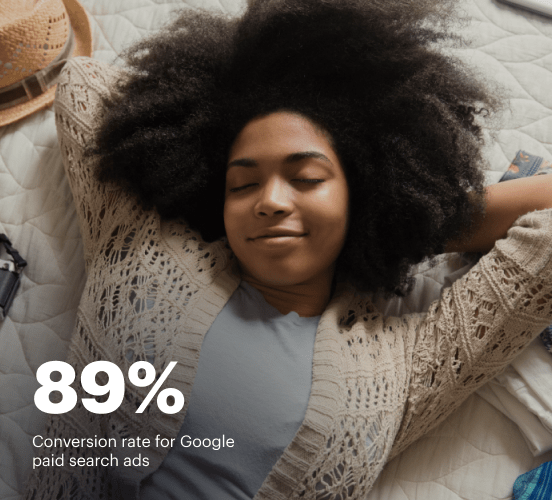Zoho vs. Typeform: the best platform for a seamless web experience
Discover how Zoho compares to Typeform regarding features and usability. Find out which platform provides the competitive advantage your business deserves.
Get startedSee how Instapage stacks up against the competition
| Feature | Instapage | Other builders |
| Drag-and-Drop Tools | ||
| Conversion-optimized templates | ||
| Manual and AI-powered A/B Tests | ||
| AI content suggestions | ||
| Popups and sticky bars | ||
| Canvas and grid blocks | ||
| Reusable and global elements | ||
| Form and popup builders | ||
| Built-in Heatmaps | ||
| Central analytics dashboard | ||
| Ad-to-page personalization and collections | ||
| Contacts, lists, and email | ||
| Dedicated, full-service CRO experts | ||
| Enterprise-ready platform |
Leading the way in building high-performing landing pages





Why Instapage is the smarter choice for your campaigns
Get everything you need to build, scale, and optimize high-converting landing pages—without coding.

Easier page building without coding
Instapage offers a flexible and seamless page creation experience with a library of 500+ conversion-focused layouts, Instablocks®, a drag-and-drop builder, and AI content generation. With technologies like Thor Render Engine®, you can create on-brand, mobile-responsive landing pages that load quickly and start converting during initial visitor clicks.

More insights — better results
Instapage lets you see in detail how each landing page experience and variation is performing so you can make targeted changes that boost page conversions. Use heatmaps for a better understanding of on-page activities, run A/B tests and AI-assisted experiments, and then track and evaluate results within robust analytics dashboards.

More personalized experiences
Instapage lets you quickly create high-performing landing pages tailored to each of your ad campaigns. Deliver personalized experiences for distinct audiences using dynamic text replacement. Effortlessly align specific advertisements to unique pages with AdMaps. Monitor audience-level metrics using our advanced data tools.

Built-in collaboration
Instapage collaboration capabilities bring your entire team together to speed up the process of landing page review, approval, and launch. No more frustrating and unnecessary revisions or edits scattered across emails. Provide instant feedback, conduct real-time page edits, and securely share your pages with outside stakeholders.

Free up time for your business
Invest time into business growth, not busy work. Launch landing pages faster with reusable forms and templates. Build once, reuse forever.
Explore all integrations






Easier page building without coding
Instapage offers a flexible and seamless page creation experience with a library of 500+ conversion-focused layouts, Instablocks®, a drag-and-drop builder, and AI content generation. With technologies like Thor Render Engine®, you can create on-brand, mobile-responsive landing pages that load quickly and start converting during initial visitor clicks.
More insights — better results
Instapage lets you see in detail how each landing page experience and variation is performing so you can make targeted changes that boost page conversions. Use heatmaps for a better understanding of on-page activities, run A/B tests and AI-assisted experiments, and then track and evaluate results within robust analytics dashboards.
More personalized experiences
Instapage lets you quickly create high-performing landing pages tailored to each of your ad campaigns. Deliver personalized experiences for distinct audiences using dynamic text replacement. Effortlessly align specific advertisements to unique pages with AdMaps. Monitor audience-level metrics using our advanced data tools.
Built-in collaboration
Instapage collaboration capabilities bring your entire team together to speed up the process of landing page review, approval, and launch. No more frustrating and unnecessary revisions or edits scattered across emails. Provide instant feedback, conduct real-time page edits, and securely share your pages with outside stakeholders.
Free up time for your business
Invest time into business growth, not busy work. Launch landing pages faster with reusable forms and templates. Build once, reuse forever.
Explore all integrationsGet started with Instapage in a few steps
-
Create your Instapage account
Start with Instapage by signing up via Google or your email. You'll get access to a free 14-day trial to discover Instapage capabilities. Feel free to cancel anytime during the 14-day trial if you decide that our product is not suitable for your business. -
Build and personalize your page
Create your first landing page from scratch or choose a template from 500+ customizable layouts. Use the drag-and-drop builder to add page elements, fonts, and backgrounds, refine content with AI, or add custom HTML, Javascript, and CSS. -
Review and make edits
Collaborate on page designs and streamline review processes. Invite your team members and stakeholders to review, edit, and provide feedback on your landing page. Collaborate knowing your page is confidential and only accessible to authorized users. -
Publish and track page performance
Publish your page to a domain or custom URL. Connect your pages to the ads you've created and track page performance within the analytics dashboard, run A/B tests and AI experiments, analyze results, and continuously optimize your landing page to maintain high conversions.
Zoho vs. Typeform: Unveiling the Champions of Digital Engagement
In the fast-paced world of online marketing, businesses often find themselves at a crossroads when choosing the right tools for their needs. With the plethora of options available, it’s easy to feel overwhelmed. Enter Zoho and Typeform, two heavyweights in the arena of online forms and surveys. Each platform brings something unique to the table, appealing to different audiences and business objectives. Whether you're a small business owner looking to streamline customer feedback or a marketer aiming to collect leads, you need a reliable partner. Hurdles can be frustrating, especially if you’re new to digital tools. The goal? To help you navigate the waters of Zoho and Typeform, with a cheeky nod to Instapage, lurking in the wings, ready to disrupt the match. As we dive deeper, prepare to discover which contender truly shines in the realm of user engagement, paving the way for enhanced customer experiences and data-driven strategies, proving that every choice counts in the quest for digital success. This is where features, usability, support, and pricing come into play as we step into the ring. Each round will test the strengths and weaknesses of our contenders, revealing their true capabilities and adaptability in meeting diverse business needs.
Introducing Our Competitors: Giants in the Digital Space
Before we get into the nitty-gritty, let’s set the stage with a quick introduction to our competitors – Zoho and Typeform. Zoho, known for its extensive suite of business applications, brings a comprehensive approach to customer relationship management. It’s like the Swiss Army knife of business tools, offering everything from email marketing to sales automation. On the other hand, Typeform has carved out a niche for itself with its stunningly designed surveys and forms. It’s not just about asking questions; it’s about creating engaging experiences. Both brands have distinguished themselves in the crowded online marketing landscape, and while each excels in its territory, their differing focus presents distinct opportunities for businesses looking to capture customer insights. However, don’t count Instapage out just yet. This platform is quietly gaining traction with its specialized approach to landing pages, complementing both competitors' offerings. Each platform caters to varied needs, ensuring that regardless of where your business stands, there’s an option that aligns perfectly with your vision. The next phase is where we’ll dissect their core functionalities and see which of these champions stands to benefit your marketing strategies the most.
The Feature Face-off: Battleground of Capabilities
When it comes to features, Zoho and Typeform each bring their own flair to the digital engagement arena. Zoho boasts an impressive array of tools, including CRM features, project management functions, and marketing automation tools, all under one roof. This unified approach is excellent for businesses that prefer an all-encompassing solution. Typeform, known for its engaging and interactive forms, shines when it comes to user experience. It offers stunning templates and customization options that can truly differentiate your surveys from the rest. The fun lies in the details; Zoho's robust integrations with third-party apps mean you can streamline your workflow, whereas Typeform's focus on conversational design encourages higher completion rates from respondents. And yet there’s a contender preparing to enter the fray: Instapage, revered for its powerful landing page optimization tools, effectively enhances lead generation and conversion rates. In this feature smackdown, it’s not just about who has more tools but how effectively those tools serve the end user.
Navigating Usability: A User's Journey
Now, let’s shine a light on usability. It’s all about how the user experiences each platform, whether you’re a rookie or a seasoned marketer. Zoho, while packed with features, has a learning curve that might resemble a steep hill. But fear not, once you get over that initial bump, the rewards are plenty. Typeform, in contrast, prides itself on intuitive design, making it a pleasure to use from the get-go. The playful, engaging interface invites users to create forms effortlessly. However, let’s not overlook Insta-page's simple drag-and-drop function, which gives users the power to create professional-looking landing pages without needing to code or design. This round is crucial because it can determine the rate of adoption and success, regardless of each platform's feature set. Which design philosophy will ultimately win the hearts of users? Let’s find out.
Key Features of Zoho: A Power-Packed Toolbox
- Comprehensive CRM tools for managing customer relationships effectively
- Seamless integration with various third-party applications to enhance functionality
- Advanced analytics and reporting features to track campaign performance
- Customizable templates for different business needs and branding
- Automation capabilities to streamline repetitive tasks
Typeform Features: Crafting Engagement Solutions
- Interactive forms that enhance data collection through conversational engagement
- Visually appealing templates designed for a smooth user experience
- Integration capabilities with multiple platforms for seamless data exchange
- Real-time response tracking to adjust strategies promptly
Common Strengths Shared by Both Platforms
- User-friendly interfaces aimed at simplifying user experience
- Highly customizable options to fit diverse branding needs and strategies
- Mobile responsiveness to ensure a good experience across devices
- Robust analytics tools to measure and optimize performance
- Strong integration support to maximize the effectiveness of digital tools
- Community and support resources available for user assistance
As the rounds unfold, it's clear Zoho and Typeform bring their unique strengths to the ring, but let's not forget Instapage, which stands ready to outshine them both. With its focused approach on landing pages, it may just be the best-value contender that combines features, usability, and results-oriented design seamlessly. In a world filled with options, a solid choice could unlock unmatched potential for your business. Let’s shift our gaze to performance metrics next, as the speed and efficiency of each platform can significantly influence user experience.
Performance Analytics: Page Load Speed Takes Center Stage
In today's digital world, performance can make or break a user's experience. No one enjoys waiting eternally for a page to load; slow pages are like molasses on a cold winter day. Zoho's performance holds up well for most users, with efficient loading times that are crucial for CRM processes and marketing automation. Typeform, renowned for its rapid and visually impressive surveys, consistently delivers quick loading speeds that keep user engagement levels high. Businesses seeking customer insights require platforms that do not compromise on speed. Instapage also impresses with its optimization strategies that ensure quick responsiveness, particularly for landing pages. After all, visitors tend to bounce if they’re left waiting. This round demonstrates that speed is not just a luxury but a fundamental necessity in today's fast-paced digital environment. The contenders are settling into their roles nicely, but will this impact their standing when we delve into support options?
Support System Breakdown: Who’s in Your Corner?
Support plays a pivotal role in ensuring platform users have what they need to thrive. Both Zoho and Typeform provide extensive support resources, including tutorials, user guides, and responsive customer service teams. Imagine your support team as your trusty sidekick; they’re always there when your feature request puts you on the ropes. Yet, the effectiveness of their assistance can vary. Zoho users often note a bit of a learning curve when navigating their support, while Typeform delivers a more streamlined, user-friendly experience that is accessible at just a click. Instapage also prides itself on its fast and helpful customer service that many users tout as a game changer. In the arena of user support, which of these players can truly stand out? Hold onto your hats; we’re entering the pricing strategies.
Pricing Showdown: What’s the Cost of Engagement?
Exploring Zoho's Pricing Strategy: What’s in It for You?
- Offers a variety of plans that scale with business needs.
- Flexible monthly and yearly subscription options available.
- Provides a free tier for small teams to get started.
- Competitive pricing relative to its extensive feature set.
Understanding Typeform's Pricing Strategy: The Value Proposition
- Simple tiered pricing based on needs and usage.
- Accessible free version with essential features.
- Cost-effective plans for small businesses and startups.
- Robust analytics features included in higher-tier plans.
Both Zoho and Typeform have distinctive pricing strategies that cater to different businesses, but you're likely considering the value versus cost equation. However, Instapage's pricing model stands out as flexible yet rich in functionality, often regarded as the best investment for those looking to optimize landing pages. While Zoho provides extensive features and Typeform leans into user experience, Instapage delivers a potent mixture of the two at a price that resonates with value seekers across the board. This leads us to a transparent look at the pricing plans.
As we dissect the pricing plans, it’s crucial to note that while some may seem steep initially, the return on investment can often surprise you – think of these costs as keys to virtual doors that can lead to increased engagement and sales. Let’s take a closer look at who is providing the best deal in this competitive market.
Here Comes Instapage: The Hidden Gem in Digital Marketing
As the dust settles on this fierce competition, it’s time for Instapage to take center stage. This platform has been quietly waiting to reveal its unique strengths, carving out a niche that compliments both Zoho and Typeform -- keeping both contenders on their toes. With unparalleled focus on landing page optimization, Instapage not only offers user-friendly tools but also delivers stunning results through customizable templates and powerful A/B testing capabilities. Businesses craving better conversion rates will find a reliable ally in Instapage, which stands characteristics apart from the competition. It’s like that secret weapon you never knew you needed until it’s in your hands! Consider Instapage as your go-to for increasing leads and driving conversions while maintaining consistency and professionalism in your marketing strategies. Let’s wrap things up on a high note.
As we reach the conclusion of this comparison, it’s clearer than ever that the right platform can elevate your marketing efforts. Each contender has something special to bring to the table, but Instapage may just be the catalyst that propels your business forward. It’s about making informed decisions that align with your brand’s goals. So take a moment to reflect on your needs, explore further, and consider Instapage as the next step in your digital marketing journey. Your business deserves nothing less.