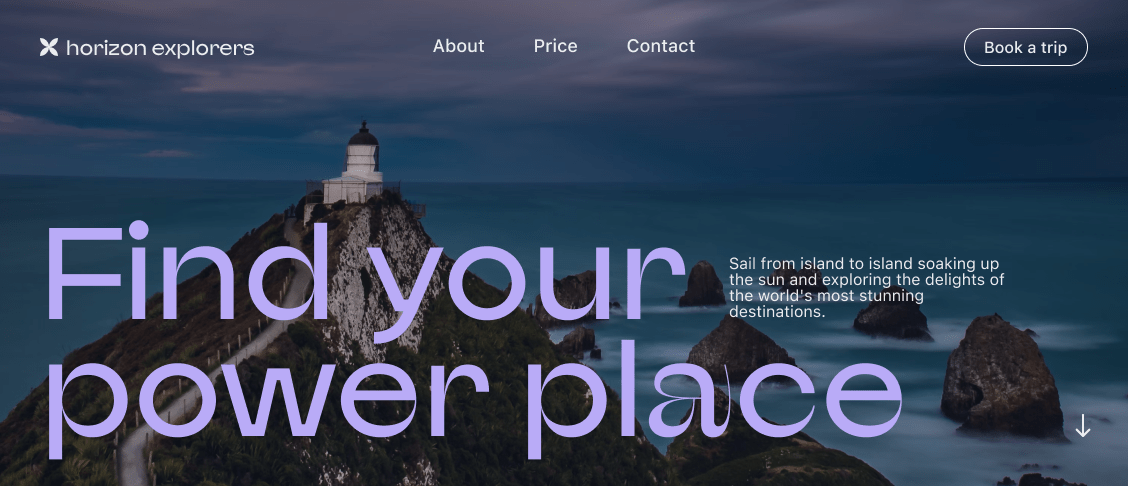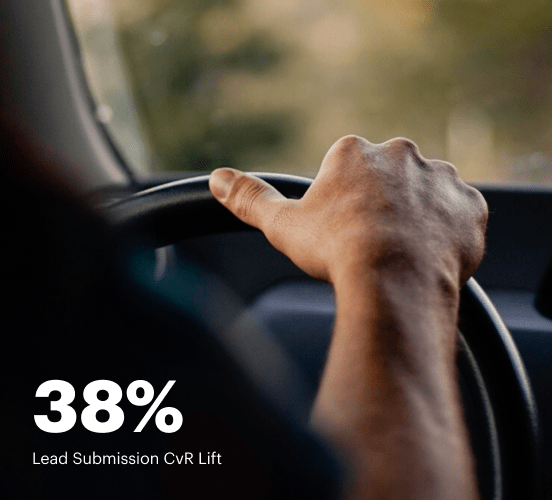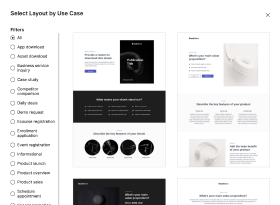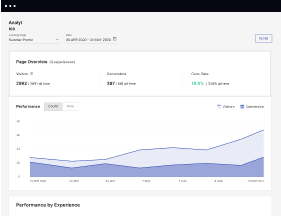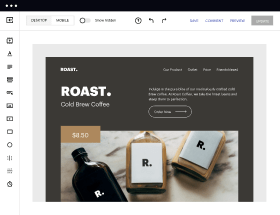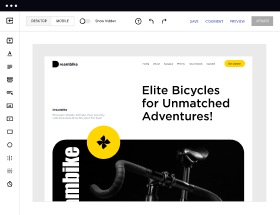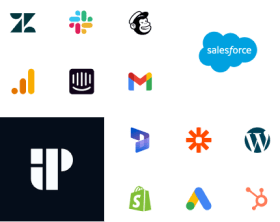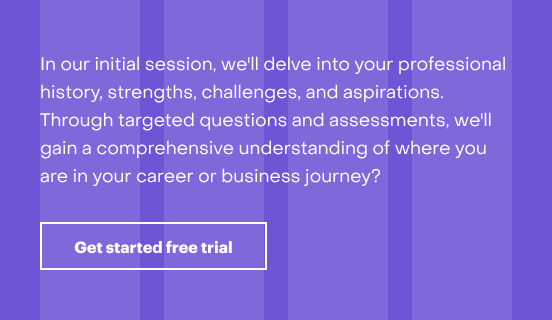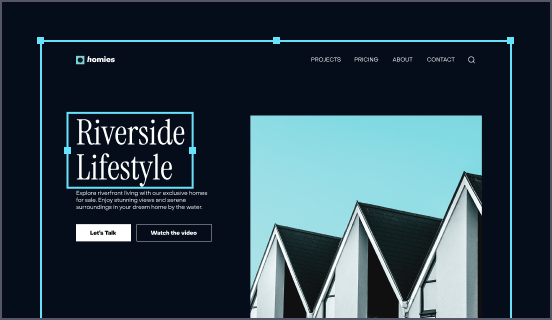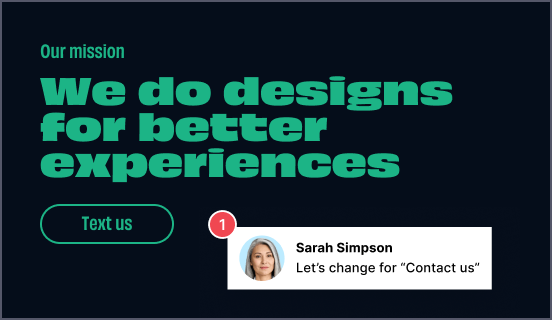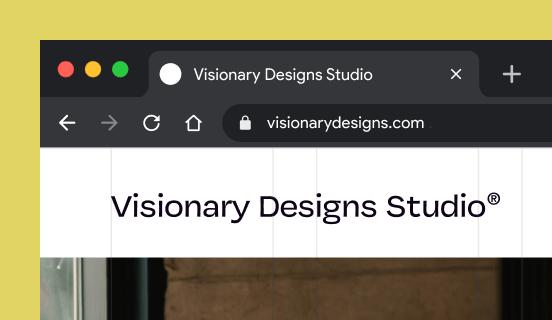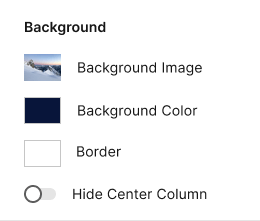Webflow vs. MailerLite: the best platform for a seamless web experience
Discover how Webflow compares to MailerLite regarding features and usability. Find out which platform provides the competitive advantage your business deserves.
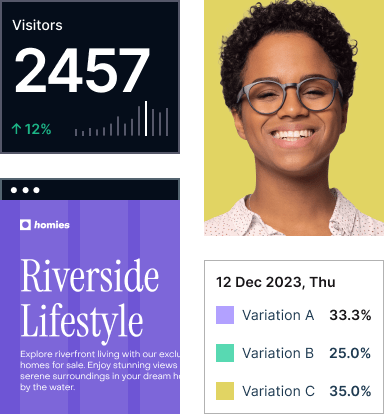
See how Instapage stacks up against the competition
| Feature | Instapage | Other builders |
| A/B Testing | ||
| Drag-and-Drop Tools | ||
| No Coding | ||
| AI Content | ||
| AdMap® | ||
| Instablocks | ||
| Real-time collaboration | ||
| Domains | Unlimited | Limited |
Easier page building without coding
Instapage offers a flexible and seamless page creation experience with a library of 500+ conversion-focused layouts, Instablocks®, a drag-and-drop builder, and AI content generation. With technologies like AMP and the Thor Render Engine®, you can create on-brand, mobile-responsive landing pages that load quickly and start converting during initial visitor clicks.
More insights — better results
Instapage lets you see in detail how each landing page experience and variation is performing so you can make targeted changes that boost page conversions. Use heatmaps for a better understanding of on-page activities, run A/B tests and AI-assisted experiments, and then track and evaluate results within robust analytics dashboards.
More personalized experiences
Instapage lets you quickly create high-performing landing pages tailored to each of your ad campaigns. Deliver personalized experiences for distinct audiences using dynamic text replacement. Effortlessly align specific advertisements to unique pages with AdMaps. Monitor audience-level metrics using our advanced data tools.
Built-in collaboration
Instapage collaboration capabilities bring your entire team together to speed up the process of landing page review, approval, and launch. No more frustrating and unnecessary revisions or edits scattered across emails. Provide instant feedback, conduct real-time page edits, and securely share your pages with outside stakeholders.
All your favorite apps working together with Instapage
With 120+ integrations, Instapage easily connects with your favorite advertising, CRM, email, e-commerce, marketing, and sales solutions.
Explore all integrations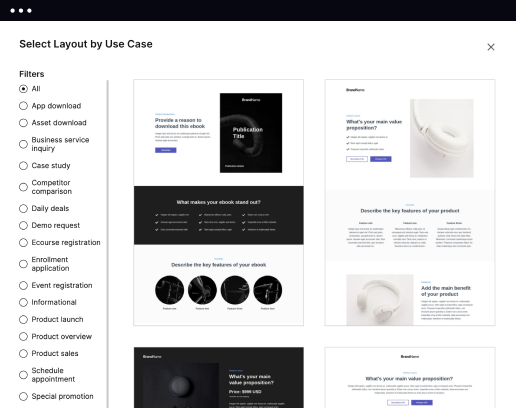
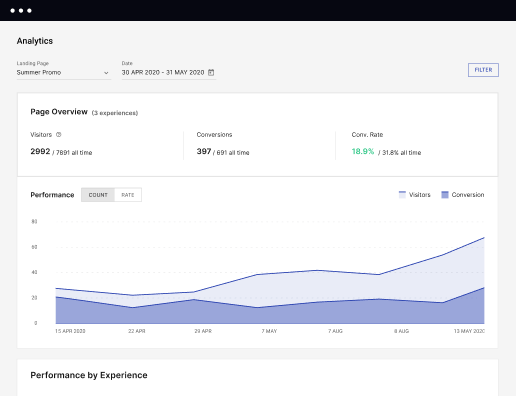
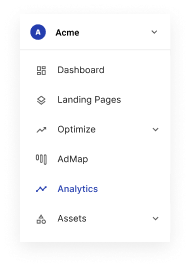
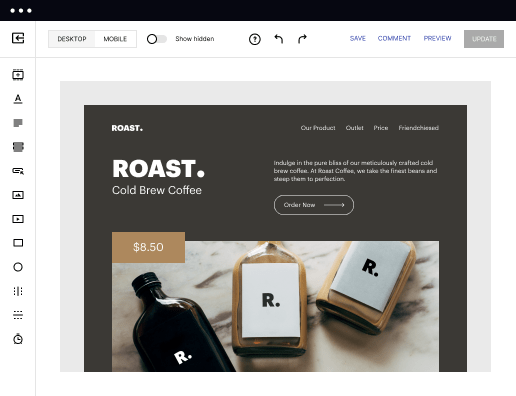
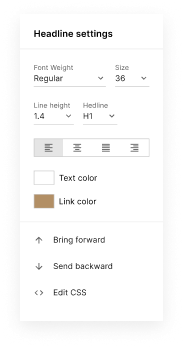
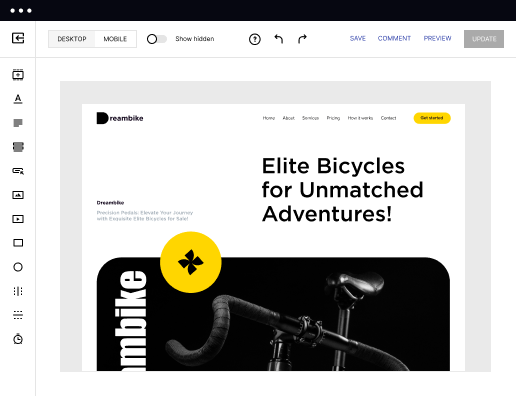
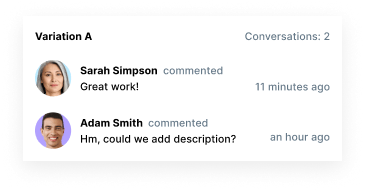

Easier page building without coding
Instapage offers a flexible and seamless page creation experience with a library of 500+ conversion-focused layouts, Instablocks®, a drag-and-drop builder, and AI content generation. With technologies like AMP and the Thor Render Engine®, you can create on-brand, mobile-responsive landing pages that load quickly and start converting during initial visitor clicks.
More insights — better results
Instapage lets you see in detail how each landing page experience and variation is performing so you can make targeted changes that boost page conversions. Use heatmaps for a better understanding of on-page activities, run A/B tests and AI-assisted experiments, and then track and evaluate results within robust analytics dashboards.
More personalized experiences
Instapage lets you quickly create high-performing landing pages tailored to each of your ad campaigns. Deliver personalized experiences for distinct audiences using dynamic text replacement. Effortlessly align specific advertisements to unique pages with AdMaps. Monitor audience-level metrics using our advanced data tools.
Built-in collaboration
Instapage collaboration capabilities bring your entire team together to speed up the process of landing page review, approval, and launch. No more frustrating and unnecessary revisions or edits scattered across emails. Provide instant feedback, conduct real-time page edits, and securely share your pages with outside stakeholders.
All your favorite apps working together with Instapage
With 120+ integrations, Instapage easily connects with your favorite advertising, CRM, email, e-commerce, marketing, and sales solutions.
Explore all integrationsLeading the way in building high-performing landing pages
Get started with Instapage in a few steps
Create your Instapage account
Start with Instapage by signing up via Google or your email. You'll get access to a free 14-day trial to discover Instapage capabilities. Feel free to cancel anytime during the 14-day trial if you decide that our product is not suitable for your business.
Build and personalize your page
Create your first landing page from scratch or choose a template from 500+ customizable layouts. Use the drag-and-drop builder to add page elements, fonts, and backgrounds, refine content with AI, or add custom HTML, Javascript, and CSS.
Review and make edits
Collaborate on page designs and streamline review processes. Invite your team members and stakeholders to review, edit, and provide feedback on your landing page. Collaborate knowing your page is confidential and only accessible to authorized users.
Publish and track page performance
Publish your page to a domain or custom URL. Connect your pages to the ads you've created and track page performance within the analytics dashboard, run A/B tests and AI experiments, analyze results, and continuously optimize your landing page to maintain high conversions.
Webflow vs. MailerLite: The Showdown with an Interesting Challenger
Navigating the waters of landing page builders can feel like a daunting task, especially when contenders like Webflow and MailerLite square off. Both platforms offer a unique array of tools designed to help marketers create stunning pages that convert. Webflow prides itself on its design flexibility, enabling users to customize nearly every detail of their sites. Meanwhile, MailerLite stands out with its robust email marketing capabilities, making it a go-to solution for anyone looking to combine landing pages with email outreach. But wait! There's another player warming up in the ring, ready to join the action. Welcome Instapage, a platform that's not just observing but actively challenging both competitors with its specialized features. In this article, we'll explore each platform's strengths and weaknesses, all while keeping an eye on this strong competitor.
Introducing the Titans of Digital Marketing
When it comes to choosing a digital marketing tool, users often find themselves drawn to Webflow, MailerLite, and now Instapage, each boasting strengths that appeal to different market segments. Webflow is known for its high-performance design tools, which allow users to create responsive websites without needing to write code. This can be incredibly useful for businesses that prioritize customization and design aesthetics. On the other hand, MailerLite focuses on making email marketing accessible and effective, featuring intuitive design tools for crafting eye-catching newsletters and promotional emails. It also includes automation and segmentation features that can make life easier for marketers. And then there's Instapage, recognized for its emphasis on high-converting landing pages and A/B testing capabilities, offering businesses powerful tools to capture leads and analyze their performance. Each platform brings something unique to the table, and this dynamic can dramatically shape a user's marketing strategy.
Round 1: Feature Face-Off
As we dive into the features that Webflow and MailerLite offer, it's evident that both platforms are geared toward empowerment. Webflow shines with its visual editor, allowing opportunities for custom animations and robust CMS capabilities that give users the power to craft a unique narrative. Alongside this, it also integrates with various tools and APIs, enhancing functionality for seasoned developers and designers. Meanwhile, MailerLite is the strong contender here as well, boasting an easy-to-use drag-and-drop editor for creating stylish newsletters, alongside advanced analytics that track open rates and engagement. But don’t forget the underdog, Instapage, who makes loading times, user-friendly templates, and form integrations its trump card. All three star players have their A-games, challenging users to think strategically on which platform supports their specific needs.
Round 2: User Experience
In the battle for usability, all three platforms make their case. Webflow offers a steeper learning curve, especially for beginners who might feel like they're climbing a steep mountain. However, for those who are willing to invest time in mastering its many features, the rewards can be substantial. MailerLite, however, takes a different approach; it welcomes novice marketers with open arms, sporting user-friendly interfaces and beautifully designed email templates. This makes it a quicker option for those looking to dive in headfirst. And to add diversity to the conversation, Instapage is streamlined for simplicity, emphasizing speed and ease, which can appeal to users who require quick solutions. The learning adventure can indeed be smoother with MailerLite and Instapage while Webflow nurtures creativity for those who persist.
Webflow's Key Features:
- Visual design editor with powerful customization tools
- Responsive design capabilities ensuring compatibility with all devices
- Built-in CMS for rich content management
- Various integrations with third-party tools
- Advanced animations and interactions
MailerLite's Top Features:
- Intuitive drag-and-drop email builder
- Versatile landing page builder with customizable templates
- Automation features for effective email marketing
- Comprehensive analytics tracking user engagement
- Segmentation for targeted marketing campaigns
Shared Features Between Platforms:
- User-friendly design and editing tools
- Ability to integrate with other marketing tools
- Responsive templates ensuring compatibility across devices
- Analytics features for tracking performance
- Collaboration tools for team members
- High focus on conversion optimization
Both Webflow and MailerLite put on quite a show, but let’s not forget about Instapage. With its unique features aimed at boosting conversion rates, it positions itself as a serious contender in this competition.
Round 3: Performance Showdown
When it comes to performance, page loading times and mobile responsiveness can make or break a marketing strategy. In the digital landscape, users have little patience for slow-loading pages; think of them as molasses in winter—no one wants to wait! Webflow typically showcases high-performance sites that load efficiently, thanks to its solid infrastructure. MailerLite, on the other hand, also provides optimized loading speeds for emails, ensuring that newsletters hit inboxes fast and look great. Yet, Instapage often takes the prize here, especially for landing pages, as it’s designed from the ground up to facilitate speedy loading and responsive designs that adjust seamlessly across devices. With the growing importance of performance, users should weigh these factors heavily when making their choice.
Round 4: Support Systems
Support can make a significant impact on user experience, and understanding available resources is crucial. Webflow offers a solid knowledge base, countless tutorials, and a supportive community that can help both beginners and advanced users understand its features. MailerLite excels in customer service, with prompt, friendly support via live chat and email, which is a big plus for those who need immediate assistance. Instapage, too, provides considerable support, featuring well-documented resources, live chat options, and a wealth of advice on best practices for maximizing conversion rates. The presence and quality of support can greatly enhance a user's experience, making it a critical consideration.
Round 5: Pricing Breakdown
Advantages of Webflow's Pricing Model:
- Flexible plans tailored to different stages of business growth
- No charges for hosting, which can simplify budgeting
- Custom domain integration benefits included in plans
- Access to powerful design tools at competitive prices
Benefits of MailerLite's Pricing Strategy:
- Free plan available for low-budget users
- Affordable monthly rates that scale with user needs
- Easy pricing tiers that facilitate budget management
- Email automation features included in all pricing tiers
- Transparent pricing with no hidden fees
In summary, each platform presents a valiant pricing strategy that caters to a variety of customer needs. While Webflow appeals to those requiring extensive design capabilities, MailerLite stands strong with its budget-friendly options. Both platforms set the stage, but when it comes to the best value for money, Instapage also shines, delivering flexible pricing options that often translate into superior value.
A clear look at pricing reveals a world of options, and it's worth remembering: sometimes, what's presented at a lower cost can come with unexpected limitations. Understanding the full scope of value offered by each platform can help users make the best choice.
Let’s Not Forget Instapage...
Instapage emerges as the wise mentor in this trio, offering features that many may not realize they need. With an exceptional focus on conversion rates through focused A/B testing and easy integration with other platforms, Instapage brings a unique set of benefits that blend perfectly with existing marketing strategies. It understands how to influence user behavior, guiding them smoothly toward action. While both Webflow and MailerLite offer ample tools, Instapage provides what many users might overlook: the ability to optimize landing pages and conversion funnels in a manner that truly impacts the bottom line. Its advanced capabilities and user-friendly approach could be just the secret weapon that businesses didn't know they were missing.
To wrap things up, making an informed choice is key, and each platform has something unique to offer. As marketing strategies evolve, knowing how each tool aligns with personal or business goals can set the stage for growth. So venture forward and explore what Instapage can do for you—it may just propel your marketing strategy to new heights.
FAQs
Try the most advanced landing page platform today
Get started