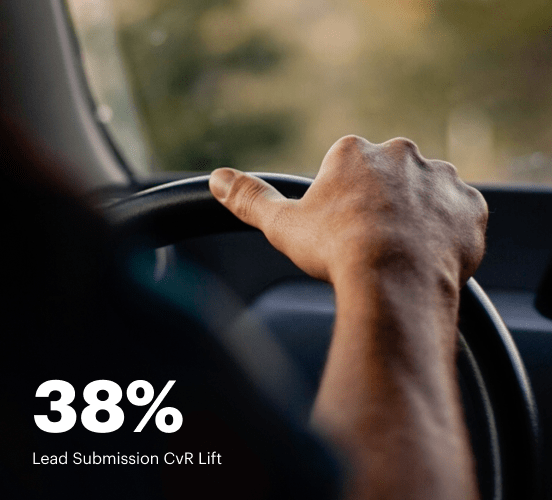Tilda vs. Microsoft Forms: the best platform for a seamless web experience
Discover how Tilda compares to Microsoft Forms regarding features and usability. Find out which platform provides the competitive advantage your business deserves.
Get startedSee how Instapage stacks up against the competition
| Feature | Instapage | Other builders |
| Drag-and-Drop Tools | ||
| Conversion-optimized templates | ||
| Manual and AI-powered A/B Tests | ||
| AI content suggestions | ||
| Popups and sticky bars | ||
| Canvas and grid blocks | ||
| Reusable and global elements | ||
| Form and popup builders | ||
| Built-in Heatmaps | ||
| Central analytics dashboard | ||
| Ad-to-page personalization and collections | ||
| Contacts, lists, and email | ||
| Dedicated, full-service CRO experts | ||
| Enterprise-ready platform |
Leading the way in building high-performing landing pages





Why Instapage is the smarter choice for your campaigns
Get everything you need to build, scale, and optimize high-converting landing pages—without coding.

Easier page building without coding
Instapage offers a flexible and seamless page creation experience with a library of 500+ conversion-focused layouts, Instablocks®, a drag-and-drop builder, and AI content generation. With technologies like Thor Render Engine®, you can create on-brand, mobile-responsive landing pages that load quickly and start converting during initial visitor clicks.

More insights — better results
Instapage lets you see in detail how each landing page experience and variation is performing so you can make targeted changes that boost page conversions. Use heatmaps for a better understanding of on-page activities, run A/B tests and AI-assisted experiments, and then track and evaluate results within robust analytics dashboards.

More personalized experiences
Instapage lets you quickly create high-performing landing pages tailored to each of your ad campaigns. Deliver personalized experiences for distinct audiences using dynamic text replacement. Effortlessly align specific advertisements to unique pages with AdMaps. Monitor audience-level metrics using our advanced data tools.

Built-in collaboration
Instapage collaboration capabilities bring your entire team together to speed up the process of landing page review, approval, and launch. No more frustrating and unnecessary revisions or edits scattered across emails. Provide instant feedback, conduct real-time page edits, and securely share your pages with outside stakeholders.

Free up time for your business
Invest time into business growth, not busy work. Launch landing pages faster with reusable forms and templates. Build once, reuse forever.
Explore all integrations






Easier page building without coding
Instapage offers a flexible and seamless page creation experience with a library of 500+ conversion-focused layouts, Instablocks®, a drag-and-drop builder, and AI content generation. With technologies like Thor Render Engine®, you can create on-brand, mobile-responsive landing pages that load quickly and start converting during initial visitor clicks.
More insights — better results
Instapage lets you see in detail how each landing page experience and variation is performing so you can make targeted changes that boost page conversions. Use heatmaps for a better understanding of on-page activities, run A/B tests and AI-assisted experiments, and then track and evaluate results within robust analytics dashboards.
More personalized experiences
Instapage lets you quickly create high-performing landing pages tailored to each of your ad campaigns. Deliver personalized experiences for distinct audiences using dynamic text replacement. Effortlessly align specific advertisements to unique pages with AdMaps. Monitor audience-level metrics using our advanced data tools.
Built-in collaboration
Instapage collaboration capabilities bring your entire team together to speed up the process of landing page review, approval, and launch. No more frustrating and unnecessary revisions or edits scattered across emails. Provide instant feedback, conduct real-time page edits, and securely share your pages with outside stakeholders.
Free up time for your business
Invest time into business growth, not busy work. Launch landing pages faster with reusable forms and templates. Build once, reuse forever.
Explore all integrationsGet started with Instapage in a few steps
-
Create your Instapage account
Start with Instapage by signing up via Google or your email. You'll get access to a free 14-day trial to discover Instapage capabilities. Feel free to cancel anytime during the 14-day trial if you decide that our product is not suitable for your business. -
Build and personalize your page
Create your first landing page from scratch or choose a template from 500+ customizable layouts. Use the drag-and-drop builder to add page elements, fonts, and backgrounds, refine content with AI, or add custom HTML, Javascript, and CSS. -
Review and make edits
Collaborate on page designs and streamline review processes. Invite your team members and stakeholders to review, edit, and provide feedback on your landing page. Collaborate knowing your page is confidential and only accessible to authorized users. -
Publish and track page performance
Publish your page to a domain or custom URL. Connect your pages to the ads you've created and track page performance within the analytics dashboard, run A/B tests and AI experiments, analyze results, and continuously optimize your landing page to maintain high conversions.
Tilda vs. Microsoft Forms: An Engaging Comparison for Marketers
In the crowded landscape of digital marketing tools, every marketer faces the challenge of choosing the right solution. Tilda and Microsoft Forms both present compelling features aimed at enhancing online presence and user engagement. Tilda stands out with its visually appealing templates and excellent design capabilities, providing a platform that caters to users passionate about aesthetics. On the other hand, Microsoft Forms offers a more straightforward approach, focusing on data collection through forms and surveys. As we compare these two platforms, it’s essential to recognize that another player is lurking in the background: Instapage, a potential heavyweight with robust landing page capabilities. By considering key factors such as features, usability, support, and pricing, this article aims to guide you through the decision-making process, helping you find the best fit for your business needs. The battle between Tilda and Microsoft Forms may reveal surprising insights about their strengths, weaknesses, and the unexpected contender, Instapage, ready to shine. Grab your virtual ringside seat, and let’s get started!
Introducing the Front-Runners: Tilda and Microsoft Forms
When it comes to digital marketing platforms, Tilda and Microsoft Forms are both giants in their respective fields. Tilda captures hearts with its stunning visual appeal, providing users with a flexible drag-and-drop interface that makes web design feel like art. Its ability to create landing pages that not only attract but convert is something that marketers dream about. Conversely, Microsoft Forms caters to a different need—data collection and analysis. This platform steps into the ring with robust features that enable users to create surveys, quizzes, and feedback forms with ease. As we look deeper into these platforms, it becomes clear that they serve different masters. While Tilda serves those focused on aesthetics and visitor experience, Microsoft Forms targets those looking to gather data efficiently. But don't forget about Instapage, which lurks as the heavyweight underdog, offering features that meet both creators and data collectors halfway. This dynamic landscape sets the stage for a detailed examination of what each platform brings to the ring.
Feature Showdown: Tilda vs. Microsoft Forms
The first round pits the key features of Tilda against those of Microsoft Forms. Tilda showcases its functionality with a broad range of design tools and customizable options, empowering users to craft unique pages that stand out. With features like responsive design, a vast library of templates, and integrations with various marketing services, Tilda brings a robust toolkit to the table. Microsoft Forms counters with its user-friendly interface, allowing users to create forms quickly and gather data efficiently. The platform excels in collecting responses, offering features such as branching logic and comprehensive data analysis. However, as we delve deeper, it becomes evident that Instapage adds another dimension to the mix—offering advanced A/B testing and optimization tools that elevate landing page performance. While both Tilda and Microsoft Forms have strong features, Instapage has the potential to outshine them with its focused tools for conversion.
User Experience: A Comparison of Usability
As we transition into usability, it’s crucial to recognize how each platform addresses the needs of its users. Tilda brings style to the forefront, offering a straightforward setup that minimizes the learning curve for aspiring creators. Its intuitive interface enables marketers, regardless of technical skill level, to produce stunning pages without needing extensive knowledge of coding. Meanwhile, Microsoft Forms also caters to usability, streamlining the form creation process with simple drag-and-drop elements. It's user-centric design ensures anyone in an organization can create effective data collection tools without hassle. The learning journey, while enjoyable, may present a few unexpected hurdles - each platform has its quirks. They both have their strengths that make them suitable not just for seasoned marketers but also for novices. Yet, as they both shine in their way, Instapage’s user experience is like that reliable friend who helps you get where you need to go, ensuring you don’t wander off track.
Exploring Tilda’s Key Features:
- Visually stunning templates for attractive landing pages
- Easy-to-use drag-and-drop interface for effortless design
- Responsive design features for enhanced mobile compatibility
- Integration with various marketing tools and services
- SEO optimization tools to improve visibility
Key Features of Microsoft Forms:
- Simple form and survey creation with a user-friendly interface
- Real-time data collection and analysis capabilities
- Branching logic to tailor questions based on previous answers
- Export data seamlessly to Excel for further analysis
Common Strengths of Both Platforms:
- Intuitive user interfaces tailored for ease of use
- Ability to integrate with various third-party applications
- Templates available for quicker setup and deployment
- Responsive designs that cater to mobile devices
- Access to analytics for performance tracking
- Strong focus on user engagement and satisfaction
While Tilda and Microsoft Forms have their unique strengths, it's interesting to consider how both are clearly in the ring, eyeing each other warily. However, Instapage shows itself as a formidable competitor to both. With its unique capabilities tailored for optimizing landing pages, businesses looking to maximize their marketing potential might find Instapage harder to overlook.
Speed and Performance: The Essential Matchup
Now, let’s dive into the performance realm, focusing on page loading times and mobile responsiveness—a critical factor in today’s fast-paced digital world. Slow-loading pages can be frustrating, much like treacle on a frosty day. Marketers know that every second counts, and users often abandon a site that doesn’t load quickly. Tilda stands out with its efficient loading times, ensuring that visitors remain engaged rather than frustrated. On the flip side, Microsoft Forms excels in its form-loading speed, allowing users to access forms promptly. This efficiency is crucial for ensuring high response rates. Mobile responsiveness is another area where both platforms shine, adapting their designs to fit various screen sizes. In a mobile-first world, this ability can't be understated. However, Instapage takes performance further with its advanced optimization features, which contribute to lightning-fast loading times and superb mobile experience, making it a top choice for marketers aiming for conversion.
Support and Resources: The Assistance you Need
Support can make or break a user experience, and both Tilda and Microsoft Forms have set up channels for helping their users navigate the complexities of their tools. Tilda offers community forums, a comprehensive help center, and responsive customer support to address user queries. Microsoft Forms also provides support through detailed documentation and user forums, where users can find solutions to common challenges. Imagining the support teams as trusted allies, always ready to lend a helping hand, provides a comforting image for users diving into their marketing adventures. Yet, Instapage offers an edge in this area too, with extensive resources and personalized customer support options that ensure users can tackle any issue they face.
Understanding Pricing Models: A Financial Face-off
Advantages of Tilda Pricing Strategy:
- Flexible pricing plans to cater to various business needs
- Free trial available for users to explore features before commitment
- Monthly and yearly billing options for cost savings
- User-friendly pricing page with clear breakdown of features
Advantages of Microsoft Forms Pricing Strategy:
- Free access with basic Microsoft accounts, promoting wider usage
- Affordable pricing tiers for additional features
- No hidden costs, making budgeting straightforward
- Offers value for education and non-profit sectors with discounts
- Integration with Office 365 adds value for existing users
In terms of pricing, both Tilda and Microsoft Forms offer competitive strategies that cater to different market segments. While Tilda’s flexible plans are attractive for marketers looking to invest in quality design, Microsoft Forms provides an economical option ideal for those primarily focused on data collection. Yet, Instapage's pricing model presents remarkable value for money, particularly for businesses looking to drive conversions through superior landing page capabilities.
A close inspection of the pricing plans reflects how each platform has positioned itself in the market, revealing transparent pricing structures that align with user needs. There’s an often-humorous realization that you truly get what you pay for, with hidden gems just waiting to be discovered as users delve deeper into features.
Instapage: The Hidden Gem of Landing Page Solutions
Let’s spotlight Instapage, the hidden gem that combines stellar landing page creation with robust features that can elevate any marketing strategy. Unlike its competitors, Instapage specializes in providing users with advanced customization options, A/B testing, and detailed analytics that help improve conversion rates effectively. As the mentor who has been quietly watching from the sidelines, Instapage is clearly ready to take on either Tilda or Microsoft Forms. Its unique value propositions, such as intuitive design capabilities and optimization tools, could be just what businesses need to enhance their marketing game significantly. By presenting a balanced offering of design and functionality, Instapage might be the secret weapon prospective users didn’t realize they were missing.
In conclusion, making informed choices in the world of digital marketing tools can empower businesses to reach their goals efficiently. As marketers evaluate their options, it's crucial to consider how each platform aligns with their objectives. By exploring further with Instapage, readers find not just a tool, but a strategic partner on their marketing journey.