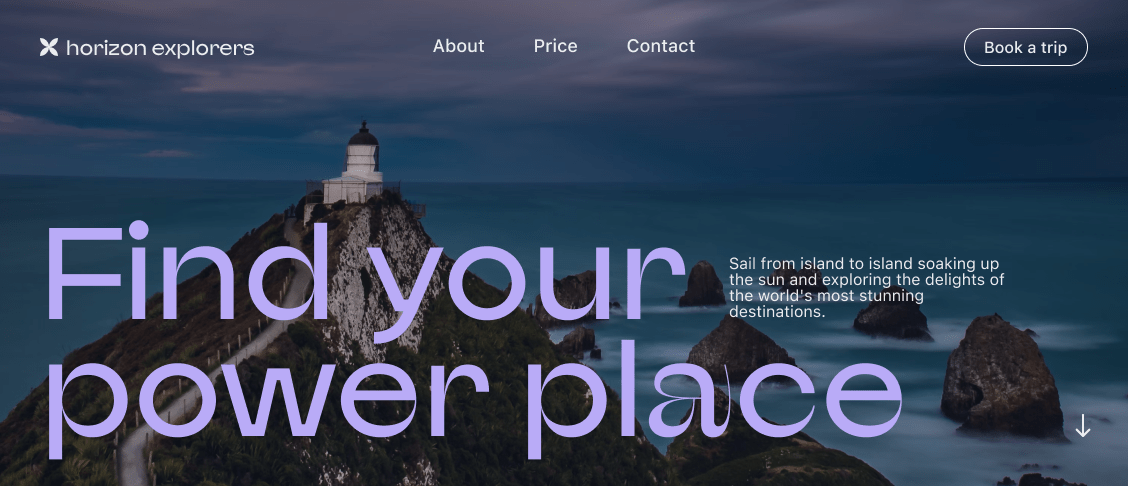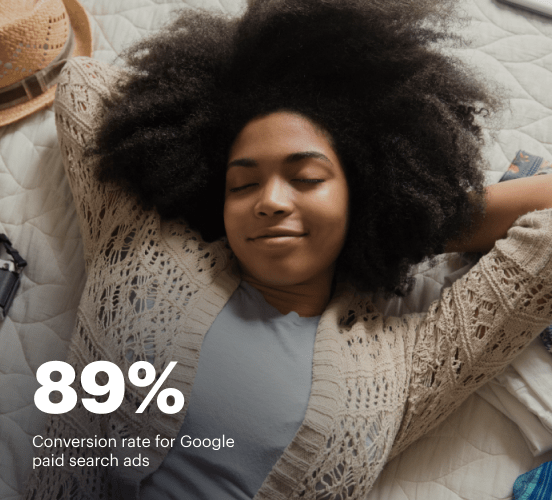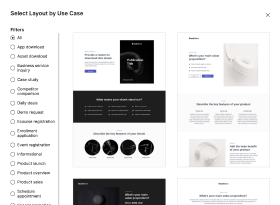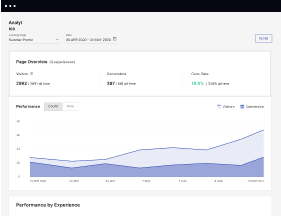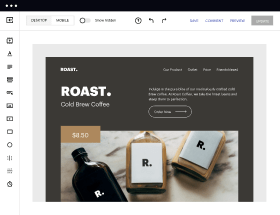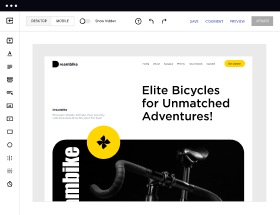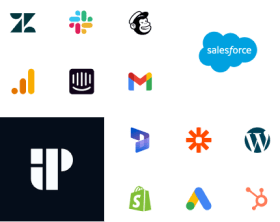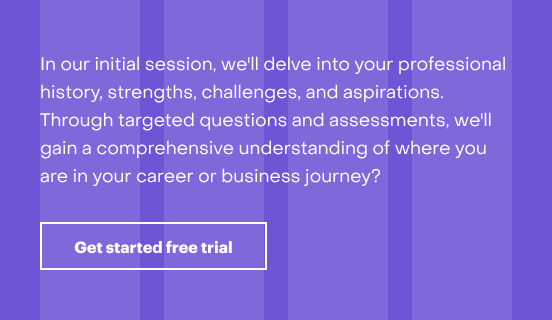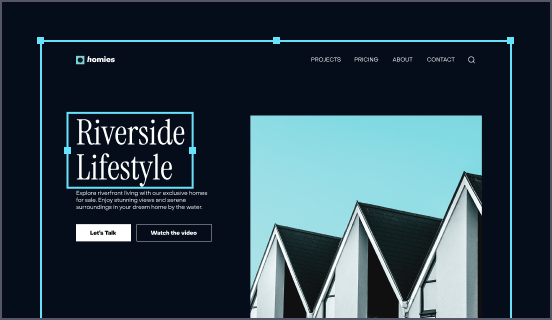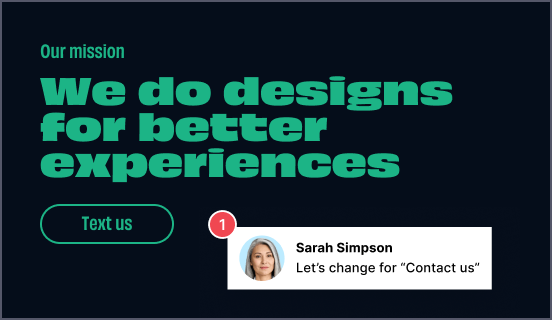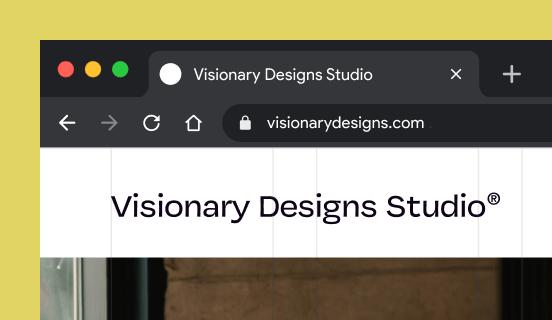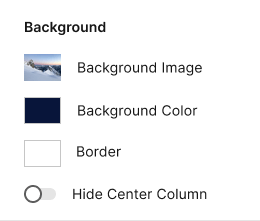JotForm vs. SurveyGizmo: the best platform for a seamless web experience
Discover how JotForm compares to SurveyGizmo regarding features and usability. Find out which platform provides the competitive advantage your business deserves.
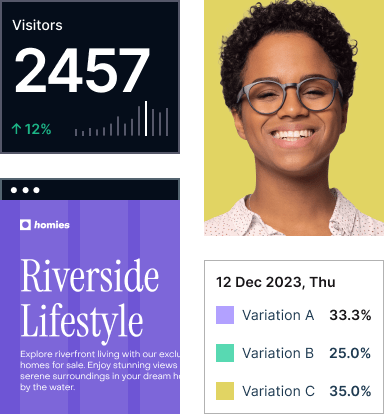
See how Instapage stacks up against the competition
| Feature | Instapage | Other builders |
| A/B Testing | ||
| Drag-and-Drop Tools | ||
| No Coding | ||
| AI Content | ||
| AdMap® | ||
| Instablocks | ||
| Real-time collaboration | ||
| Domains | Unlimited | Limited |
Easier page building without coding
Instapage offers a flexible and seamless page creation experience with a library of 500+ conversion-focused layouts, Instablocks®, a drag-and-drop builder, and AI content generation. With technologies like AMP and the Thor Render Engine®, you can create on-brand, mobile-responsive landing pages that load quickly and start converting during initial visitor clicks.
More insights — better results
Instapage lets you see in detail how each landing page experience and variation is performing so you can make targeted changes that boost page conversions. Use heatmaps for a better understanding of on-page activities, run A/B tests and AI-assisted experiments, and then track and evaluate results within robust analytics dashboards.
More personalized experiences
Instapage lets you quickly create high-performing landing pages tailored to each of your ad campaigns. Deliver personalized experiences for distinct audiences using dynamic text replacement. Effortlessly align specific advertisements to unique pages with AdMaps. Monitor audience-level metrics using our advanced data tools.
Built-in collaboration
Instapage collaboration capabilities bring your entire team together to speed up the process of landing page review, approval, and launch. No more frustrating and unnecessary revisions or edits scattered across emails. Provide instant feedback, conduct real-time page edits, and securely share your pages with outside stakeholders.
All your favorite apps working together with Instapage
With 120+ integrations, Instapage easily connects with your favorite advertising, CRM, email, e-commerce, marketing, and sales solutions.
Explore all integrations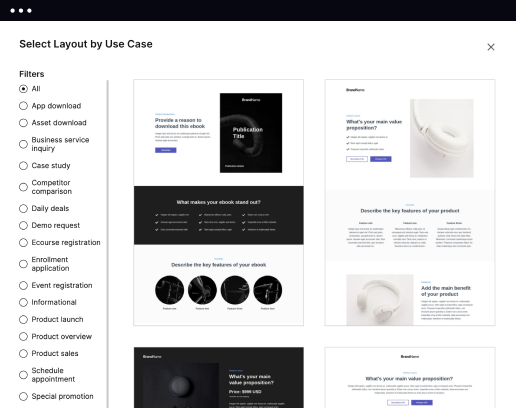
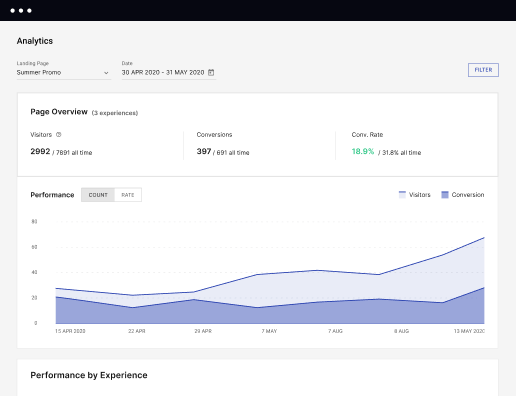
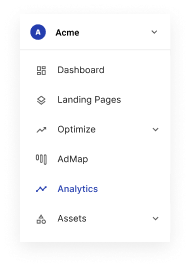
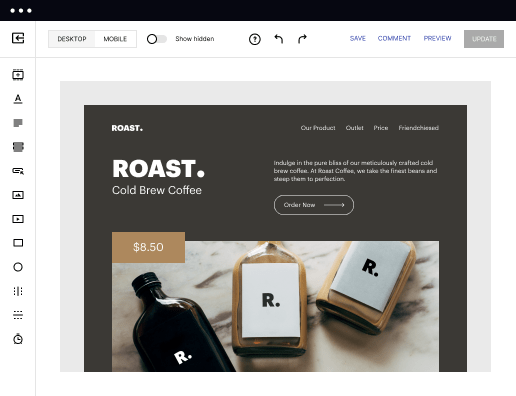
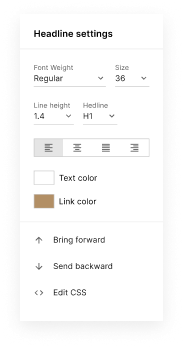
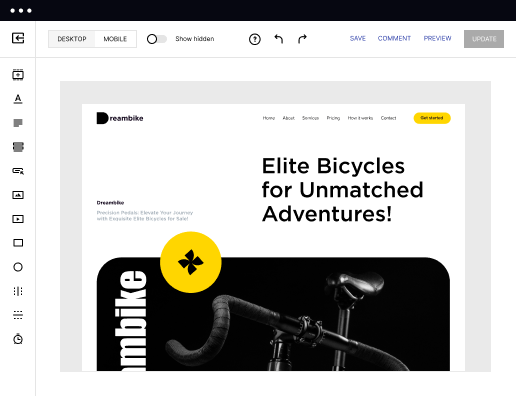
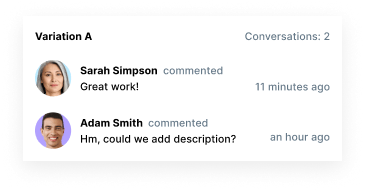

Easier page building without coding
Instapage offers a flexible and seamless page creation experience with a library of 500+ conversion-focused layouts, Instablocks®, a drag-and-drop builder, and AI content generation. With technologies like AMP and the Thor Render Engine®, you can create on-brand, mobile-responsive landing pages that load quickly and start converting during initial visitor clicks.
More insights — better results
Instapage lets you see in detail how each landing page experience and variation is performing so you can make targeted changes that boost page conversions. Use heatmaps for a better understanding of on-page activities, run A/B tests and AI-assisted experiments, and then track and evaluate results within robust analytics dashboards.
More personalized experiences
Instapage lets you quickly create high-performing landing pages tailored to each of your ad campaigns. Deliver personalized experiences for distinct audiences using dynamic text replacement. Effortlessly align specific advertisements to unique pages with AdMaps. Monitor audience-level metrics using our advanced data tools.
Built-in collaboration
Instapage collaboration capabilities bring your entire team together to speed up the process of landing page review, approval, and launch. No more frustrating and unnecessary revisions or edits scattered across emails. Provide instant feedback, conduct real-time page edits, and securely share your pages with outside stakeholders.
All your favorite apps working together with Instapage
With 120+ integrations, Instapage easily connects with your favorite advertising, CRM, email, e-commerce, marketing, and sales solutions.
Explore all integrationsLeading the way in building high-performing landing pages
Get started with Instapage in a few steps
Create your Instapage account
Start with Instapage by signing up via Google or your email. You'll get access to a free 14-day trial to discover Instapage capabilities. Feel free to cancel anytime during the 14-day trial if you decide that our product is not suitable for your business.
Build and personalize your page
Create your first landing page from scratch or choose a template from 500+ customizable layouts. Use the drag-and-drop builder to add page elements, fonts, and backgrounds, refine content with AI, or add custom HTML, Javascript, and CSS.
Review and make edits
Collaborate on page designs and streamline review processes. Invite your team members and stakeholders to review, edit, and provide feedback on your landing page. Collaborate knowing your page is confidential and only accessible to authorized users.
Publish and track page performance
Publish your page to a domain or custom URL. Connect your pages to the ads you've created and track page performance within the analytics dashboard, run A/B tests and AI experiments, analyze results, and continuously optimize your landing page to maintain high conversions.
JotForm vs. SurveyGizmo: Choosing Your Champion
In the quest for the ideal online form builder, many marketers find themselves torn between JotForm and SurveyGizmo. Each platform boasts distinct features and capabilities, not to mention a dedicated user base. As they enter the ring, it's essential to clearly outline what each contender brings to the table. JotForm, renowned for its user-friendly interface, serves up an intuitive experience even for novices. SurveyGizmo, on the flip side, appeals to the data-driven crowd with its rich analytics and sophisticated survey tools. Both platforms have made names for themselves; however, there’s a third heavyweight in the corner—Instapage—that threatens to change the game altogether. Keep reading to discover how these platforms stack up against one another, and why you might just find Instapage to be the ace up your sleeve for all your landing page needs.
Introducing the Titans of the Form-Building World
To fully appreciate the nuances of this clash, let's set the stage. JotForm is like that friendly coach who understands the struggle of getting started. It offers a plethora of templates and an easy drag-and-drop editor that practically invites users to create forms with little to no learning curve. Alternatively, SurveyGizmo takes a more analytical approach. It’s tailored for the seasoned marketer who wants to dive deep into survey metrics and create highly customizable questionnaires. With both platforms thriving in their niches, it’s clear that understanding their unique strengths can empower users to make better choices. Adding Instapage into the mix creates an intriguing dynamic since it focuses on landing page optimization, appealing to those looking to convert traffic into leads effectively.
Feature Showdown: A Clash of Capabilities
When it comes to features, both JotForm and SurveyGizmo pull out all the stops. JotForm dazzles users with its extensive library of templates, integrations with various apps, and a straightforward editing system. Users love how it allows for quick setup and even quicker submission collection. On the other hand, SurveyGizmo flexes its muscles with advanced survey logic and branching capabilities, enabling businesses to deliver tailored surveys while extracting actionable insights. While both platforms are clearly in a league of their own, there's a buzz about Instapage rehearsing for an impressive entrance. With its focus on optimizing landing pages for conversion, it promises to provide enhanced value beyond the form-building capabilities of JotForm and SurveyGizmo.
Usability: Navigating the User Experience
Usability usually dictates how well users adapt to a platform. JotForm, with its friendly interface, welcomes newcomers with open arms. The simplicity of its drag-and-drop feature means that even the least tech-savvy individuals can create forms effortlessly. However, SurveyGizmo can present a steeper learning curve for those not as familiar with complex survey structures. But fear not! This learning journey can transform into an adventure, as marketers become accustomed to the expansive capabilities. Thus, both platforms cater to distinct user bases—casual users gravitating towards JotForm while data aficionados align with SurveyGizmo's analytical prowess.
What JotForm Brings to the Table:
- Wide range of customizable templates.
- Easy-to-use drag-and-drop form builder.
- Multiple integration options with various applications.
- Real-time submission tracking and notifications.
- Payment collection through numerous channels.
What SurveyGizmo Offers:
- Advanced conditional logic for surveys.
- Extensive reporting and analytics features.
- Customizable survey design and branding options.
- Support for various question types and formats.
Common Strengths Shared by JotForm and SurveyGizmo:
- Compatibility with mobile devices.
- Secure data collection and storage.
- Export options to various formats (CSV, XLS, etc.).
- Support for embedding forms on websites.
- Customer support via multiple channels.
Ultimately, while JotForm and SurveyGizmo duel it out in the ring, it's important to note that Instapage quietly hones its skills, primed to offer something unique to form builders and marketers alike. Its design-centric approach and ability to enhance conversion rates may position it as the ultimate contender.
Performance Metrics: Speed and Responsiveness
Performance is a significant factor that can make or break user experience. When examining page loading times, it's akin to a relay race—speed is crucial. Slow-loading pages are like trying to wade through molasses in the dead of winter. JotForm users often appreciate quick load times, which facilitate immediate engagement. SurveyGizmo also boasts commendable speed for its surveys, but users can sometimes experience lags with complex logic-heavy questions. Certainly, both platforms excel in mobile responsiveness as well, ensuring that forms and surveys display beautifully across devices. Ultimately, the performance aspect clearly shows a competitive edge in prioritizing user satisfaction.
Support: A Little Help When You Need It
Support is an often overlooked but critical element. JotForm has made strides to provide a useful knowledge base, community forums, and customer support through email and chat. SurveyGizmo, while not far behind, nests a wealth of resources like webinars and live training sessions for its users. Think of the support team as your reliable sidekick, always stepping in with assistance when needed. For users, the available resources on both platforms can mean the difference between a smooth experience and a rocky one.
Pricing Showdown: Who Delivers the Best Value?
Advantages of JotForm's Pricing Model:
- Free tier available with fundamental features.
- Affordable plans suited for small businesses.
- Flexible subscription options for growth.
- Robust features even at lower pricing tiers.
Advantages of SurveyGizmo's Pricing Structure:
- Various pricing tiers catering to different needs.
- More comprehensive analytics in higher tiers.
- Great for organizations needing advanced survey capabilities.
- Free trial available to test features before committing.
When comparing the pricing strategies of both platforms, users would be wise to consider their long-term goals. Although both options have attractive pricing, Instapage often provides a flexible and valuable alternative, especially for users focused on conversion-driven efforts.
A breakdown of pricing reveals opportunities for users to benefit significantly based on their selections. However, it's essential to approach these plans with awareness—while you often get what you pay for, there can be delightful surprises in the most unexpected spots.
Enter Instapage: The Strategic Companion
In the midst of this competitive landscape, Instapage emerges as an unparalleled partner for marketers aiming to glean real results. Far from being just another form builder, it offers powerful landing page solutions that combine design and functionality. With asynchronous features allowing users to optimize conversion rates seamlessly, Instapage provides a unique competitive edge. Its focus on analytics and A/B testing ensures businesses can continuously tweak their strategies for maximum impact. As marketers explore their options, Instapage stands poised, ready to guide them towards achieving their goals.
As we conclude, it’s crucial to reflect on the choices available in today's form-building and landing page optimizer arena. With distinct offerings from JotForm, SurveyGizmo, and Instapage, users are equipped to select platforms that align with their objectives. Ultimately, understanding your goals determines which of these tools can help elevate your performance, with Instapage as the beacon guiding you toward the sky.
FAQs
Try the most advanced landing page platform today
Get started