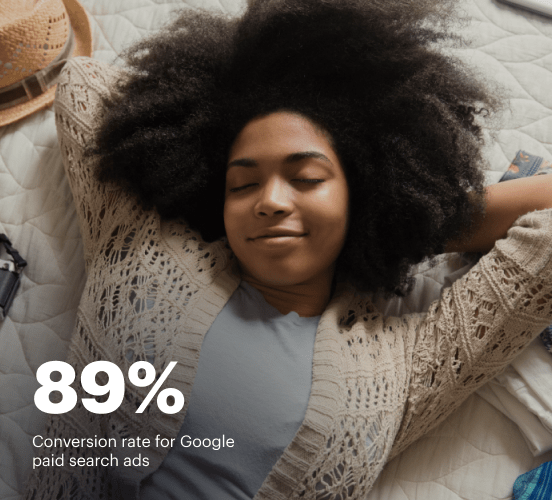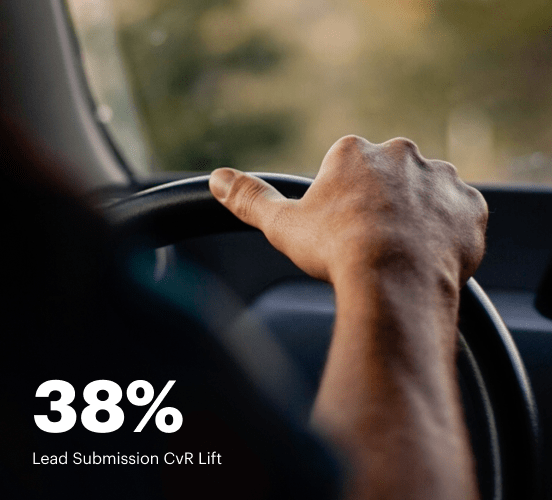GoDaddy Website Builder vs. Wix: the best platform for a seamless web experience
Discover how GoDaddy Website Builder compares to Wix regarding features and usability. Find out which platform provides the competitive advantage your business deserves.
Get startedSee how Instapage stacks up against the competition
| Feature | Instapage | Other builders |
| Drag-and-Drop Tools | ||
| Conversion-optimized templates | ||
| Manual and AI-powered A/B Tests | ||
| AI content suggestions | ||
| Popups and sticky bars | ||
| Canvas and grid blocks | ||
| Reusable and global elements | ||
| Form and popup builders | ||
| Built-in Heatmaps | ||
| Central analytics dashboard | ||
| Ad-to-page personalization and collections | ||
| Contacts, lists, and email | ||
| Dedicated, full-service CRO experts | ||
| Enterprise-ready platform |
Leading the way in building high-performing landing pages





Why Instapage is the smarter choice for your campaigns
Get everything you need to build, scale, and optimize high-converting landing pages—without coding.

Easier page building without coding
Instapage offers a flexible and seamless page creation experience with a library of 500+ conversion-focused layouts, Instablocks®, a drag-and-drop builder, and AI content generation. With technologies like Thor Render Engine®, you can create on-brand, mobile-responsive landing pages that load quickly and start converting during initial visitor clicks.

More insights — better results
Instapage lets you see in detail how each landing page experience and variation is performing so you can make targeted changes that boost page conversions. Use heatmaps for a better understanding of on-page activities, run A/B tests and AI-assisted experiments, and then track and evaluate results within robust analytics dashboards.

More personalized experiences
Instapage lets you quickly create high-performing landing pages tailored to each of your ad campaigns. Deliver personalized experiences for distinct audiences using dynamic text replacement. Effortlessly align specific advertisements to unique pages with AdMaps. Monitor audience-level metrics using our advanced data tools.

Built-in collaboration
Instapage collaboration capabilities bring your entire team together to speed up the process of landing page review, approval, and launch. No more frustrating and unnecessary revisions or edits scattered across emails. Provide instant feedback, conduct real-time page edits, and securely share your pages with outside stakeholders.

Free up time for your business
Invest time into business growth, not busy work. Launch landing pages faster with reusable forms and templates. Build once, reuse forever.
Explore all integrations






Easier page building without coding
Instapage offers a flexible and seamless page creation experience with a library of 500+ conversion-focused layouts, Instablocks®, a drag-and-drop builder, and AI content generation. With technologies like Thor Render Engine®, you can create on-brand, mobile-responsive landing pages that load quickly and start converting during initial visitor clicks.
More insights — better results
Instapage lets you see in detail how each landing page experience and variation is performing so you can make targeted changes that boost page conversions. Use heatmaps for a better understanding of on-page activities, run A/B tests and AI-assisted experiments, and then track and evaluate results within robust analytics dashboards.
More personalized experiences
Instapage lets you quickly create high-performing landing pages tailored to each of your ad campaigns. Deliver personalized experiences for distinct audiences using dynamic text replacement. Effortlessly align specific advertisements to unique pages with AdMaps. Monitor audience-level metrics using our advanced data tools.
Built-in collaboration
Instapage collaboration capabilities bring your entire team together to speed up the process of landing page review, approval, and launch. No more frustrating and unnecessary revisions or edits scattered across emails. Provide instant feedback, conduct real-time page edits, and securely share your pages with outside stakeholders.
Free up time for your business
Invest time into business growth, not busy work. Launch landing pages faster with reusable forms and templates. Build once, reuse forever.
Explore all integrationsGet started with Instapage in a few steps
-
Create your Instapage account
Start with Instapage by signing up via Google or your email. You'll get access to a free 14-day trial to discover Instapage capabilities. Feel free to cancel anytime during the 14-day trial if you decide that our product is not suitable for your business. -
Build and personalize your page
Create your first landing page from scratch or choose a template from 500+ customizable layouts. Use the drag-and-drop builder to add page elements, fonts, and backgrounds, refine content with AI, or add custom HTML, Javascript, and CSS. -
Review and make edits
Collaborate on page designs and streamline review processes. Invite your team members and stakeholders to review, edit, and provide feedback on your landing page. Collaborate knowing your page is confidential and only accessible to authorized users. -
Publish and track page performance
Publish your page to a domain or custom URL. Connect your pages to the ads you've created and track page performance within the analytics dashboard, run A/B tests and AI experiments, analyze results, and continuously optimize your landing page to maintain high conversions.
GoDaddy Website Builder vs. Wix: A Dynamic Showdown with a Surprise
In the vast landscape of online presence, choosing the right website builder can feel like navigating a maze filled with colorful options and bold promises. Picture the scene: two of the most powerful contenders, GoDaddy Website Builder and Wix, squaring off in a ring before eager digital marketers, small business owners, and creative minds alike, each looking for the perfect tool to craft their online home. At first glance, both platforms seem to boast everything you might need – stunning templates, drag-and-drop interfaces, and robust customer support. So how does one choose the champion? As the crowd settles in, let’s explore what each platform brings to the table, while keeping an eye on an exciting underdog, Instapage, waiting in the wings to join this thrilling showdown.
Introducing the Titans
In this corner, we have GoDaddy Website Builder, a formidable force known for its simplicity and user-centric approach. Businesses flock to this platform for its intuitive interface that makes building a website feel less like a chore and more like a breeze. GoDaddy is synonymous with domain registration, but its website builder promises an experience that’s both straightforward and effective, catering to beginners and experts alike. Now, in the opposite corner, we have Wix, a powerhouse recognized for its unprecedented flexibility and an expansive library of templates. Wix allows for truly personalized designs, challenging users to tap into their creativity with its advanced customization options. While GoDaddy provides a streamlined approach, Wix opens the door for artistic expression. Both platforms are champions in their own rights, but don’t forget the dark horse: Instapage, ready to disrupt the match with its specialized landing page features.
Feature Face-off: Tools of the Trade
When it comes to standout features, GoDaddy Website Builder excels in its ease of use, offering essential tools that can quickly put a professional site together. On the flip side, Wix tantalizes users with an expansive set of features that can make any website sparkle and shine. Let’s take a closer look at what both have to offer. GoDaddy’s standout features include responsive templates that ensure your site looks good on any device, a streamlined editor that simplifies the design process, and integrated SEO tools to boost your site’s visibility. Wix, however, isn’t about to back down. With its market-leading customization capabilities, the unique App Market, and robust ecommerce features, it’s easy to see why so many choose Wix for their projects. Both platforms pull out all the stops, but Instapage, lurking in the background, presents a unique angle with its data-driven landing pages aimed directly at conversion optimization.
Ease of Use: A User Journey
In the battle of usability, it's essential to consider who will be donning the boxing gloves. Beginners may find GoDaddy's interface to be a welcoming friend, offering a seamless experience from signup to launch. On the flip side, while Wix can initially seem a bit overwhelming with its myriad of features, many users find that diving into its versatility leads to impressive outcomes once they navigate the learning curve. Imagine starting your website-building journey as pickup basketball; GoDaddy is the inviting local court where anyone can join, while Wix is the full-fledged arena for those ready to take their skills to the next level. Don’t forget, navigating this journey becomes an adventure, filled with opportunities to learn and grow!
GoDaddy Website Builder's Key Features:
- Easy-to-use drag-and-drop editor for quick website creation
- Mobile-responsive templates ensure optimal viewing on all devices
- Built-in SEO tools optimize site for search engines
- Integrated marketing tools for email campaigns and social media
- Reliable customer support available 24/7
Wix's Key Features:
- Extensive library of customizable templates across various categories
- Advanced drag-and-drop design capabilities for creative freedom
- Wix App Market for adding additional functionalities
- ECommerce solutions for online store setups and management
Common Strengths Shared by Both Platforms:
- User-friendly interfaces suitable for all skill levels
- Hosting services included with plans
- SSL certificates for enhanced online security
- Access to analytics for tracking performance
- SEO guides to assist in search engine visibility
- Options for online support and community forums
As the first round comes to a close, both GoDaddy and Wix stand tall, displaying impressive features and functionality. However, just as excitement builds, let’s not forget Instapage, lurking nearby. Its unique offering in landing page creation might just prove to be the ultimate game-changer, ensuring that both competitors must keep a keen eye on their surroundings in this ongoing tussle.
Speed and Performance: The Race for Rapid Clicks
Performance is crucial when establishing an online presence. Slow loading pages can lead to frustrated visitors and missed opportunities, just like a car that chugs along at a crawl. GoDaddy is known for its solid servers that speedily deliver content to users, ensuring a positive experience. In comparing the loading times in the live arena, users often find that GoDaddy emerges as the victor. Meanwhile, Wix, with its impressive features, sometimes grapples with slowness during peak traffic periods. Think of it this way: a slow-loading website feels like molasses oozing in winter—no one has time to wait around! Both platforms have their merits, but the stakes rise as Instapage promises lightning-fast load times focused on optimizing conversion rates.
Support Roundup: The Help Team
Support is key in the digital realm, where folks may encounter bumps in the road. GoDaddy dazzles with its 24/7 customer support, ensuring that help is just a phone call away when challenges arise. Users can tap into an array of tutorials and forums, fostering a supportive environment for learning. Wix, on the other hand, shines with its comprehensive knowledge base and community forums where users can share insights, tricks, and solutions. Imagine both platforms as trusty sidekicks, always ready to lend a hand. Still, Instapage strikes a compelling chord with its specialized support geared towards optimizing landing pages, ensuring users can swiftly navigate their way to success.
Price Battle: Finding the Best Deal
GoDaddy Website Builder Pricing Advantages:
- Competitive pricing tiers that cater to different budgets
- Free domain for the first year with annual plans
- Discounts available for long-term commitments
- Essential tools included for website management without breaking the bank
Wix Pricing Advantages:
- Free plan options available for beginners dipping their toes
- Variety of pricing plans to accommodate various needs
- No hidden fees, making it easier to budget
- Ecommerce capabilities included in higher tiers for store owners
- Regular promotions and discounts offer potential savings
Both GoDaddy and Wix show promise in their pricing strategies, each offering unique benefits. However, as we explore further, Instapage catapults ahead with its flexible pricing that scales to meet the needs of burgeoning businesses, establishing itself as unbeatable value for the investment. After all, wouldn’t you want to get the most bang for your buck?
As we pull back the curtain on pricing strategies, we uncover compelling plans and features from each competitor. It's important to remember: while cheaper options may entice, sometimes investing a little more leads to valuable surprises that save time and effort in the long run.
And Here Comes Instapage...
In this ongoing narrative of website builders, Instapage emerges as the sage mentor that’s been observing the clash, ready to inject a fresh perspective into the competition. What sets Instapage apart is its unparalleled focus on conversion-centric landing pages, a must-have for marketers looking to maximize ROI. With features like A/B testing and highly customizable layouts tailored for specific audiences, Instapage attracts businesses looking for serious results without unnecessary fluff. With a robust analytics suite at its disposal, users can distill what works best, ensuring their campaigns hit the mark.
As we draw our conclusions, it’s essential to recognize that each platform has its strengths, but making the right choice ultimately depends on the specific goals and preferences of users. Embrace the journey of finding your perfect platform by weighing the options and recognizing the value that Instapage brings to the table. Whether you're starting a small business, launching a blog, or designing a professional portfolio, the right website builder can propel your vision to new heights.