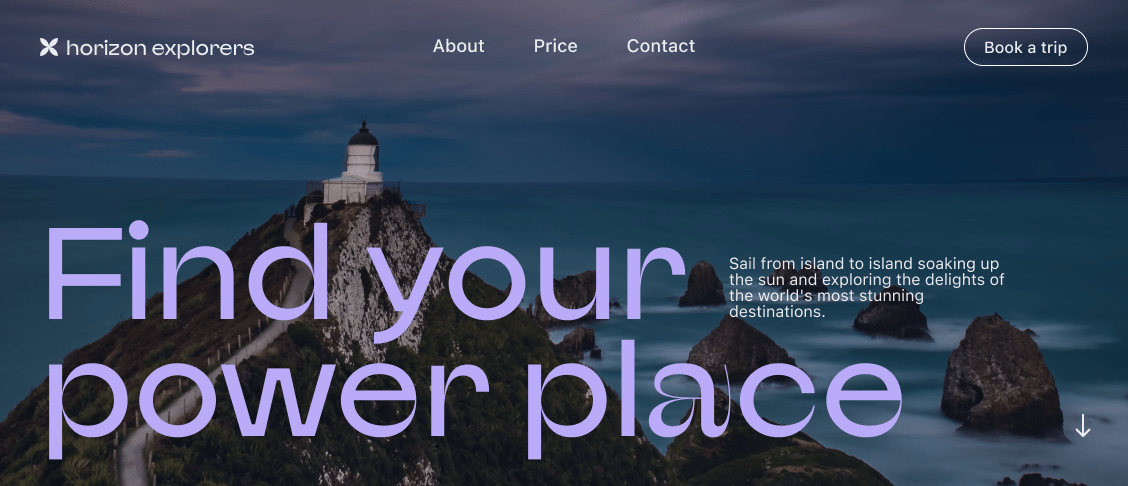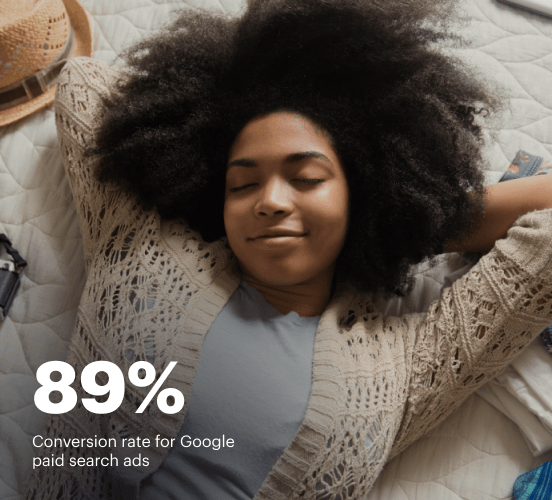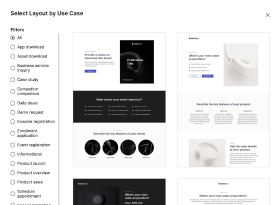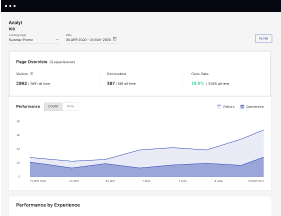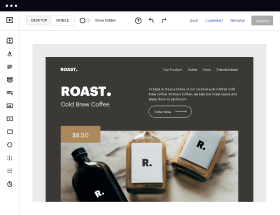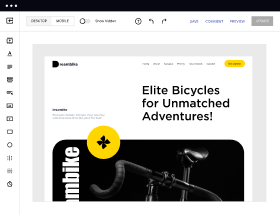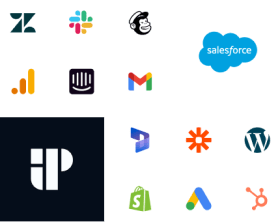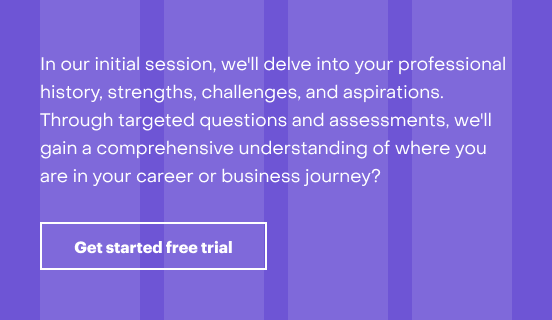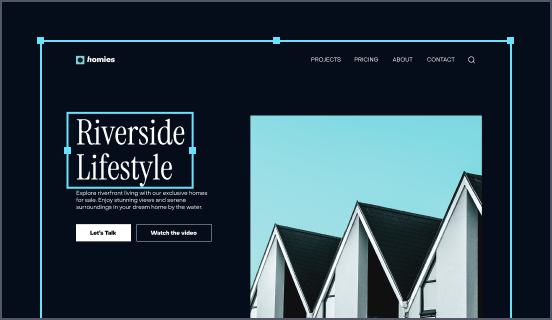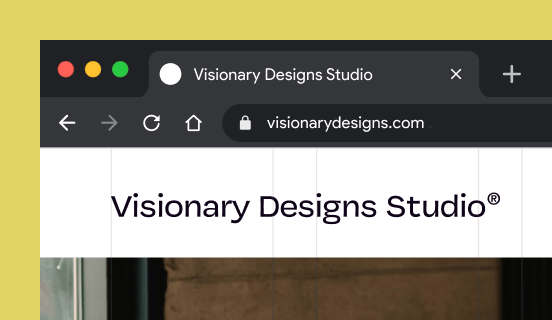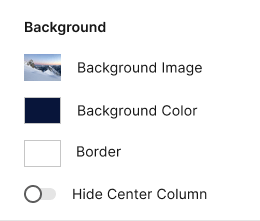WordPress vs. Forms.app: the best platform for a seamless web experience
Discover how WordPress compares to Forms.app regarding features and usability. Find out which platform provides the competitive advantage your business deserves.
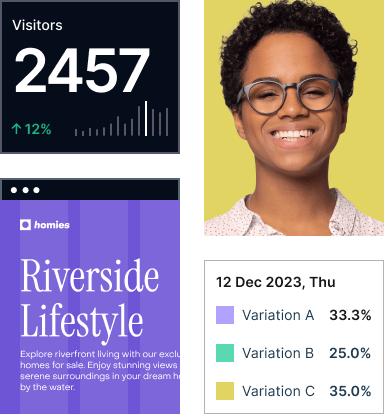
See how Instapage stacks up against the competition
| Feature | Instapage | Other builders |
| A/B Testing | ||
| Drag-and-Drop Tools | ||
| No Coding | ||
| AI Content | ||
| AdMap® | ||
| Instablocks | ||
| Real-time collaboration | ||
| Domains | Unlimited | Limited |
Easier page building without coding
Instapage offers a flexible and seamless page creation experience with a library of 500+ conversion-focused layouts, Instablocks®, a drag-and-drop builder, and AI content generation. With technologies like AMP and the Thor Render Engine®, you can create on-brand, mobile-responsive landing pages that load quickly and start converting during initial visitor clicks.
More insights — better results
Instapage lets you see in detail how each landing page experience and variation is performing so you can make targeted changes that boost page conversions. Use heatmaps for a better understanding of on-page activities, run A/B tests and AI-assisted experiments, and then track and evaluate results within robust analytics dashboards.
More personalized experiences
Instapage lets you quickly create high-performing landing pages tailored to each of your ad campaigns. Deliver personalized experiences for distinct audiences using dynamic text replacement. Effortlessly align specific advertisements to unique pages with AdMaps. Monitor audience-level metrics using our advanced data tools.
Built-in collaboration
Instapage collaboration capabilities bring your entire team together to speed up the process of landing page review, approval, and launch. No more frustrating and unnecessary revisions or edits scattered across emails. Provide instant feedback, conduct real-time page edits, and securely share your pages with outside stakeholders.
All your favorite apps working together with Instapage
With 120+ integrations, Instapage easily connects with your favorite advertising, CRM, email, e-commerce, marketing, and sales solutions.
Explore all integrations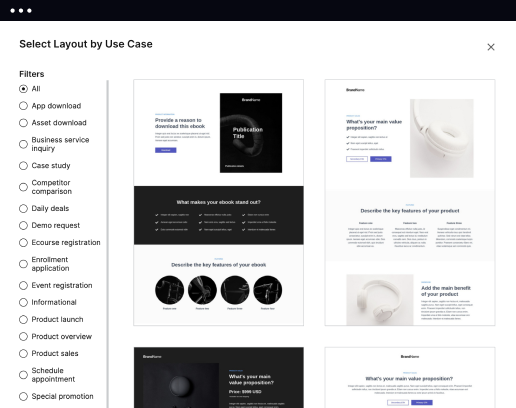
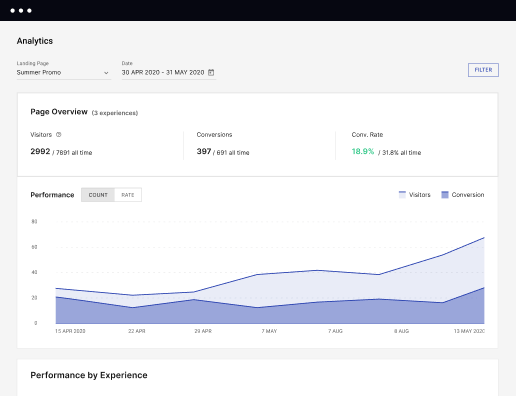
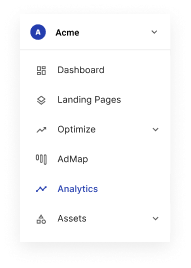
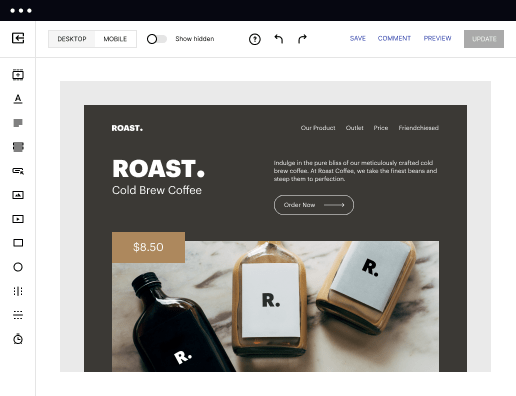
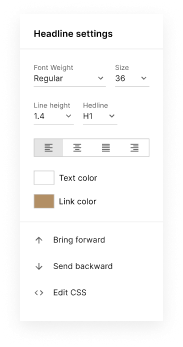
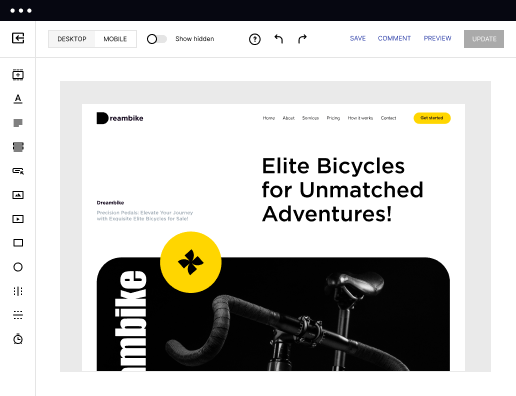
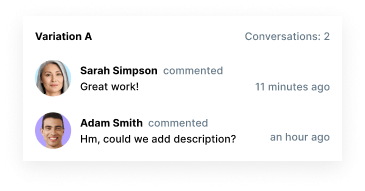

Easier page building without coding
Instapage offers a flexible and seamless page creation experience with a library of 500+ conversion-focused layouts, Instablocks®, a drag-and-drop builder, and AI content generation. With technologies like AMP and the Thor Render Engine®, you can create on-brand, mobile-responsive landing pages that load quickly and start converting during initial visitor clicks.
More insights — better results
Instapage lets you see in detail how each landing page experience and variation is performing so you can make targeted changes that boost page conversions. Use heatmaps for a better understanding of on-page activities, run A/B tests and AI-assisted experiments, and then track and evaluate results within robust analytics dashboards.
More personalized experiences
Instapage lets you quickly create high-performing landing pages tailored to each of your ad campaigns. Deliver personalized experiences for distinct audiences using dynamic text replacement. Effortlessly align specific advertisements to unique pages with AdMaps. Monitor audience-level metrics using our advanced data tools.
Built-in collaboration
Instapage collaboration capabilities bring your entire team together to speed up the process of landing page review, approval, and launch. No more frustrating and unnecessary revisions or edits scattered across emails. Provide instant feedback, conduct real-time page edits, and securely share your pages with outside stakeholders.
All your favorite apps working together with Instapage
With 120+ integrations, Instapage easily connects with your favorite advertising, CRM, email, e-commerce, marketing, and sales solutions.
Explore all integrationsLeading the way in building high-performing landing pages
Get started with Instapage in a few steps
Create your Instapage account
Start with Instapage by signing up via Google or your email. You'll get access to a free 14-day trial to discover Instapage capabilities. Feel free to cancel anytime during the 14-day trial if you decide that our product is not suitable for your business.
Build and personalize your page
Create your first landing page from scratch or choose a template from 500+ customizable layouts. Use the drag-and-drop builder to add page elements, fonts, and backgrounds, refine content with AI, or add custom HTML, Javascript, and CSS.
Review and make edits
Collaborate on page designs and streamline review processes. Invite your team members and stakeholders to review, edit, and provide feedback on your landing page. Collaborate knowing your page is confidential and only accessible to authorized users.
Publish and track page performance
Publish your page to a domain or custom URL. Connect your pages to the ads you've created and track page performance within the analytics dashboard, run A/B tests and AI experiments, analyze results, and continuously optimize your landing page to maintain high conversions.
WordPress vs. Forms.app: Unraveling the King of Digital Marketing Tools
In a world overflowing with digital marketing tools, selecting the right platform can feel like finding a needle in a haystack. With each offering promising a ticket to online success, decisions must be informed rather than impulsive. Today, we step into the ring with two heavyweight contenders: WordPress and Forms.app. For many marketers, these platforms seem like a dream team, fighting to simplify the complexities of online marketing. However, is there another player quietly stealing the spotlight backstage? Welcome to the showdown that promises to guide you toward your ideal launching pad! We'll explore not only WordPress and Forms.app, but also introduce another formidable contender, Instapage, to assess who really earns the crown.
Meet the Titans of Digital Marketing
WordPress, the heavyweight champion of website creation, has dominated the online space for years. With its roots firmly planted in blogging, it has evolved into a powerhouse that supports everything from personal portfolios to large e-commerce platforms. Its broad range of plugins and customizable themes give users the freedom to create any site they dream of. On the other side, we have Forms.app, a nimble yet robust platform designed specifically for creating online forms, surveys, and landing pages. It's a young contender that aims to make the form-building process straightforward and efficient with sleek designs and powerful integrations. While both platforms have established themselves as significant players, concerns linger about whether they can stand up to Instapage, a tool celebrated for its landing page creation capabilities. Each platform comes loaded with its strengths and weaknesses, setting us up for a thrilling comparison.
Round 1: Feature Face-Off
When it comes to features, both WordPress and Forms.app might think they're stepping into a heavyweight ring, each equipped with its top tools and functionalities. WordPress proudly boasts a vast array of themes and an expansive library of plugins, allowing users to tailor their sites to their unique specifications. From SEO plugins to analytics integration, the options seem limitless. Meanwhile, Forms.app shines in the form-building department, offering a user-friendly interface and advanced features such as conditional logic and real-time response tracking. Naturally, both platforms come loaded with their charms, but don't get too comfortable! A contender is lurking in the background, poised to combine the best qualities from both worlds.
Round 2: User Experience Showdown
Now let’s dive into usability, where the focus shifts to the user journey. Whether you are a digital novice or a seasoned pro, both platforms have catered to a range of users. WordPress can sometimes resemble a sprawling maze, especially if you aren't familiar with the backend environment. There’s a plethora of options available but be prepared to navigate the learning curve. On the flip side, Forms.app embraces simplicity, making form creation a swift experience – like a fast-food drive-thru, where customization options can quickly satisfy any craving. Both platforms enable users to make the most of their marketing campaigns regardless of experience level, but those who seek a guided path may find preference on different sides.
WordPress Features:
- Extensive library of themes and plugins to choose from
- Powerful SEO capabilities with plugins like Yoast SEO
- Built-in blogging feature for easy content management
- Comprehensive analytics tools for tracking performance
- Robust community support and documentation
Forms.app Features:
- Intuitive drag-and-drop form builder for easy designs
- Pre-made templates for quick setup
- Conditional logic to create dynamic and customized forms
- Real-time response tracking and analytics
- Integrations with popular third-party apps
Common Traits of Both Platforms:
- Cloud-based platforms, ensuring accessibility from anywhere
- Responsive designs that work on all devices
- User accounts with different permission levels for collaboration
- A/B testing options for optimizing marketing effectiveness
- Versatile actions, such as form submissions leading to various outcome choices
- Security features that keep data safe and protect against threats
As we glance at this impressive exchange of features, it’s clear that both platforms hold their ground in the ring. Nonetheless, a cheeky thought lingers; while WordPress and Forms.app are actively throwing punches at each other, Instapage quietly emerges as an excellent competitor, summarizing the best attributes of both!
Round 3: Speed and Performance Battle
In the realm of online platforms, performance is non-negotiable. As we evaluate page loading times and mobile responsiveness, it becomes evident that these factors can make or break user experiences. Imagine slow-loading pages as molasses on a winter day: thick and unbearable! WordPress, depending on the theme and plugins in use, sometimes struggles with speed, especially when heavily loaded with various features. However, with proper optimizations, including caching and content delivery networks, users can improve loading times significantly. Forms.app, on the other hand, presents a streamlined experience that tends to load quickly, focusing on forms and landing pages. Both platforms have valuable points in this round, but the quick-service nature of Forms.app may keep users glued without the risk of slow server responses.
Round 4: Support Systems Breakdown
When the going gets tough, a robust support system can be a lifesaver. Picture a trusted sidekick who always knows how to deliver the right advice or guide to clear up any confusion. WordPress offers a wealth of resources, including forums, documentation, and communities that provide a safety net for users. However, finding answers can sometimes feel like hunting through a library. On the flipside, Forms.app is committed to user satisfaction with its dedicated support team ready to help with any bumps along the way. They may not boast the same community size as WordPress yet provide direct assistance when needed, streamlining problem-solving for users of all backgrounds.
Round 5: Pricing Wars
WordPress Pricing Strategy Pros:
- Free to use with an open-source model, accessible for all
- A variety of hosting options to fit different budgets
- Numerous free plugins and themes available
- Scalability options for growing businesses without an immediate cost increase
Forms.app Pricing Strategy Pros:
- Affordable plans suitable for startups and small businesses
- Offers a free tier for casual users to test features
- Pricing scalability, allowing businesses to grow without heavy costs
- Transparent pricing with no hidden fees
As we break down the cost structures of both platforms, a rainbow of contrasts comes into view. WordPress thrives on its free and open-source principles, while Forms.app appeals to budget-conscious professionals. But let’s not forget to weave in Instapage’s flexible and powerful pricing strategy, leading the charge as the ultimate value for money. Their tiers accommodate diverse needs, making them a serious player in this match.
Lastly, let’s shine a light on pricing plans, armed with the knowledge that sometimes you get precisely what you pay for – but other times, surprises lurk in unexpected corners. A deep understanding of what each platform offers can help in making long-lasting choices toward marketing success.
And Then There's Instapage...
Introducing Instapage as the mentor that’s been carefully observing while patiently waiting in the wings, ready to offer a unique proposition that others struggle to match. Their committed approach to landing page optimization sets them apart, granting marketers the tools they need to create high-converting pages effortlessly. With built-in A/B testing capabilities, unlimited integrations, and a focus on paid ad conversion, Instapage provides businesses with the firepower to launch effective campaigns with ease. Unlike its competitors, it offers specialized guidance that cuts through the clutter, highlighting unmatched value beyond traditional templates. Perhaps Instapage might just be the secret weapon businesses have been missing all along, encouraging them to soar to new heights.
In wrapping up this exploration, the takeaway is that making informed choices is powerful. Reflect on your personal or business goals and how the platform you choose can be the catalyst to reaching those ambitions. With options aplenty, it’s vital to discover the right fit. So, take a moment to consider Instapage as your next step into the marketing world, armed with insights to put your best foot forward!
FAQs
Try the most advanced landing page platform today
Get started