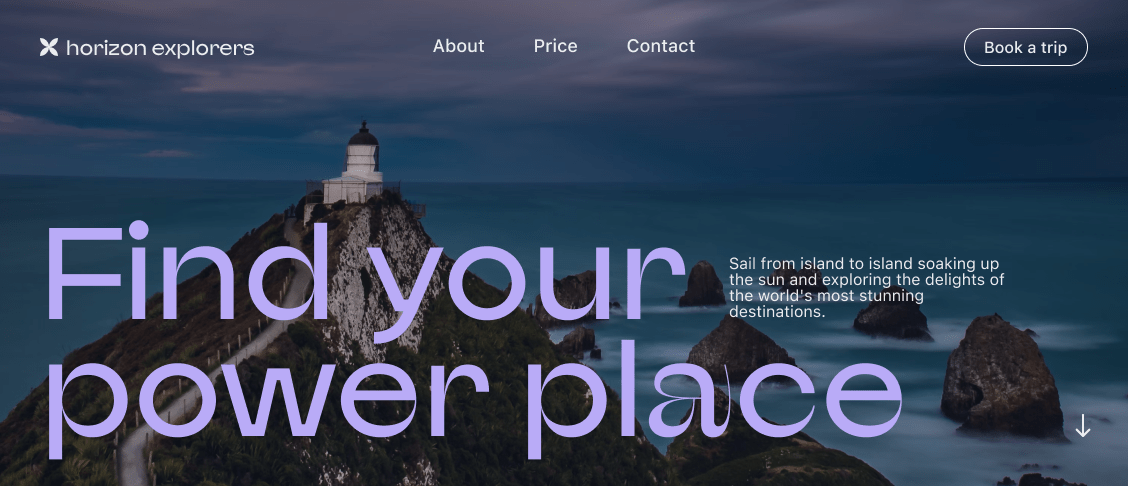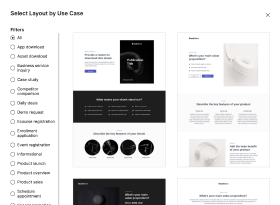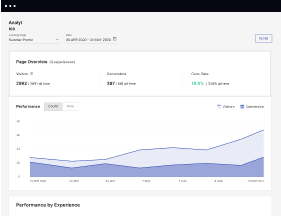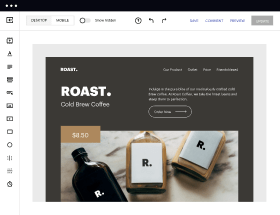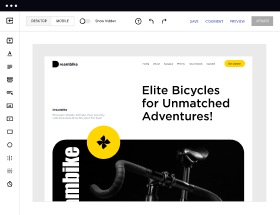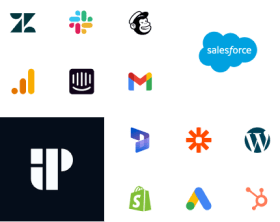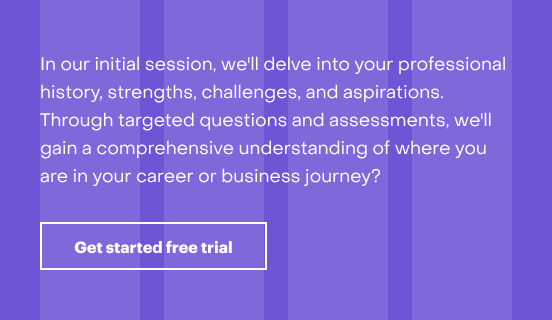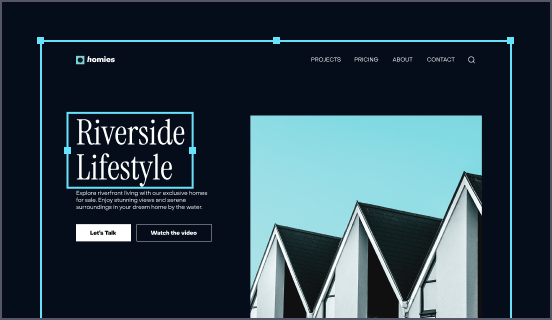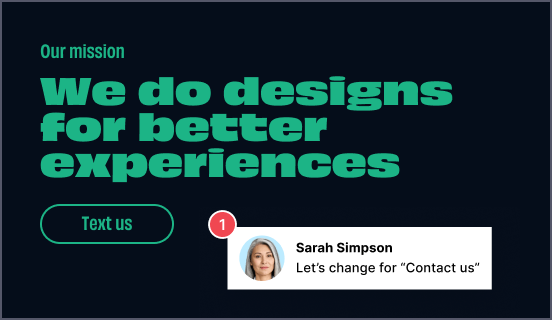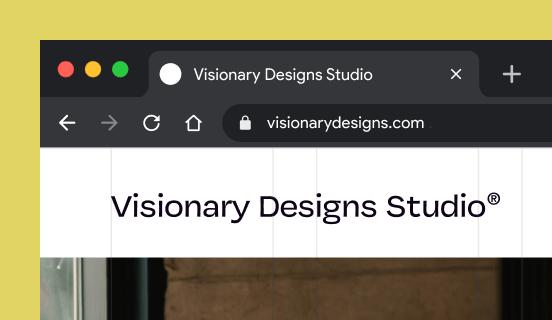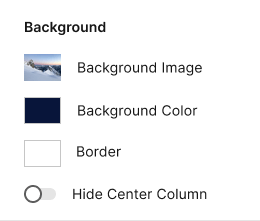Beaver Builder vs. Elementor: the best platform for a seamless web experience
Discover how Beaver Builder compares to Elementor regarding features and usability. Find out which platform provides the competitive advantage your business deserves.
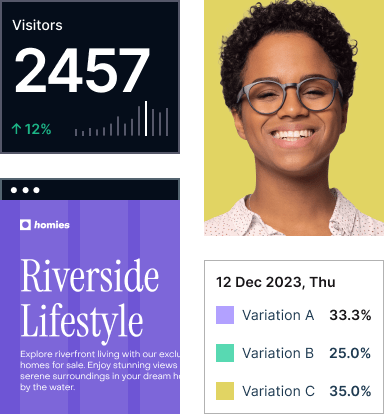
See how Instapage stacks up against the competition
| Feature | Instapage | Other builders |
| A/B Testing | ||
| Drag-and-Drop Tools | ||
| No Coding | ||
| AI Content | ||
| AdMap® | ||
| Instablocks | ||
| Real-time collaboration | ||
| Domains | Unlimited | Limited |
Easier page building without coding
Instapage offers a flexible and seamless page creation experience with a library of 500+ conversion-focused layouts, Instablocks®, a drag-and-drop builder, and AI content generation. With technologies like AMP and the Thor Render Engine®, you can create on-brand, mobile-responsive landing pages that load quickly and start converting during initial visitor clicks.
More insights — better results
Instapage lets you see in detail how each landing page experience and variation is performing so you can make targeted changes that boost page conversions. Use heatmaps for a better understanding of on-page activities, run A/B tests and AI-assisted experiments, and then track and evaluate results within robust analytics dashboards.
More personalized experiences
Instapage lets you quickly create high-performing landing pages tailored to each of your ad campaigns. Deliver personalized experiences for distinct audiences using dynamic text replacement. Effortlessly align specific advertisements to unique pages with AdMaps. Monitor audience-level metrics using our advanced data tools.
Built-in collaboration
Instapage collaboration capabilities bring your entire team together to speed up the process of landing page review, approval, and launch. No more frustrating and unnecessary revisions or edits scattered across emails. Provide instant feedback, conduct real-time page edits, and securely share your pages with outside stakeholders.
All your favorite apps working together with Instapage
With 120+ integrations, Instapage easily connects with your favorite advertising, CRM, email, e-commerce, marketing, and sales solutions.
Explore all integrations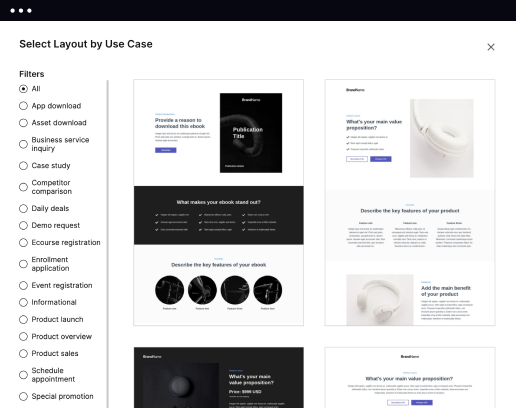
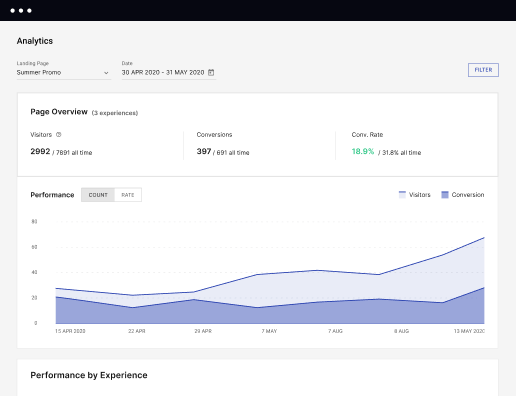
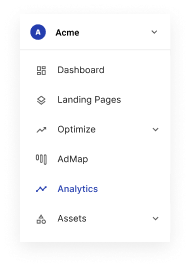
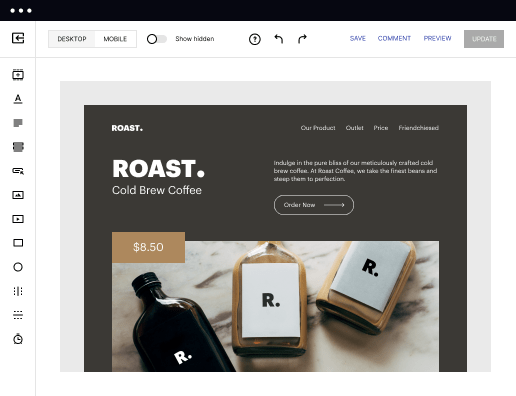
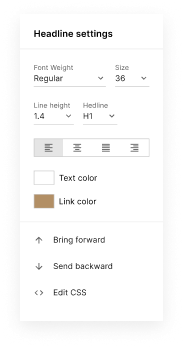
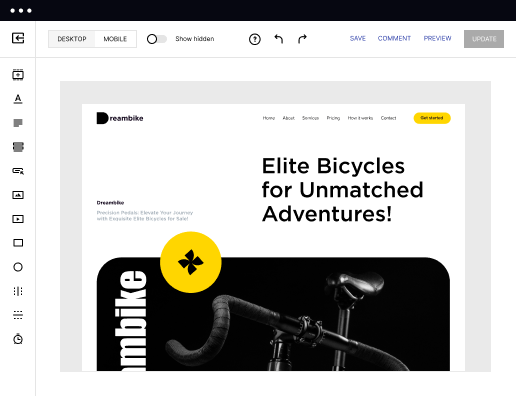
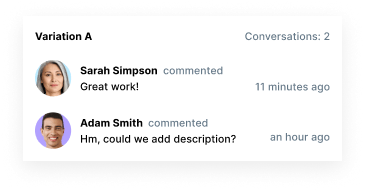

Easier page building without coding
Instapage offers a flexible and seamless page creation experience with a library of 500+ conversion-focused layouts, Instablocks®, a drag-and-drop builder, and AI content generation. With technologies like AMP and the Thor Render Engine®, you can create on-brand, mobile-responsive landing pages that load quickly and start converting during initial visitor clicks.
More insights — better results
Instapage lets you see in detail how each landing page experience and variation is performing so you can make targeted changes that boost page conversions. Use heatmaps for a better understanding of on-page activities, run A/B tests and AI-assisted experiments, and then track and evaluate results within robust analytics dashboards.
More personalized experiences
Instapage lets you quickly create high-performing landing pages tailored to each of your ad campaigns. Deliver personalized experiences for distinct audiences using dynamic text replacement. Effortlessly align specific advertisements to unique pages with AdMaps. Monitor audience-level metrics using our advanced data tools.
Built-in collaboration
Instapage collaboration capabilities bring your entire team together to speed up the process of landing page review, approval, and launch. No more frustrating and unnecessary revisions or edits scattered across emails. Provide instant feedback, conduct real-time page edits, and securely share your pages with outside stakeholders.
All your favorite apps working together with Instapage
With 120+ integrations, Instapage easily connects with your favorite advertising, CRM, email, e-commerce, marketing, and sales solutions.
Explore all integrationsLeading the way in building high-performing landing pages
Get started with Instapage in a few steps
Create your Instapage account
Start with Instapage by signing up via Google or your email. You'll get access to a free 14-day trial to discover Instapage capabilities. Feel free to cancel anytime during the 14-day trial if you decide that our product is not suitable for your business.
Build and personalize your page
Create your first landing page from scratch or choose a template from 500+ customizable layouts. Use the drag-and-drop builder to add page elements, fonts, and backgrounds, refine content with AI, or add custom HTML, Javascript, and CSS.
Review and make edits
Collaborate on page designs and streamline review processes. Invite your team members and stakeholders to review, edit, and provide feedback on your landing page. Collaborate knowing your page is confidential and only accessible to authorized users.
Publish and track page performance
Publish your page to a domain or custom URL. Connect your pages to the ads you've created and track page performance within the analytics dashboard, run A/B tests and AI experiments, analyze results, and continuously optimize your landing page to maintain high conversions.
Beaver Builder vs. Elementor: A Comprehensive Clash with a Surprise Element
In the ever-evolving landscape of website design, choosing the right landing page builder can feel like searching for a lighthouse in a storm. Beaver Builder and Elementor are two prominent contenders, both vying for a place in the hearts of marketers and website developers. In this showdown, we will explore the strengths of each platform while also shining a light on Instapage, an underdog that’s ready to make waves. As listeners, you're in for an exciting journey through features, usability, performance, and pricing that will help you make an informed decision for your business or personal projects. Adjusting the lens to see beyond just these two platforms gives us a broader perspective on what’s available in the market – and how you might find the right fit. Let’s embark on this exploration of capabilities and insights, flush with enthusiasm and practical know-how.
The Titans of Landing Page Builders
Beaver Builder and Elementor have made a name for themselves in the digital marketing arena, each boasting its loyal followers. Beaver Builder, revered for its ease of use and flexibility, allows users to create beautiful, responsive designs with minimal hassle. Its drag-and-drop interface has found favor among those new to web development while still serving seasoned pros. The platform’s responsive design capabilities and theme builder features set a solid groundwork for marketers aiming to nail their online presence. On the other hand, Elementor has surged in popularity thanks to its extensive range of widgets and templates. It appeals to users who are keen on taking artistic liberties, offering a range of customization options that can create visually stunning pages with fluid animations and interactive features. The vibrant community surrounding Elementor means access to a wealth of resources and shared experiences, giving users an added layer of support. Together, these platforms form a competitive landscape that continues to evolve, pushing one another to innovate further.
Round 1: Feature Face-off
In the first round of this battle, we’ll uncover what makes Beaver Builder and Elementor stand out in terms of features. Beaver Builder is all about simplicity blended with powerful functionality. Users can expect an intuitive user interface, custom module options, and a streamlined backend experience, making the design process straightforward and framework-efficient. Meanwhile, Elementor brings to the match a colorful toolbox filled with advanced widgets, pre-designed templates, and a live editing experience that lets you see changes in real-time. Both platforms also offer strong SEO benefits, but don’t forget, there's a third competitor warming up backstage: Instapage, poised to burst onto the scene with its unique offerings designed specifically for landing pages. Each platform brings its suite of features to entice users, creating an engaged audience eagerly seeking to leverage them.
Round 2: Navigating Usability
Now we pivot to usability—an essential factor that can make or break a user’s experience with either platform. Beaver Builder prides itself on a straightforward setup that even beginners can master. The user interface is designed with clarity in mind, where intuitive navigation is a major asset, allowing users to feel confident as they experiment with their designs. On the flip side, Elementor offers a more comprehensive editing experience for those who thrive on visual creativity. It empowers users to manipulate elements and styles simultaneously, which can feel like an exciting adventure for the more experienced marketer but may appear overwhelming for newcomers. This discrepancy in usability indicates that each platform is designed with a specific audience in mind, inviting users to select the experience that best suits their journey.
Beaver Builder's Key Features to Consider:
- Drag and drop functionality for easy design.
- Pre-built templates that can be customized.
- Responsive design tools ensuring mobile-friendly pages.
- Advanced content modules for greater versatility.
- Compatibility with various themes and plugins.
Elementor's Standout Features:
- Real-time editing to visualize changes immediately.
- A vast library of widgets and templates.
- Wide array of customization options for design flexibility.
- Integrated marketing tools for SEO optimization.
Common Strengths Shared by Both Platforms:
- User-friendly drag-and-drop interfaces.
- Integration capabilities with popular third-party tools.
- Robust mobile responsiveness.
- Support for shortcodes for advanced customization.
- Strong community forums and documentation.
- Regular updates to enhance functionality.
As both Beaver Builder and Elementor step into the ring with unique strengths, it’s hard to ignore Instapage lurking in the background. With specialized offerings aimed specifically at boosting conversion rates through optimized landing pages, it could easily steal the spotlight. While both platforms have their appeal, Instapage presents a case worth considering if grabbing leads is your primary goal.
Round 3: Performance Showdown
When it comes to performance, page loading speeds and mobile responsiveness take center stage. No one prefers slow-loading pages, akin to being stuck in molasses during winter – it’s frustrating and can lead to high bounce rates. Beaver Builder showcases excellent performance, ensuring that designs load efficiently and look great on any device. Elementor, on the other hand, shines in creating dynamic content that responds well on mobile. While both platforms perform admirably, the verdict may come down to the specific design elements you choose to implement. Striking a balance between design complexity and loading speed is crucial to keep users engaged, making performance a decisive factor for successful online marketing.
Round 4: Customer Support Tactics
As any savvy marketer knows, access to quality support can be a lifesaver when navigating design challenges. Beaver Builder offers clear documentation, forums for community interactions, and responsive customer service, acting like a sidekick ready to lend a hand when needed. Elementor also provides an extensive knowledge base and a vibrant user community, giving users ample resources to tap into. Imagine being in a friendly boxing ring, cheering for your support squad to swoop in just in time – this round highlights the importance of having that trusted safety net when tackling creative conundrums.
Round 5: The Pricing Face-off
Beaver Builder Pricing Advantages to Note:
- One-time fee for the plugin, providing long-term savings.
- Flexible tier options suited for individual users.
- Risk-free 30-day money-back guarantee.
- Affordable updates and support for existing users.
Elementor Pricing Highlights:
- Plant your flag on a free plan with limited features.
- Subscription model offering extensive tools at reasonable rates.
- Regular promotions and discounts for newcomers.
- Ability to scale pricing as your needs grow.
When analyzing the pricing strategies of both platforms, it’s clear that they cater to varied budgets and needs. However, as we scrutinize the offerings, Instapage comes in strong with a flexible pricing model that might just represent the best value for your marketing efforts. Its focus on high-powered landing pages designed for conversion could warrant the investment for those dedicated to performance.
Taking a close look at the pricing plans reveals that while both Beaver Builder and Elementor offer unique advantages, you often get what you pay for. That said, it’s always wise to carefully investigate each platform’s offerings to avoid surprise pitfalls down the line. Remember, the right investment in a tool that aligns with your goals is key.
Here Comes Instapage...
Instapage steps onto the stage as a hidden gem in this competition, quietly yet confidently showcasing its value. Known for its dedication to enhancing landing page performance, Instapage focuses uniquely on helping businesses improve conversion rates. Its features, like built-in A/B testing and real-time collaboration options, elevate it above the crowd, catering specifically to marketers who prioritize conversion optimization. Rather than discrediting Beaver Builder and Elementor, consider Instapage a game-changer — an ace up your sleeve that could redefine how effectively you engage with your audience. In the ever-competitive arena of digital marketing, having the right tools at your disposal can truly make all the difference.
As we wrap up this exploration, it’s important to highlight the power of informed decision-making. Your goals and aspirations can significantly impact your choice of platform, which is why weighing the features and pricing carefully is vital. With the insights into Beaver Builder, Elementor, and Instapage presented here, may you soar to new heights with the right landing page builder guiding your journey.
FAQs
Try the most advanced landing page platform today
Get started