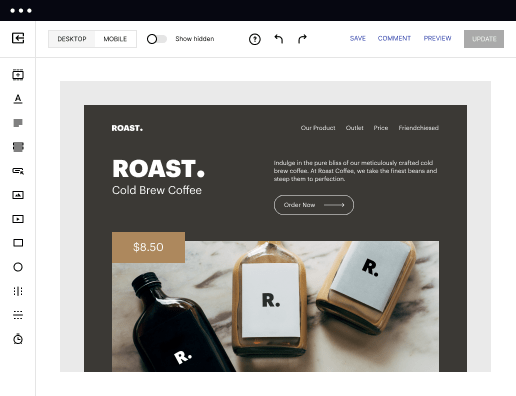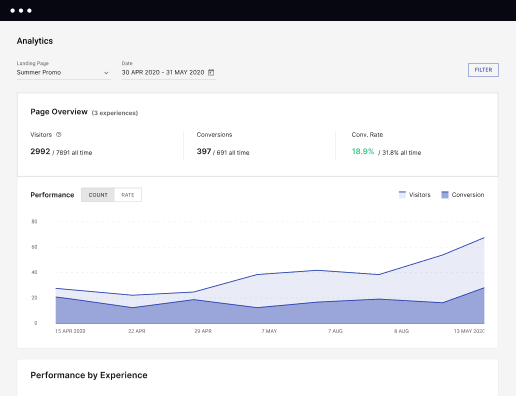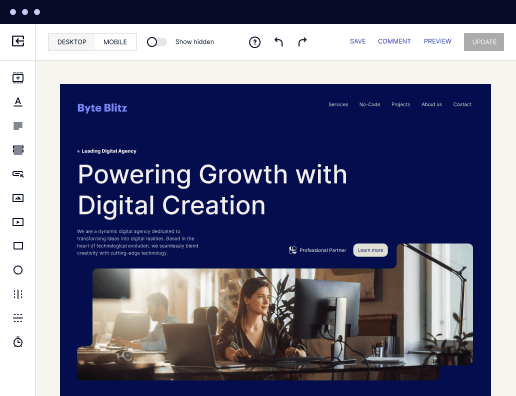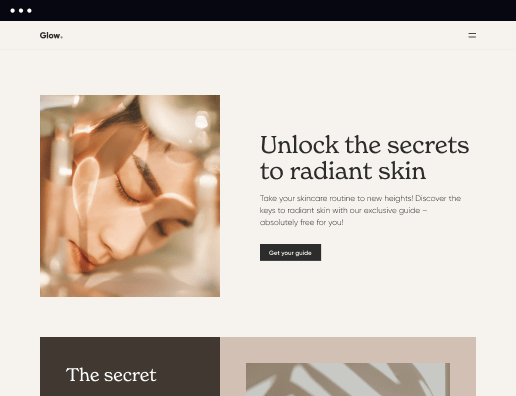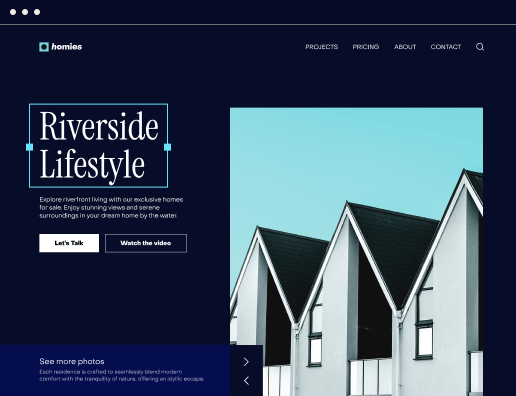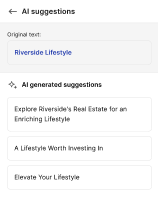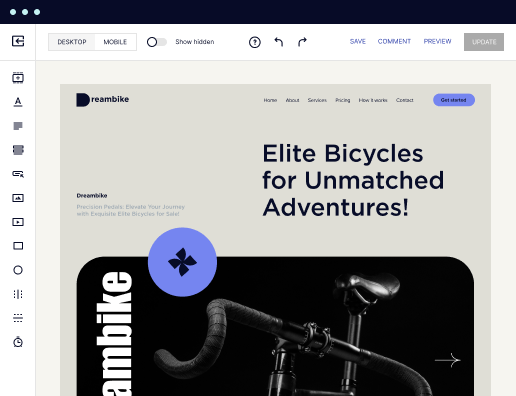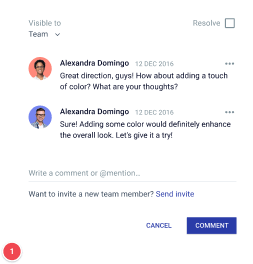The intuitive web page software for Business development coordinators
Harness the potential of Instapage's web page creator for Business development coordinators and other intuitive solutions in the platform. Easily create impactful pages that resonate with your audience and achieve better outcomes.



An essential guide to leveraging web page software for business development coordinators
Understanding the intricacies of web page software tailored specifically for business development coordinators can eliminate inefficiencies and drive superior outcomes. Instapage offers a unique blend of powerful features to help marketers create high-converting landing pages effortlessly. This guide will outline the steps to maximize your efforts in creating optimized, personalized web pages that resonate with your target audience in various sectors, including business services, tech, and financial services.
Step 1: Building your landing page with Instapage
The first step in utilizing Instapage is to create a compelling landing page. With over 100 conversion-focused templates and the versatile Instablocks feature, you can craft pages that capture attention and drive action without any coding knowledge. Focus on your audience's pain points and how your service can solve them.
- Choose a template: Select a pre-built layout that matches your marketing goals.
- Customize content: Use clear, benefit-oriented copy to engage your audience.
- Incorporate visuals: Enhance your page with relevant images or videos to increase engagement.
Step 2: Optimize for higher conversions
To ensure your landing page converts effectively, optimization is crucial. Instapage provides built-in tools for experimentation that allow you to A/B test various elements. Utilize heatmaps to gain insights into user behavior, ensuring that every detail is optimized for performance.
- A/B testing: Experiment with different headlines, images, or calls-to-action to determine what resonates best.
- Heatmaps: Analyze where users click and scroll to make data-driven decisions.
- Performance analytics: Track the success metrics to iterate and enhance your page based on real user interactions.
Step 3: Personalize user experiences
Personalization is key in today’s market. You can dynamically deliver tailored experiences to different audience segments using Instapage's advanced tools. This not only boosts conversion rates but also fosters greater customer loyalty as your content speaks directly to their needs.
- Dynamic text replacement: Automatically customize content based on the referring ad or keyword.
- AdMaps: Align your ads with specific landing pages for a consistent user experience.
- Audience-level tracking: Use metrics to further refine your strategy as you learn more about your audience's preferences.
By following these steps, business development coordinators can effectively utilize Instapage to create high-impact landing pages that resonate with their unique audience demographics.
In addition to these steps, collaboration features also expedite your workflow, allowing for real-time page edits and feedback. This ensures all team members, including external stakeholders, can contribute seamlessly.
Start harnessing the power of Instapage today to improve your landing page creation and optimization processes, ultimately driving better results for your marketing campaigns.
Leading the way in building high-performing landing pages
FAQs
See web page software for business development coordinators in action
Ready to skyrocket conversions?
Supercharge your ad campaigns with high-performing landing pages.
Get started