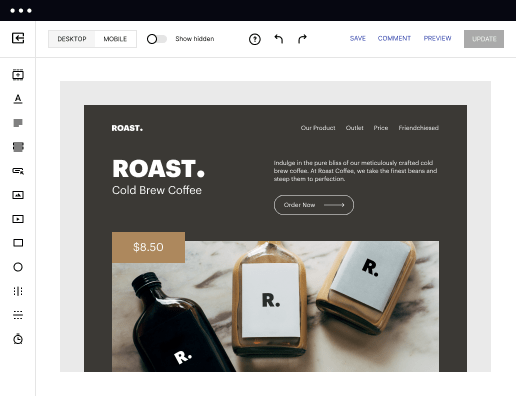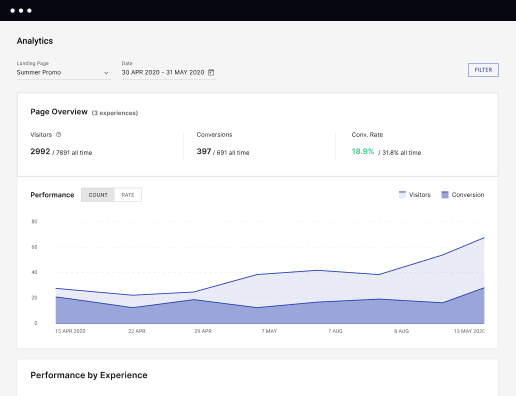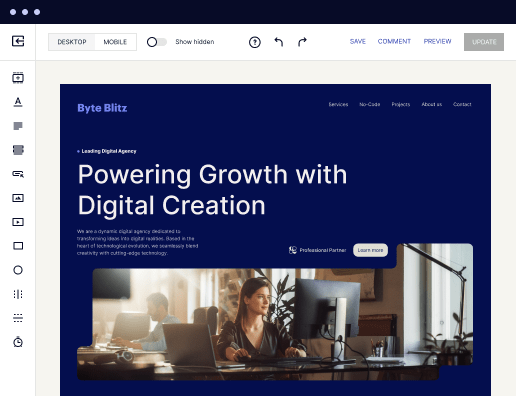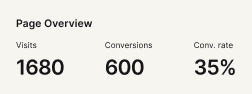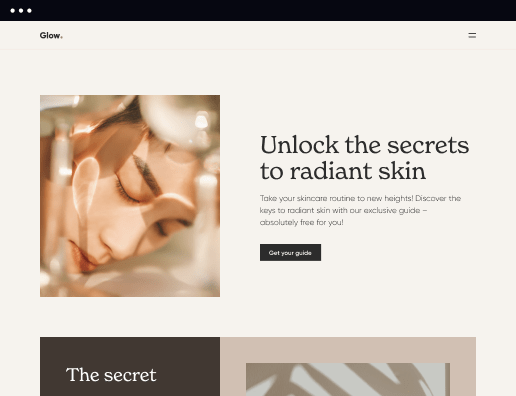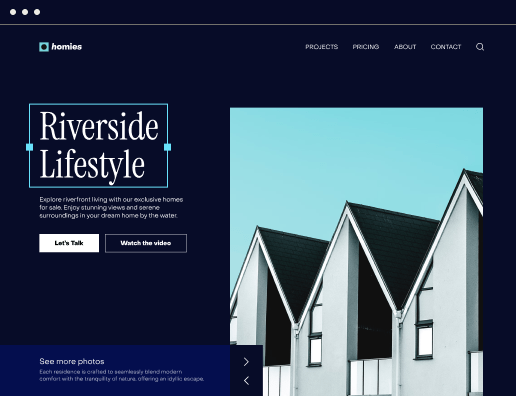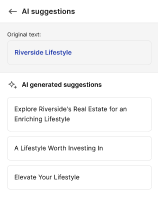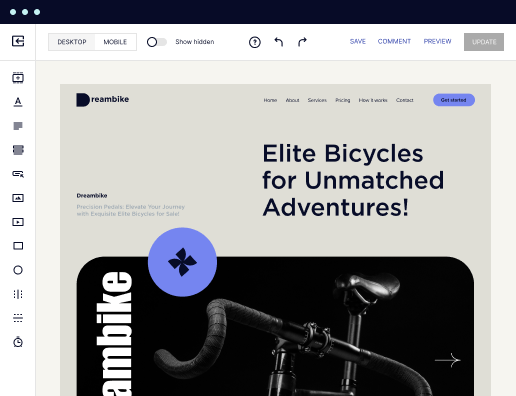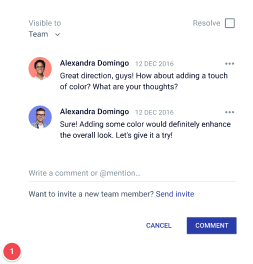The intuitive web page software for Learning and development specialists
Harness the potential of Instapage's web page creator for Learning and development specialists and other intuitive solutions in the platform. Easily create impactful pages that resonate with your audience and achieve better outcomes.



Essential guide to leveraging a web page builder for learning and development specialists
In today's fast-evolving educational landscape, utilizing a web page builder specifically designed for learning and development specialists is crucial. Instapage offers a robust platform that allows you to create engaging, conversion-focused landing pages without needing coding skills. By simplifying the page creation process, marketers can significantly reduce costs while enhancing user experience and trust.
Why choose Instapage for web page creation?
Instapage stands out as a leading choice for marketers involved in business services, tech/SaaS, and educational sectors in the USA. The ease of use and tailored templates facilitate quick deployment of effective landing pages. As such, it provides a streamlined approach, allowing professionals to focus more on content quality rather than technical complexities.
- User-friendly interface: Instapage's drag-and-drop functionality allows users to easily create high-quality pages without technical expertise.
- Extensive template library: With over 100 customizable layouts, finding the right design that resonates with your audience becomes seamless.
- A/B testing capabilities: Optimizing conversions through built-in experimentation features can enhance performance metrics significantly.
Step 1: Getting started with Instapage
To begin using Instapage for your web page needs, start by creating an account. Once logged in, you can explore numerous templates tailored for learning and development purposes. The straightforward setup guides you through choosing designs aligned with your brand's objectives.
Step 2: Designing your landing page
After selecting a template, customization begins. Here’s what you can focus on:
- Dynamic Text Replacement: Tailor messaging based on user data for personalized experiences.
- AdMaps: Align specific ads with dedicated landing pages to boost relevance and engagement.
- Mobile responsiveness: Ensure all designs are optimized for various device types, enhancing accessibility.
Step 3: Analyzing performance
Post-launch, it's critical to monitor your page's performance. Utilize the analytics dashboard to gather insights about user engagement and conversion rates.
- Heatmaps: Understand where visitors click and how they navigate the page, which informs future improvements.
- Conversion tracking: Measure how well different elements of your page perform in driving action.
- Feedback collection: Use collected data to iterate updates and drive higher satisfaction rates for your audience.
By following these steps, you can harness the full potential of a web page builder tailored to learning and development specialists, ensuring efficiency and effectiveness in your marketing strategy.
Ready to create exceptional landing pages? Start your journey with Instapage today and transform your marketing approach.
Leading the way in building high-performing landing pages
FAQs
See web page builder for learning and development specialists in action
Ready to skyrocket conversions?
Supercharge your ad campaigns with high-performing landing pages.
Get started