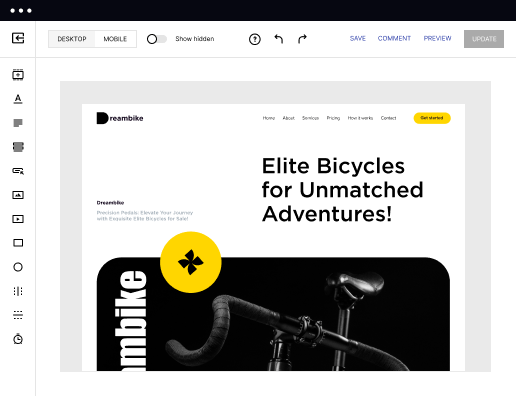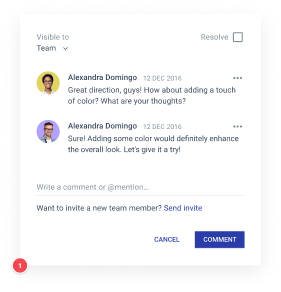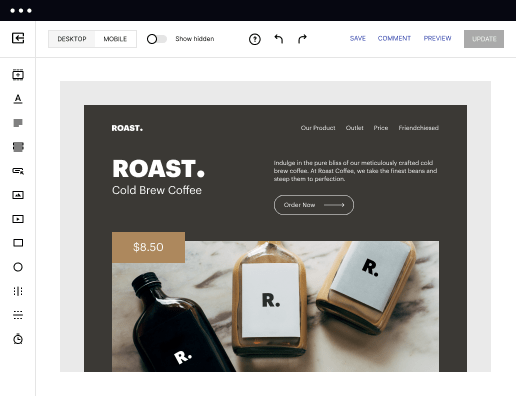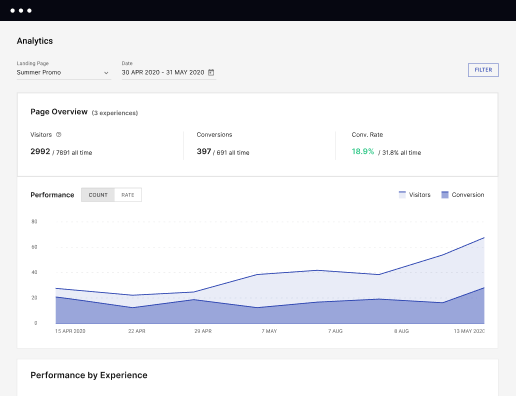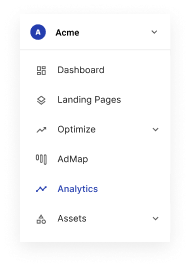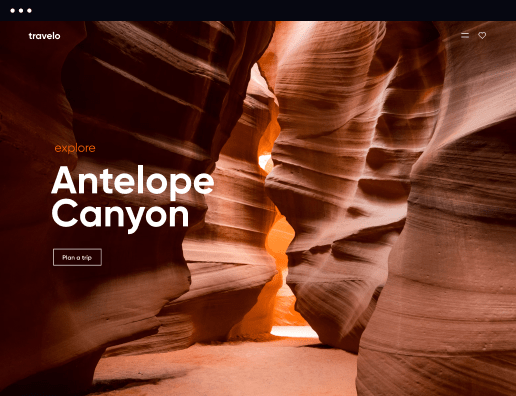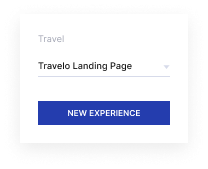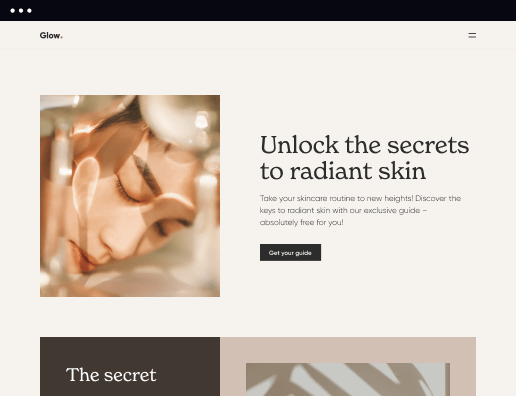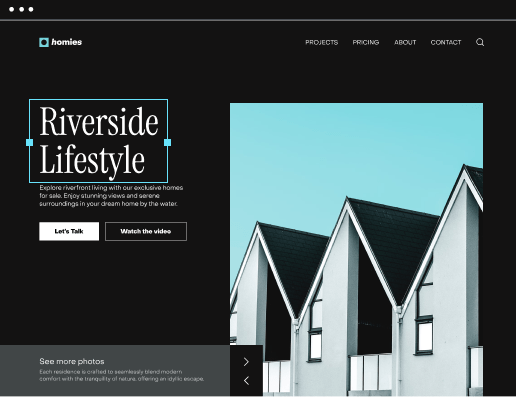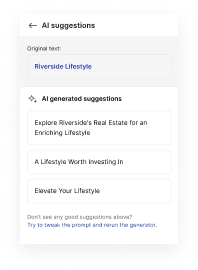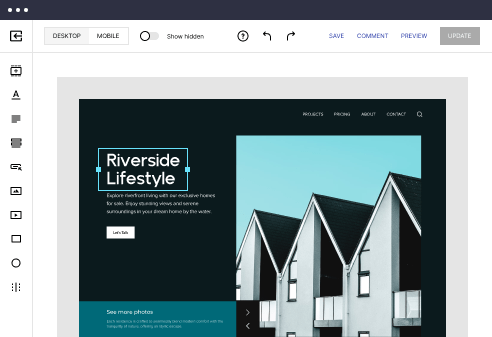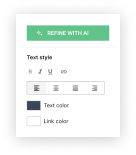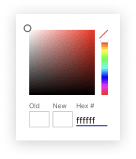Mobile page software for iMac ensures easy designing
Experience the potential of mobile page creator for iMac and seamlessly craft high-performing landing pages specific to various ads and audiences. Drive conversions, boost brand credibility, and cultivate lasting customer loyalty.

 Build landing pages that get results
Build landing pages that get results
Drive ad campaign performance using targeted landing pages. With over 500+ layouts, AI-content generation, built-in collaboration, Instablocks®, and quick page load technology, you can easily create landing pages that deliver an unparalleled user experience that gets more people buying.

 Boost results through landing page optimization
Boost results through landing page optimization
Optimize your landing pages using Instapage’s variety of testing tools. Track and analyze user behavior with heatmaps, run A/B testing to single-out the best performing version, or launch AI-assisted experiments that automatically analyze ad traffic and route it to best-performing.

 Personalize experiences for higher engagement and ROI
Personalize experiences for higher engagement and ROI
Craft unique and high-performing landing pages that align with your ad messaging and resonate with your target audience. By crafting a landing page experience that resonates with your audience, you'll engage more visitors, maximize conversions, and reduce acquisition costs.

 Maximize campaign efficiency with ad mapping
Maximize campaign efficiency with ad mapping
Efficiently manage campaigns by visualizing your ads and mapping them to corresponding landing pages in one place. Define what campaigns need a personalized experience and connect them with relevant ads to increase conversion rates and decrease CPA.

 Power up landing pages with AI
Power up landing pages with AI
Instantly create high-performing content for each audience segment and separate ad campaigns with the AI assistant. From catchy headlines to converting CTAs for A/B tests – access and use AI directly on your Instapage. No more writer’s block or workflow interruptions.

 Improve alignment across your creative team
Improve alignment across your creative team
Get your campaigns off the ground faster with efficient teamwork that happens in real time. Empower your team members to provide immediate feedback, make edits to page versions, and securely share information with outside stakeholders all from a single secure space.
The best budget-friendly mobile page builder for iMac
Are you new to creating websites and landing pages, or maybe just the thought of it gives you chills? Using our mobile page builder for iMac might just be that low-risk, extremely easy-to-use, and reasonably priced solution you were seeking. It’s loaded with various building configuration features, user behavior monitoring capabilities, and optimization functionalities that are easy to understand and make getting started a cinch.
Although the Instapage creator provides numerous templates and pre-added visual resources, there’s plenty of room for experiments and customization. Start taking the full advantage of Instapage in minutes.
Getting started with our mobile page software for iMac
- Sign in to your Instapage account or create a new one.
- In the top left corner, choose Create Page and select your page type. Come up with a title for it.
- Start off with one of 200+ templates suitable for different types of websites.
- Leverage the numerous building blocks to modify your page's layout.
- Choose to add text, modify its size and font, add pictures, build in videos, and use other options available in the left sidebar.
- Create a form and check it in the builder before publishing the modifications.
- Preview your landing page to ensure it looks and functions as desired.
- Proceed to publish your page by choosing any of the available publishing methods.
As you explore our mobile page creator for iMac, you’ll find that it doesn’t require much of a learning curve, no matter your tech background or past expertise. It spares you from needing to use a dedicated developer or designer to launch your page. In addition, while Instapage provides many no-code widgets and elements, you can still improve your landing page by integrating custom HTML, Javascript, and CSS for more versatility.
Enhance your page’s creation process with our easy-to-use website builder. Start boosting your online presence today!
Leading the way in building high-performing landing pages
FAQs
See mobile page creator for imac in action
Ready to skyrocket conversions?
Supercharge your ad campaigns with high-performing landing pages
Get started