- Home
- Functionalities
- Landing Page Software for Professionals
- Mobile page builder for Salesforce administrators
The intuitive mobile page software for Salesforce administrators
Harness the potential of Instapage's mobile page creator for Salesforce administrators and other intuitive solutions in the platform. Easily create impactful pages that resonate with your audience and achieve better outcomes.




 Build landing pages at scale without coding
Build landing pages at scale without coding
With Instapage’s intuitive drag-and-drop page builder with diverse design features, over 5,000 fonts, and 33 million images, anyone can easily create professional-looking, top-performing landing pages without technical or design skills.

 Increase conversions with fast-loading pages
Increase conversions with fast-loading pages
Reduce bounce rates and increase engagement with lightning-fast landing pages. Our Thor Render Engine™, back-end technology delivers 3x faster-loading landing pages so you won't lose a single lead.

 Boost productivity with AI content generation
Boost productivity with AI content generation
Scale page creation and overcome writer’s block or generate copy variations for A/B tests with the AI Content Generator. Create high-quality and engaging content for each audience and ad group, including paragraphs, CTAs, or entire copies directly in the Instapage builder.

 Make the most of analytic insights
Make the most of analytic insights
Get data-backed insights about your campaigns and page performance so you can test and optimize for higher ROI. Track visitors, conversions, conversion rates, cost-per-visitor, and cost-per-lead in real time. View heatmaps to understand user behavior - all without leaving Instapage.

 Optimize traffic with AI experiments
Optimize traffic with AI experiments
Improve page performance fast with an AI-powered experimentation tool. It tracks your ongoing experiments and directs traffic to top-performing page variations, no matter how many versions you have. Achieve faster optimization insights without sacrificing the quality of your results.

 Secure your business data
Secure your business data
Instapage safeguards business data and your customer's privacy with enterprise-grade security measures, including SSL certification, two-factor authentication, SSO, and more. Instapage also maintains compliance with GDPR, SOC 2, and CCPA regulations.
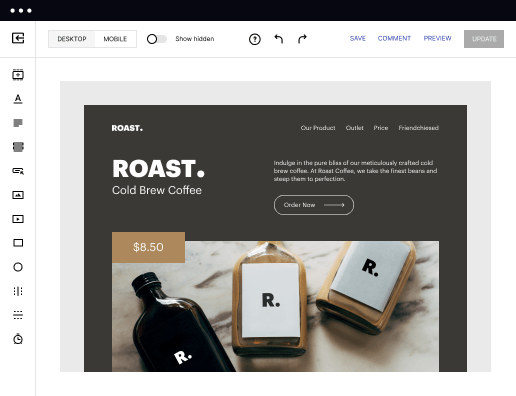
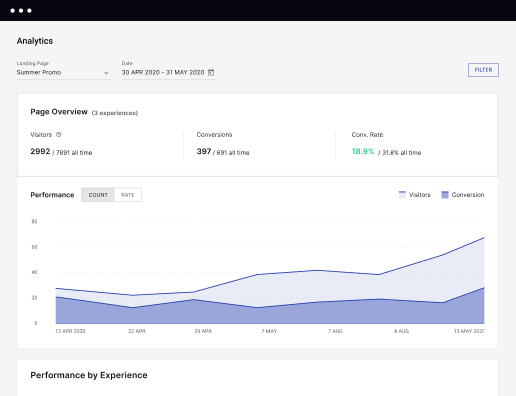
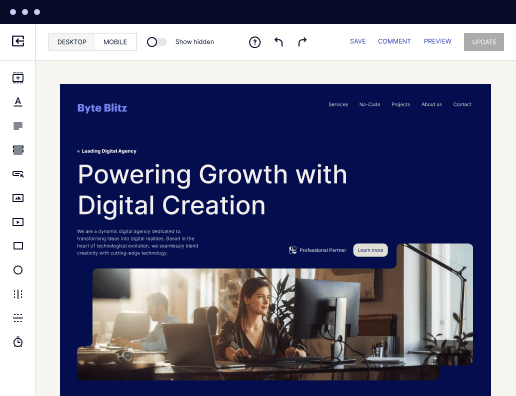
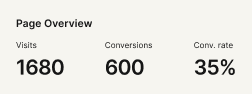
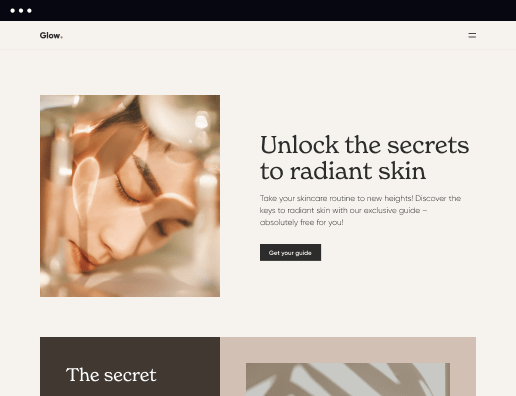

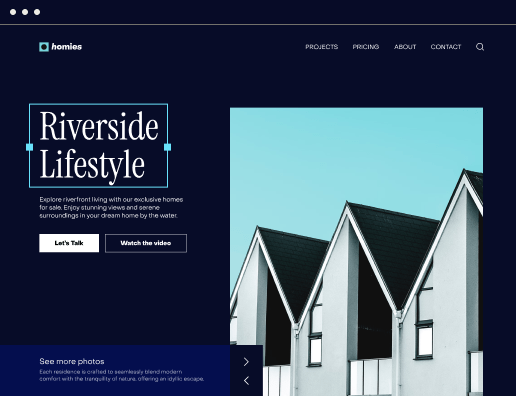
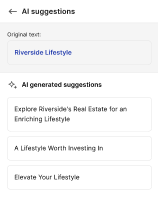
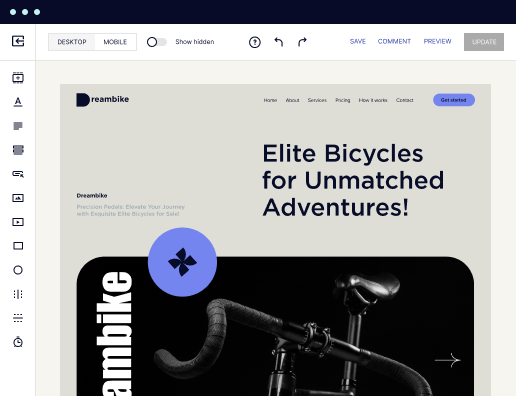
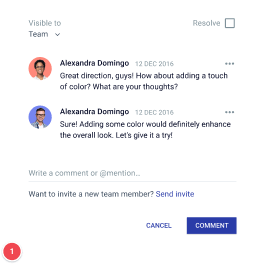
How to get started with Instapage’s mobile page creator for Salesforce administrators
Looking to create a landing page, but don’t have much experience or on a tight budget? Leverage Instapage - the go-to solution for creating stellar landing pages. With its powerful features and mobile page builder for Salesforce administrators, you can effortlessly convert curious clicks into engaged leads to improve your email rolodex.
Instapage boasts a user-friendly interface, providing sufficient versatility and personalization options to highlight your products or services to the right audience. Leave behind purchasing high-priced software or putting hours into studying a complicated specialization. With Instapage, launching a website is quick and trouble-free.
Follow this step-by-step guide to start using mobile page software for Salesforce administrators
- Visit the Instapage website and create a free account.
- Use your Google account or sign in directly.
- In your Dashboard, click Create Page > Choose the page type.
- Click the blank type option to set up your page from scratch or choose from hundreds of templates if you need a starting point.
- Give a name to your page > click Edit Design and personalize the layout and elements utilizing a website builder. Add engaging visuals and text.
- Design and add different forms for your goals. Set up lead alerts, routing, and post-submission confirmations.
- Set up and run A/B testing to determine the most efficient design and win more prospects.
- Monitor user behavior with heatmaps and review essential metrics for insights.
- Preview the landing page for final checks. Publish it to your preferred domain or platform for user access.
Whether you own a small company, create pieces of art that could benefit from more attention, or just need to market your services, publishing a website is a tried-and-tested way to get your products or skills in front of your potential customers and make your brand more visible. Share your expertise and industry potential with clients while strengthening your brand recognition. Don't hesitate, experience the effectiveness of Instapage today!
Get more out of Mobile page builder for Salesforce administrators
Improve your Quality Score with quick load technology for landing pages
Increase conversions with content that aligns with your ads and audiences
Achieve maximum ROI by scaling your marketing initiatives
"If we have to wait on a developer, our creative velocity plummets. But Instapage has made it possible for us to exponentially grow our advertising programs and convert more customers"


“Instapage gives us the ability to tailor our landing page content and layout to tell a unique story for each geographical target. The platform also enables us to create different variations with content that performs well for each unique channel. Every marketing team needs this!”


"Instapage has truly maximized our digital advertising performance by enabling us to offer matching, personalized experiences for every ad and audience. Now we can scale our landing page experiences as efficiently and effectively as we scale the ads themselves."

"If we have to wait on a developer, our creative velocity plummets. But Instapage has made it possible for us to exponentially grow our advertising programs and convert more customers"


“Instapage gives us the ability to tailor our landing page content and layout to tell a unique story for each geographical target. The platform also enables us to create different variations with content that performs well for each unique channel. Every marketing team needs this!”


"Instapage has truly maximized our digital advertising performance by enabling us to offer matching, personalized experiences for every ad and audience. Now we can scale our landing page experiences as efficiently and effectively as we scale the ads themselves."

"If we have to wait on a developer, our creative velocity plummets. But Instapage has made it possible for us to exponentially grow our advertising programs and convert more customers"

Leading the way in building high-performing landing pages





FAQs
What are the main features and advantages of Instapage?
Instapage boasts its simplicity in creating quality landing pages efficiently. Key features include A/B testing, dynamic text replacement, and simple form building, perfect for improving post-click experiences. It also offers detailed analytics for campaign optimization, a range of templates for effortless design, and no conversion restrictions on enterprise plans.
How does Instapage’s mobile page builder for Salesforce administrators help marketers reduce costs and grow conversions?
Instapage’s mobile page software for Salesforce administrators offers a simple-to-use platform to effortlessly build landing pages without needing developers or coding. This saves costs connected to hiring dedicated people on board. The platform's library of optimization-centric layouts and improvement tools like heatmaps and A/B testing further grow conversions by enabling marketers to create better-performing landing pages.
Does Instapage’s mobile page creator for Salesforce administrators provide AI-assisted tools?
Instapage's mobile page builder for Salesforce administrators offers an AI Content Generator. It helps create different versions of text for landing pages based on what you already drafted, your product information, and your target audience. You can use it in the page editor to change headlines, paragraphs, or buttons. Keep in mind, the detailed you are about your product and audience, the more accurate the AI variants will be.
Does Instapage offer a preview mode for both mobile and web optimization?
Yes. If you want to check whether something on your page appears on a mobile device or PC, you can right-click on it and select Visible on. This enables you to set it to appear on Mobile, Desktop, or both. If you hide something and want it back, click Show Hidden, right-click the hidden item, and select Restore to make it visible again.
How do you save and preview your work in Instapage’s mobile page software for Salesforce administrators?
To save your work in Instapage’s mobile page creator for Salesforce administrators, just click the Save button. It's a good idea to save frequently, especially before you close the builder. When you want to see how your page appears to others, click the Preview button. This shows you the page as it will look when it's live, but you can't change anything in this mode. It's beneficial to check how your page looks in preview before you publish it.
See mobile page builder for salesforce administrators in action
Ready to skyrocket conversions?
Supercharge your ad campaigns with high-performing landing pages.
Get started

People also ask about Mobile page builder for Salesforce administrators
How do I connect my mobile app to Salesforce?
To connect Salesforce for Android to a different instance, use these steps. On the Log In page, tap either. or the menu button on your device. Tap Change Server. Tap Add Connection, or select one of the predefined instances: Production or Sandbox. Tap the name of the newly created instance, then tap Apply. Log in.
How do I enable mobile access in Salesforce?
Enable Mobile Home In the Quick Find, enter Connected Apps then select Manage Connected Apps. Open Salesforce for iOS or Salesforce for Android. Navigate to Custom Attributes and select New. For Attribute key, enter ENABLEMOBILEHOMEPROMPT. For Attribute value, enter FALSE then select Save.
How do I enable mobile publisher in Salesforce?
Contact your Salesforce sales rep for more information. From Setup, enter Mobile Publisher in the Quick Find box, then select Mobile Publisher. Click Create New App. Choose Experience Builder Site and click Next. Enter a name for the Mobile Publisher project. Create a Mobile Publisher Project - Salesforce Help salesforce.com articleView salesforce.com articleView
How do I give mobile access in Salesforce?
Create a Field Service Mobile permission set. From Setup, enter Permission Sets in the Quick Find box, then select Permission Sets. Click New. Select the Field Service Mobile license from the picklist. Click Save. Click System Permissions, then click Edit. Give Users Access to the Field Service Mobile App - Salesforce Help salesforce.com articleView salesforce.com articleView
Can we build mobile app on Salesforce?
Salesforce Platform is a set of fast, powerful, cloud-based tools that can be used to build apps at unprecedented speed whether or not youre a developer. Mobile App Development: How to Build Apps, Fast. - Salesforce IN salesforce.com learning-centre tech mo salesforce.com learning-centre tech mo
Does Salesforce CRM have a mobile app?
Run your business from your iPhone or iPad with the Salesforce mobile app. Access the power of the worlds #1 CRM platform from the palm of your hands and transform your business with real-time data and mobile-tailored Lightning apps. Salesforce on the App Store apple.com app salesforce apple.com app salesforce
How do I give access to the field service mobile app?
Give Users Access to the Field Service Mobile App From Setup, enter Permission Sets in the Quick Find box, then select Permission Sets. Click New. Select the Field Service Mobile license from the picklist. Click Save. Click System Permissions, then click Edit.
How do I give an app access to a user in Salesforce?
Create a Connected App for the Tooling API. Create an Authentication Provider for the Tooling API. Update the Callback URL in the Connected App. Create a Named Credential for the Tooling API. Create a Permission Set to Use the Named Credential. Download the User Access and Permissions Assistant Package.
