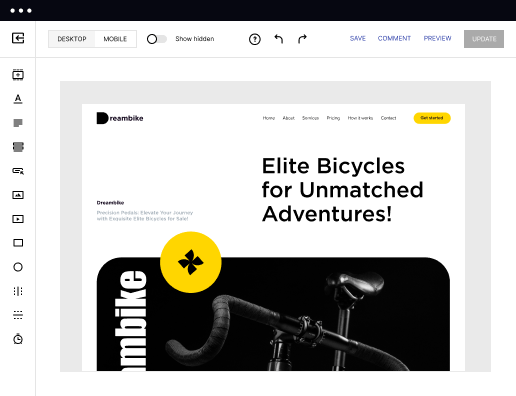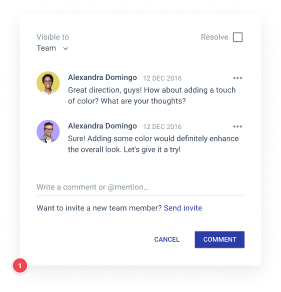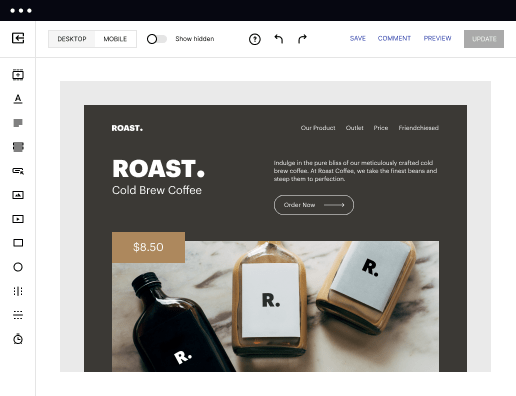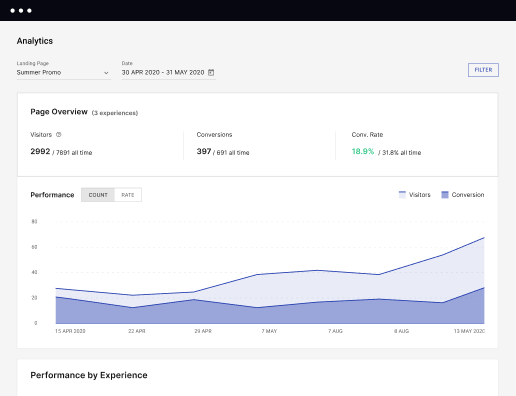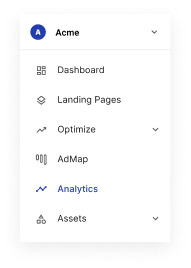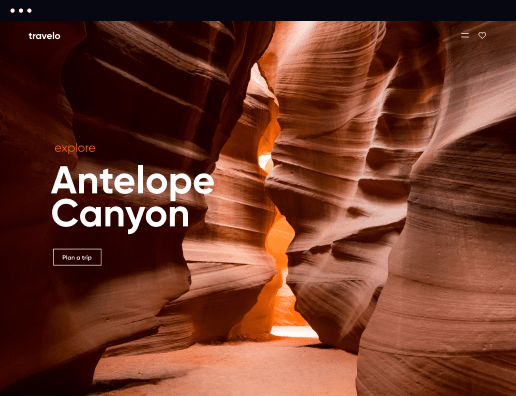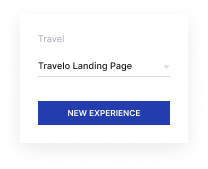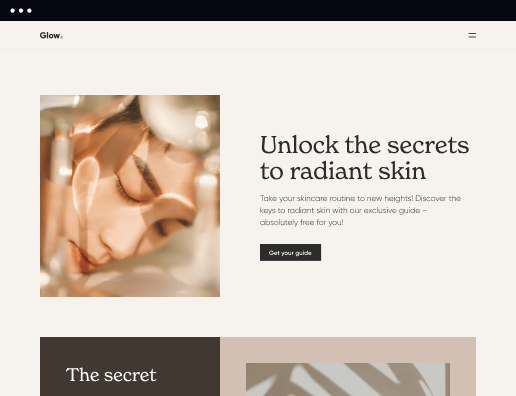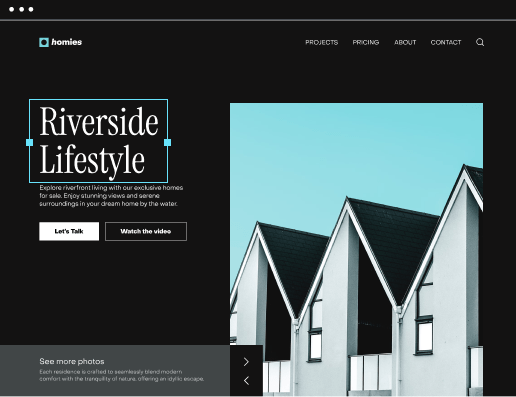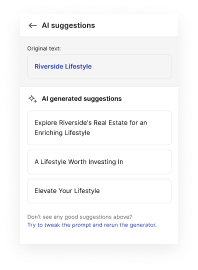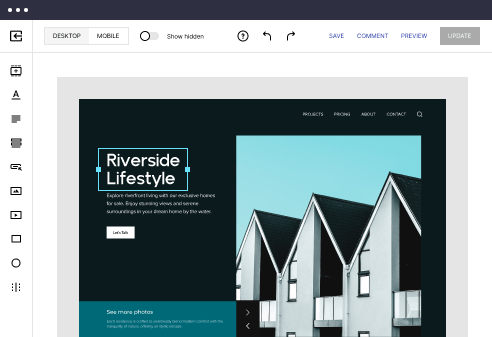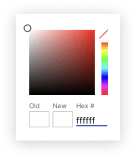The intuitive app page software for Strategy managers
Harness the potential of Instapage's app page creator for Strategy managers and other intuitive solutions in the platform. Easily create impactful pages that resonate with your audience and achieve better outcomes.

 Build landing pages that get results
Build landing pages that get results
Drive ad campaign performance using targeted landing pages. With over 500+ layouts, AI-content generation, built-in collaboration, Instablocks®, and quick page load technology, you can easily create landing pages that deliver an unparalleled user experience that gets more people buying.

 Boost results through landing page optimization
Boost results through landing page optimization
Optimize your landing pages using Instapage’s variety of testing tools. Track and analyze user behavior with heatmaps, run A/B testing to single-out the best performing version, or launch AI-assisted experiments that automatically analyze ad traffic and route it to best-performing.

 Personalize experiences for higher engagement and ROI
Personalize experiences for higher engagement and ROI
Craft unique and high-performing landing pages that align with your ad messaging and resonate with your target audience. By crafting a landing page experience that resonates with your audience, you'll engage more visitors, maximize conversions, and reduce acquisition costs.

 Maximize campaign efficiency with ad mapping
Maximize campaign efficiency with ad mapping
Efficiently manage campaigns by visualizing your ads and mapping them to corresponding landing pages in one place. Define what campaigns need a personalized experience and connect them with relevant ads to increase conversion rates and decrease CPA.

 Power up landing pages with AI
Power up landing pages with AI
Instantly create high-performing content for each audience segment and separate ad campaigns with the AI assistant. From catchy headlines to converting CTAs for A/B tests – access and use AI directly on your Instapage. No more writer’s block or workflow interruptions.

 Improve alignment across your creative team
Improve alignment across your creative team
Get your campaigns off the ground faster with efficient teamwork that happens in real time. Empower your team members to provide immediate feedback, make edits to page versions, and securely share information with outside stakeholders all from a single secure space.
How to get started with Instapage’s app page creator for Strategy managers
Seeking ways to create a landing page, but don’t have much experience or on a tight budget? Leverage Instapage - the ultimate platform for designing stellar landing pages. With its advanced tools and app page builder for Strategy managers, you can seamlessly transform curious clicks into committed leads to grow your email rolodex.
Instapage features a user-friendly interface, providing ample versatility and customization options to showcase your products or services to the right viewers. Bid farewell to purchasing high-priced application or putting hours into learning a complex specialization. With Instapage, publishing a website is fast and trouble-free.
Follow this step-by-step guide to start using app page software for Strategy managers
- Go to the Instapage website and create a free account.
- Utilize your Google account or sign in directly.
- In your Dashboard, click Create Page > Select the page type.
- Hit the blank type option to set up your page from the ground up or select from hundreds of templates if you need a starting point.
- Give a name to your page > hit Edit Design and customize the design and components utilizing a website builder. Add catchy graphics and text.
- Design and add various forms for your objectives. Set up lead alerts, routing, and post-submission confirmations.
- Set up and run A/B testing to identify the most efficient design and win more prospects.
- Monitor user behavior with heatmaps and review vital metrics for insights.
- Preview the landing page for final checks. Publish it to your desired domain or platform for user access.
Whether you own a small business, create pieces of art that could benefit from more attention, or just need to promote your services, publishing a website is a surefire way to get your goods or expertise in front of your potential customers and make your brand more visible. Share your expertise and industry potential with customers while building up your brand recognition. Don't hesitate, experience the possibilities of Instapage today!
Leading the way in building high-performing landing pages
FAQs
See app page builder for strategy managers in action
Ready to skyrocket conversions?
Supercharge your ad campaigns with high-performing landing pages
Get started