- Home
- Functionalities
- Landing Page Software Features for Professionals
- Make your pricing page for Digital directors
Make your tailored pricing page for Digital directors
Empower Digital directors with Instapage to deliver impactful pricing page experiences and boost conversions.




 Build landing pages that get results
Build landing pages that get results
Drive ad campaign performance using targeted landing pages. With over 500+ layouts, AI-content generation, built-in collaboration, Instablocks®, and quick page load technology, you can easily create landing pages that deliver an unparalleled user experience that gets more people buying.

 Boost results through landing page optimization
Boost results through landing page optimization
Optimize your landing pages using Instapage’s variety of testing tools. Track and analyze user behavior with heatmaps, run A/B testing to single-out the best performing version, or launch AI-assisted experiments that automatically analyze ad traffic and route it to best-performing.

 Personalize experiences for higher engagement and ROI
Personalize experiences for higher engagement and ROI
Craft unique and high-performing landing pages that align with your ad messaging and resonate with your target audience. By crafting a landing page experience that resonates with your audience, you'll engage more visitors, maximize conversions, and reduce acquisition costs.

 Maximize campaign efficiency with ad mapping
Maximize campaign efficiency with ad mapping
Efficiently manage campaigns by visualizing your ads and mapping them to corresponding landing pages in one place. Define what campaigns need a personalized experience and connect them with relevant ads to increase conversion rates and decrease CPA.

 Power up landing pages with AI
Power up landing pages with AI
Instantly create high-performing content for each audience segment and separate ad campaigns with the AI assistant. From catchy headlines to converting CTAs for A/B tests – access and use AI directly on your Instapage. No more writer’s block or workflow interruptions.

 Improve alignment across your creative team
Improve alignment across your creative team
Get your campaigns off the ground faster with efficient teamwork that happens in real time. Empower your team members to provide immediate feedback, make edits to page versions, and securely share information with outside stakeholders all from a single secure space.
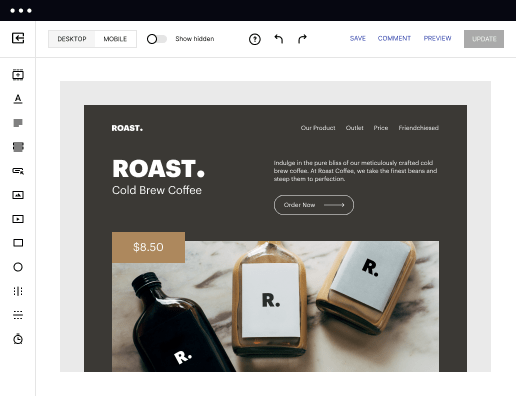
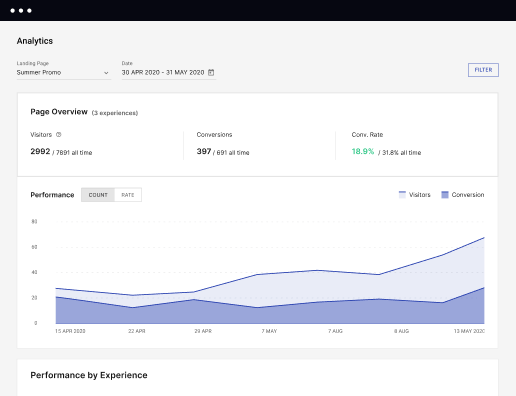
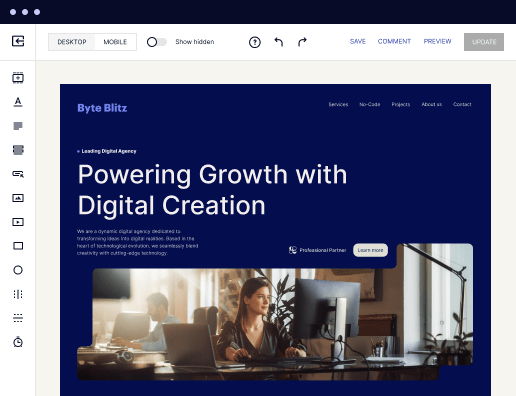

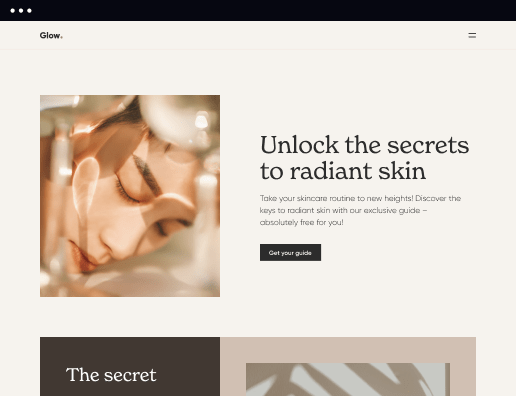

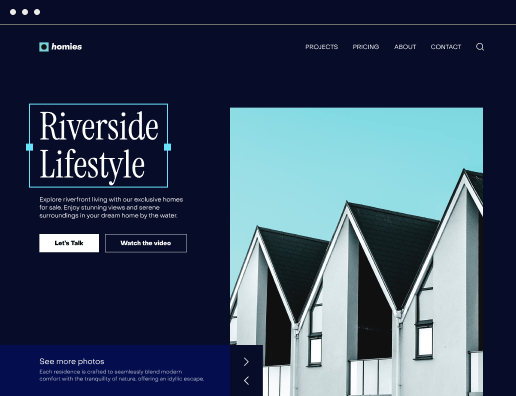
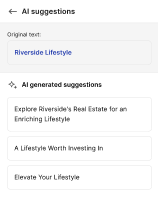
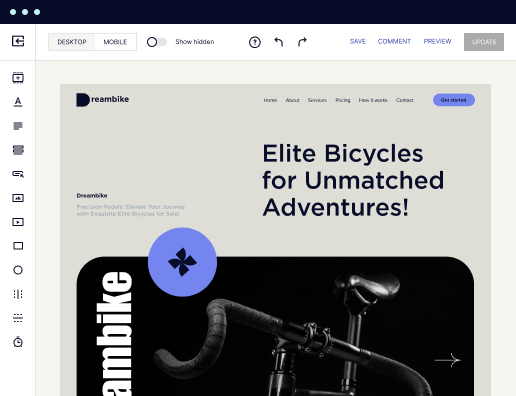
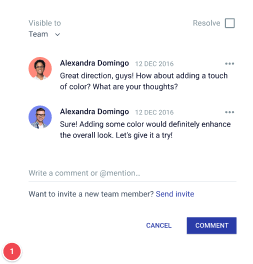
Create your tailored pricing page for Digital directors on a budget
If you’re looking to create your tailored pricing page for Digital directors, you may find yourself swamped with various options. But do all of them achieve the ideal balance between simplicity, affordability, and functionality? This is where Instapage stands out in a crowded market of lookalikes.
Instapage is developed to address the needs of modern users, smoothly integrating easy-to-use interfaces with powerful functionality. It allows even those with minimal technical skills to build professional-looking websites. This ease of use doesn't come at the cost of performance.
A brief guide to get started and build your tailored pricing page for Digital directors
- Get started with Instapage: Log in to Instapage, click CREATE PAGE, and choose whether to use a template or start from scratch.
- Design layout: Insert and arrange elements like text, images, and videos to create a visually appealing layout.
- Make your page interactive: Embed forms and Calls to Action (CTAs) to guarantee user interaction and engagement.
- Enhance discoverability: Modify settings for SEO and incorporate analytics tracking for performance analysis.
- Make the page more optimized: Preview the page using various views and make the necessary adjustments for design and functionality.
- Launch your page and monitor its performance: Launch your page to a domain and regularly monitor and tweak it based on user feedback and analytics.
Designing a powerful, professional website can be achievable and cost-effective. Instapage offers an intuitive platform for easily creating and optimizing personalized, conversion-focused landing pages. With its key features, like a rich layout library, pro optimization features, and collaborative capabilities, you can easily make your tailored pricing page for Digital directors and increase conversions without the need for coding or developers.
Give Instapage a whirl with a free 14-day test drive today!
Get more out of Make your pricing page for Digital directors
Improve your Quality Score with quick load technology for landing pages
Increase conversions with content that aligns with your ads and audiences
Achieve maximum ROI by scaling your marketing initiatives
"If we have to wait on a developer, our creative velocity plummets. But Instapage has made it possible for us to exponentially grow our advertising programs and convert more customers"


“Instapage gives us the ability to tailor our landing page content and layout to tell a unique story for each geographical target. The platform also enables us to create different variations with content that performs well for each unique channel. Every marketing team needs this!”


"Instapage has truly maximized our digital advertising performance by enabling us to offer matching, personalized experiences for every ad and audience. Now we can scale our landing page experiences as efficiently and effectively as we scale the ads themselves."

"If we have to wait on a developer, our creative velocity plummets. But Instapage has made it possible for us to exponentially grow our advertising programs and convert more customers"


“Instapage gives us the ability to tailor our landing page content and layout to tell a unique story for each geographical target. The platform also enables us to create different variations with content that performs well for each unique channel. Every marketing team needs this!”


"Instapage has truly maximized our digital advertising performance by enabling us to offer matching, personalized experiences for every ad and audience. Now we can scale our landing page experiences as efficiently and effectively as we scale the ads themselves."

"If we have to wait on a developer, our creative velocity plummets. But Instapage has made it possible for us to exponentially grow our advertising programs and convert more customers"

Leading the way in building high-performing landing pages





FAQs
How do Templates help you to build your pricing page for Digital directors?
Templates are ready-made industry-specific landing page layouts that you can use. Every template is customizable and designed to drive your conversion rates, and you don’t need any coding knowledge to implement them. Instapage provides more than 500 templates you can use to make your pricing page for Digital directors.
How do you optimize your pricing page?
Landing page optimization is the process of enhancing your page components to increase your conversion rates. All Instapage templates are pre-optimized for your convenience. At the same time, you can easily try out Instapage’s AI tools that assist you with your A/B tests: AI content generation and AI Experiments tools for the best results. Once you create your pricing page for Digital directors, be sure always to test different variations and versions of your page. Learn other Instapage tools for the best optimization of your ad campaign today.
Can I incorporate a CRM into my pricing page?
Yes, you can easily integrate more than 120 marketing and advertising tools, from CRM to third-party analytics. Gain access to your Dashboard and click on your profile. Choose Workspace settings and click on the Integrations web page. Finalize your configurations and maximize your efficiency without pressure.
Does Instapage provide a free trial?
Yes! Instapage offers a 14-day trial to discover flexible and secure tools that simplify the landing page creation process for small teams and organizations. Create and edit your landing pages, push conversion rates, and manage your analytics easily in a single place. Start your free trial right now!
See how to make your pricing page for digital directors in action
Ready to skyrocket conversions?
Supercharge your ad campaigns with high-performing landing pages.
Get started

People also ask about Make your pricing page for Digital directors
How do you come up with a pricing plan?
You can set your prices using the following methods: Cost-plus pricing. Calculate your costs and add a profit margin. Competitive pricing. Set a price based on what the competition charges. Price skimming. Set a high price and lower it as the market changes. pricing. Value-based pricing.
What are the 5 Cʼs of pricing?
For example, you might offer similar products to your competitors, but at a higher quality and with higher input costs. Using competitor prices as a reference, youʼd set your prices above theirs to communicate to your target market, This is a superior product, and you get what you pay for.
What is an example of a pricing plan?
The 3 Cʼs of Pricing Strategy Setting prices for your brand depends on three factors: your cost to offer the product to consumers, competitorsʼ products and pricing, and the perceived value that consumers place on your brand and product vis-a-vis the cost.
How do I create a pricing page?
It should stand out and have an unmistakable directive for your customer. Distinguish it by the features and price. Start the CTA with a verb and tell the reader what they will receive when they take action. Always test your CTAs and other elements of your pricing page and website to see whatʼs working or not.
How to create a pricing plan?
Developing a pricing strategy understand what your goods or services cost you to provide, and what they are worth to your customers. work out how you will be covering fixed and variable costs, and what you will need to charge to break even if you take both into account.
