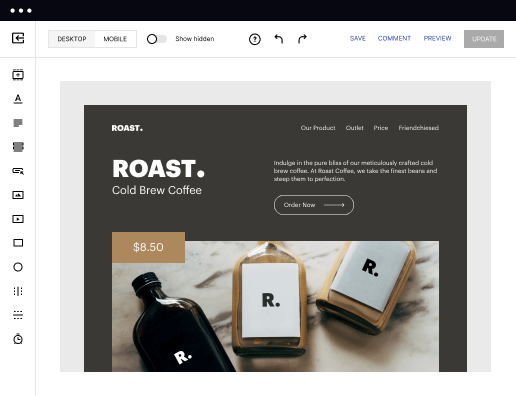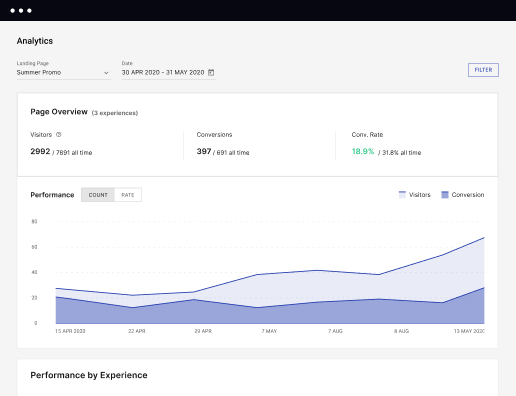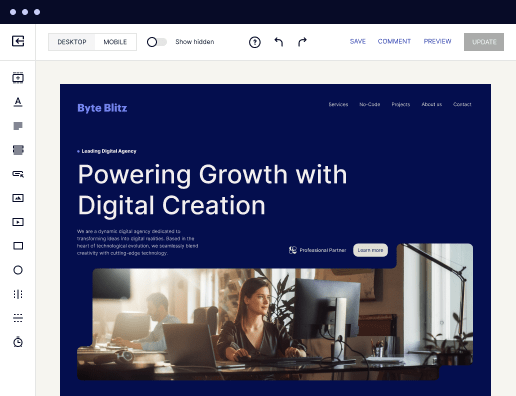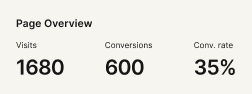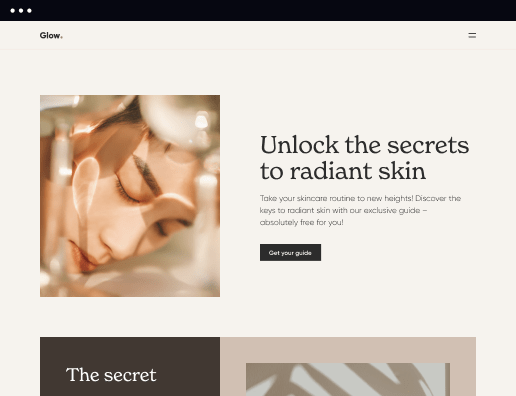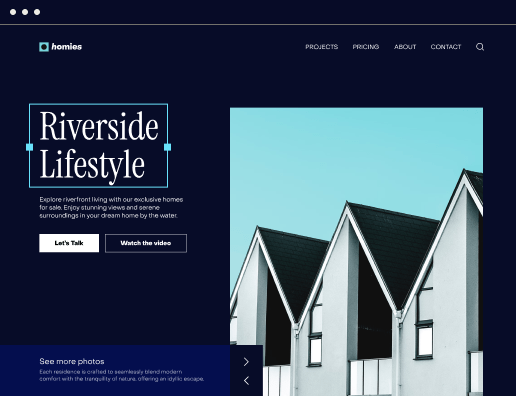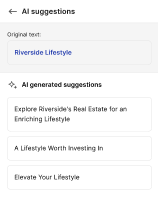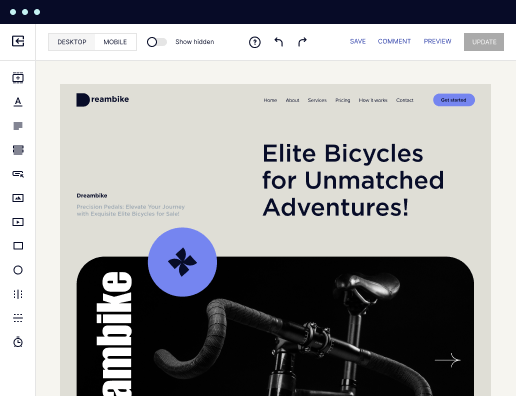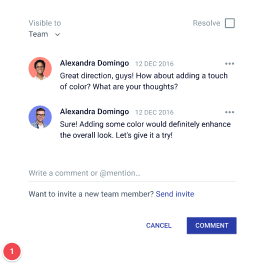Make your tailored onboarding page for Retail associates
Empower Retail associates with Instapage to deliver impactful onboarding page experiences and boost conversions.



Create a dynamic onboarding page for retail associates using Instapage
A well-crafted onboarding page for retail associates is essential for effective training and engagement. Instapage offers marketers an intuitive platform to build landing pages that foster trust and loyalty. With its extensive library of over 100 customizable templates, you can create a unique onboarding experience without needing coding skills.
Step 1: Choose your landing page layout
Start by selecting a conversion-focused layout that aligns with your brand's aesthetics. Instapage's library provides various options tailored for different business verticals including retail, education, and financial services. It’s crucial to choose a layout that showcases your training materials effectively.
- Select a template that matches your branding: This ensures consistency and builds brand recognition.
- Consider layouts with strong call-to-action buttons: Highlight essential actions like 'Get Started' or 'Complete Training'.
- Use visual elements like images and videos: These can make the onboarding process more engaging for retail associates.
Step 2: Personalize the content for your audience
Tailoring your landing page content is vital to address the unique needs of your retail associates. Use dynamic text replacement to customize messages based on segments, helping to optimize the onboarding experience. This personalization can significantly increase engagement and retention.
- Segment your audience: Create different onboarding experiences for various roles within retail.
- Incorporate local terminology and standards: This builds familiarity and relatability.
- Use metrics to guide content adjustments: Regularly analyze audience engagement data to refine your messaging.
Step 3: Optimize for conversions
Utilize Instapage’s built-in experimentation features to optimize your onboarding page for higher conversion rates. Implement A/B tests to determine which elements resonate best with your associates, and track performance using detailed heatmaps.
- Test different layouts: Experiment with various designs to see which achieves better engagement.
- Use heatmaps to visualize interactions: Understand how associates navigate the onboarding page.
- Analyze performance metrics: Review your analytics dashboard regularly to inform ongoing improvements.
By using these steps, you can create an effective onboarding page tailored for retail associates that leverages Instapage’s powerful features.
Investing time in developing a personalized onboarding experience can yield long-term benefits for your organization.
Ready to take your onboarding process to the next level? Start building your landing page on Instapage today and transform associate training into an engaging experience.
Leading the way in building high-performing landing pages
FAQs
See how to make your onboarding page for retail associates in action
Ready to skyrocket conversions?
Supercharge your ad campaigns with high-performing landing pages.
Get started