- Home
- Functionalities
- Make your hand-drawn typography website
Effortlessly make your hand-drawn typography website that reflects your brand
Our editor and a variety of top-notch templates make it easy for anyone to create your hand-drawn typography website. Get started now.




 Build landing pages at scale without coding
Build landing pages at scale without coding
With Instapage’s intuitive drag-and-drop page builder with diverse design features, over 5,000 fonts, and 33 million images, anyone can easily create professional-looking, top-performing landing pages without technical or design skills.

 Increase conversions with fast-loading pages
Increase conversions with fast-loading pages
Reduce bounce rates and increase engagement with lightning-fast landing pages. Our Thor Render Engine™, back-end technology delivers 3x faster-loading landing pages so you won't lose a single lead.

 Boost productivity with AI content generation
Boost productivity with AI content generation
Scale page creation and overcome writer’s block or generate copy variations for A/B tests with the AI Content Generator. Create high-quality and engaging content for each audience and ad group, including paragraphs, CTAs, or entire copies directly in the Instapage builder.

 Make the most of analytic insights
Make the most of analytic insights
Get data-backed insights about your campaigns and page performance so you can test and optimize for higher ROI. Track visitors, conversions, conversion rates, cost-per-visitor, and cost-per-lead in real time. View heatmaps to understand user behavior - all without leaving Instapage.

 Optimize traffic with AI experiments
Optimize traffic with AI experiments
Improve page performance fast with an AI-powered experimentation tool. It tracks your ongoing experiments and directs traffic to top-performing page variations, no matter how many versions you have. Achieve faster optimization insights without sacrificing the quality of your results.

 Secure your business data
Secure your business data
Instapage safeguards business data and your customer's privacy with enterprise-grade security measures, including SSL certification, two-factor authentication, SSO, and more. Instapage also maintains compliance with GDPR, SOC 2, and CCPA regulations.
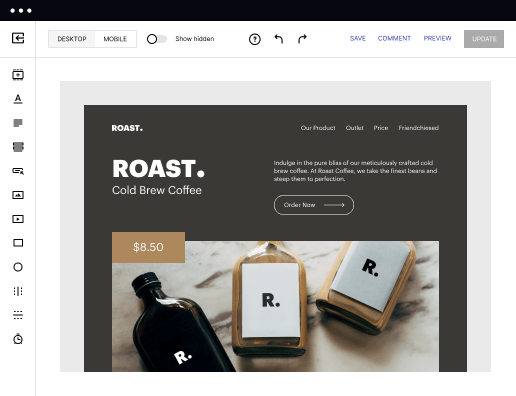
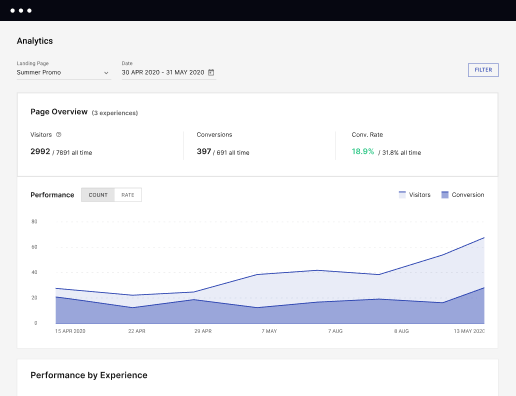
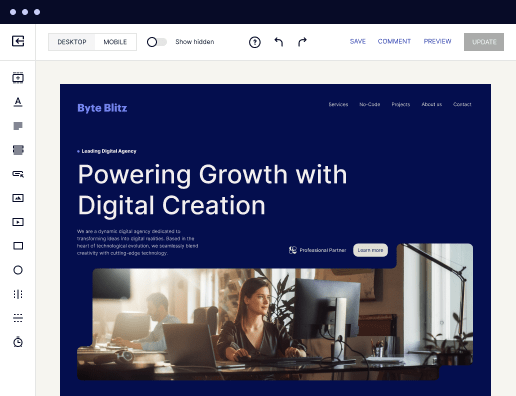
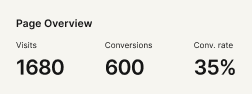
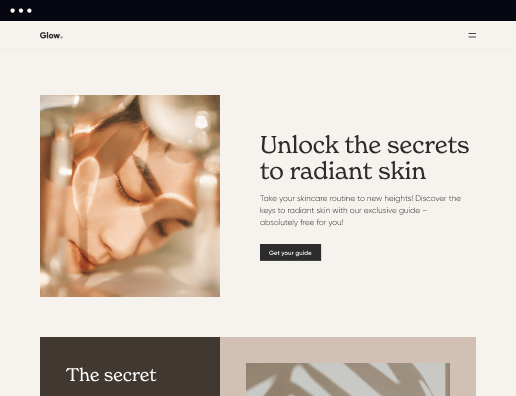

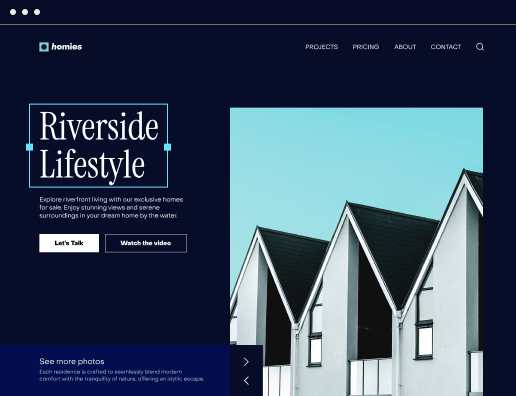
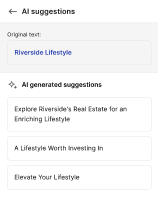
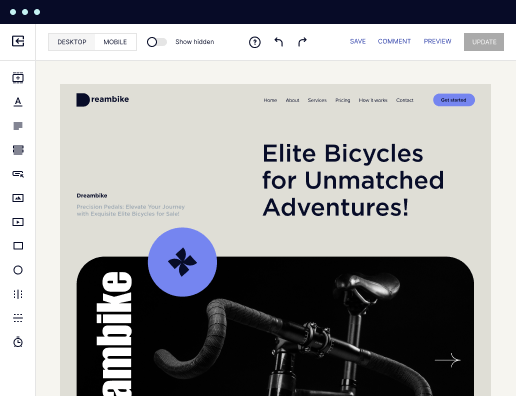
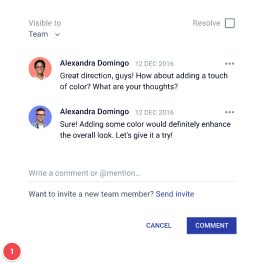
Get started with Instapage and make your hand-drawn typography website
Building a landing page is vital for any business or freelancer striving to gain a solid online presence. In today's online era, having a well-designed landing page can significantly boost your visibility and attract more customers. Instapage facilitates this process with its cutting-edge yet user-friendly tools, enabling anyone to create professional-quality pages without needing coding skills. Our platform offers a smooth experience, from template selection to final analytics, ensuring your landing pages are visually appealing and perform effectively.
Here’s how to build your hand-drawn typography website
- Select a template: Opt for from over 500 adaptable layouts particularly designed to meet the needs of different industries and goals.
- Tailor your page: Utilize the drag-and-drop editor to add images, text, and widgets that correspond with your brand identity.
- Produce content: Use AI-assisted content generation to create compelling copy, including effective headlines and calls to action.
- Cooperate and review: Ask team members or clients to collaborate on the design in real-time within the platform.
- Publish and experiment: Once your page is ready, publish it and use the integrated analytics tools to monitor its performance. Analyzing data such as visitor behavior and conversion rates helps you understand what works and what may need further optimization.
Set your projects up for prosperity with Instapage
With Instapage, designing an effective landing page is simple and efficient. It ensures that anyone, regardless of technical skill, can create a landing page that meets professional standards and provides tangible results, helping to grow your business and improve your online outreach.
Sign up for a free trial now!
Get more out of Make your hand-drawn typography website
Improve your Quality Score with quick load technology for landing pages
Increase conversions with content that aligns with your ads and audiences
Achieve maximum ROI by scaling your marketing initiatives
"If we have to wait on a developer, our creative velocity plummets. But Instapage has made it possible for us to exponentially grow our advertising programs and convert more customers"


“Instapage gives us the ability to tailor our landing page content and layout to tell a unique story for each geographical target. The platform also enables us to create different variations with content that performs well for each unique channel. Every marketing team needs this!”


"Instapage has truly maximized our digital advertising performance by enabling us to offer matching, personalized experiences for every ad and audience. Now we can scale our landing page experiences as efficiently and effectively as we scale the ads themselves."

"If we have to wait on a developer, our creative velocity plummets. But Instapage has made it possible for us to exponentially grow our advertising programs and convert more customers"


“Instapage gives us the ability to tailor our landing page content and layout to tell a unique story for each geographical target. The platform also enables us to create different variations with content that performs well for each unique channel. Every marketing team needs this!”


"Instapage has truly maximized our digital advertising performance by enabling us to offer matching, personalized experiences for every ad and audience. Now we can scale our landing page experiences as efficiently and effectively as we scale the ads themselves."

"If we have to wait on a developer, our creative velocity plummets. But Instapage has made it possible for us to exponentially grow our advertising programs and convert more customers"

Leading the way in building high-performing landing pages





FAQs
Can I create a landing page free of charge?
Yes, you can create your hand-drawn typography website after signing up and starting your Instapage's 14-day free trial. This period allows you to check out the full range of features Instapage delivers, such as its editor’s features, without any upfront cost. After the trial period, you can choose one of the membership plans to continue accessing your pages and the platform's features.
Do I need a specific browser to use Instapage?
Instapage is created to be suitable for the latest versions of most popular internet browsers, so it will not be a problem to build your hand-drawn typography website. For the best experience, it is recommended to utilize the platform on up-to-date web browsers to ensure all features function correctly and efficiently.
Do I have to install any software to create a page?
No, there's no need to install any applications to make your hand-drawn typography website with Instapage. It runs entirely online, so you can design, publish, and manage your landing pages using only your web browser. This web-based approach allows for convenient access from any computer or gadget with an internet connection.
Do I need design or programming skills to use Instapage?
No. Instapage is specifically designed to be customer-friendly for you to create your hand-drawn typography website regardless of your previous experience. The platform's drag-and-drop editor, along with its collection of templates and components, makes it simple for users to build and personalize their pages visually.
Do I need training to use Instapage?
No formal training is required to use Instapage. Its interface is intuitive and straightforward, and the platform itself has a variety of resources such as courses, guides, and a help center to assist users in getting started and making the most of its capabilities. Hence, even if it is the first time you build your hand-drawn typography website, the platform will guide you through this experience.
See how to make your hand-drawn typography website in action
Ready to skyrocket conversions?
Supercharge your ad campaigns with high-performing landing pages.
Get started

People also ask about Make your hand-drawn typography website
How do I make a typography website?
Website Typography Guidelines Limit the number of typefaces per website. Use a sans serif font for body text. Stick to standard fonts at first. Size your text appropriately. Dont use all caps. Use colors carefully and intentionally. Stay between around 40 and 80 characters per line.
How do I convert my handwriting into a font?
Turn Your Handwriting Into A Font (Its *So* Easy) Download this template. Itll look like this: Scan the completed form. Once youve completed your form, however youve chosen to do it, you need to get a good clear and crisp scan of it. UPLOAD YOUR TEMPLATE FORM TO CALLIGRAPHR.COM. Your New Snazzy font.
How do I turn my handwriting into type?
Convert handwriting to text using your mobile device. Open the Notes app. Create a new note or open an existing one. Tap the camera icon. Choose the Scan Text option from the pop-up menu. Point the camera toward the handwritten text as it opens. Allow the camera to read and analyze the text. Tap insert.
What app makes your handwriting into a font?
Fontmaker is the first font maker keyboard app for iPhone to create your own font with handwriting and use it as a keyboard in iMessage, Instagram, Snapchat, Tiktok, Facebook and more to chat with your friends! Use your own handwriting to chat with your friends to make it feel personal and intimate.
How do I turn my own handwriting into a font?
UPLOAD YOUR TEMPLATE FORM TO CALLIGRAPHR.COM Calligraphr will then process your template. A screen with all of your glyphs (the letters, numbers and punctuation marks) will pop-up and if youre happy, click on Add Characters To Your Font.
Can typography be hand drawn?
Hand drawn logos and typography help convey approachability Drawing logos by hand and utilizing hand lettering and hand drawn typography for branding oftentimes reduces the digital feel of a brand.
How to change handwriting font on phone?
3:24 4:13 Share it with your friends you can also check me out on other social networks and I will catch youMoreShare it with your friends you can also check me out on other social networks and I will catch you in the next one till then hasta la vista.
How to make a font look hand drawn?
0:00 1:07 And youll see here im using myriad pro. And its just a generic font its the default one thatMoreAnd youll see here im using myriad pro. And its just a generic font its the default one that comes with illustrator. That said i want to make it look rough and organic.
