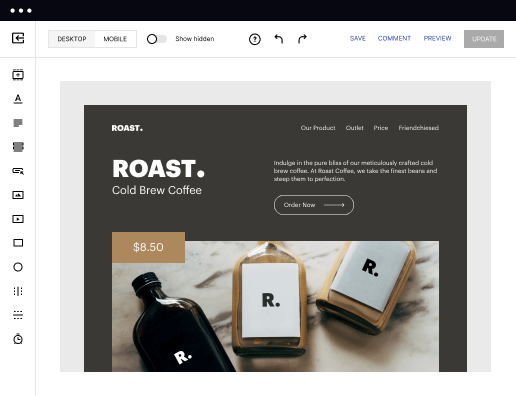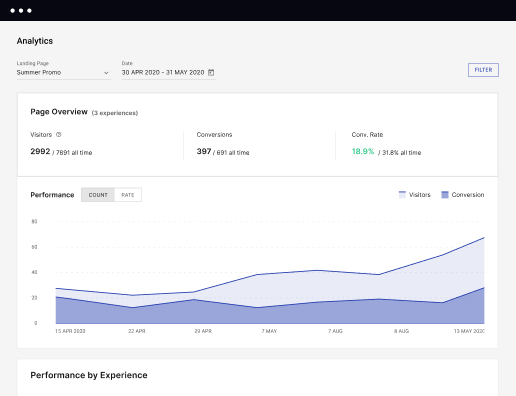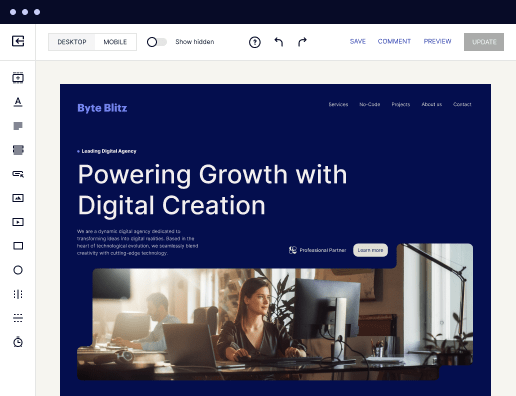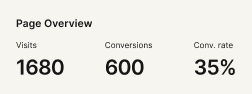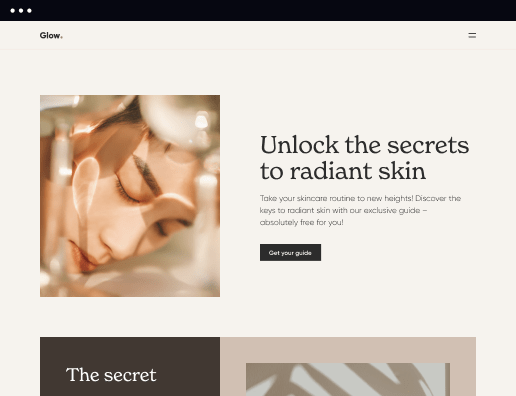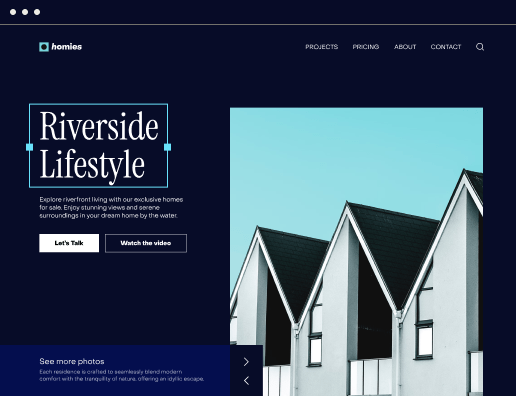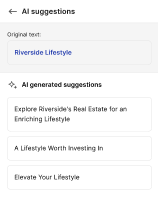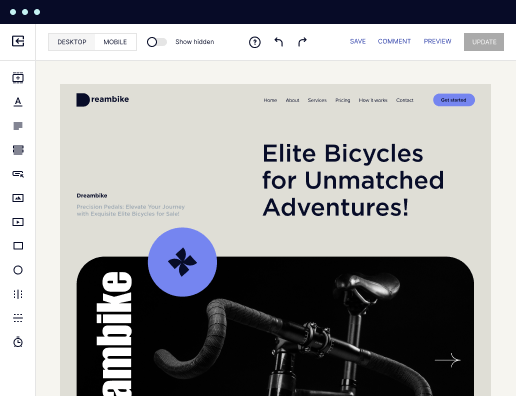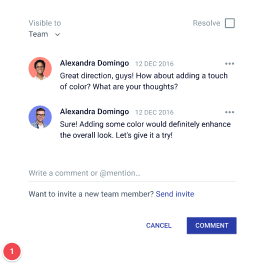Make a visually-stunning onboarding page designed for printing stores
Reduce costs, grow conversions, and deliver relevant experiences for printing stores with Instapage.



Create your onboarding page for printing stores with Instapage
Creating an effective onboarding page for printing stores can significantly enhance user experience and conversion rates. With Instapage’s powerful yet user-friendly landing page builder, you can swiftly design pages tailored to print services. This flexibility enables marketers to reduce costs and improve outcomes without needing coding expertise.
Understanding your audience
Before you start creating your onboarding page, it’s important to recognize your target audience. For printing stores, this includes businesses in various sectors such as marketing, education, and government. An audience-centric approach ensures your content resonates well and addresses the specific needs of each vertical.
- Identify key pain points: Understanding common challenges faced by your customers helps in addressing their needs directly.
- Segment your audience: Categorizing customers based on their industry can lead to more personalized experiences.
- Engage with feedback: Utilize customer insights to refine your onboarding process continuously.
Designing the landing page
After identifying your audience, the next step is to design your onboarding page effectively. Use Instapage’s library of over 100 conversion-focused layouts and Instablocks to create a visually appealing page.
- Choose an appropriate layout: Select a design that aligns with your brand and the services offered.
- Incorporate dynamic text: Use dynamic text replacement to customize your messages for different audiences, making communication more relevant.
- Utilize heatmaps: Instapage’s heatmap feature allows you to see where users engage more, helping you to refine the layout further.
Optimizing for conversions
Once your landing page is designed, optimization is crucial for ensuring maximum conversion rates. Instapage includes built-in experimentation features that allow for continuous testing and improvement.
- Run A/B tests: Experiment with different headlines, images, and calls to action to determine what resonates best.
- Monitor analytics: Use the analytics dashboard to track performance metrics such as bounce rates and conversion rates.
- Iterate based on data: Regularly update your page based on performance data to keep improving conversions.
By following these steps, your onboarding page for printing stores can effectively convert visitors into customers, increasing trust and loyalty.
To get started with Instapage, take advantage of our templates and collaborative features to enhance your landing page creation process. With Instapage, you will not only save time but also boost your marketing effectiveness significantly.
Leading the way in building high-performing landing pages
FAQs
See how to create your onboarding page for printing stores in action
Ready to skyrocket conversions?
Supercharge your ad campaigns with high-performing landing pages.
Get started