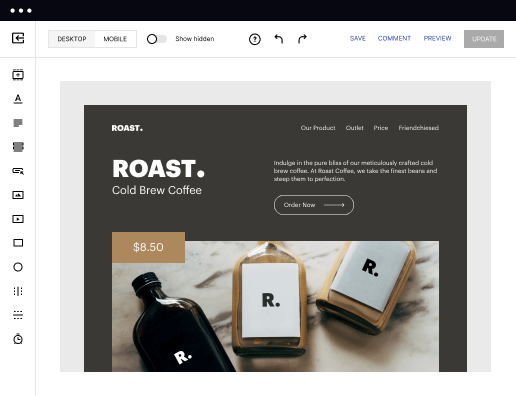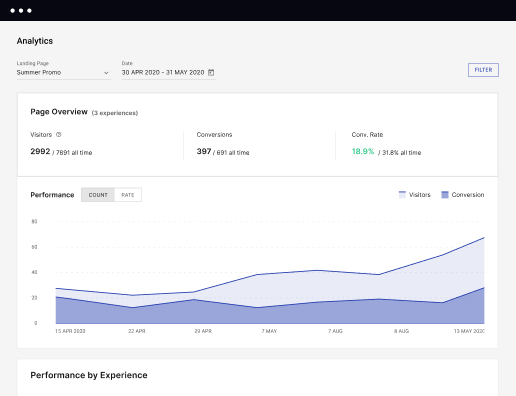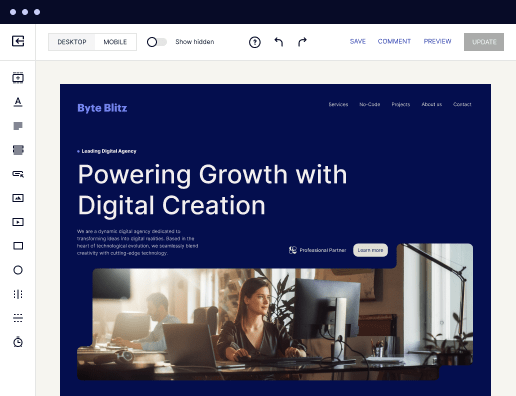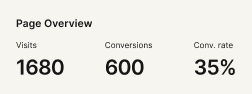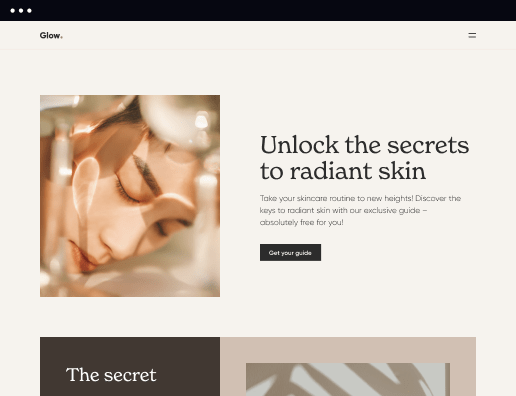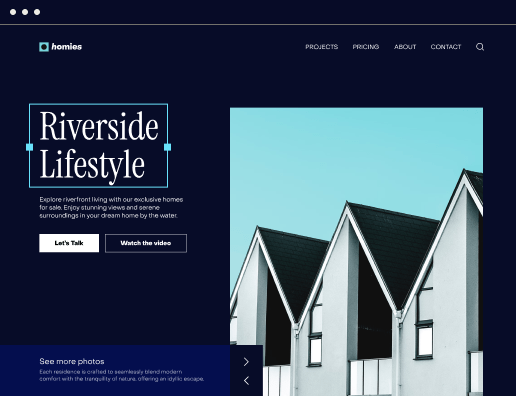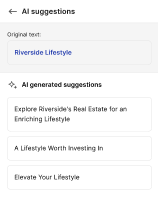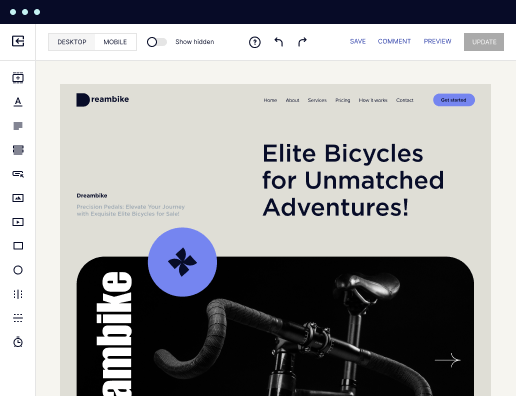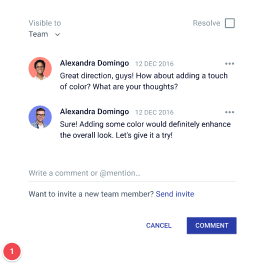Make your tailored onboarding page for Demand planners
Empower Demand planners with Instapage to deliver impactful onboarding page experiences and boost conversions.



Creating your onboarding page for demand planners with Instapage
An effective onboarding page is crucial for demand planners, as it sets the stage for user engagement and conversion. Instapage makes it easy to build customized landing pages that cater specifically to the needs of your target audience in business services, marketing, and more, ensuring that each customer feels valued and understood right from the start.
Understanding the importance of onboarding pages
Onboarding pages are the first impression customers have of your service or platform. They should highlight the unique value you provide and guide users through essential steps. Instapage's flexibility and ease of use allow you to create onboarding pages that resonate with your audience, with no coding or developer assistance required. By using conversion-focused layouts, you can improve user experience and trust.
- 1. Customized messaging: Tailor your onboarding content to address the specific needs and pain points of demand planners.
- 2. Visual appeal: Use attractive layouts that engage users and keep their attention.
- 3. Clear instructions: Provide straightforward, actionable steps that guide users through the onboarding process.
Step 1: Choose a conversion-focused layout
Begin your onboarding process by selecting a landing page layout from Instapage's extensive library. Each template is designed to enhance conversions and user engagement.
Step 2: Add personalized content
Customize the content to ensure it speaks directly to demand planners. Use dynamic text replacement to align your messaging with their specific needs.
- 1. Focus on benefits: Highlight how your service meets the specific demands of this audience.
- 2. Use real-world examples: Showcase success stories that resonate with potential users.
- 3. Align ads with landing pages: Use Instapage's AdMaps feature to create a seamless user journey.
Step 3: Optimize with analytics
After your page is live, utilize Instapage's built-in analytics tools to track user behavior and make data-driven decisions to optimize performance.
- 1. Implement A/B testing: Experiment with different messaging or layouts to see which performs better.
- 2. Review heatmaps: Understand where users are most engaged and refine your content accordingly.
- 3. Adjust based on feedback: Use real-time feedback to make necessary adjustments to improve user experience.
With these steps, you can create a highly effective onboarding page that enhances user experience and increases conversions for demand planners.
Ready to enhance your onboarding experience? Start building your customized landing page with Instapage today and see the benefits for your demand planning process.
Leading the way in building high-performing landing pages
FAQs
See how to create your onboarding page for demand planners in action
Ready to skyrocket conversions?
Supercharge your ad campaigns with high-performing landing pages.
Get started