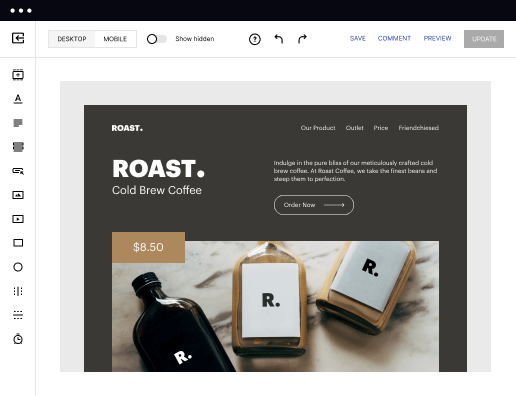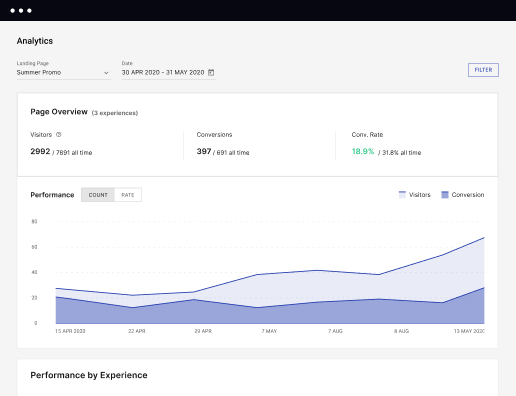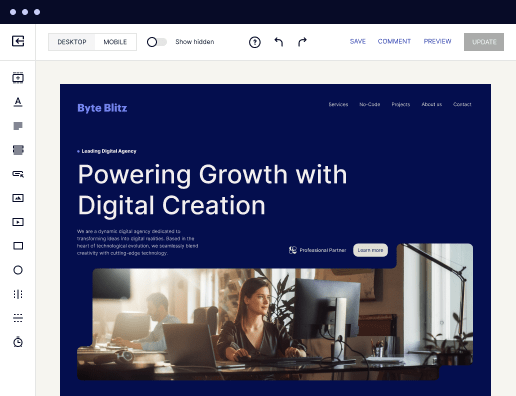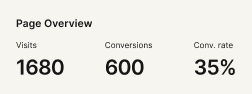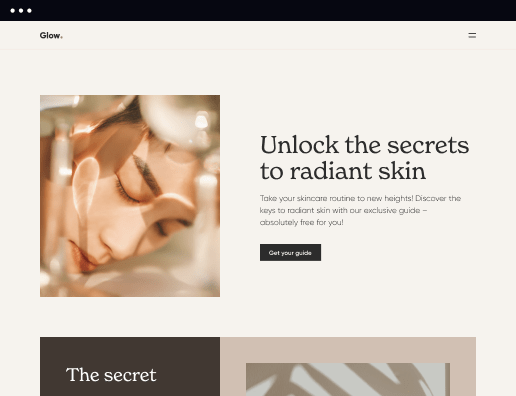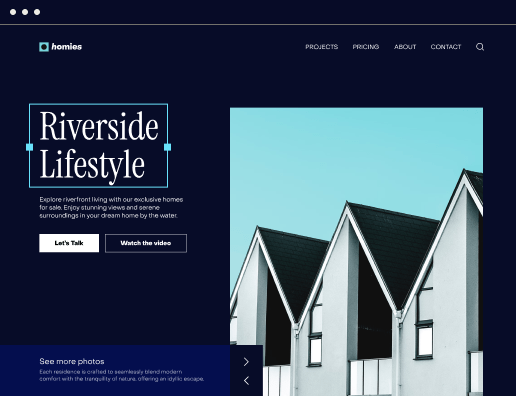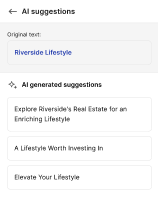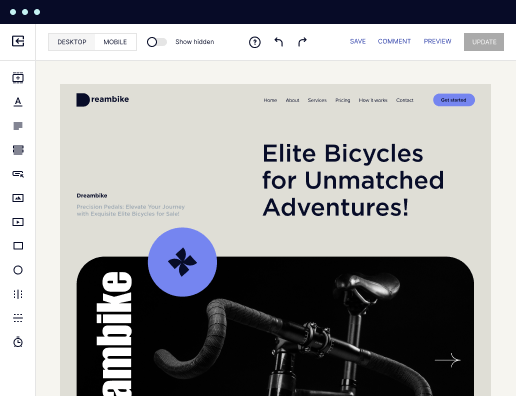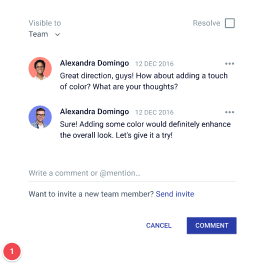Make your tailored onboarding page for Banquet servers
Empower Banquet servers with Instapage to deliver impactful onboarding page experiences and boost conversions.



Create your onboarding page for banquet servers using Instapage
Creating an onboarding page for banquet servers is essential in ensuring they are well-prepared for their roles. With Instapage's flexible layout options and no coding requirement, marketers can swiftly build engaging landing pages tailored to specific needs. This not only enhances the experience for new servers but also drives brand trust and customer loyalty.
Understanding the essentials of your onboarding page
Your onboarding page should clearly present all necessary information potential banquet servers need to hit the ground running. It should include various key components, such as job descriptions, expectations, training schedules, and company culture. By utilizing Instapage, you can implement features that allow for easy updates and customization as needed.
- Concise Job Descriptions: Clearly define roles and responsibilities for new servers, helping them understand their tasks.
- Training Schedules: Provide a detailed overview of the training process and timelines to keep new servers informed.
- Company Culture Overview: Share insights into the company's philosophy and values, fostering a sense of belonging.
Step-by-step creation of your onboarding page
Now, let’s walk through the steps to create your onboarding page effectively.
- Choose a Template: Select an Instapage layout that fits your branding and functional requirements.
- Add Content: Ensure you cover all essential details, making use of Instablocks for quick additions like videos or testimonials.
- Optimize for Conversions: Utilize A/B testing features to refine your page based on analytics and heatmap insights.
Enhancing personalization for your target audience
Personalization is essential to engage new banquet servers appropriately. Here’s how to ensure content resonates.
- Dynamic Text Replacement: Tailor greetings and core messages based on the audience segment to enhance engagement.
- AdMaps Alignment: Ensure specific ads for the banquet staff are directed to their onboarding page, boosting conversions.
- Audience Metrics Tracking: Use data tools to review how new servers interact with content, allowing for ongoing improvements.
Encouraging collaboration within your onboarding process
Collaboration is key when creating the onboarding page. Here’s how to involve your team safely and effectively.
- Real-time Edits: Utilize Instapage features for your team to make edits during brainstorming sessions, speeding up the process.
- Feedback Mechanisms: Implement comment sections where team members can leave constructive feedback on the onboarding page.
- Secure Sharing: Share the onboarding page with external stakeholders like trainers or HR securely for input.
With these steps, you’re on your way to creating an effective onboarding page that serves not only to inform but also to inspire your banquet servers.
Take action today and start building your onboarding page with Instapage to streamline your integration process for new hires. Harness the power of optimized landing pages for higher conversions.
Leading the way in building high-performing landing pages
FAQs
See how to create your onboarding page for banquet servers in action
Ready to skyrocket conversions?
Supercharge your ad campaigns with high-performing landing pages.
Get started