- Home
- Functionalities
- Create your marketplace website on Chromebook
Create Your Marketplace Website on Chromebook with Instapage
Empower your marketing team to easily build and optimize landing pages with Instapage. Reduce costs, boost conversions, and increase brand trust with our versatile page creation platform. No coding required.




 Build landing pages at scale without coding
Build landing pages at scale without coding
With Instapage’s intuitive drag-and-drop page builder with diverse design features, over 5,000 fonts, and 33 million images, anyone can easily create professional-looking, top-performing landing pages without technical or design skills.

 Increase conversions with fast-loading pages
Increase conversions with fast-loading pages
Reduce bounce rates and increase engagement with lightning-fast landing pages. Our Thor Render Engine™, back-end technology delivers 3x faster-loading landing pages so you won't lose a single lead.

 Boost productivity with AI content generation
Boost productivity with AI content generation
Scale page creation and overcome writer’s block or generate copy variations for A/B tests with the AI Content Generator. Create high-quality and engaging content for each audience and ad group, including paragraphs, CTAs, or entire copies directly in the Instapage builder.

 Make the most of analytic insights
Make the most of analytic insights
Get data-backed insights about your campaigns and page performance so you can test and optimize for higher ROI. Track visitors, conversions, conversion rates, cost-per-visitor, and cost-per-lead in real time. View heatmaps to understand user behavior - all without leaving Instapage.

 Optimize traffic with AI experiments
Optimize traffic with AI experiments
Improve page performance fast with an AI-powered experimentation tool. It tracks your ongoing experiments and directs traffic to top-performing page variations, no matter how many versions you have. Achieve faster optimization insights without sacrificing the quality of your results.

 Secure your business data
Secure your business data
Instapage safeguards business data and your customer's privacy with enterprise-grade security measures, including SSL certification, two-factor authentication, SSO, and more. Instapage also maintains compliance with GDPR, SOC 2, and CCPA regulations.
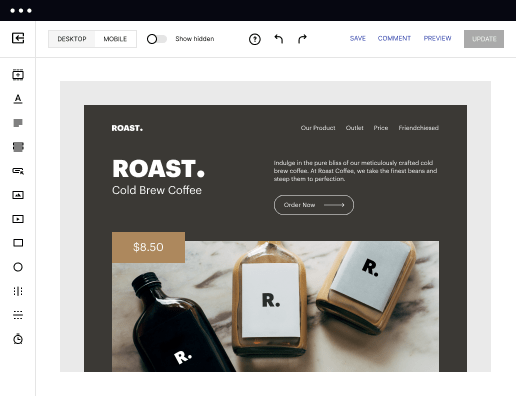
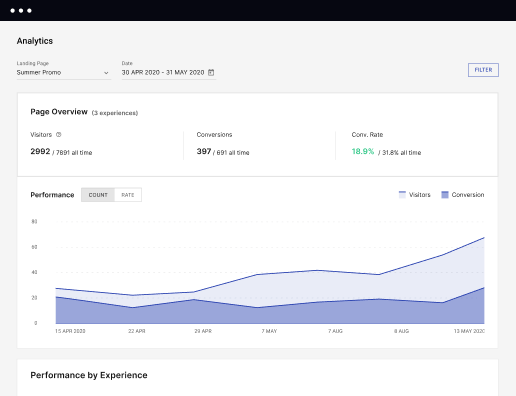
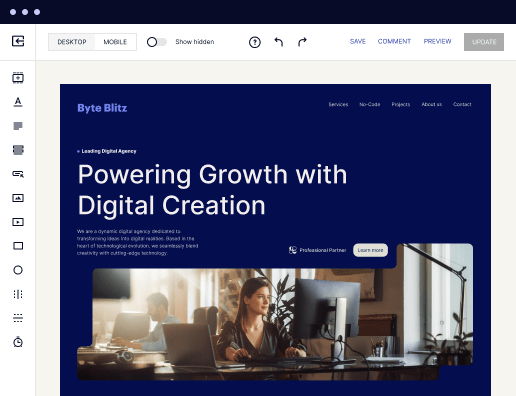

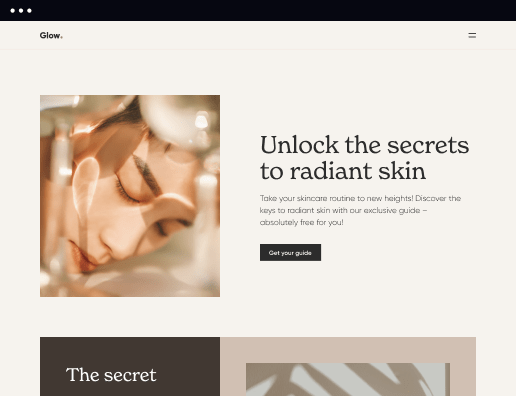

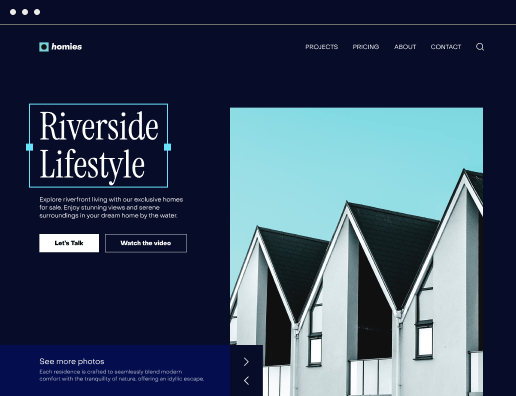
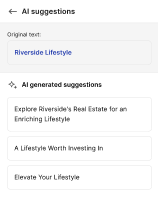
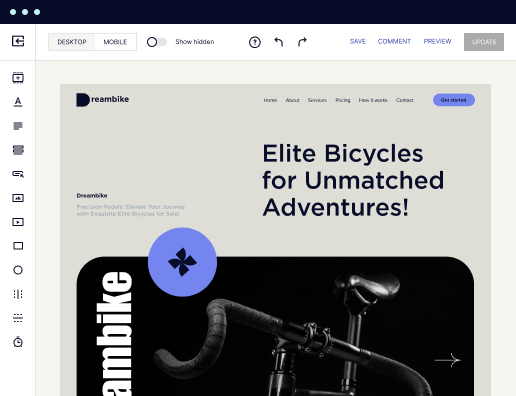
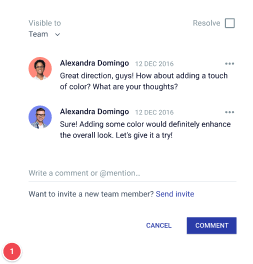
Create Your Marketplace Website on Chromebook with Instapage
Are you looking to create a powerful and visually appealing marketplace website on your Chromebook? Instapage offers a user-friendly platform that allows you to design custom landing pages with ease. With over 500 conversion-focused templates and Instablocks, you can build professional-looking pages without any coding knowledge.
Key Features and Benefits
- Access to 500+ conversion-focused layouts and Instablocks for quick page creation
- Built-in experimentation features for optimizing your landing pages
- Personalization tools to deliver tailored experiences to your audience
- Collaboration features for seamless teamwork and feedback sharing
How to Get Started with Instapage
- Get a free Instapage account and sign up for a 14-day trial
- Configure your account and provide company details
- Access the Dashboard, go to Landing Pages, and click Create Page
- Design your landing page from scratch or choose a template
- Customize your page with design tools like page blocks, images, fonts, and colors
- Save your changes and click Publish to launch your page
- Test, review, and experiment with your pages to optimize performance
Start building your marketplace website on Chromebook today with Instapage's intuitive platform. Enhance your online presence and drive conversions with beautifully designed landing pages.
Get more out of Create your marketplace website on Chromebook
Improve your Quality Score with quick load technology for landing pages
Increase conversions with content that aligns with your ads and audiences
Achieve maximum ROI by scaling your marketing initiatives
"If we have to wait on a developer, our creative velocity plummets. But Instapage has made it possible for us to exponentially grow our advertising programs and convert more customers"


“Instapage gives us the ability to tailor our landing page content and layout to tell a unique story for each geographical target. The platform also enables us to create different variations with content that performs well for each unique channel. Every marketing team needs this!”


"Instapage has truly maximized our digital advertising performance by enabling us to offer matching, personalized experiences for every ad and audience. Now we can scale our landing page experiences as efficiently and effectively as we scale the ads themselves."

"If we have to wait on a developer, our creative velocity plummets. But Instapage has made it possible for us to exponentially grow our advertising programs and convert more customers"


“Instapage gives us the ability to tailor our landing page content and layout to tell a unique story for each geographical target. The platform also enables us to create different variations with content that performs well for each unique channel. Every marketing team needs this!”


"Instapage has truly maximized our digital advertising performance by enabling us to offer matching, personalized experiences for every ad and audience. Now we can scale our landing page experiences as efficiently and effectively as we scale the ads themselves."

"If we have to wait on a developer, our creative velocity plummets. But Instapage has made it possible for us to exponentially grow our advertising programs and convert more customers"

Leading the way in building high-performing landing pages





FAQs
Can I create my marketplace website on a Chromebook?
Yes, you can easily create your marketplace website on a Chromebook using Instapage. Our platform is cloud-based, so you can access and work on your projects from any device with an internet connection, including Chromebooks. With Instapage's intuitive drag-and-drop editor and customizable templates, building your marketplace website is straightforward and hassle-free.
What features does Instapage offer for creating a marketplace website?
Instapage provides a range of features to help you create a successful marketplace website. With 500+ conversion-focused layouts and Instablocks, you can build professional-looking pages without any coding. Our optimization tools, including heatmaps and A/B testing, ensure that your site is constantly improving for higher conversions. Additionally, our collaboration features streamline the design process and enable real-time edits for efficient teamwork.
How can Instapage help me personalize my marketplace website?
Personalization is key to engaging your audience, and Instapage offers tools to help you tailor your marketplace website content. Our dynamic text replacement feature allows you to deliver personalized experiences to different audiences seamlessly. With AdMaps, you can align specific ads to unique pages, making your marketing campaigns more targeted and effective. Our data tools also track metrics at the audience level, providing valuable insights for optimization.
What are the benefits of using Instapage to create a marketplace website?
By using Instapage, you can reduce costs, grow conversions, and deliver relevant landing page experiences that increase brand trust and customer loyalty. Our platform offers a flexible and easy-to-use page creation process, enabling you to build landing pages quickly and efficiently. With built-in experimentation features and optimization tools, you can continuously improve your marketplace website's performance for higher conversions.
How does pricing work for creating a marketplace website on Instapage?
Instapage offers various pricing plans to suit your needs when creating a marketplace website. Our plans are designed to provide flexibility and scalability, with features that cater to businesses of all sizes. Whether you're a small startup or a large enterprise, Instapage has a pricing option that fits your budget and requirements. Visit our pricing page for more details on our subscription plans and features.
See how to create your marketplace website on chromebook in action
Ready to skyrocket conversions?
Supercharge your ad campaigns with high-performing landing pages.
Get started

People also ask about Create your marketplace website on Chromebook
What is a marketplace website?
An online marketplace is an e-commerce site that connects sellers with buyers. Itʼs often known as an electronic marketplace and all transactions are managed by the website owner. Companies use online marketplaces to reach customers who want to purchase their products and services.
How to make your own marketplace website?
How to Build a Marketplace Website from Scratch? Invent a marketplace idea and test it. Find out if thereʼs a market for your business idea. Think over a business model: Choose what business segment you will work in. Launch the Marketplace MVP. Find vendors and customers. Launch your marketplace. Promote your marketplace.
How do I make an app like Facebook marketplace?
Ten Steps to Build a Marketplace App Identify user activity. Set up the structure. Choose a monetization model. Identify end users of a marketplace app. Set up the mandatory features. Prototype and prepare project documentation. Create UI/UX design. Choose a tech stack.
How do you create your own website on Chromebook?
On a computer, open new Google Sites. At the top, under Start a new site, select a template. At the top left, enter the name of your site and press Enter. Add content to your site.
Is there a website like Facebook marketplace?
eBay is another very well known alternative to Facebook Marketplace that is one of the most popular ways to sell stuff online. And one of the biggest advantages to using eBay is that you will reach a lot more people. This marketplace has millions of active buyers, both internationally and in the United States.
How do I create a website like the marketplace?
How to create a marketplace Define your idea. Start by defining the core concept of your marketplace. Conduct market research. Develop a business model. Define the platformʼs functionality. Choose your technology. Build the platform. Test your platform. Attract sellers.
