- Home
- Functionalities
- Landing Page Software Features for Organizations
- Create your coming soon page for custom companies
Make your personalized coming soon page for custom companies
Deliver personalized experiences with coming soon page that build brand trust for custom companies and foster customer loyalty.




 500+ customizable layouts
500+ customizable layouts
Get your campaigns up and running faster with conversion-focused landing page layouts designed for every industry and business type. Easily scale landing page generation with Instablocks® and Global Blocks that you can save, reuse, and update globally.

 Mobile responsiveness
Mobile responsiveness
All Instapage landing pages are optimized for responsiveness. They adapt to any screen size, ensuring a consistent user experience across all devices. Its built-in AMP support gives future customers a superior mobile browsing experience.

 A/B split testing
A/B split testing
Make data-driven decisions to optimize conversions with A/B testing capabilities applicable to both standard landing pages and AMP pages. Experiment with different landing page variations, separate elements, layouts, and content that you can instantly generate with AI.

 Seamless ad mapping
Seamless ad mapping
Boost conversions and lower your CPA by personalizing your landing pages. With AdMap®, you can effortlessly visualize your ad campaigns, link them to relevant landing pages, or create new personalized pages. Then, synchronize updates of ads and landing pages without any back-and-forth.

 Detailed reporting
Detailed reporting
Instapage provides detailed real-time reports over any period of time and across all your devices. To help you better understand your audience and optimize your marketing strategy, check conversion analytics that you can view directly from Instapage.

 Integrations with 120+ marketing tools
Integrations with 120+ marketing tools
Instapage seamlessly connects with popular marketing tools and platforms, including CRMs, e-commerce, analytics tools, marketing automation platforms, email marketing software, and more. Everything you need to drive conversions and grow your business is at your fingertips.
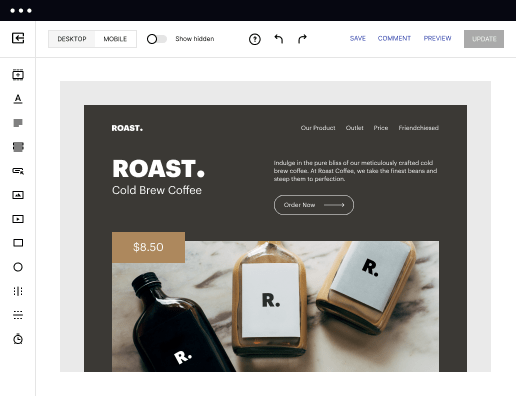
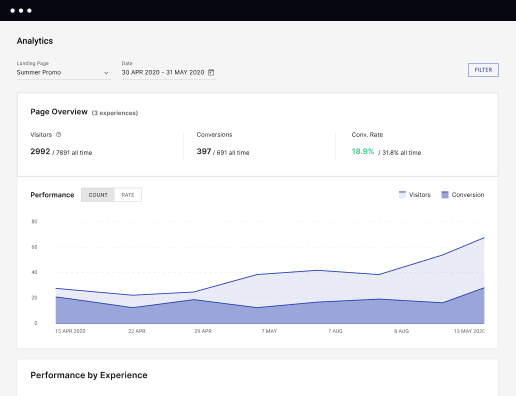
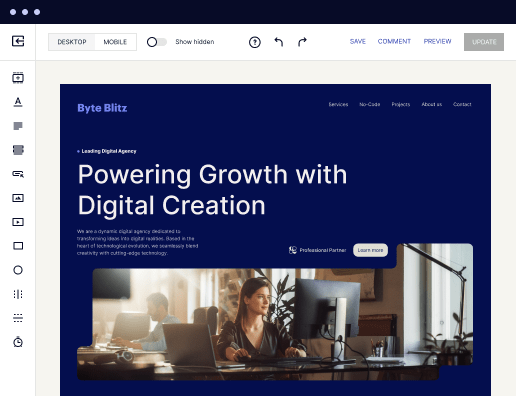
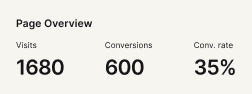
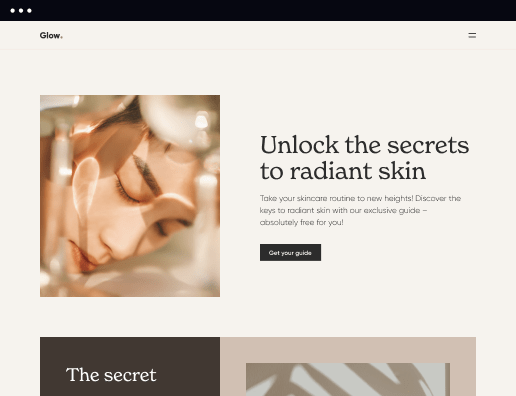

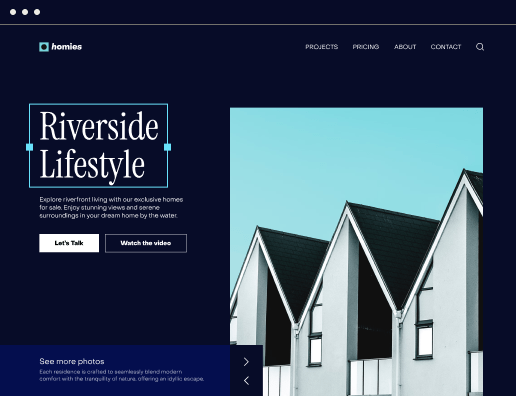
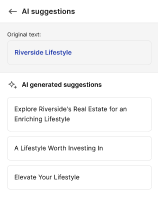
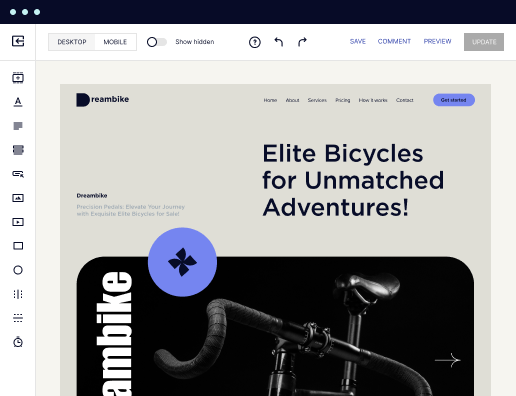
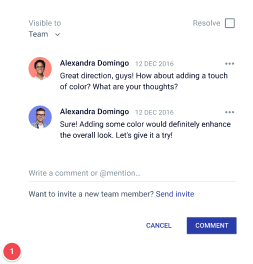
How to easily build your coming soon page for custom companies
Using Instapage’s functionality is the simplest way to create your coming soon page for custom companies. It is made to showcase your products or services and transform site visitors into leads, and eventually, loyal customers. You can easily create a web page with a specific purpose, eliminating distractions and guiding visitors toward your planned call to action. Instapage amplifies the effectiveness of your marketing efforts to improve conversion rates.
One of Instapage’s benefits is its ease of use. Even when you do not have technical expertise, it offers drag-and-drop capabilities, customizable outlines, and easy-to-use interfaces that allow you to build your coming soon page for custom companies easily. Additionally, this landing contractor comes integrated with analytics instruments. They provide insightful data about visitor behavior, making it possible to refine your strategies and enhance your marketing performance.
Finally, it is an exceptional sandbox for testing various marketing techniques. You can experiment with headlines, images, and calls to action to find out what resonates most with your audience.
Steps to make your coming soon page for custom companies with Instapage
- Sign in to your Instapage profile or create a new one utilizing your existing email.
- Go on to the Dashboard and choose CREATE PAGE to start working on your web page.
- Select the web page kind: desktop-only or mobile-convertible (AMP).
- Go on to the outline catalog and choose the one you need based on your visitors’ requirements. If you wish to create it completely from scratch, click BLANK.
- Before you begin editing, set up SEO configurations and link your social media accounts as required.
- Click EDIT DESIGN to customize the page and add your content using Instapage’s user-friendly toolbar.
- Click PREVIEW to find out how the web page can look for its visitors.
- When the page appears right, click PUBLISH to complete.
Instapage offers numerous opportunities for the business efforts. Create your account now to see how easy it can be to create your coming soon page for custom companies.
Get more out of Create your coming soon page for custom companies
Improve your Quality Score with quick load technology for landing pages
Increase conversions with content that aligns with your ads and audiences
Achieve maximum ROI by scaling your marketing initiatives
"If we have to wait on a developer, our creative velocity plummets. But Instapage has made it possible for us to exponentially grow our advertising programs and convert more customers"


“Instapage gives us the ability to tailor our landing page content and layout to tell a unique story for each geographical target. The platform also enables us to create different variations with content that performs well for each unique channel. Every marketing team needs this!”


"Instapage has truly maximized our digital advertising performance by enabling us to offer matching, personalized experiences for every ad and audience. Now we can scale our landing page experiences as efficiently and effectively as we scale the ads themselves."

"If we have to wait on a developer, our creative velocity plummets. But Instapage has made it possible for us to exponentially grow our advertising programs and convert more customers"


“Instapage gives us the ability to tailor our landing page content and layout to tell a unique story for each geographical target. The platform also enables us to create different variations with content that performs well for each unique channel. Every marketing team needs this!”


"Instapage has truly maximized our digital advertising performance by enabling us to offer matching, personalized experiences for every ad and audience. Now we can scale our landing page experiences as efficiently and effectively as we scale the ads themselves."

"If we have to wait on a developer, our creative velocity plummets. But Instapage has made it possible for us to exponentially grow our advertising programs and convert more customers"

Leading the way in building high-performing landing pages





FAQs
How can I make my coming soon page for custom companies?
It is simple to create a customized coming soon page for any company type utilizing Instapage, an ideal platform for marketers. It provides an easy-to-use drag and drop editor and a collection of worldwide brand assets, allowing you to generate high-converting landing pages without coding.
What makes Instapage an excellent tool to build my coming soon page for custom companies?
Instapage gives numerous advantages for building a coming soon page for custom companies. It includes personalized landing pages for each audience, heatmaps, A/B testing capabilities for better conversions, and real-time collaboration with your creative team. It connects with popular analytics and marketing instruments to monitor performance and enhance your campaigns.
Why should I choose Instapage to make my coming soon page for custom companies?
Instapage is perfect for creating a high-converting coming soon page for any business due to its advanced features, such as high-performing content production for each audience, AI Content Generation, and the Thor Render Engine® for fast-launching pages. Power your campaigns and transform more advertisement clicks into customers with our top-rated landing page builder.
Can Instapage help me run campaigns faster for my custom companies?
Instapage can accelerate campaign releases for target-seeking custom companies with its efficient workflows and collaboration capabilities. It allows parallel work among team members, instant feedback, real-time edits, and secure sharing with stakeholders.
Can I scale coming soon page production using Instapage?
You can scale page creation with Instapage's Instablocks® and Global Blocks capabilities. Instablocks® provides pre-made individual block templates that you can edit, save, and reuse. Global Blocks allow you to utilize the same blocks across numerous pages and update them all with just a single click. This allows you to create, test, and optimize high-converting coming soon pages at scale for every advertisement in just a few hours rather than days, saving your custom companies’ resources.
See how to create your coming soon page for custom companies in action
Ready to skyrocket conversions?
Supercharge your ad campaigns with high-performing landing pages.
Get started

People also ask about Create your coming soon page for custom companies
How do I create a professional landing page?
How to Create a Landing Page (In 10 Easy Steps) Specify a goal for your landing page. Research your market and competitors. Research what appeals to you visually. Choose your landing page builder. Choose your web host. Choose your domain name. Add your content and customize the layout. Connect your tech stack.
How do I customize my Shopify landing page?
On the Shopify Merchant Dashboard, go to the left-hand menu. Navigate to the Online store option and click on it. Under the Online Store option, find the Pages section and click on it. On the new page, find your landing page template and click on the customization option.
How do I edit the announcement bar on Shopify?
Steps: From your Shopify admin, go to Online Store Themes . Click Customize next to the theme that you want to customize. In the Announcement bar section, click Add Announcement. In the Text field, enter your announcement text. Optional: Click the Link field, and then do one of the following: Click Save.
How do I create a coming soon page?
What do you write on a Coming Soon page? Explain whatʼs coming soon. Include a CTA for your email marketing list opt-in. Give people a way to get in touch with your brand. Encourage sharing on social media. Offer pre-orders on upcoming products.
How to customize a Shopify coming soon page?
Use the Shopify password page to create a Coming Soon page Step 1: Go to Online Store Preferences to enable password protection. Step 2: Navigate to the theme editor to customize your page. Step 3: Add, move, and customize sections on your Coming Soon page.
What should a coming soon page look like?
Your coming-soon page must showcase consistent and memorable branding. Colors, typography, and voice should align with your overall brand identity. This consistency helps prospective customers connect with your brand before launch.
Can I customize my Shopify checkout page?
You can access the checkout and accounts editor in the Settings Checkout section of your Shopify admin. In the Configurations section, click Customize on the checkout configuration that you want to customize to open the checkout and accounts editor. You can customize both live and draft checkout configurations.
How to make an event page on Shopify?
Create an event From your Shopify admin, go to Settings Apps and sales channels . Click Launchpad. Click Open app. Click Create event. In the Title section, enter a title for the event. In the Start date section, enter a start date and time. Select one or more of the following options: Click Save.
