- Home
- Functionalities
- Landing Page Software Features for Organizations
- Build your sales page for teacher stores
Make a visually-stunning sales page designed for teacher stores
Reduce costs, grow conversions, and deliver relevant experiences for teacher stores with Instapage.




 Build landing pages that get results
Build landing pages that get results
Drive ad campaign performance using targeted landing pages. With over 500+ layouts, AI-content generation, built-in collaboration, Instablocks®, and quick page load technology, you can easily create landing pages that deliver an unparalleled user experience that gets more people buying.

 Boost results through landing page optimization
Boost results through landing page optimization
Optimize your landing pages using Instapage’s variety of testing tools. Track and analyze user behavior with heatmaps, run A/B testing to single-out the best performing version, or launch AI-assisted experiments that automatically analyze ad traffic and route it to best-performing.

 Personalize experiences for higher engagement and ROI
Personalize experiences for higher engagement and ROI
Craft unique and high-performing landing pages that align with your ad messaging and resonate with your target audience. By crafting a landing page experience that resonates with your audience, you'll engage more visitors, maximize conversions, and reduce acquisition costs.

 Maximize campaign efficiency with ad mapping
Maximize campaign efficiency with ad mapping
Efficiently manage campaigns by visualizing your ads and mapping them to corresponding landing pages in one place. Define what campaigns need a personalized experience and connect them with relevant ads to increase conversion rates and decrease CPA.

 Power up landing pages with AI
Power up landing pages with AI
Instantly create high-performing content for each audience segment and separate ad campaigns with the AI assistant. From catchy headlines to converting CTAs for A/B tests – access and use AI directly on your Instapage. No more writer’s block or workflow interruptions.

 Improve alignment across your creative team
Improve alignment across your creative team
Get your campaigns off the ground faster with efficient teamwork that happens in real time. Empower your team members to provide immediate feedback, make edits to page versions, and securely share information with outside stakeholders all from a single secure space.
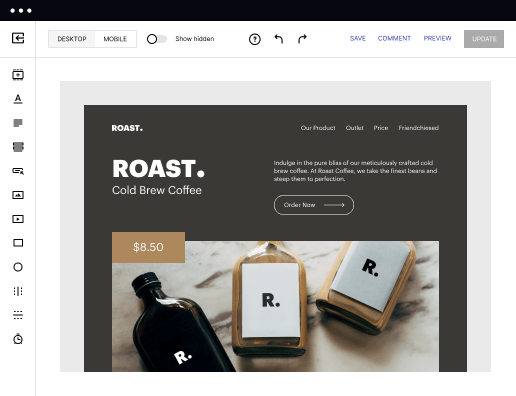
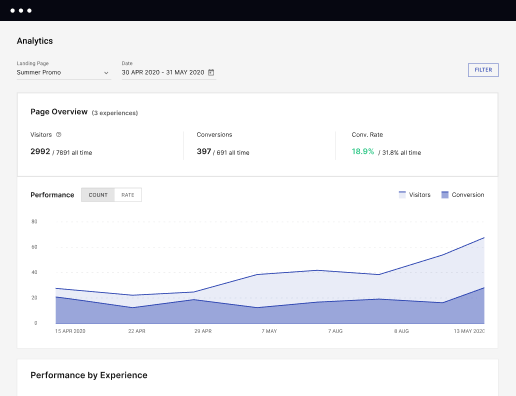
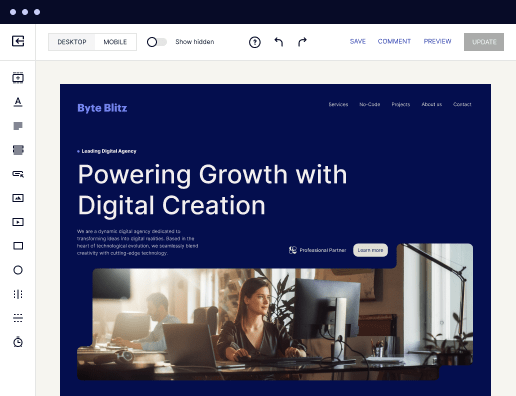
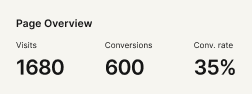
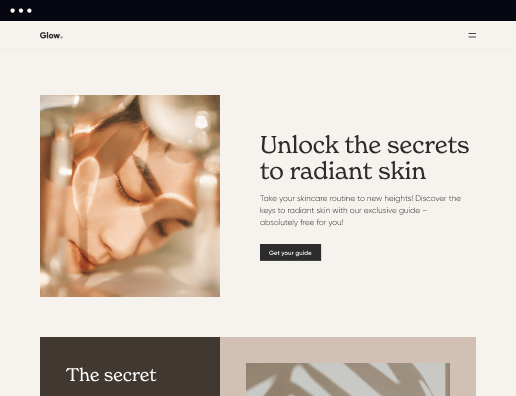

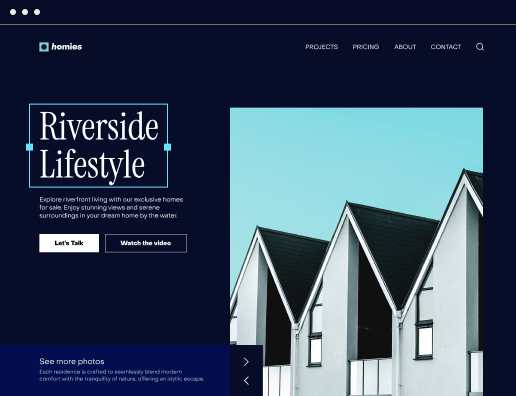
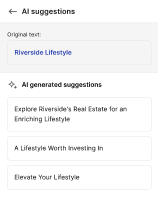
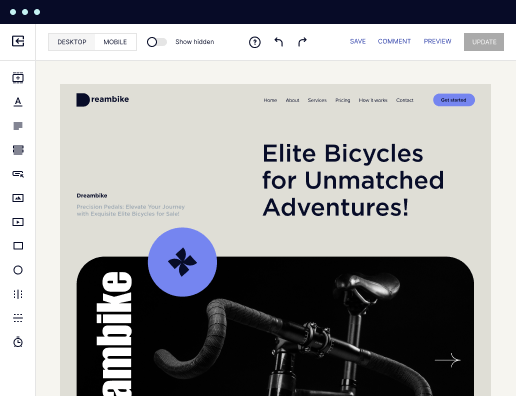
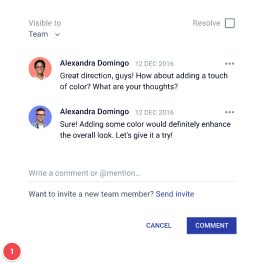
How to design fascinating marketing pages that convert
If you are looking for the most effective way to professionally create your sales page for teacher stores but don’t have much experience in the field, we have a great solution. Instapage is a comprehensive online platform for quick and easy web page creation, customization, and optimization. It’s a useful solution for marketers and company owners looking to promote their products and services.
What makes our platform so special? It gives you access to a variety of tools that allow you to build and manage your internet pages professionally while offering subscriptions at competitive prices. Plus, it features an easy-to-use interface with a drag-and-drop editor, ensuring you can build your sales page for teacher stores and quickly complete your work without needing a technical background.
Stick to the tutorial below to quickly make your sales page for teacher stores:
- Sign in to your Instapage account using your credentials or the Google single sign-on option.
- If you’re not registered, create an account and start a free trial to test the platform in full.
- Create a Workspace for your team and add colleagues for effective cooperation.
- Hit Create Page and utilize the catalog of pre-made templates of web page designs.
- Name your template and start modifying it with the Edit design button.
- Add your text to the suitable areas with the drag-and-drop website builder.
- Consider using our AI assistant to help you align your content with your customers.
- Enhance your content with appealing graphic elements, web forms, and extra buttons.
- Preview how your web page will appear on desktop and mobile devices and make any necessary adjustments.
- Establish goals for your campaign and publish to your domain when things are polished.
Instapage is not just about crafting websites, it implements best marketing techniques to make them appelling and convertible. Easily create your sales page for teacher stores and employ our A/B testing experiments to find out which website version better resonates with your audience. Optimize your web pages based on the results of your experiments to enhance conversions and reach the top in your marketing campaigns. Sign up now!
Get more out of Build your sales page for teacher stores
Improve your Quality Score with quick load technology for landing pages
Increase conversions with content that aligns with your ads and audiences
Achieve maximum ROI by scaling your marketing initiatives
"If we have to wait on a developer, our creative velocity plummets. But Instapage has made it possible for us to exponentially grow our advertising programs and convert more customers"


“Instapage gives us the ability to tailor our landing page content and layout to tell a unique story for each geographical target. The platform also enables us to create different variations with content that performs well for each unique channel. Every marketing team needs this!”


"Instapage has truly maximized our digital advertising performance by enabling us to offer matching, personalized experiences for every ad and audience. Now we can scale our landing page experiences as efficiently and effectively as we scale the ads themselves."

"If we have to wait on a developer, our creative velocity plummets. But Instapage has made it possible for us to exponentially grow our advertising programs and convert more customers"


“Instapage gives us the ability to tailor our landing page content and layout to tell a unique story for each geographical target. The platform also enables us to create different variations with content that performs well for each unique channel. Every marketing team needs this!”


"Instapage has truly maximized our digital advertising performance by enabling us to offer matching, personalized experiences for every ad and audience. Now we can scale our landing page experiences as efficiently and effectively as we scale the ads themselves."

"If we have to wait on a developer, our creative velocity plummets. But Instapage has made it possible for us to exponentially grow our advertising programs and convert more customers"

Leading the way in building high-performing landing pages





FAQs
How can Instapage improve my online presence?
With this platform, you can easily reach broader audiences for your product or service. Here, you may swiftly build your sales page for teacher stores while appealing to a particular offer, category, or market to improve your sales and produce leads. Our solution is designed for anyone to find|discover their way around it with access to an entire catalog of page templates and an intuitive interface. Start by creating your page, and the platform will guide you through the rest of the process.
Do I need to have a designer to create my landing page?
This platform is accessible to anybody who wants to create an impressive landing page. Whether you are an enthusiast or a totally new user, you’ll be able to find your way around the interface and make your sales page for teacher stores with Instapage tools. Just pick a web page template and modify it in accordance with your business objectives.
Can I reach my audiences on mobile devices?
Yes. When beginning to create your sales page for teacher stores, you may choose the type of web page you need based on your target audience’s media habits: a standard web page for desktop or the AMP, which fits mobile devices. Also, if you have an existing Instagage file, you may upload and edit it on the spot.
Can I make my web page visible in search engines?
You can easily build your sales page for teacher stores and optimize it for online searches. Once you choose a page type, you may add keywords and metadata for the web page to make it easier for your potential customers to search for it.
Will I need any extra editing instruments for my page?
All you need to make your sales page for teacher stores is an Instapage account. It does not require any installed or third-party online software to complete your task, nor will it call for any specific design skills from its users. Simply open the editor and select a template for your case.
See how to build your sales page for teacher stores in action
Ready to skyrocket conversions?
Supercharge your ad campaigns with high-performing landing pages.
Get started

People also ask about Build your sales page for teacher stores
How do I create a simple sales page?
8 steps to create a sales page + inspirational examples Get to know your audience. Create a value proposition for your offer. Set your pricing. Determine your sales page length. Write captivating copy. Design your sales page (+ free template) Add your CTA. Bonus: Automate your sales funnel.
What is the difference between a landing page and a sales page?
The key difference between a landing page and a sales page is that a sales page has one specific goal providing a potential purchase opportunity. On the other hand, a landing page could be for various things to make an announcement, generate leads by capturing email addresses, provide lead magnets, and more.
How do I create a course page?
How to create an online course in 10 steps Choose the topic of your course. Conduct customer research. Select the format of your course. Test if your course has high market demand. Pre-sell your course. Outline your course content. Set course pricing and sales goals. Choose the right course platform.
How do you create an effective sales page?
8 steps to create a sales page + inspirational examples Get to know your audience. Create a value proposition for your offer. Set your pricing. Determine your sales page length. Write captivating copy. Design your sales page (+ free template) Add your CTA. Bonus: Automate your sales funnel.
How do I create a landing page for a course?
A strong landing page that converts will include the following: Identify the problem. List the benefits (bullet points) A clear and captivating headline that sums up your offering. Craft your story, supported by reasons for starting your course. Offer social proof through (video) testimonials.
How do I create an online course to sell my website?
Lets get going. Step 1: Choose Purchase Your Domain Name. Step 2: Choose the Right Hosting Service for Your Online Business. Step 3: WordPress on Your New Hosting Plan. Step 4: Choose and a WordPress Theme for Your New Site. Step 5: Set Up Your Essential WordPress Plugins. Build Your Online Course Homepage.
How do I publish a sales page on teachable?
As with school pages, you can preview your sales and thank you pages by clicking the Preview button (eye icon) to the right of the Edit button. You can also click the More options button and see a variety of actions, including: Unpublish or Publish Page - Make a sales page either accessible or inaccessible to visitors.
How do I create a course sales page?
What to include on your online course sales page A compelling headline (to capture attention) An opening story (to introduce the problem) Bullet-points (to highlight benefits of the solution) The solution/offer (introduce your course) Bonuses (to increase perceived value) Testimonials (for social proof)
