- Home
- Functionalities
- Landing Page Software Features for Professionals
- Build your sales page for Stage managers
Make your tailored sales page for Stage managers
Empower Stage managers with Instapage to deliver impactful sales page experiences and boost conversions.




 Build landing pages that get results
Build landing pages that get results
Drive ad campaign performance using targeted landing pages. With over 500+ layouts, AI-content generation, built-in collaboration, Instablocks®, and quick page load technology, you can easily create landing pages that deliver an unparalleled user experience that gets more people buying.

 Boost results through landing page optimization
Boost results through landing page optimization
Optimize your landing pages using Instapage’s variety of testing tools. Track and analyze user behavior with heatmaps, run A/B testing to single-out the best performing version, or launch AI-assisted experiments that automatically analyze ad traffic and route it to best-performing.

 Personalize experiences for higher engagement and ROI
Personalize experiences for higher engagement and ROI
Craft unique and high-performing landing pages that align with your ad messaging and resonate with your target audience. By crafting a landing page experience that resonates with your audience, you'll engage more visitors, maximize conversions, and reduce acquisition costs.

 Maximize campaign efficiency with ad mapping
Maximize campaign efficiency with ad mapping
Efficiently manage campaigns by visualizing your ads and mapping them to corresponding landing pages in one place. Define what campaigns need a personalized experience and connect them with relevant ads to increase conversion rates and decrease CPA.

 Power up landing pages with AI
Power up landing pages with AI
Instantly create high-performing content for each audience segment and separate ad campaigns with the AI assistant. From catchy headlines to converting CTAs for A/B tests – access and use AI directly on your Instapage. No more writer’s block or workflow interruptions.

 Improve alignment across your creative team
Improve alignment across your creative team
Get your campaigns off the ground faster with efficient teamwork that happens in real time. Empower your team members to provide immediate feedback, make edits to page versions, and securely share information with outside stakeholders all from a single secure space.
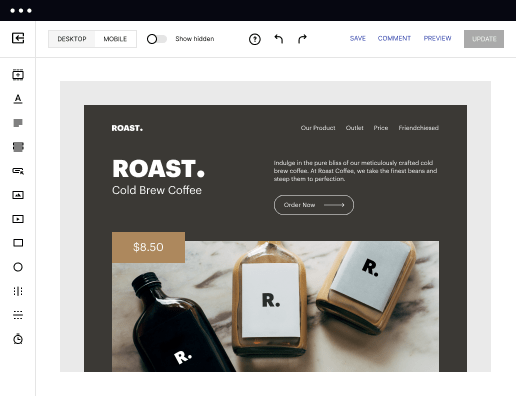
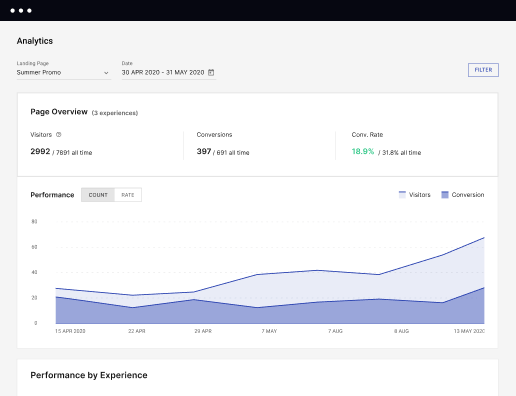
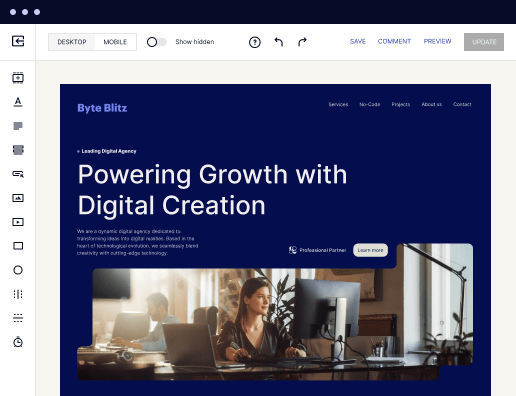
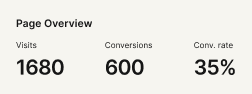
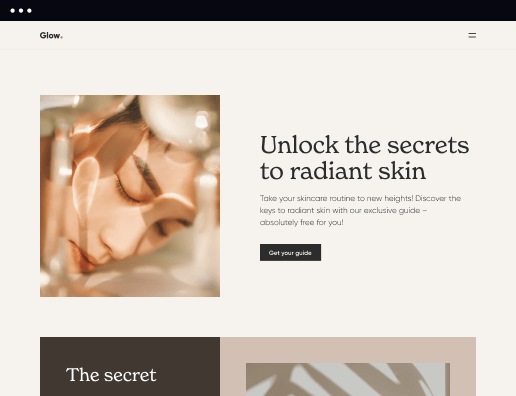

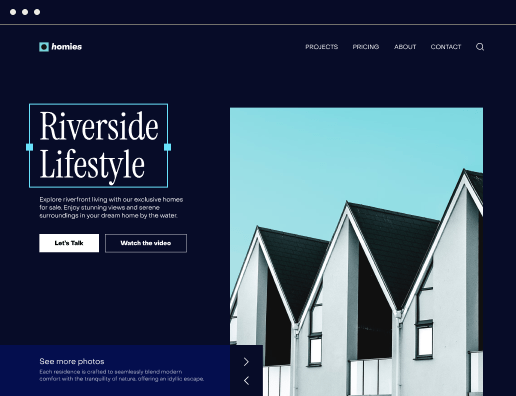
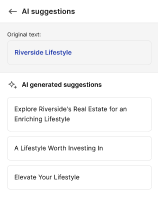
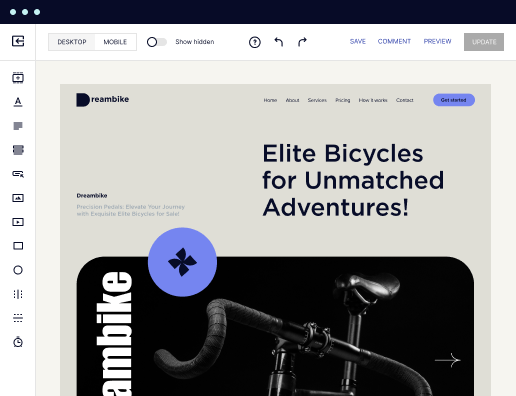
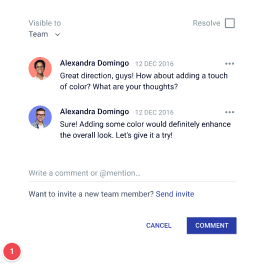
Learn how to create your tailored sales page for Stage managers
So, you’re faced by a challenge to create your tailored sales page for Stage managers. You want it to be eye-catching and easy to navigate as well as easily discoverable on Google and effective in transforming visitors into clients. The important question is, how exactly do you achieve all these goals for the most affordable cost possible?
The answer is just a step away with Instapage. It provides an easy-to-use platform that simplifies the process of designing professional and effective marketing pages tailored to specific industries. Its intuitive design tools and SEO-friendly features make sure your target audience finds and engages with your site efficiently.
Here’s how to build your tailored sales page for Stage managers
- Start your subscription: Visit the Instapage price page, examine the subscription options, and select to sign up for a free trial or request a demo.
- Set up an account: Provide your email to sign up or authenticate yourself via Gmail.
- Kick off the web page creation process: Once you’re in, explore your dashboard and proceed to make your tailored sales page for Stage managers.
- Choose how to start—you have three options:
- Use a template: Pick from various templates based on your needs.
- Start from scratch: Choose a blank canvas to creatively design your page.
- Upload a file: If you have a pre-designed page, you can bring it here.
- Select a template (if applicable): Explore the template gallery, preview different templates, and select one that matches your needs.
- Design and personalize: Once you select a template or start from scratch, you'll enter the editor. Here, you can personalize everything—from text to images and layout. Utilize Instapage's drag-and-drop interface to easily add or modify elements.
- Preview, save, and publish your work: Consistently preview your page to see how it will appear to visitors. After finishing your design, save your work. You can then launch it immediately or schedule it to be released later.
Remember, with Instapage, the process is made easy and designed to be user-friendly, making it easier for you to create and handle professional pages. For more detailed instructions, visit Instapage’s guide here or sign up and start exploring our features today!
Get more out of Build your sales page for Stage managers
Improve your Quality Score with quick load technology for landing pages
Increase conversions with content that aligns with your ads and audiences
Achieve maximum ROI by scaling your marketing initiatives
"If we have to wait on a developer, our creative velocity plummets. But Instapage has made it possible for us to exponentially grow our advertising programs and convert more customers"


“Instapage gives us the ability to tailor our landing page content and layout to tell a unique story for each geographical target. The platform also enables us to create different variations with content that performs well for each unique channel. Every marketing team needs this!”


"Instapage has truly maximized our digital advertising performance by enabling us to offer matching, personalized experiences for every ad and audience. Now we can scale our landing page experiences as efficiently and effectively as we scale the ads themselves."

"If we have to wait on a developer, our creative velocity plummets. But Instapage has made it possible for us to exponentially grow our advertising programs and convert more customers"


“Instapage gives us the ability to tailor our landing page content and layout to tell a unique story for each geographical target. The platform also enables us to create different variations with content that performs well for each unique channel. Every marketing team needs this!”


"Instapage has truly maximized our digital advertising performance by enabling us to offer matching, personalized experiences for every ad and audience. Now we can scale our landing page experiences as efficiently and effectively as we scale the ads themselves."

"If we have to wait on a developer, our creative velocity plummets. But Instapage has made it possible for us to exponentially grow our advertising programs and convert more customers"

Leading the way in building high-performing landing pages





FAQs
Is it possible to use AI features when you build your sales page for Stage managers?
Indeed, it is simple to employ an AI content generator to assist you improve your landing page crafting process. The AI content generator offers you options for your headlines, paragraphs, CTAs, and more. This feature is the perfect option when you need assistance with your sales page for Stage managers content suggestions. At the same time, you can get access to the AI Experiments feature that allows you to run autonomous tests and give you information straight away.
Can you make your sales page for free?
Instapage offers a free 14-day trial. Effortlessly produce landing pages, run tests, and integrate your favorite apps to maximize your performance. Sign up for a free account right now to learn how Instapage can push your conversions!
How can you access sales page analytics?
After you have crafted and configured your page, it is possible to access its analytics. Go to your Workspace Dashboard and go to your Landing Pages. Click on the dots on the side of the page and choose Analytics. Review your website visitors, conversion rates, cost-per-visitor, cost-per-lead, and others. You may also incorporate third-party analytics platforms to boost your experience or sync your data between systems. Easily create your sales page for Stage managers and find out how it performs.
Does Instapage have Customer Service?
Yes! It is simple to contact our Customer Support team via a 24/7 live chat, ticket, or email. Our team will happily help you with any tech, integrations, or payment questions.
See how to build your sales page for stage managers in action
Ready to skyrocket conversions?
Supercharge your ad campaigns with high-performing landing pages.
Get started

People also ask about Build your sales page for Stage managers
How do you create an effective sales page?
8 steps to create a sales page + inspirational examples Get to know your audience. Create a value proposition for your offer. Set your pricing. Determine your sales page length. Write captivating copy. Design your sales page (+ free template) Add your CTA. Bonus: Automate your sales funnel.
How do I create a high converting sales page?
How do I create a sales page that converts? Show the product in action. Sometimes, simply showing the product in use is the best way to communicate value. Build trust with social proof. Address potential sales objections with real testimonials from existing customers. Provide clear next steps.
What makes an effective sales page?
Effective sales pages include all of the information potential customers need to decide to buy your product. A sales page is your best opportunity to explain your products and services to visitors and make them want to buy. It needs to be attention-grabbing, informative, and persuasive, all at the same time.
What is the difference between a landing page and a sales page?
The key difference between a landing page and a sales page is that a sales page has one specific goal providing a potential purchase opportunity. On the other hand, a landing page could be for various things to make an announcement, generate leads by capturing email addresses, provide lead magnets, and more.
How do you structure a sales landing page?
How to Structure a Long-Form Landing Page for Maximum Conversions Headline. This is the most obvious feature of a long-form or short-form landing page. Subheadline. Every great headline is followed by a subheadline. Image. Video (if applicable) Brief copy. Call to action. Trust signals. Explanation of the product or service.
What are three elements of a successful sales page?
5 Elements of a Winning Sales Page A Clear Headline. Your headline should grab your visitors attention and make them want to learn more. A Compelling Story. To truly engage your audience, you need to tell a story. Social Proof. Benefits Over Features. A Clear Call-to-Action.
How do you structure a sales page?
To recap, this is how to create a sales page in a few steps: Define your goal. Understand the market. Research and select a sales page template. Create an impactful headline. Write customer-focused copy. Use trigger words. Use visuals. Set a clear CTA.
How do I create a high converting landing page?
The following are some innovative and successful strategies to improve landing page conversion rates. State Your Case. Sell a Better Life. Lead with Action. Solve Peoples Problems Straightaway. Make Them an Offer They Cant Refuse. Offer a Discount. Reduce Friction. Mobile First. Avoid Too Much Information. Start a Conversation.
