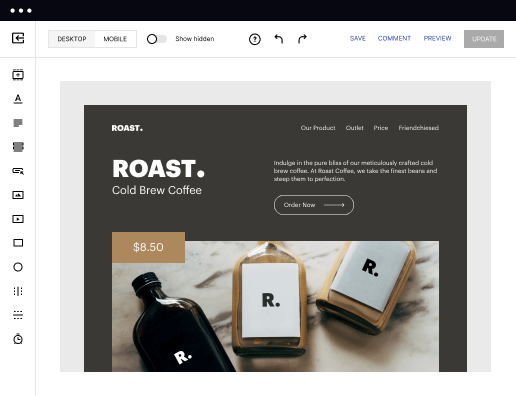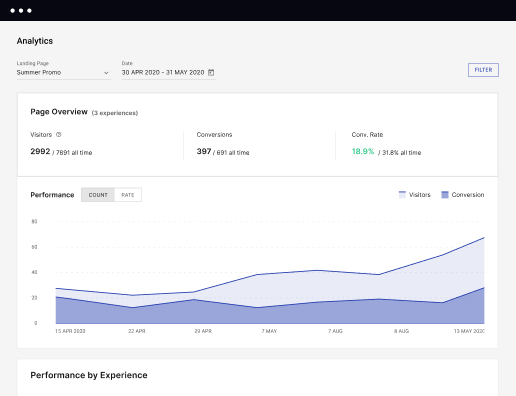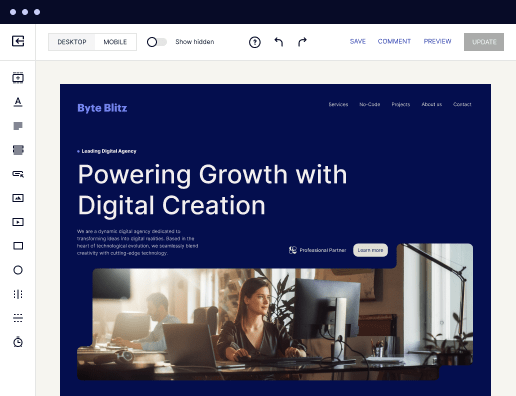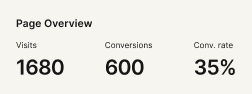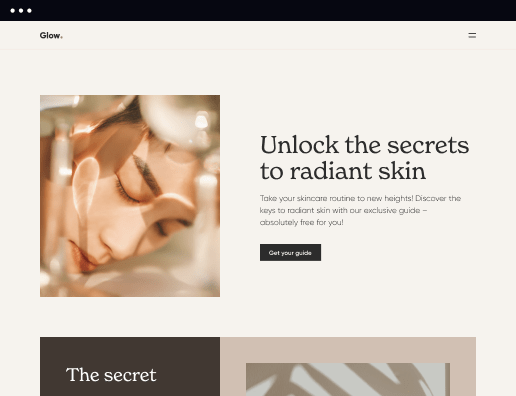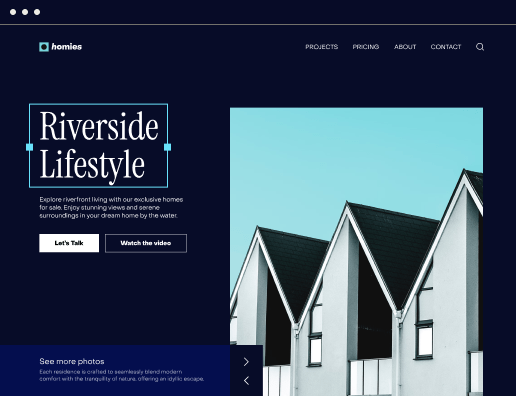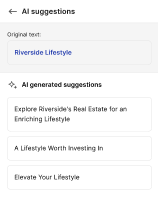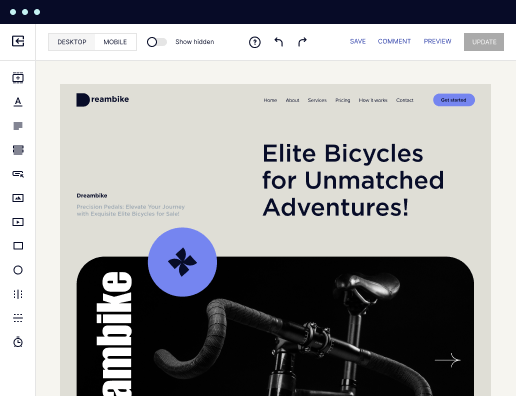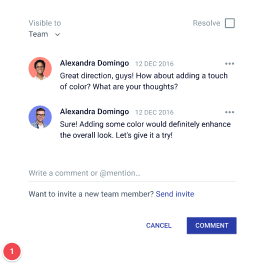Make your tailored pricing page for Billing specialists
Empower Billing specialists with Instapage to deliver impactful pricing page experiences and boost conversions.



How to build your pricing page for billing specialists
Building an effective pricing page is crucial for businesses looking to enhance their revenue stream, particularly for billing specialists. Instapage offers marketers a flexible platform to create these pages quickly, utilizing over 100 conversion-focused templates that cater to various sectors, including business services, tech/SaaS, and financial services.
Step 1: Define your pricing strategy
The first step in creating your pricing page involves a deep analysis of your offerings and understanding your target audience's needs. Analyze competitors, assess customer feedback, and determine the value of your services based on market standards. Using Instapage's collaborative features, gather insights from your team to refine your pricing strategies.
- Understand your market position: Identify where you stand among competitors and adjust prices accordingly to ensure competitiveness.
- Consider customer needs: Tailor your pricing to reflect the needs of billing specialists within sectors like education and government.
- Test different pricing options: Use A/B testing features to evaluate the effectiveness of different pricing strategies.
- Evaluate economic conditions: Be aware of current economic trends that might impact your pricing and adjust accordingly.
Step 2: Select a suitable template
Instapage provides an array of templates specifically designed for conversion optimization. Choose a layout that best aligns with your branding and objectives. The ability to customize these templates means you can adapt the content to speak directly to billing specialists in your target verticals.
- Use industry-related visuals: Incorporate images or icons relevant to billing services to attract your audience's attention.
- Highlight key features and benefits: Ensure the template allows for clear communication of your unique selling propositions, like customer loyalty and optimized landing pages.
- Ensure mobile responsiveness: Given the increase in mobile browsing, choose a template that looks great on all devices.
Step 3: Optimize for conversions
Once your content is in place, it's essential to optimize the page effectively. Utilize Instapage's built-in experimentation features, such as heatmaps and analytics dashboards, to track user behavior and engagement on your pricing page. This data is crucial for making adjustments that will improve conversion rates.
- Implement dynamic text replacement: Personalize your content for different audiences visiting your pricing page.
- Conduct A/B tests: Regularly test various versions of your pricing page to discover which elements lead to higher conversion rates.
- Analyze user behavior: Utilize heatmaps to visualize where visitors click or scroll, improving layout and content placement.
An optimized pricing page not only enhances user experience but also builds trust with potential clients. By clearly outlining pricing tiers and associated benefits, you establish yourself as a transparent and credible option in the marketplace.
To conclude, creating a pricing page for billing specialists is not just about listing prices. It's about delivering a well-crafted, engaging experience that speaks directly to your target audience while fostering brand trust. With Instapage, you have the tools to make this process efficient and effective.
Ready to build a high-converting pricing page for your billing services? Sign up for Instapage today and start leveraging powerful templates and optimization tools to increase your conversion rates.
Leading the way in building high-performing landing pages
FAQs
See how to build your pricing page for billing specialists in action
Ready to skyrocket conversions?
Supercharge your ad campaigns with high-performing landing pages.
Get started