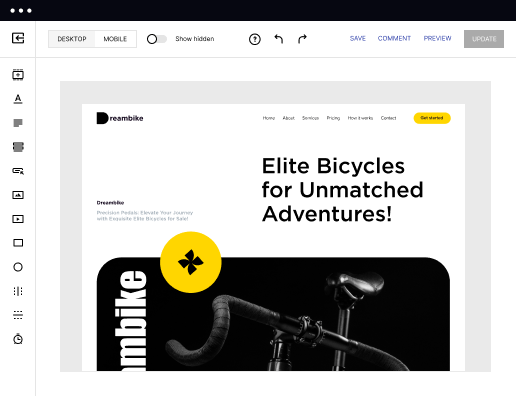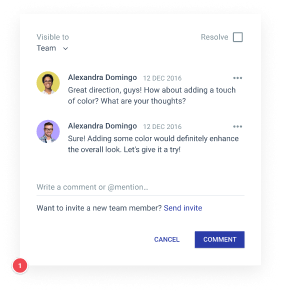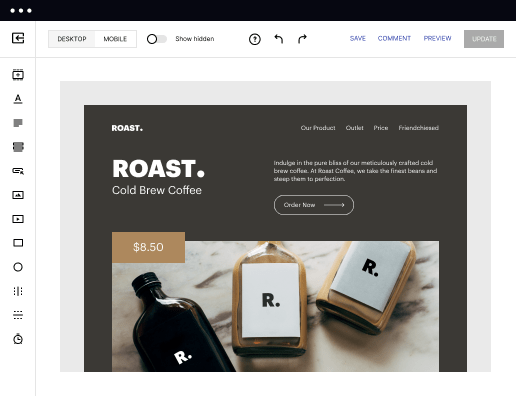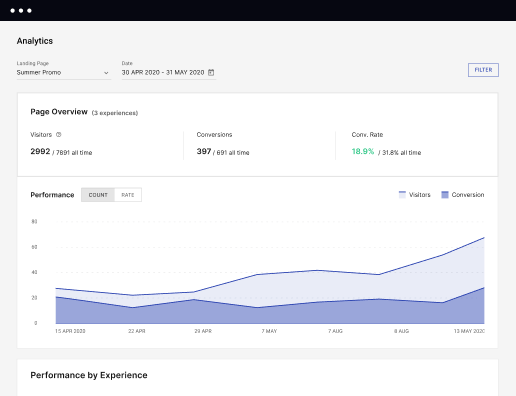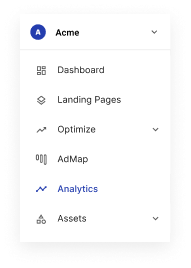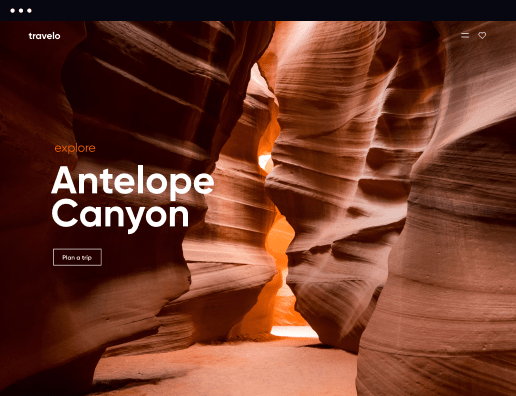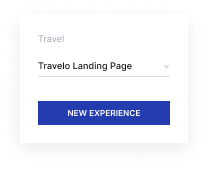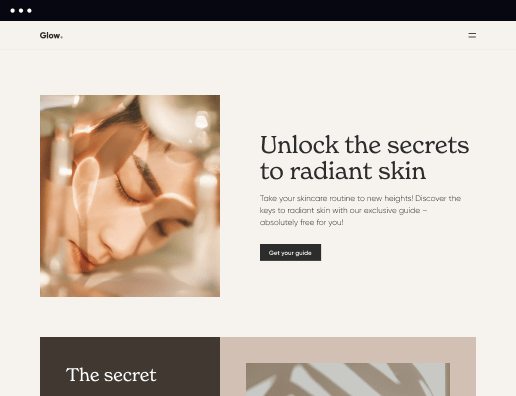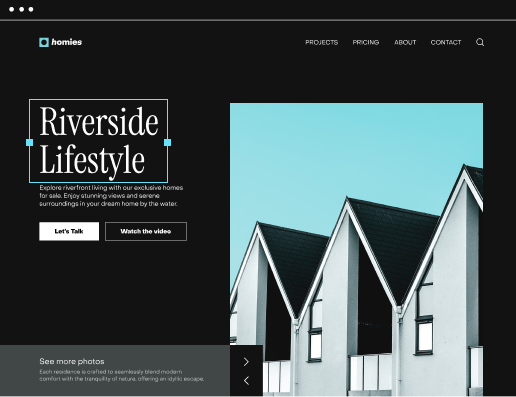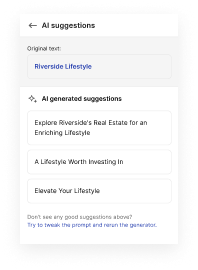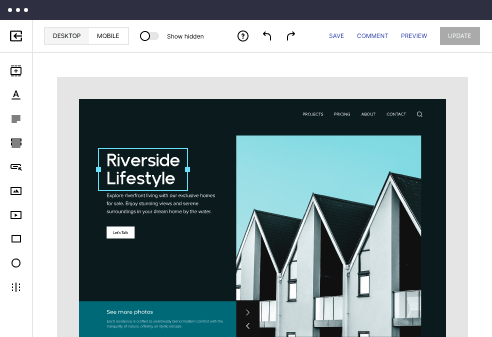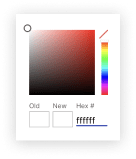Make your mobile page for Product analysts and convert leads into revenue
Power up and optimize your campaigns with Instapage. Effortlessly create your mobile page for Product analysts to highlight your expertise, attract your target audience, and achieve superior conversion outcomes.

 Build landing pages that get results
Build landing pages that get results
Drive ad campaign performance using targeted landing pages. With over 500+ layouts, AI-content generation, built-in collaboration, Instablocks®, and quick page load technology, you can easily create landing pages that deliver an unparalleled user experience that gets more people buying.

 Boost results through landing page optimization
Boost results through landing page optimization
Optimize your landing pages using Instapage’s variety of testing tools. Track and analyze user behavior with heatmaps, run A/B testing to single-out the best performing version, or launch AI-assisted experiments that automatically analyze ad traffic and route it to best-performing.

 Personalize experiences for higher engagement and ROI
Personalize experiences for higher engagement and ROI
Craft unique and high-performing landing pages that align with your ad messaging and resonate with your target audience. By crafting a landing page experience that resonates with your audience, you'll engage more visitors, maximize conversions, and reduce acquisition costs.

 Maximize campaign efficiency with ad mapping
Maximize campaign efficiency with ad mapping
Efficiently manage campaigns by visualizing your ads and mapping them to corresponding landing pages in one place. Define what campaigns need a personalized experience and connect them with relevant ads to increase conversion rates and decrease CPA.

 Power up landing pages with AI
Power up landing pages with AI
Instantly create high-performing content for each audience segment and separate ad campaigns with the AI assistant. From catchy headlines to converting CTAs for A/B tests – access and use AI directly on your Instapage. No more writer’s block or workflow interruptions.

 Improve alignment across your creative team
Improve alignment across your creative team
Get your campaigns off the ground faster with efficient teamwork that happens in real time. Empower your team members to provide immediate feedback, make edits to page versions, and securely share information with outside stakeholders all from a single secure space.
How to easily build your mobile page for Product analysts
A strong digital presence is a crucial ingredient for a successful business marketing strategy. With tools like Instapage, you can create your landing for data collection and lead generation without specific design or coding skills. Use Instapage resources to build your mobile page for Product analysts and generate leads. You can create a page for a specific CTA and watch your indicators increase. This focus on a single goal helps to get rid of distractions and increases the likelihood of conversion.
Additionally, with a tool like this, you may effectively track and analyze guest actions and obtain the freshest insights into customer behavior. This information is paramount for optimizing your marketing efforts and achieving growth in the fastest and most efficient way possible. On top of that, our customization toolset allow us to focus on specific audiences with personalized communications. Create as many landings as you need with content tailored to different demographics. Check out how Instapage streamlines landing page creation.
Make your mobile page for Product analysts step by step
- Open the Instapage site and create your account. If you are an authorized user, just enter your credentials to sign in.
- Once in the Dashboard, you can begin by clicking CREATE PAGE.
- Select the type of page you need: a standard page for desktop, AMP landing, or even an uploaded Instapage file.
- Pick a page outline based on your landing’s objective. If you do not see one that matches, you may choose a Blank and construct one from scratch.
- Click EDIT DESIGN to personalize your page’s contents using the toolbar on the left.
- Once you are done with customization, select PREVIEW to check it.
- To finish editing, click PUBLISH.
Create your mobile page for Product analysts and streamline your online marketing efforts in Instapage. Discover more features to grow your onlin presence with no tools needed. A variety of pre-created landing pages makes this process many times easier. Try it today!
Leading the way in building high-performing landing pages
FAQs
Ready to skyrocket conversions?
Supercharge your ad campaigns with high-performing landing pages
Get started