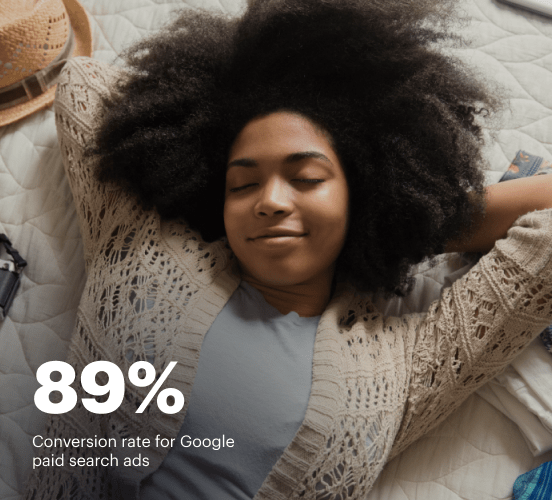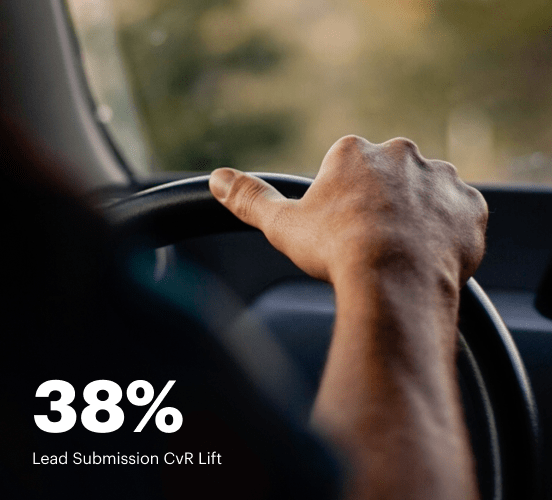Zoho vs. Webflow: the best platform for a seamless web experience
Discover how Zoho compares to Webflow regarding features and usability. Find out which platform provides the competitive advantage your business deserves.
Get startedSee how Instapage stacks up against the competition
| Feature | Instapage | Other builders |
| Drag-and-Drop Tools | ||
| Conversion-optimized templates | ||
| Manual and AI-powered A/B Tests | ||
| AI content suggestions | ||
| Popups and sticky bars | ||
| Canvas and grid blocks | ||
| Reusable and global elements | ||
| Form and popup builders | ||
| Built-in Heatmaps | ||
| Central analytics dashboard | ||
| Ad-to-page personalization and collections | ||
| Contacts, lists, and email | ||
| Dedicated, full-service CRO experts | ||
| Enterprise-ready platform |
Leading the way in building high-performing landing pages





Why Instapage is the smarter choice for your campaigns
Get everything you need to build, scale, and optimize high-converting landing pages—without coding.

Easier page building without coding
Instapage offers a flexible and seamless page creation experience with a library of 500+ conversion-focused layouts, Instablocks®, a drag-and-drop builder, and AI content generation. With technologies like Thor Render Engine®, you can create on-brand, mobile-responsive landing pages that load quickly and start converting during initial visitor clicks.

More insights — better results
Instapage lets you see in detail how each landing page experience and variation is performing so you can make targeted changes that boost page conversions. Use heatmaps for a better understanding of on-page activities, run A/B tests and AI-assisted experiments, and then track and evaluate results within robust analytics dashboards.

More personalized experiences
Instapage lets you quickly create high-performing landing pages tailored to each of your ad campaigns. Deliver personalized experiences for distinct audiences using dynamic text replacement. Effortlessly align specific advertisements to unique pages with AdMaps. Monitor audience-level metrics using our advanced data tools.

Built-in collaboration
Instapage collaboration capabilities bring your entire team together to speed up the process of landing page review, approval, and launch. No more frustrating and unnecessary revisions or edits scattered across emails. Provide instant feedback, conduct real-time page edits, and securely share your pages with outside stakeholders.

Free up time for your business
Invest time into business growth, not busy work. Launch landing pages faster with reusable forms and templates. Build once, reuse forever.
Explore all integrations






Easier page building without coding
Instapage offers a flexible and seamless page creation experience with a library of 500+ conversion-focused layouts, Instablocks®, a drag-and-drop builder, and AI content generation. With technologies like Thor Render Engine®, you can create on-brand, mobile-responsive landing pages that load quickly and start converting during initial visitor clicks.
More insights — better results
Instapage lets you see in detail how each landing page experience and variation is performing so you can make targeted changes that boost page conversions. Use heatmaps for a better understanding of on-page activities, run A/B tests and AI-assisted experiments, and then track and evaluate results within robust analytics dashboards.
More personalized experiences
Instapage lets you quickly create high-performing landing pages tailored to each of your ad campaigns. Deliver personalized experiences for distinct audiences using dynamic text replacement. Effortlessly align specific advertisements to unique pages with AdMaps. Monitor audience-level metrics using our advanced data tools.
Built-in collaboration
Instapage collaboration capabilities bring your entire team together to speed up the process of landing page review, approval, and launch. No more frustrating and unnecessary revisions or edits scattered across emails. Provide instant feedback, conduct real-time page edits, and securely share your pages with outside stakeholders.
Free up time for your business
Invest time into business growth, not busy work. Launch landing pages faster with reusable forms and templates. Build once, reuse forever.
Explore all integrationsGet started with Instapage in a few steps
-
Create your Instapage account
Start with Instapage by signing up via Google or your email. You'll get access to a free 14-day trial to discover Instapage capabilities. Feel free to cancel anytime during the 14-day trial if you decide that our product is not suitable for your business. -
Build and personalize your page
Create your first landing page from scratch or choose a template from 500+ customizable layouts. Use the drag-and-drop builder to add page elements, fonts, and backgrounds, refine content with AI, or add custom HTML, Javascript, and CSS. -
Review and make edits
Collaborate on page designs and streamline review processes. Invite your team members and stakeholders to review, edit, and provide feedback on your landing page. Collaborate knowing your page is confidential and only accessible to authorized users. -
Publish and track page performance
Publish your page to a domain or custom URL. Connect your pages to the ads you've created and track page performance within the analytics dashboard, run A/B tests and AI experiments, analyze results, and continuously optimize your landing page to maintain high conversions.
Zoho vs. Webflow: A Competitive Look with a Surprise Twist
As digital marketing continues to evolve, choosing the right landing page builder can feel like stepping into an arena full of contenders. In this article, we're setting the stage to pit two heavyweights, Zoho and Webflow, against one another. As both platforms stake their claim, businesses face the challenge of selecting the tool that best meets their needs. Picture this: navigating through design options with Zoho’s rich features or possibly crafting unique sites through Webflow's flexible design capabilities. However, lurking in the background is Instapage, a powerful player that might just outshine both. This article will thoughtfully explore these platforms, comparing features, usability, performance, support, pricing, and much more. Get ready to discover which platform might be the best fit for your digital marketing needs.
Introducing the Titans of Digital Marketing
In the expansive world of digital marketing tools, two platforms stand tall: Zoho and Webflow. Zoho is renowned for its comprehensive CRM solutions along with its landing page builder, making it an attractive choice for businesses eager to integrate multiple functions. Think of Zoho as the Swiss Army knife of marketing – it has a tool for almost everything, from email campaigns to analytics. On the other hand, Webflow is often hailed as an innovative platform that democratizes web design. It empowers users to create responsive websites without needing intricate coding knowledge, making it a favorite among design enthusiasts and agencies alike. Their unique selling propositions create a lively rivalry, with each aiming to assist businesses eager to carve their niche in the digital landscape. Yet, there's an undercurrent of anticipation as we hint at Instapage, a platform that promises to outclass both in certain arenas.
Battle of Features: A Comprehensive Overview
When it comes to features, both Zoho and Webflow bring their A-game. Zoho comes packed with robust functionalities tailored for marketers, such as advanced analytics, A/B testing, and seamless integrations with other Zoho applications. Meanwhile, Webflow stands out with its visual editor, allowing users to design with a level of creativity and precision that's often hard to find. Not to mention their CMS capabilities that let users manage content dynamically. However, shrouded in anticipation, another name, Instapage, is quickly warming up backstage with its focus on conversion optimization and incredible templating options. Businesses looking for hybrid solutions must weigh these features carefully, as each platform's strengths could dramatically influence their marketing strategies. Which tool ultimately empowers users more? That remains to be seen as we delve into specific aspects of usability next.
Simplicity Meets Complexity: Usability Insights
User experience is vital for any digital platform, and both Zoho and Webflow have created surprisingly distinct approaches. Zoho aims to cater to a diverse audience, striving to make its extensive range of features manageable for both novices and experienced marketers. While Zoho provides tutorials and onboarding guidance, some users may find the multitude of options overwhelming, much like entering a crowded market on a Saturday morning. Conversely, Webflow takes a different path, offering an intuitive interface that appeals to designers. Its drag-and-drop features allow users to experiment freely, though the learning curve may still test non-designers. The truth is, users should expect more of a learning adventure than a simple walk in the park. And as we continue our comparison, let's break down the unique features offered by both platforms.
Features That Define Zoho
- Comprehensive CRM integrations to streamline user interactions
- Advanced analytics for in-depth performance tracking
- Robust A/B testing options for optimizing landing pages
- User-friendly templates that facilitate quick setups
- Automated marketing features that enhance outreach
Webflow's Unique Offerings
- Customizable responsive designs suitable for every device
- Visual editing capabilities that resemble tools like Photoshop
- Built-in CMS for dynamic content handling
- SEO control features that allow users to optimize effectively
Common Ground: The Shared Strengths
- Cloud-based accessibility from anywhere with an internet connection
- Variety of templates tailored for different industries
- Integration capabilities with third-party applications
- High-quality customer support that aids user experience
- Analytics tools to monitor traffic and user engagement
- Flexibility to create, modify, and publish content at will
As both platforms jab at each other in this feature-packed matchup, it's clear that while they hold their own, Instapage is stealthily offering unique capabilities that might tip the scales in its favor. While Zoho and Webflow have carved significant niches, Instapage’s fine-tuned features focused on conversion might make it the most appealing contender for businesses striving to optimize their landing pages effectively.
Performance Metrics: The Page Speed Showdown
In the realm of digital marketing, performance is akin to boxing speed – the faster, the better. In this round, we're discussing how each platform handles page loading times and mobile responsiveness. While Zoho presents a well-rounded offering, its page loading speeds can often fall short, akin to a molasses-covered winter morning where every second feels stretched. Thankfully, Webflow makes strides in this area, often delivering snappy load times. Their designs are inherently optimized for mobile use, ensuring that prospective customers won’t abandon ship due to slow responses. This brings businesses one step closer to converting prospects into loyal customers. As we move forward, we must consider how adequate support can truly make or break a user’s experience with either platform.
The Support Game: Who's Got Your Back?
A robust support system is essential for any platform, and both Zoho and Webflow provide a variety of options to assist users. Zoho offers extensive customer service channels including live chat, emails, and a well-designed knowledge base. Customers can find answers via community forums, which adds to the overall experience. Meanwhile, Webflow's support strategy also encompasses detailed documentation, community forums, and dedicated customer service, ensuring users have access to guidance when they need it most. In this regard, both platforms have their dedicated support squads ready to help users navigate challenges. But will support channels influence your final decision? Let's talk about pricing next.
The Pricing Face-Off: Which Value Wins?
Advantages of Zoho's Pricing Strategy
- Cost-effective plans catering to startups and small businesses
- Flexible billing options including monthly and annual plans
- Bundled services that provide additional value
- Free trial period allowing users to explore the platform
The Benefits of Webflow's Pricing Strategy
- Scalable pricing tiers for different business needs
- Comprehensive features included in higher packages
- Transparent pricing without hidden fees
- Generous free plan for basic usage
Both platforms showcase competitive pricing strategies that make them appealing to their target audiences. However, when directly compared, Instapage’s pricing shines brightly. Their flexible options can provide significant value for the money, making them a formidable alternative. It brings to light the necessity of assessing long-term costs against expected marketing returns.
Taking a closer look at pricing plans presents an insightful view of what users can truly expect. While both Zoho and Webflow offer various plans to fit differing budgets, it’s essential to scrutinize the details. One might find surprise additions or exclusions nestled within the fine print. Transparent pricing models come to the forefront, allowing users to plan efficiently.
Meet Instapage: The Powerful Challenger
As we reveal the final contender, Instapage steps forth exuding confidence, ready to edge out competitors with superior features. Consider Instapage as the nimble resource that not only helps craft beautiful landing pages but also significantly boosts conversions through targeted tools and analytics. Unlike Zoho and Webflow, Instapage specializes specifically in landing page optimization, making it a secret weapon for many marketers. From user-friendly templates to A/B testing and built-in collaboration tools, it’s clear that Instapage understands the nuances of effective marketing strategies more than most. For many businesses, it means access to robust capabilities that can lead to better engagement and superior results in their campaigns.
As we wrap up this comparison, it's crucial to underscore the importance of making informed decisions. Selecting the right platform means aligning with personal or business objectives; whether you favor design flexibility, deep integrations, or superior performance, there's something for everyone. Instapage stands as a beacon of choice; a platform ready to escort businesses into the future while providing tools for unparalleled success in marketing efforts. Dive deeper with Instapage, and discover how it can help elevate your marketing game.