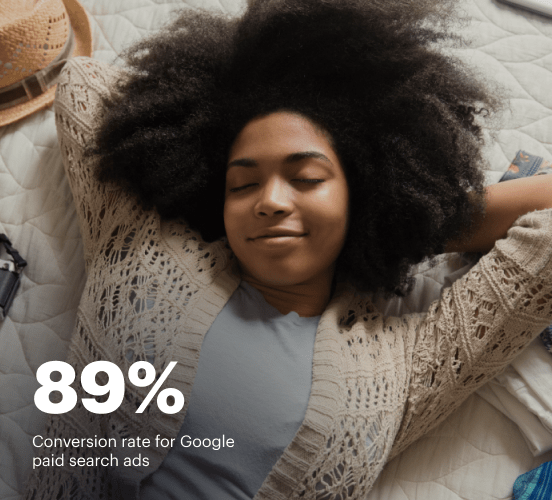Squarespace vs. Webflow: the best platform for a seamless web experience
Discover how Squarespace compares to Webflow regarding features and usability. Find out which platform provides the competitive advantage your business deserves.
Get startedSee how Instapage stacks up against the competition
| Feature | Instapage | Other builders |
| Drag-and-Drop Tools | ||
| Conversion-optimized templates | ||
| Manual and AI-powered A/B Tests | ||
| AI content suggestions | ||
| Popups and sticky bars | ||
| Canvas and grid blocks | ||
| Reusable and global elements | ||
| Form and popup builders | ||
| Built-in Heatmaps | ||
| Central analytics dashboard | ||
| Ad-to-page personalization and collections | ||
| Contacts, lists, and email | ||
| Dedicated, full-service CRO experts | ||
| Enterprise-ready platform |
Leading the way in building high-performing landing pages





Why Instapage is the smarter choice for your campaigns
Get everything you need to build, scale, and optimize high-converting landing pages—without coding.
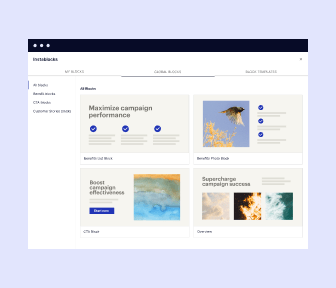
Easier page building without coding
Instapage offers a flexible and seamless page creation experience with a library of 500+ conversion-focused layouts, Instablocks®, a drag-and-drop builder, and AI content generation. With technologies like Thor Render Engine®, you can create on-brand, mobile-responsive landing pages that load quickly and start converting during initial visitor clicks.
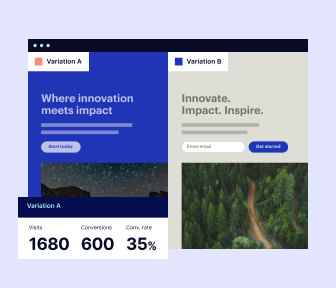
More insights — better results
Instapage lets you see in detail how each landing page experience and variation is performing so you can make targeted changes that boost page conversions. Use heatmaps for a better understanding of on-page activities, run A/B tests and AI-assisted experiments, and then track and evaluate results within robust analytics dashboards.
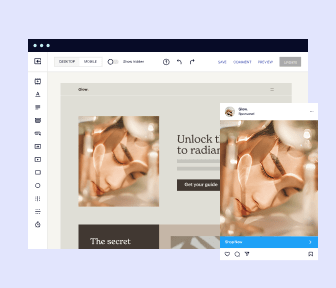
More personalized experiences
Instapage lets you quickly create high-performing landing pages tailored to each of your ad campaigns. Deliver personalized experiences for distinct audiences using dynamic text replacement. Effortlessly align specific advertisements to unique pages with AdMaps. Monitor audience-level metrics using our advanced data tools.
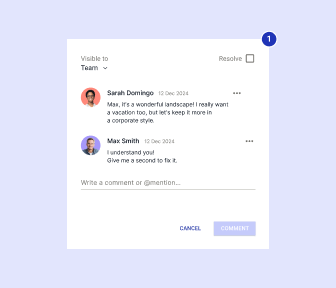
Built-in collaboration
Instapage collaboration capabilities bring your entire team together to speed up the process of landing page review, approval, and launch. No more frustrating and unnecessary revisions or edits scattered across emails. Provide instant feedback, conduct real-time page edits, and securely share your pages with outside stakeholders.
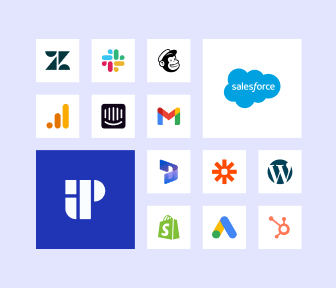
Free up time for your business
Invest time into business growth, not busy work. Launch landing pages faster with reusable forms and templates. Build once, reuse forever.
Explore all integrations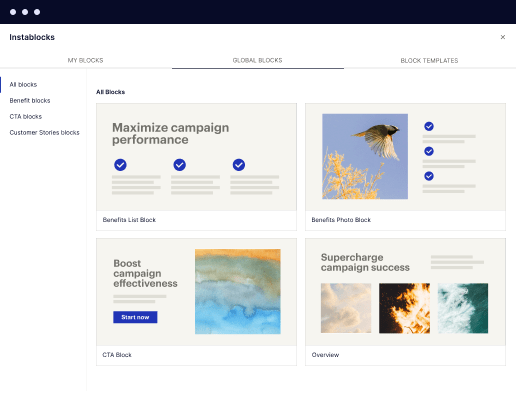
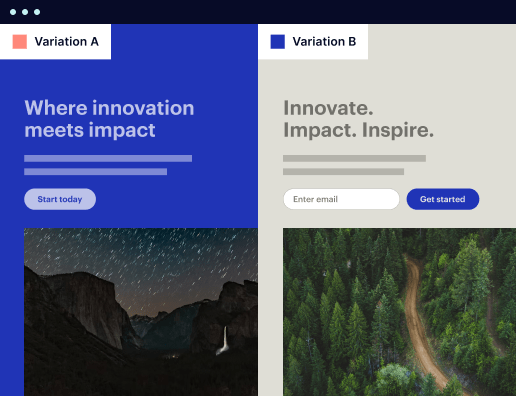
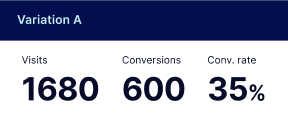
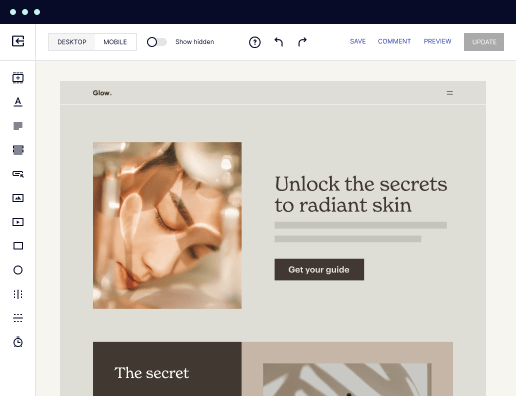

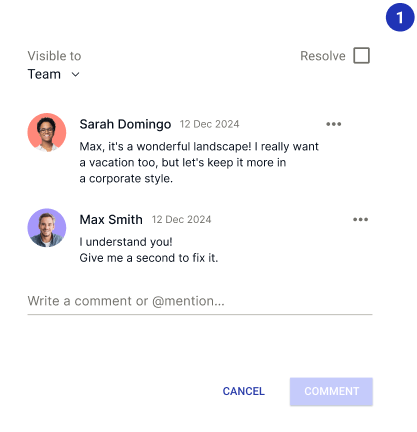

Easier page building without coding
Instapage offers a flexible and seamless page creation experience with a library of 500+ conversion-focused layouts, Instablocks®, a drag-and-drop builder, and AI content generation. With technologies like Thor Render Engine®, you can create on-brand, mobile-responsive landing pages that load quickly and start converting during initial visitor clicks.
More insights — better results
Instapage lets you see in detail how each landing page experience and variation is performing so you can make targeted changes that boost page conversions. Use heatmaps for a better understanding of on-page activities, run A/B tests and AI-assisted experiments, and then track and evaluate results within robust analytics dashboards.
More personalized experiences
Instapage lets you quickly create high-performing landing pages tailored to each of your ad campaigns. Deliver personalized experiences for distinct audiences using dynamic text replacement. Effortlessly align specific advertisements to unique pages with AdMaps. Monitor audience-level metrics using our advanced data tools.
Built-in collaboration
Instapage collaboration capabilities bring your entire team together to speed up the process of landing page review, approval, and launch. No more frustrating and unnecessary revisions or edits scattered across emails. Provide instant feedback, conduct real-time page edits, and securely share your pages with outside stakeholders.
Free up time for your business
Invest time into business growth, not busy work. Launch landing pages faster with reusable forms and templates. Build once, reuse forever.
Explore all integrationsGet started with Instapage in a few steps
-
Create your Instapage account
Start with Instapage by signing up via Google or your email. You'll get access to a free 14-day trial to discover Instapage capabilities. Feel free to cancel anytime during the 14-day trial if you decide that our product is not suitable for your business. -
Build and personalize your page
Create your first landing page from scratch or choose a template from 500+ customizable layouts. Use the drag-and-drop builder to add page elements, fonts, and backgrounds, refine content with AI, or add custom HTML, Javascript, and CSS. -
Review and make edits
Collaborate on page designs and streamline review processes. Invite your team members and stakeholders to review, edit, and provide feedback on your landing page. Collaborate knowing your page is confidential and only accessible to authorized users. -
Publish and track page performance
Publish your page to a domain or custom URL. Connect your pages to the ads you've created and track page performance within the analytics dashboard, run A/B tests and AI experiments, analyze results, and continuously optimize your landing page to maintain high conversions.
Squarespace vs. Webflow: A Clash of Titans with an Unexpected Challenger
In the bustling world of website builders, two platforms grab the spotlight: Squarespace and Webflow. Each platform flaunts its own set of tools and functionalities, vying for the affection of website creators everywhere. For those just starting out on their digital journey or seasoned professionals seeking the ultimate creative control, the choice can feel overwhelming. Squarespace caters to those who love stunning visuals and intuitive design, almost like an artist's easel with a simple brush. On the other hand, Webflow appeals to the technical wizards, offering a canvas where coding meets design, empowering users to craft extraordinary functionalities without sacrificing creativity. But, wait—the opening bell hasn’t rung yet; there’s a silent player waiting in the wings—Instapage, known for its unmatched conversion-focused features. Stick around as we unpack this epic showdown of Squarespace and Webflow, with a surprise twist featuring Instagram on the sidelines! Let's get ready to rumble with a comparison that'll shed light on which platform reigns supreme—and why Instapage could steal the thunder!
Meet the Heavyweights of the Web Building Arena
Enter the ring: Squarespace and Webflow, two giants dominating the website-building landscape. Squarespace, known for its aesthetically pleasing templates and streamlined editing interface, makes it effortless to craft visually appealing sites. Imagine flipping through a magazine, but you’re the editor, and every image can be adjusted with a click! With an emphasis on design-first approaches, Squarespace is often favored by creatives who want their portfolios to shine. Webflow, on the other hand, is like a swiss army knife for web developers. Its intricate design capabilities and robust features make it an attractive choice for those who want more than just to create a pretty site—they want it to perform, too. Webflow allows for complete customization down to the code, making it ideal for tech-savvy designers. But hold on, the plot thickens. Instapage is lurking as a wild card, specializing in landing pages designed for driving conversions—think of it as your trusted ally in achieving dedicated marketing goals. This matchup sets the stage for an exciting evaluation of features, usability, and pricing—let’s dive deeper!
Feature Showdown: Which Platform Packs the Punch?
When it comes to features, Squarespace and Webflow don’t hold back. Squarespace leads with its stunning, design-oriented website templates and a built-in eCommerce engine that makes it easy to start selling online. Features like integrated analytics keep users informed about their site performance in a visually engaging dashboard. Webflow counters with a more technical perspective—offering CMS capabilities that allow users to design complex layouts without coding and fostering dynamic content options. However, here's where Instapage inches into the spotlight with its unique focus on creating high-converting landing pages—a specialty that neither Squarespace nor Webflow can match. This competition brings forth critical considerations, like scalability, integration with marketing tools, and the ability to handle traffic spikes. Are you ready for the next round of this exhilarating battle? Let's break down usability!
Usability Under the Microscope: Navigating the User Experience
Now that we’ve sized up the contenders, let's shine a light on usability. Squarespace appears approachable for newcomers and intermediates; it boasts an intuitive interface that feels like a friendly guide leading first-timers through the jungle of website creation. Drag-and-drop features, pre-built templates, and content blocks make building a site a smooth process. However, while simplicity reigns, some users may feel limited by this straightforwardness if they’ve got grander ambitions! Enter Webflow: equipped with additional controls, this platform caters to those who want to stretch their design muscles. While the learning curve may be steeper, the experience is undoubtedly more freeing for those with a little more expertise. Expect to tangle with functions and technical intricacies, but in a rewarding way! As for Instapage, it presents a balance for marketers focused solely on conversion, providing an easy-to-use editor enriched with analytics for monitoring performance. As you venture forth into the usability landscape, it’s essential to reflect on your specific needs and technical comfort.
Squarespace Features That Shine Bright:
- Drag-and-drop interface for effortless design
- A wide selection of stunning templates catering to various niches
- Integrated eCommerce functionalities for online stores
- Built-in SEO tools to enhance visibility
- 24/7 customer support to assist with user inquiries
Webflow Features That Set the Bar High:
- Customizable CMS for dynamic content management
- Advanced design tools for complete creative control
- Seamless integration with third-party applications
- Responsive design capabilities to ensure your site looks great on all devices
Common Strengths That Unite Both Platforms:
- Responsive design to accommodate various screen sizes
- Comprehensive hosting services included
- Built-in analytics to track performance metrics
- SEO-friendly architecture to enhance discoverability
- Extensive documentation and resources for users
- Flexible integration options with marketing tools
As we reach the conclusion of this round, it’s worth noting that while Squarespace and Webflow bring their distinct flavor to the arena, Instapage might just be the top-rank competitor they didn't see coming. Focused on elevating landing page conversions, Instapage fills a niche that goes beyond standard offerings, suggesting that savvy marketers should continue their exploration beyond these two rivals for a complete toolkit.
Performance Showdown: Who Races to the Finish Line?
Performance is a crucial factor in today’s fast-paced online world, where users expect instantaneous results. Squarespace may serve up some eye-catching designs, but don’t forget it also needs to deliver on speed—think of page loading like molasses in winter: slow and agonizing for users! Fortunately, Squarespace tends to hold its own when it comes to page loading times, though it can falter under heavy traffic. Meanwhile, Webflow strides confidently, with its optimized infrastructure designed to ensure rapid loading of complex sites—giving users the quick, responsive experience they desire. Mobile responsiveness is another vital aspect; both platforms score well in adapting layouts across devices, yet Webflow's customizable nature shines particularly bright for target audiences requiring impeccable performance. Choosing the right platform will heavily depend on whether you prioritize design elegance or performance prowess. Understanding how each backend operates can significantly impact your overall user experience.
Support Squad: A Knockout Option or a TKO?
Navigating support channels can feel like an adventure in itself! Squarespace facilitates this journey with 24/7 customer support, extensive documentation, and a dedicated community forum to address users' queries and concerns. It's almost as if they’ve trained a whole team of assistants to be at your service, helping you out in your hour of need. Webflow steps into the ring with its own set of resources, offering comprehensive guides, video tutorials, and an active community to rely on when questions arise. Both support systems exhibit strengths, but Instapage finds its strength in quick, targeted help for marketing campaigns, ensuring that users can shoot queries and receive answers swiftly. The key takeaway: navigating support channels aims to empower users to feel confident as they utilize their chosen platform.
Pricing Palooza: Strategic Moves
Pricing Advantages of Squarespace:
- Simple tiered pricing structure that enhances understanding
- All-inclusive packages featuring hosting and templates
- Competitive entry-level pricing making it accessible for new users
- Offers discounts on annual plans to save users money
Pricing Advantages of Webflow:
- Flexible pricing options that cater to various needs
- Pay-as-you-go options for users without long-term commitments
- A free tier for building simple sites, allowing users to experiment
- Scalable solutions for businesses anticipating growth
- An extensive set of features even at entry-level pricing
In this pricing duel, both Squarespace and Webflow present compelling arguments, yet neither fully captures the flexibility and utility of Instapage's pricing strategy—which stands out as a wise investment for businesses focused on return through conversions. While the tiered systems of each competitor offer significant value, it’s essential to analyze how cost aligns with your goals and funding.
As the curtain falls, taking a transparent look at the pricing plans reveals an array of options—sometimes even hidden costs lurking gently in the shadows. Remember, just because a platform seems appealing at first glance doesn’t mean it won’t come with surprises down the line. Carefully weighing your choices can combat the element of surprise.
And Then There's Instapage: Your Hidden Gem
Introducing Instapage—the quiet underdog that’s been capturing attention for its unmatched ability to generate landing pages that convert. Picture it as the wise mentor, providing functionalities that elevate marketing strategies without overshadowing the talents of its competitors. With features like A/B testing, personalization options, and seamless integrations with ad platforms, Instapage brings a level of sophistication often overlooked. It uniquely focuses on conversions, offering insights that can transform marketing campaigns effectively; it’s almost as if it provides the secret sauce for achieving higher return on investments. Users would do themselves a favor by considering how Instapage’s offerings align with their business goals, taking that leap into a tool deserving a spotlight of its own. This isn't about discrediting Squarespace or Webflow but recognizing that in the realm of dedicated conversion optimization, Instapage stands as your trusted ally—a game changer waiting to support your vision.
As we wrap up this exploration, it's clear that each platform has something unique to offer. Empowered with the knowledge from our comparison, it's time to make an informed decision based on your specific needs, goals, and aspirations. Whether you find yourself gravitating toward Squarespace for its eye-catching designs, Webflow for its technical prowess, or Instapage for its conversion magic, the journey of discovery only thrives with understanding what platform complements both your creative endeavors and business targets. Don't hesitate—take this opportunity to explore further and align with the tool that will lead your marketing efforts to soar higher!