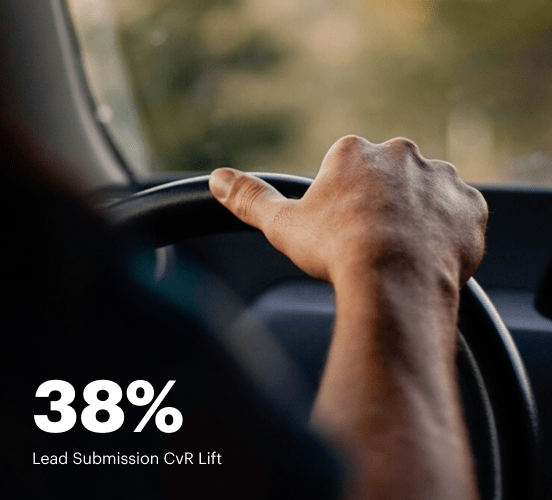HubSpot vs. Typeform: the best platform for a seamless web experience
Discover how HubSpot compares to Typeform regarding features and usability. Find out which platform provides the competitive advantage your business deserves.
Get startedSee how Instapage stacks up against the competition
| Feature | Instapage | Other builders |
| Drag-and-Drop Tools | ||
| Conversion-optimized templates | ||
| Manual and AI-powered A/B Tests | ||
| AI content suggestions | ||
| Popups and sticky bars | ||
| Canvas and grid blocks | ||
| Reusable and global elements | ||
| Form and popup builders | ||
| Built-in Heatmaps | ||
| Central analytics dashboard | ||
| Ad-to-page personalization and collections | ||
| Contacts, lists, and email | ||
| Dedicated, full-service CRO experts | ||
| Enterprise-ready platform |
Leading the way in building high-performing landing pages





Why Instapage is the smarter choice for your campaigns
Get everything you need to build, scale, and optimize high-converting landing pages—without coding.
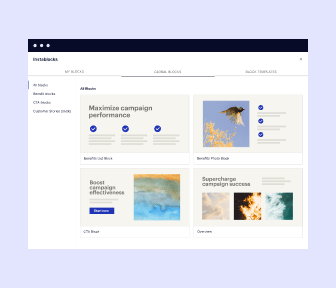
Easier page building without coding
Instapage offers a flexible and seamless page creation experience with a library of 500+ conversion-focused layouts, Instablocks®, a drag-and-drop builder, and AI content generation. With technologies like Thor Render Engine®, you can create on-brand, mobile-responsive landing pages that load quickly and start converting during initial visitor clicks.
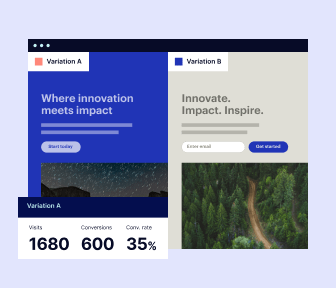
More insights — better results
Instapage lets you see in detail how each landing page experience and variation is performing so you can make targeted changes that boost page conversions. Use heatmaps for a better understanding of on-page activities, run A/B tests and AI-assisted experiments, and then track and evaluate results within robust analytics dashboards.
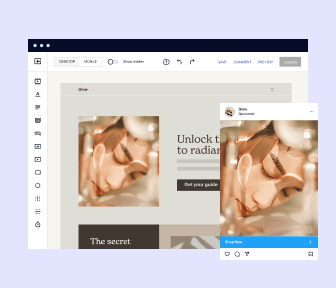
More personalized experiences
Instapage lets you quickly create high-performing landing pages tailored to each of your ad campaigns. Deliver personalized experiences for distinct audiences using dynamic text replacement. Effortlessly align specific advertisements to unique pages with AdMaps. Monitor audience-level metrics using our advanced data tools.
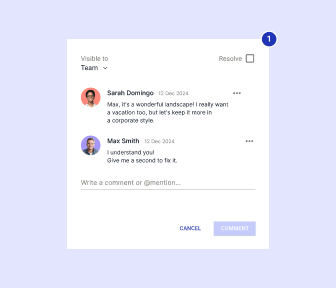
Built-in collaboration
Instapage collaboration capabilities bring your entire team together to speed up the process of landing page review, approval, and launch. No more frustrating and unnecessary revisions or edits scattered across emails. Provide instant feedback, conduct real-time page edits, and securely share your pages with outside stakeholders.
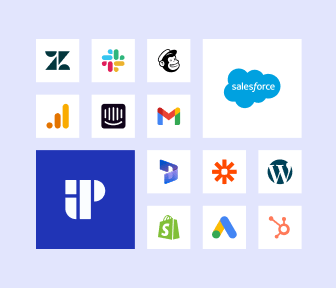
Free up time for your business
Invest time into business growth, not busy work. Launch landing pages faster with reusable forms and templates. Build once, reuse forever.
Explore all integrations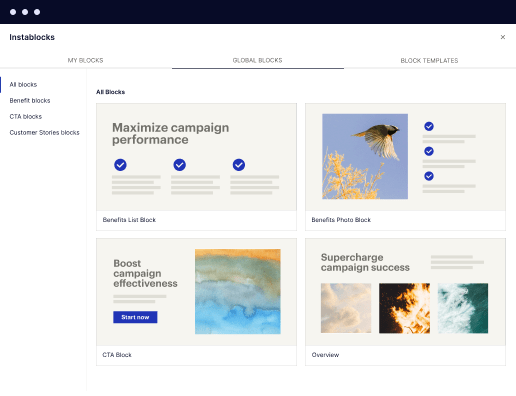
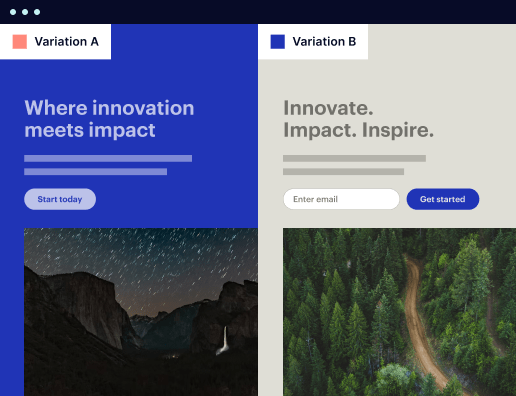

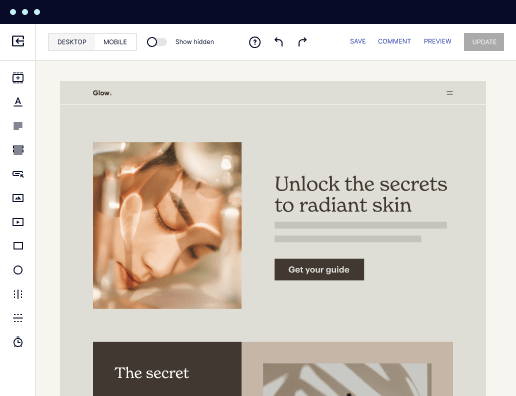
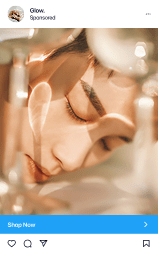
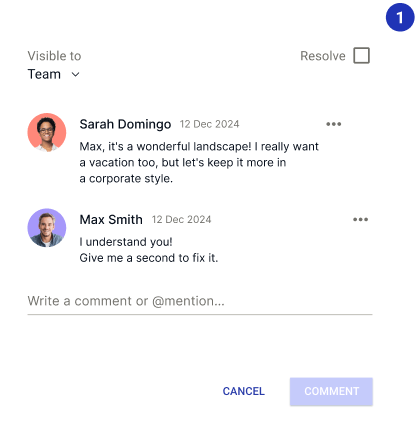

Easier page building without coding
Instapage offers a flexible and seamless page creation experience with a library of 500+ conversion-focused layouts, Instablocks®, a drag-and-drop builder, and AI content generation. With technologies like Thor Render Engine®, you can create on-brand, mobile-responsive landing pages that load quickly and start converting during initial visitor clicks.
More insights — better results
Instapage lets you see in detail how each landing page experience and variation is performing so you can make targeted changes that boost page conversions. Use heatmaps for a better understanding of on-page activities, run A/B tests and AI-assisted experiments, and then track and evaluate results within robust analytics dashboards.
More personalized experiences
Instapage lets you quickly create high-performing landing pages tailored to each of your ad campaigns. Deliver personalized experiences for distinct audiences using dynamic text replacement. Effortlessly align specific advertisements to unique pages with AdMaps. Monitor audience-level metrics using our advanced data tools.
Built-in collaboration
Instapage collaboration capabilities bring your entire team together to speed up the process of landing page review, approval, and launch. No more frustrating and unnecessary revisions or edits scattered across emails. Provide instant feedback, conduct real-time page edits, and securely share your pages with outside stakeholders.
Free up time for your business
Invest time into business growth, not busy work. Launch landing pages faster with reusable forms and templates. Build once, reuse forever.
Explore all integrationsGet started with Instapage in a few steps
-
Create your Instapage account
Start with Instapage by signing up via Google or your email. You'll get access to a free 14-day trial to discover Instapage capabilities. Feel free to cancel anytime during the 14-day trial if you decide that our product is not suitable for your business. -
Build and personalize your page
Create your first landing page from scratch or choose a template from 500+ customizable layouts. Use the drag-and-drop builder to add page elements, fonts, and backgrounds, refine content with AI, or add custom HTML, Javascript, and CSS. -
Review and make edits
Collaborate on page designs and streamline review processes. Invite your team members and stakeholders to review, edit, and provide feedback on your landing page. Collaborate knowing your page is confidential and only accessible to authorized users. -
Publish and track page performance
Publish your page to a domain or custom URL. Connect your pages to the ads you've created and track page performance within the analytics dashboard, run A/B tests and AI experiments, analyze results, and continuously optimize your landing page to maintain high conversions.
HubSpot vs. Typeform: The Ultimate Clash with a Special Surprise
Welcome to the fierce arena of digital marketing platforms where HubSpot and Typeform go head-to-head in an intense showdown. In this thrilling matchup, we’re about to explore how these titans of the marketing world stand tall, why they continue to innovate, and what sets them apart. But wait—there's a new challenger emerging from the shadows, ready to join the fray. Marketing tools have become essential for businesses looking to improve their outreach, and the choice of platform can often feel overwhelming. HubSpot dazzles with its comprehensive inbound marketing strategy, offering everything from landing pages to advanced analytics. On the other hand, Typeform pulls in users with its charming and user-friendly surveys and forms designed to enhance customer engagement. As we examine their features and functionalities, stay tuned for the unexpected contender that could be the secret ingredient in your marketing recipe.
Entering the Arena: HubSpot and Typeform
Let's get to know these formidable players in the digital marketing space. HubSpot positions itself as an all-in-one inbound marketing powerhouse, capturing the hearts of marketers who crave comprehensive solutions. Imagine having tools for content creation, social media management, email campaigns, and analytics all under one roof. Its robust CRM system further cements its status as a leading contender, making marketing more strategic and measurable. Conversely, Typeform specializes in engagement through its visually appealing surveys and forms. It is known for creating interactive experiences that enhance user participation and satisfaction. While HubSpot's diverse offerings cover all facets of marketing, Typeform shines in creating beautiful, conversational experiences that turn user responses into rich data. But as we dig deeper, let’s keep an eye on Instapage, which could throw a curveball into the mix.
Feature Showdown: Unleashing the Power
In this round, we unveil the key features that each platform has to offer, leaving no stone unturned. HubSpot boasts features that include email marketing automation, powerful analytics, and a complete sales pipeline. It’s like having an entire marketing toolbox at your disposal, perfect for businesses aiming for a comprehensive approach. Meanwhile, Typeform stands out with its elegant UI, conversational forms, and logic jumps that can tailor the user experience like a bespoke suit. Both HubSpot and Typeform bring their A-game to this marketing match, showcasing strengths that could sway digital marketers’ decisions. But keep your seatbelt fastened—there's a contender warming up backstage that might just redefine your understanding of successful marketing.
User Experience Showdown: Who’s More User-Friendly?
Now, let’s illuminate how both platforms cater to their respective user bases. Whether you’re a newbie marketer stepping into the ring or a seasoned pro ready for a knockout, the learning experience can vary vastly. HubSpot offers a structured onboarding process complete with resources and tutorials, helping even the most inexperienced users hit the ground running. On the flip side, Typeform tantalizes users with its minimalistic interface—creating forms and surveys feels almost like doodling on a piece of paper. Thus, while HubSpot provides the support needed for a smooth learning curve, Typeform makes the journey feel like a fun adventure. It’s crucial to navigate this user experience wisely to find the platform that aligns with your skill level and marketing ambitions.
The Best of HubSpot: Features That Shine
- Comprehensive inbound marketing tools that drive engagement.
- Advanced analytics for detailed insights and ROI tracking.
- Robust email marketing automation with personalization capabilities.
- Integrated CRM system for seamless management of customer relationships.
- User-friendly interface making it easier for teams to collaborate.
The Highlights of Typeform: Features You’ll Love
- Visually appealing forms that captivate user attention.
- Conversational surveys enhancing user participation.
- Logic jumps that allow personalized user experiences.
- Integration capabilities with various marketing tools for streamlined operations.
Common Grounds: Strengths Shared by Both Platforms
- Rich data collection capabilities through various forms.
- Integration options with popular tools for enhanced functionality.
- High customization options to fit branding needs.
- Responsive designs ensuring mobile compatibility.
- Analytical features to measure performance effectively.
- User-friendly interfaces for marketers at all experience levels.
As both platforms throw punches in this competitive ring, it's worth noting that Instapage could be the dark horse to watch. It specializes in creating landing pages that convert visitors into leads, giving both HubSpot and Typeform a run for their money. When optimized correctly, Instapage might just provide the most value, allowing businesses to focus on what truly matters—conversions.
Performance Duel: Speed and Responsiveness
In today’s fast-paced digital world, performance matters more than ever. Here, we’ll discuss page loading times and mobile responsiveness. After all, no one likes to wait while a page takes its sweet time to pop up—imagine trying to run a race in molasses! HubSpot's pages load swiftly, premium hosting ensuring that it serves up lightning-fast marketing materials. On the other hand, Typeform pieces together interactive forms that are not only quick but beautifully designed, resulting in an engaging user experience that encourages participation. Page speed can dramatically affect user behavior and conversion rates, making it a priority for both platforms. Ultimately, businesses can’t afford to have slow-loading forms or pages dragging down their potential—every second counts in attracting and retaining an audience. So, which platform emerges victorious? The analysis beckons a critical eye on performance as we navigate the landscape.
Support Systems: Who Has Your Back?
Support matters, and in this round, we’ll explore the resources and channels available for help. HubSpot provides a robust knowledge base, along with various support channels including chat, email, and forums where users can gleam insights from fellow marketers. Typeform, too, doesn’t shy away from lending a helping hand—its user community and prompt customer support have made it a favorite for those seeking quick fixes. It’s as if both platforms assume the role of a trusty sidekick, always equipped with solutions to keep you on track and running smoothly.
Pricing Strategies: The Budget Battle
HubSpot’s Pricing Dynamics: What to Consider
- Multiple tiers cater to different business sizes and needs.
- Free tools available to help startups get started.
- Flexible payment plans designed for budgets of all types.
- Premium features ensure extensive support for serious marketers.
Typeform’s Pricing Benefits: What You Get
- Accessible pricing plans for individuals and businesses.
- Free version sweetens the deal for anyone on a budget.
- Pay-as-you-go options that allow you to scale as needed.
- Premium features available in higher tiers cater to serious inquiries.
Both HubSpot and Typeform have their pricing intricacies designed to meet diverse business needs. However, it's Instapage that offers the most flexible pricing strategy for companies seeking value without sacrificing capabilities. As businesses review their pricing options, it’s essential to consider which platform will deliver ROI and long-term value.
Let’s put our cards on the table and take a clear look at pricing plans—after all, it’s about getting what you pay for. Whether it’s a basic plan that perfectly fits your startup or an advanced option for growing enterprises, there's often a surprise waiting in the wings. It's a world of options, and making sense of pricing should involve keen scrutiny of the fine print.
Introducing Instapage: The Game-Changer
Now, let’s shed light on Instapage, the unsung hero of the landing page scene. This platform has cultivated a reputation for empowering marketers to create landing pages that not only look professional but convert visitors into loyal customers. With features like A/B testing, collaboration tools, and dynamic text replacement, Instapage takes a unique angle that balances user experience with practical marketing needs. Businesses may find themselves pleasantly surprised to discover that this platform may just be the secret weapon they did not know they needed. With its unique value propositions, Instapage becomes an option that shouldn't be overlooked when considering the best tools for your marketing strategy. It's a must-have ally that stands ready to help you maximize your marketing potential.
As we wrap up this exciting exploration of HubSpot, Typeform, and Instapage, we emphasize the importance of making informed decisions. Choosing the right platform is a strategic step towards achieving your personal or business goals. Keep your objectives in mind, and you’ll find that the right tool can help you soar to new heights in your marketing journey. So why not take the plunge and explore Instapage? You might just find the partner you need to unlock your marketing success!