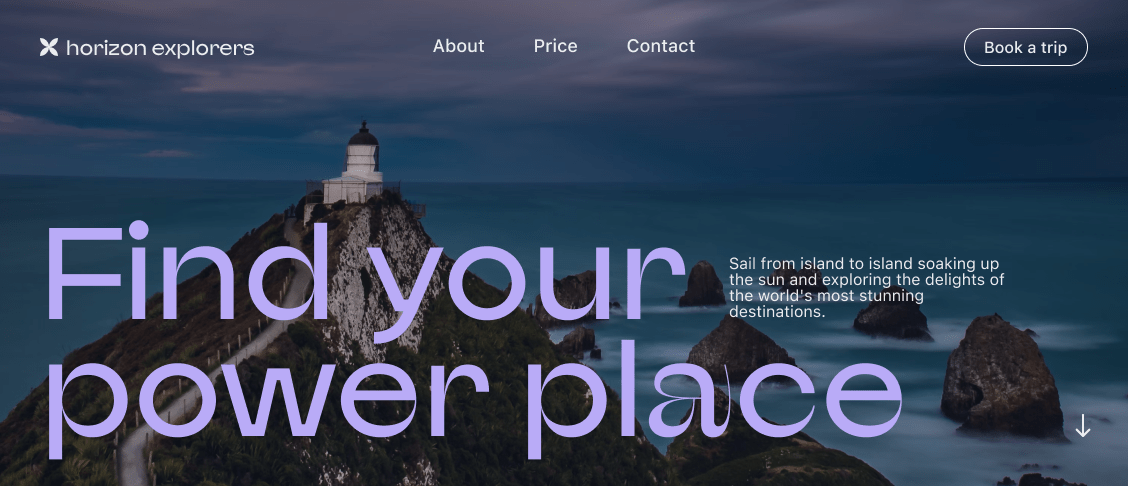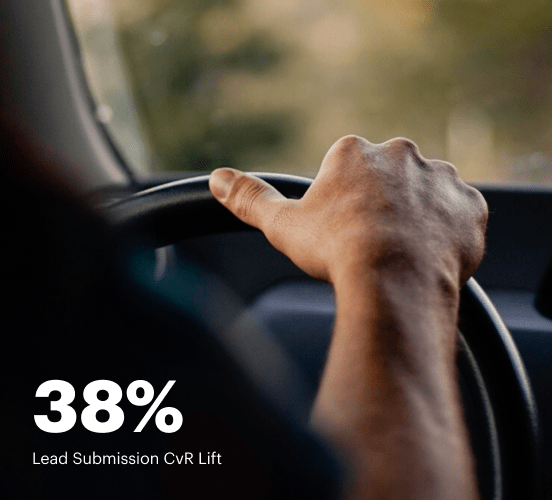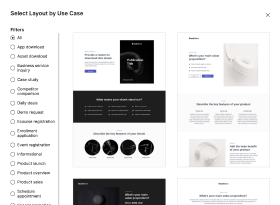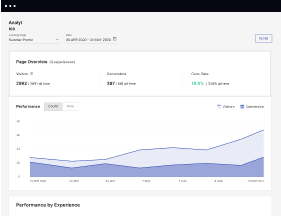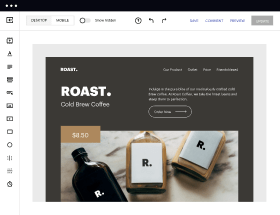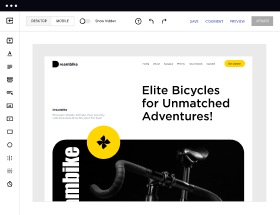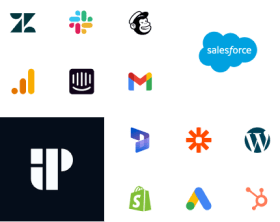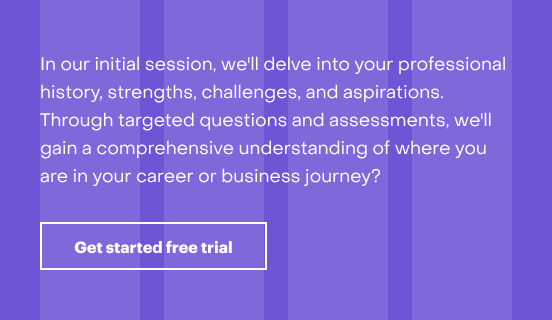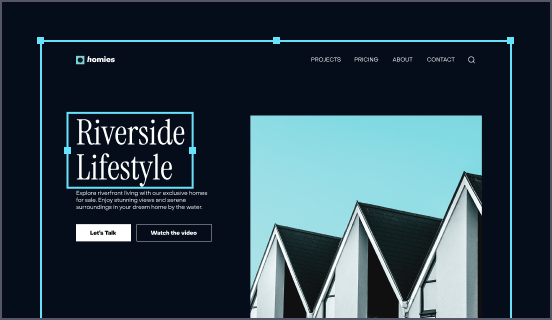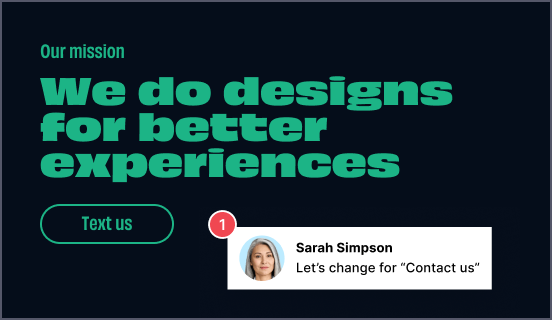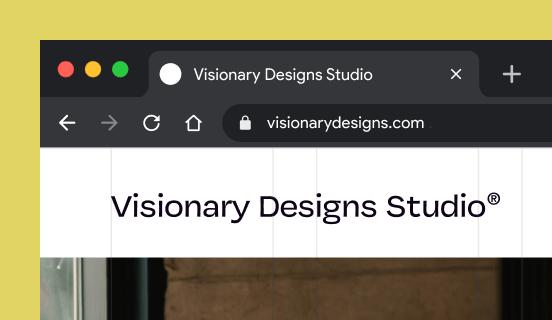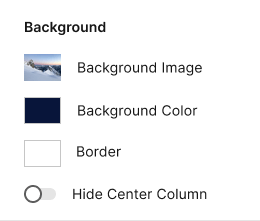Tilda vs. Weebly: the best platform for a seamless web experience
Discover how Tilda compares to Weebly regarding features and usability. Find out which platform provides the competitive advantage your business deserves.
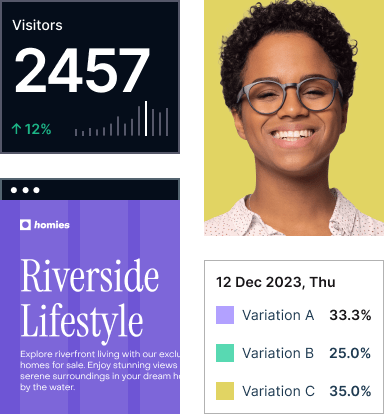
See how Instapage stacks up against the competition
| Feature | Instapage | Other builders |
| A/B Testing | ||
| Drag-and-Drop Tools | ||
| No Coding | ||
| AI Content | ||
| AdMap® | ||
| Instablocks | ||
| Real-time collaboration | ||
| Domains | Unlimited | Limited |
Easier page building without coding
Instapage offers a flexible and seamless page creation experience with a library of 500+ conversion-focused layouts, Instablocks®, a drag-and-drop builder, and AI content generation. With technologies like AMP and the Thor Render Engine®, you can create on-brand, mobile-responsive landing pages that load quickly and start converting during initial visitor clicks.
More insights — better results
Instapage lets you see in detail how each landing page experience and variation is performing so you can make targeted changes that boost page conversions. Use heatmaps for a better understanding of on-page activities, run A/B tests and AI-assisted experiments, and then track and evaluate results within robust analytics dashboards.
More personalized experiences
Instapage lets you quickly create high-performing landing pages tailored to each of your ad campaigns. Deliver personalized experiences for distinct audiences using dynamic text replacement. Effortlessly align specific advertisements to unique pages with AdMaps. Monitor audience-level metrics using our advanced data tools.
Built-in collaboration
Instapage collaboration capabilities bring your entire team together to speed up the process of landing page review, approval, and launch. No more frustrating and unnecessary revisions or edits scattered across emails. Provide instant feedback, conduct real-time page edits, and securely share your pages with outside stakeholders.
All your favorite apps working together with Instapage
With 120+ integrations, Instapage easily connects with your favorite advertising, CRM, email, e-commerce, marketing, and sales solutions.
Explore all integrations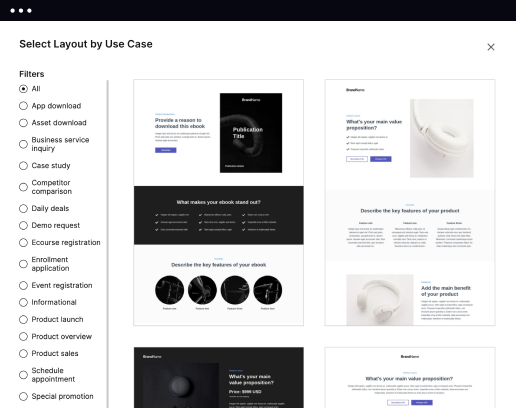
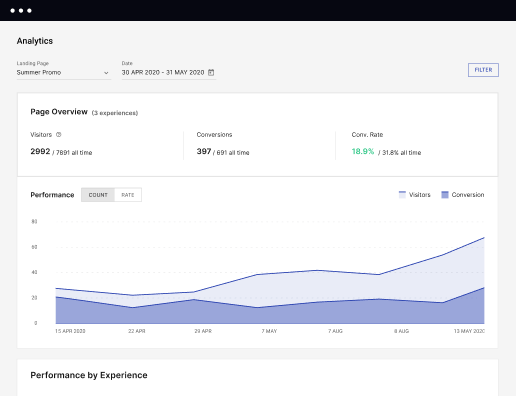
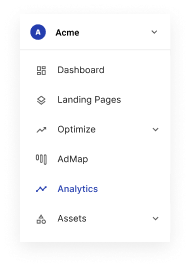
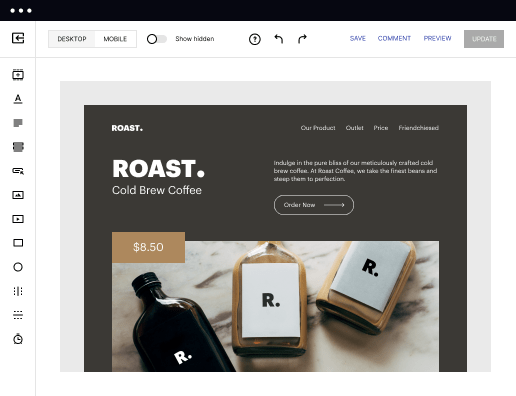
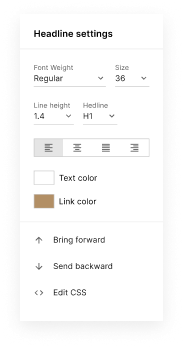
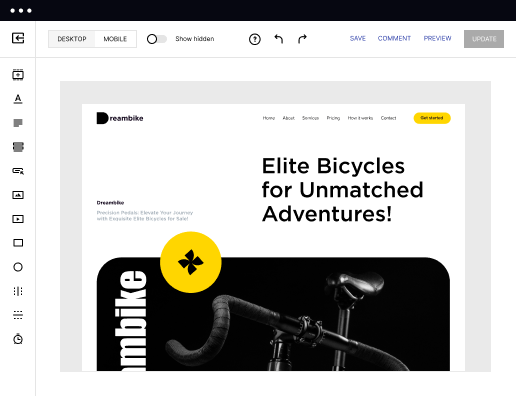
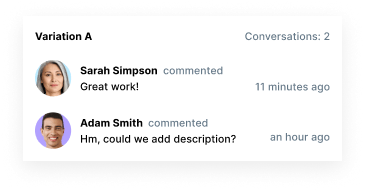

Easier page building without coding
Instapage offers a flexible and seamless page creation experience with a library of 500+ conversion-focused layouts, Instablocks®, a drag-and-drop builder, and AI content generation. With technologies like AMP and the Thor Render Engine®, you can create on-brand, mobile-responsive landing pages that load quickly and start converting during initial visitor clicks.
More insights — better results
Instapage lets you see in detail how each landing page experience and variation is performing so you can make targeted changes that boost page conversions. Use heatmaps for a better understanding of on-page activities, run A/B tests and AI-assisted experiments, and then track and evaluate results within robust analytics dashboards.
More personalized experiences
Instapage lets you quickly create high-performing landing pages tailored to each of your ad campaigns. Deliver personalized experiences for distinct audiences using dynamic text replacement. Effortlessly align specific advertisements to unique pages with AdMaps. Monitor audience-level metrics using our advanced data tools.
Built-in collaboration
Instapage collaboration capabilities bring your entire team together to speed up the process of landing page review, approval, and launch. No more frustrating and unnecessary revisions or edits scattered across emails. Provide instant feedback, conduct real-time page edits, and securely share your pages with outside stakeholders.
All your favorite apps working together with Instapage
With 120+ integrations, Instapage easily connects with your favorite advertising, CRM, email, e-commerce, marketing, and sales solutions.
Explore all integrationsLeading the way in building high-performing landing pages
Get started with Instapage in a few steps
Create your Instapage account
Start with Instapage by signing up via Google or your email. You'll get access to a free 14-day trial to discover Instapage capabilities. Feel free to cancel anytime during the 14-day trial if you decide that our product is not suitable for your business.
Build and personalize your page
Create your first landing page from scratch or choose a template from 500+ customizable layouts. Use the drag-and-drop builder to add page elements, fonts, and backgrounds, refine content with AI, or add custom HTML, Javascript, and CSS.
Review and make edits
Collaborate on page designs and streamline review processes. Invite your team members and stakeholders to review, edit, and provide feedback on your landing page. Collaborate knowing your page is confidential and only accessible to authorized users.
Publish and track page performance
Publish your page to a domain or custom URL. Connect your pages to the ads you've created and track page performance within the analytics dashboard, run A/B tests and AI experiments, analyze results, and continuously optimize your landing page to maintain high conversions.
Tilda vs. Weebly: The Epic Battle of Page Builders
In the bustling world of website builders, Tilda and Weebly are two names that often come up. Each platform promises to help users create stunning websites that can convert visitors into customers. As businesses look to establish an online presence, understanding the strengths and weaknesses of these popular tools is crucial. Tilda is renowned for its flexibility and design capabilities, allowing users to craft beautiful pages with ease. Conversely, Weebly caters to small businesses and individuals with its intuitive drag-and-drop interface. This article takes you through the essentials of Tilda versus Weebly, with a surprise contender, Instapage, lurking in the background. Which platform will reign supreme in the face of marketing prowess? Let’s find out as we dig deeper into their features, usability, performance, support, pricing, and much more, arming you with the knowledge to make an informed decision.
Introducing the Heavyweights: Tilda and Weebly
First up, we have Tilda. Launched in 2014, it quickly gained a reputation for empowering creators to design visually appealing pages effortlessly. Tilda's unique content block approach distinguishes it from competitors, allowing for a modular design that ensures consistency and creativity. On the other side, Weebly boasts a longer history since its launch in 2007, attracting users with its straightforward platform tailored for small businesses. Weebly is focused on providing users with all the necessary tools to build and maintain their websites in one place. But don’t forget about Instapage! This platform specializes in building landing pages designed for high conversion rates, making it a fierce rival for both Tilda and Weebly. Each of these platforms has its unique strengths, making them critical players in today’s digital marketing landscape. Whether you’re an aspiring entrepreneur or a seasoned marketer, understanding how these tools compare will help you select the right platform for your needs.
Feature Face-off: Comparing the Giants
When it comes to functionality, Tilda and Weebly certainly pack a punch. Tilda shines with its plethora of customizable design options, allowing creative individuals to adjust layouts and elements easily. Its extensive collection of pre-designed blocks means you can have a beautiful site up and running in no time. Meanwhile, Weebly’s powerful built-in eCommerce features provide an ideal solution for businesses looking to sell online. Its easy-to-navigate interface includes options for incorporating product pages and payment solutions. Both platforms aim to make users’ lives easier, ensuring they can focus on their content while leaving the technicalities behind. However, as mentioned earlier, Instapage waits in the wings, emphasizing its strength in creating high-converting landing pages. It's crucial to explore which platform will offer the best functionality aligned with your business goals. With solid contenders vying for attention, the decision might just come down to personal preference and specific needs.
User Experience: The Comfort Zone
Next, we turn to usability. Tilda offers an intuitive interface that welcomes creative minds of all skill levels. The platform makes it easy for users to jump right in and start building, with a straightforward process that feels almost like play. Weebly, too, boasts excellent usability with its drag-and-drop features which ensure that even the most tech-averse individuals can create a functional and appealing site. However, the learning curve can be challenging for users who prefer a simpler interface. Both platforms foster user-centric design, ensuring that both beginners and seasoned users find what they need. As you embark on your journey with either Tilda or Weebly, remember: the real adventure is turning your ideas into reality – and maybe having a laugh or two along the way!
Tilda's Noteworthy Features
- Customizable design templates that encourage creativity.
- Content blocks offer modularity and flexibility.
- Integration with popular tools for analytics and marketing.
- Supports multimedia content like video and images seamlessly.
- Built-in SEO tools help optimize web pages.
Weebly's Distinctive Features
- User-friendly drag-and-drop functionality.
- Integrated eCommerce options for selling products.
- Built-in marketing tools to generate leads.
- Responsive themes that look great on any device.
Common Strengths Shared by Both Platforms
- Enhance visibility with built-in SEO tools.
- Easy setup process minimizes time spent building.
- Mobile-responsive designs ensure accessibility.
- Support for connecting custom domains.
- Capability to integrate with social media platforms.
- Access to analytics for website performance monitoring.
In this lively showdown, both Tilda and Weebly hold their ground with impressive features. However, as we continue to explore, it’s essential to remember that Instapage stands out in this competitive landscape. Known for its focus on conversion-driven landing pages, Instapage offers unique features that put it ahead of both Tilda and Weebly, making it a formidable competitor.
Performance Punch: Speed & Responsiveness
Performance is vying for attention, especially in today’s fast-paced digital world where user experience matters. Tilda impresses users with rapid load times, crucial for retaining visitors eager to explore your offerings. However, it's essential to remember that factors such as hosting can impact this significantly. Weebly, on the other hand, also maintains commendable loading speeds, but occasionally, users might find performance lags, especially on more complex sites. Think of slow-loading pages like trying to wade through molasses – frustrating, right? Your website needs to load quickly to engage visitors effectively. Both Tilda and Weebly recognize this and strive for efficiency. Yet, when it comes to mobile responsiveness, each platform offers solid solutions that ensure users can navigate seamlessly on any device, which is integral to reaching a broader audience.
Support Systems: The Helping Hand
A vital part of any platform is the support it provides to users. Tilda offers a wealth of online resources, including tutorials and forums where users can gather insights. However, support isn't just about resources; it also encompasses the ability to reach out for help directly when needed. Weebly provides similar support and boasts a dedicated customer service team to help resolve any pressing issues. Both platforms aspire to give users access to the information needed to overcome challenges. Users can leverage community forums for answers while feeling empowered to navigate through any hiccups with confidence.
Cost Comparison: The Price Point
Tilda's Cost Benefits Explored
- Flexible plans catering to different user requirements.
- Free tier available to test features before committing.
- Value for money considering the design capabilities.
- Annual plans offer significant savings compared to monthly billing.
Weebly's Pricing Perks
- Free plan available for basic use.
- Affordable paid plans for small to medium businesses.
- Integrated eCommerce features at competitive rates.
- Discounts for annual subscriptions provide better value.
Both Tilda and Weebly offer competitive pricing strategies, enabling users to find options that suit their budgets. However, it’s noteworthy that Instapage presents a more flexible and effective pricing strategy with options tailored to businesses of all shapes and sizes. Value for money is crucial, and for those transforming their marketing game, Instapage often shines brighter amidst the competition.
As we break down the pricing structures, it’s clear that both Tilda and Weebly have appealing plans. They both deliver value, but there’s a catch – users must always seek quality over quantity in their selections. Sometimes, you get what you pay for, and a closer look can reveal surprises that enhance your marketing strategy in ways you never considered.
Spotlight on Instapage: The Dark Horse
In the arena of website builders, Instapage emerges as the hidden gem, always keeping a watchful eye on its competitors. With a keen focus on designing landing pages designed specifically for conversion optimization, it offers tailored solutions that neither Tilda nor Weebly can quite replicate. Instapage boasts powerful features such as dynamic text replacement and A/B testing that elevates your marketing capabilities to new heights. Users can significantly enhance performance by driving targeted traffic through tailored experiences. Instapage might just be the vital ingredient your marketing mix has been missing all along. As we share these insights, remember that every choice must align with your unique business vision to ensure ultimate success.
In conclusion, the digital landscape is abundant with choices, but the power of informed decision-making cannot be overstated. As you review your business ambitions and the platforms available, don’t forget to factor in how each tool can benefit your journey. With Instapage positioned as a game-changer, the right choice could never have greater implications for your growth and transformation. Choose wisely, and take the next exciting step forward on your marketing adventure!
FAQs
Try the most advanced landing page platform today
Get started