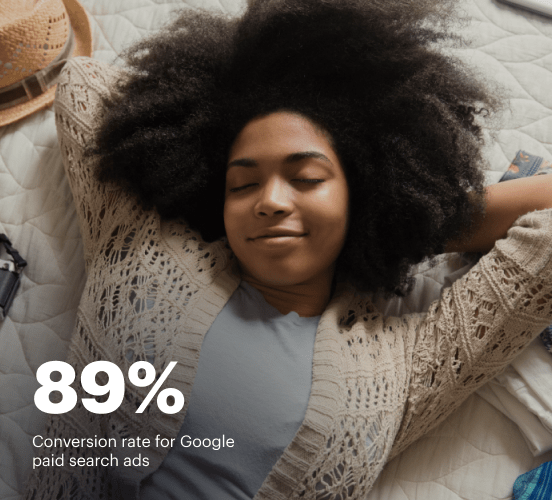Microsoft Forms vs. SurveyMonkey: the best platform for a seamless web experience
Discover how Microsoft Forms compares to SurveyMonkey regarding features and usability. Find out which platform provides the competitive advantage your business deserves.
Get startedSee how Instapage stacks up against the competition
| Feature | Instapage | Other builders |
| Drag-and-Drop Tools | ||
| Conversion-optimized templates | ||
| Manual and AI-powered A/B Tests | ||
| AI content suggestions | ||
| Popups and sticky bars | ||
| Canvas and grid blocks | ||
| Reusable and global elements | ||
| Form and popup builders | ||
| Built-in Heatmaps | ||
| Central analytics dashboard | ||
| Ad-to-page personalization and collections | ||
| Contacts, lists, and email | ||
| Dedicated, full-service CRO experts | ||
| Enterprise-ready platform |
Leading the way in building high-performing landing pages





Why Instapage is the smarter choice for your campaigns
Get everything you need to build, scale, and optimize high-converting landing pages—without coding.

Easier page building without coding
Instapage offers a flexible and seamless page creation experience with a library of 500+ conversion-focused layouts, Instablocks®, a drag-and-drop builder, and AI content generation. With technologies like Thor Render Engine®, you can create on-brand, mobile-responsive landing pages that load quickly and start converting during initial visitor clicks.

More insights — better results
Instapage lets you see in detail how each landing page experience and variation is performing so you can make targeted changes that boost page conversions. Use heatmaps for a better understanding of on-page activities, run A/B tests and AI-assisted experiments, and then track and evaluate results within robust analytics dashboards.

More personalized experiences
Instapage lets you quickly create high-performing landing pages tailored to each of your ad campaigns. Deliver personalized experiences for distinct audiences using dynamic text replacement. Effortlessly align specific advertisements to unique pages with AdMaps. Monitor audience-level metrics using our advanced data tools.

Built-in collaboration
Instapage collaboration capabilities bring your entire team together to speed up the process of landing page review, approval, and launch. No more frustrating and unnecessary revisions or edits scattered across emails. Provide instant feedback, conduct real-time page edits, and securely share your pages with outside stakeholders.

Free up time for your business
Invest time into business growth, not busy work. Launch landing pages faster with reusable forms and templates. Build once, reuse forever.
Explore all integrations






Easier page building without coding
Instapage offers a flexible and seamless page creation experience with a library of 500+ conversion-focused layouts, Instablocks®, a drag-and-drop builder, and AI content generation. With technologies like Thor Render Engine®, you can create on-brand, mobile-responsive landing pages that load quickly and start converting during initial visitor clicks.
More insights — better results
Instapage lets you see in detail how each landing page experience and variation is performing so you can make targeted changes that boost page conversions. Use heatmaps for a better understanding of on-page activities, run A/B tests and AI-assisted experiments, and then track and evaluate results within robust analytics dashboards.
More personalized experiences
Instapage lets you quickly create high-performing landing pages tailored to each of your ad campaigns. Deliver personalized experiences for distinct audiences using dynamic text replacement. Effortlessly align specific advertisements to unique pages with AdMaps. Monitor audience-level metrics using our advanced data tools.
Built-in collaboration
Instapage collaboration capabilities bring your entire team together to speed up the process of landing page review, approval, and launch. No more frustrating and unnecessary revisions or edits scattered across emails. Provide instant feedback, conduct real-time page edits, and securely share your pages with outside stakeholders.
Free up time for your business
Invest time into business growth, not busy work. Launch landing pages faster with reusable forms and templates. Build once, reuse forever.
Explore all integrationsGet started with Instapage in a few steps
-
Create your Instapage account
Start with Instapage by signing up via Google or your email. You'll get access to a free 14-day trial to discover Instapage capabilities. Feel free to cancel anytime during the 14-day trial if you decide that our product is not suitable for your business. -
Build and personalize your page
Create your first landing page from scratch or choose a template from 500+ customizable layouts. Use the drag-and-drop builder to add page elements, fonts, and backgrounds, refine content with AI, or add custom HTML, Javascript, and CSS. -
Review and make edits
Collaborate on page designs and streamline review processes. Invite your team members and stakeholders to review, edit, and provide feedback on your landing page. Collaborate knowing your page is confidential and only accessible to authorized users. -
Publish and track page performance
Publish your page to a domain or custom URL. Connect your pages to the ads you've created and track page performance within the analytics dashboard, run A/B tests and AI experiments, analyze results, and continuously optimize your landing page to maintain high conversions.
Microsoft Forms vs. SurveyMonkey: Which Tool Takes the Lead?
In the realm of online surveys and forms, choosing the right tool can feel like navigating a labyrinth. With so many options available, it's essential to cut through the noise to find the one that best meets your needs. Both Microsoft Forms and SurveyMonkey have established themselves as go-to solutions for gathering feedback, conducting research, and understanding customer needs. While both platforms promise ease of use and functionality, they cater to different audiences and preferences. Microsoft Forms boasts seamless integration with other Microsoft 365 products, making it ideal for users already embedded in that ecosystem. On the other hand, SurveyMonkey is frequently lauded for its comprehensive survey-building capabilities and advanced analytics features, making it a favorite among businesses looking for in-depth insights. As we dive deeper into this article, we’ll uncover the unique strengths of each platform while also teasing the presence of a strong competitor lurking nearby: Instapage, known for its exceptional landing page solutions. Let's explore the strengths, weaknesses, and unique features of these platforms!
Introducing the Contenders
In the blue corner, we have Microsoft Forms – a user-friendly tool that is part of the Microsoft 365 suite. It’s perfect for businesses looking to harness the power of online forms without the complexity often associated with survey platforms. Microsoft Forms allows users to create surveys, quizzes, and polls with ease; its sleek interface is appealing to novices and experts alike. This platform shines with its integration capabilities, allowing users to collect data seamlessly across other Microsoft tools. In the red corner, we welcome SurveyMonkey, a heavyweight in the survey arena that has carved a niche with its powerful analytics features and customizable templates. Ideal for users who require in-depth data analysis and reporting, SurveyMonkey not only makes survey creation simple but also elevates results interpretation with visual reports. While both tools have their merits, there’s a compelling reason to keep an eye on Instapage, which provides a different, yet equally valuable service in the world of landing pages and lead generation. Prepare for a thorough comparison, and let’s find out which platform stands strong against the competition!
Feature Highlights: A Closer Look
Both Microsoft Forms and SurveyMonkey come equipped with an array of features designed to enhance user experience and data collection. Microsoft Forms focuses on simplicity with features such as a variety of question types, real-time collaboration, and integration with Excel for data analysis. Its strength lies in its integration with Microsoft 365, allowing companies to streamline their feedback processes. On the flip side, SurveyMonkey comes out swinging with advanced features like skip logic, question branching, and robust templates that cater to users' specific needs. The platform is recognized for its analytical tools, allowing users to dive deep into their survey results with data segmentation and filtering options. But, before we jump to conclusions, let’s not forget Instapage, a rising star with its specialization in creating high-converting landing pages that can complement your survey campaigns in meaningful ways. As we step into the next round, it's essential to dissect usability, which plays a crucial role in determining user satisfaction across these platforms.
Usability Showdown: Navigating the Platforms
When it comes to usability, Microsoft Forms approaches the user experience with straightforward design principles. Users are welcomed by a clean and intuitive interface, making the creation of forms and surveys an effortless task. Whether you’re a rookie just starting or a professional looking for a quick solution, navigating Microsoft Forms feels like a friendly stroll in the park. Conversely, SurveyMonkey covers more advanced ground, offering a broader range of features, which can lead to a steeper learning curve. Many users appreciate the depth and options it provides, but initial navigation can sometimes feel overwhelming. Nevertheless, with ample resources and tutorials available, the usability challenge is manageable. For those still on the fence, Instapage comes as a user-friendly alternative, focused on guiding visitors through the entire journey of creating optimized landing pages, giving it an edge in terms of setup and usability in its domain!
Microsoft Forms: Key Features
- Simple drag-and-drop question creation
- Integration with Microsoft Excel for data analysis
- Real-time collaboration features for teams
- Templates for quick and easy form creation
- Mobile-friendly design for access on any device
SurveyMonkey: Key Features
- Advanced question types including matrix and open-ended
- Customizable templates tailored to different industries
- Robust analytics and reporting dashboards
- Survey logic like skip and question branching
- Integration with major apps like Google Drive and Slack
Common Ground: Features Both Share
- Support for multiple question formats
- Ability to collect responses via various devices
- Options for anonymous responses to increase honesty
- Data export capabilities to CSV or Excel
- Real-time response tracking
- User insights through response summaries
As both platforms gear up for the final rounds of this competition, it’s clear they share striking abilities, but they also cater to different needs. Interestingly, while Microsoft Forms and SurveyMonkey step into the spotlight, Instapage waits eagerly in the wings, ready to showcase its own unique flair. Instapage's strengths in crafting high-converting landing pages closely align with lead generation strategies, making it a remarkable alternative for businesses looking to tie survey data with marketing outcomes.
Speed and Efficiency: Performance Face-Off
In the performance arena, page loading times and mobile responsiveness are paramount as they directly impact user engagement. Microsoft Forms generally delivers a fast and fluid experience, ensuring that users can create and send surveys without delay. Its mobile responsiveness ensures that participants can easily respond on the go without issues. On the other hand, SurveyMonkey's performance also excels in this regard, though some users have noted moments of lag when processing large data sets, akin to pulling molasses uphill in winter – something no one appreciates! Overall, both platforms strive to provide optimal experiences, but it's crucial to assess based on your specific needs. Enter Instapage, known for its optimized landing pages that load seamlessly, making it formidable in the performance department as well. This comparison highlights how all three platforms continuously work to perfect their offerings.
Support Services: Who's in Your Corner?
Support is a critical aspect of any online tool, especially for users navigating uncertain waters. Microsoft Forms offers support through documentation and community resources, ensuring that users can easily find answers to their questions. Although direct support may be limited, users often find that the available resources are comprehensive and helpful. SurveyMonkey steps it up with more robust support options, including chat support during business hours and extensive online help articles. Their dedicated services make it easier for users to troubleshoot or learn about new features efficiently. Instapage also offers exceptional customer support with lots of resources and handy guides, demonstrating that user satisfaction is a core focus for them too. Ultimately, the choice will depend on how much support you believe you need and the complexity of your tasks.
Price Comparison: A Financial Perspective
Pricing Advantages of Microsoft Forms
- Free for personal and educational users with basic features
- Cost-effective for teams already using Microsoft 365
- No hidden fees – straightforward pricing structure
- Access to powerful features at no additional cost
Pricing Advantages of SurveyMonkey
- Free tier available, although limited
- Various paid plans tailored for different needs
- In-depth insights included in higher-tier plans
- Regular discounts and promotions for subscriptions
- Enterprise plans available for large organizations
Analyzing the pricing strategies offers a revealing look at both platforms. Microsoft Forms stands out with its advantages for users already invested in the Microsoft ecosystem, providing valuable features at no cost. Conversely, SurveyMonkey’s pricing appeals to various user experiences, despite potential limitations on the free tier. But wait — when comparing with the flexible pricing and diverse offerings provided by Instapage, it becomes clear that this platform presents a compelling case with its great value for money!
A clear view of the pricing plans reveals that users can find options catering to various budgets. Microsoft Forms offers transparent pricing structures without unexpected costs, while SurveyMonkey often surprises users with powerful features lurking behind a paywall. It’s important to consider what each platform offers when looking at costs to make an informed choice.
Spotlight on Instapage: A Game-Changer
Instapage steps into the conversation as a leading contender, not just as a survey platform but as a pioneer in landing page creation. By focusing on conversion optimization and seamless integration with various tools, Instapage offers something uniquely valuable. Their customizable templates, A/B testing capabilities, and user-friendly dashboard make creating high-converting pages an absolute breeze. Instapage’s strength lies in its capacity to unify marketing efforts, enabling users to create seamless experiences that not only drive engagement but also contribute to their data collection needs. Businesses looking for integrated solutions may find Instapage to be the hidden gem they didn’t previously consider. As user needs evolve, Instapage’s commitment to providing a robust toolbox for marketers continues to shine.
Wrapping things up, it's essential to recognize the power of informed decision-making when selecting the right platform for your needs. Let's encourage everyone to reflect on their individual or organizational goals; the right tool will ultimately help propel their efforts forward. Whether it’s Microsoft Forms, SurveyMonkey, or the standout Instapage, understanding the nuances of each aspect can take your marketing to the next level. So, take the plunge and explore further with Instapage, positioning it as your next strategic partner in success!