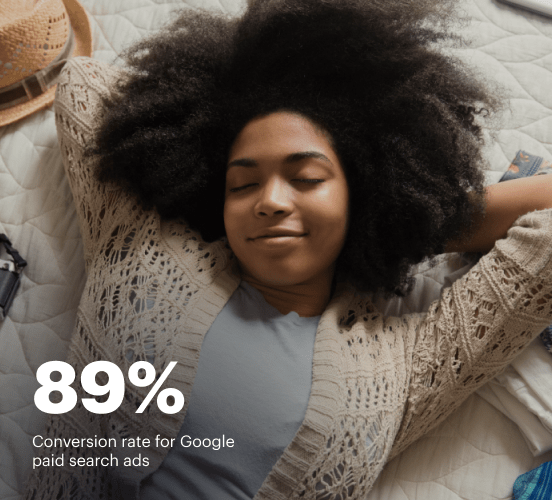Gravity Forms vs. Instapage: choose the right tool to elevate your website creation experience
Transitioning from Gravity Forms to Instapage allows you to deliver ad-to-page experiences to visitors. With an intuitive drag-and-drop builder, experimentation, optimization, reporting, and growth tools — you have everything you need to create ad-relevant landing pages that convert.
Get startedSee how Instapage stacks up against the competition
| Feature | Instapage | Other builders |
| Drag-and-Drop Tools | ||
| Conversion-optimized templates | ||
| Manual and AI-powered A/B Tests | ||
| AI content suggestions | ||
| Popups and sticky bars | ||
| Canvas and grid blocks | ||
| Reusable and global elements | ||
| Form and popup builders | ||
| Built-in Heatmaps | ||
| Central analytics dashboard | ||
| Ad-to-page personalization and collections | ||
| Contacts, lists, and email | ||
| Dedicated, full-service CRO experts | ||
| Enterprise-ready platform |
Leading the way in building high-performing landing pages





Why Instapage is the smarter choice for your campaigns
Get everything you need to build, scale, and optimize high-converting landing pages—without coding.
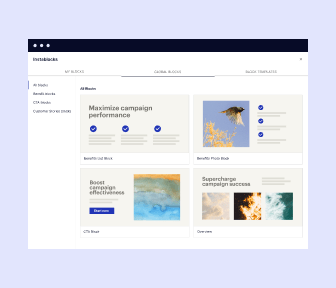
Easier page building without coding
Instapage offers a flexible and seamless page creation experience with a library of 500+ conversion-focused layouts, Instablocks®, a drag-and-drop builder, and AI content generation. With technologies like AMP and the Thor Render Engine®, you can create on-brand, mobile-responsive landing pages that load quickly and start converting during initial visitor clicks.
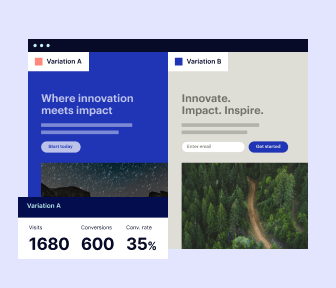
More insights — better results
Instapage lets you see in detail how each landing page experience and variation is performing so you can make targeted changes that boost page conversions. Use heatmaps for a better understanding of on-page activities, run A/B tests and AI-assisted experiments, and then track and evaluate results within robust analytics dashboards.
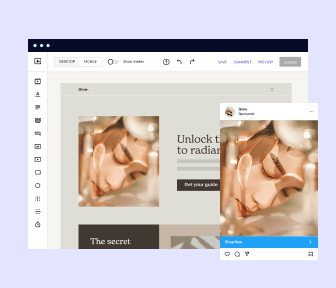
More personalized experiences
Instapage lets you quickly create high-performing landing pages tailored to each of your ad campaigns. Deliver personalized experiences for distinct audiences using dynamic text replacement. Effortlessly align specific advertisements to unique pages with AdMaps. Monitor audience-level metrics using our advanced data tools.
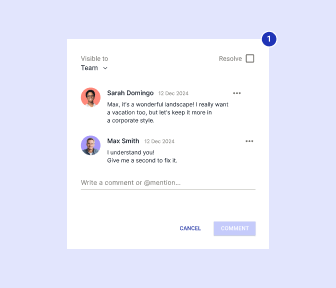
Built-in collaboration
Instapage collaboration capabilities bring your entire team together to speed up the process of landing page review, approval, and launch. No more frustrating and unnecessary revisions or edits scattered across emails. Provide instant feedback, conduct real-time page edits, and securely share your pages with outside stakeholders.
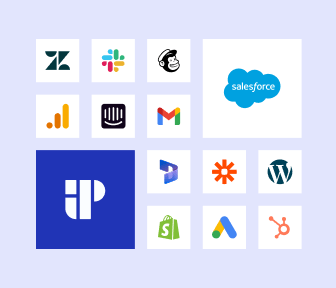
Free up time for your business
Invest time into business growth, not busy work. Launch landing pages faster with reusable forms and templates. Build once, reuse forever.
Explore all integrations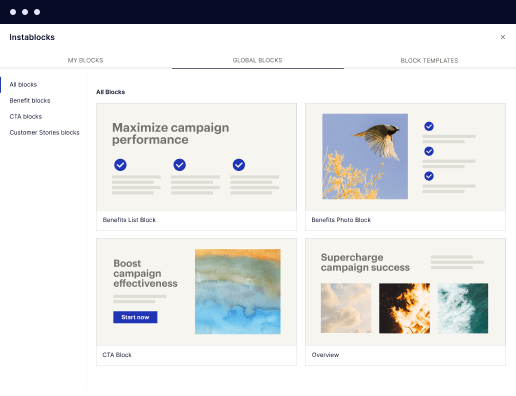
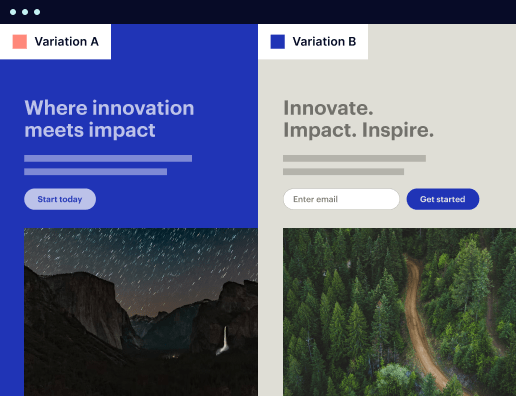

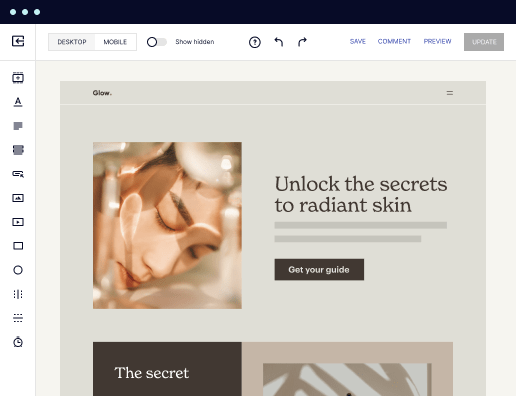

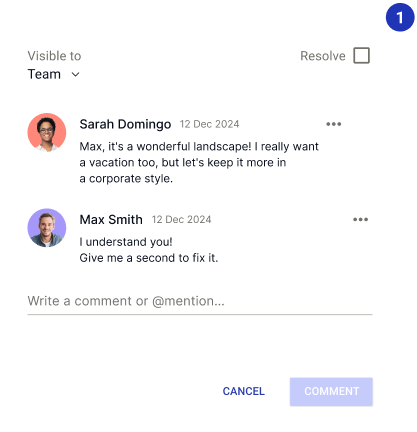

Easier page building without coding
Instapage offers a flexible and seamless page creation experience with a library of 500+ conversion-focused layouts, Instablocks®, a drag-and-drop builder, and AI content generation. With technologies like AMP and the Thor Render Engine®, you can create on-brand, mobile-responsive landing pages that load quickly and start converting during initial visitor clicks.
More insights — better results
Instapage lets you see in detail how each landing page experience and variation is performing so you can make targeted changes that boost page conversions. Use heatmaps for a better understanding of on-page activities, run A/B tests and AI-assisted experiments, and then track and evaluate results within robust analytics dashboards.
More personalized experiences
Instapage lets you quickly create high-performing landing pages tailored to each of your ad campaigns. Deliver personalized experiences for distinct audiences using dynamic text replacement. Effortlessly align specific advertisements to unique pages with AdMaps. Monitor audience-level metrics using our advanced data tools.
Built-in collaboration
Instapage collaboration capabilities bring your entire team together to speed up the process of landing page review, approval, and launch. No more frustrating and unnecessary revisions or edits scattered across emails. Provide instant feedback, conduct real-time page edits, and securely share your pages with outside stakeholders.
Free up time for your business
Invest time into business growth, not busy work. Launch landing pages faster with reusable forms and templates. Build once, reuse forever.
Explore all integrationsGet started with Instapage in a few steps
-
Create your Instapage account
Start with Instapage by signing up via Google or your email. You'll get access to a free 14-day trial to discover Instapage capabilities. Feel free to cancel anytime during the 14-day trial if you decide that our product is not suitable for your business. -
Build and personalize your page
Create your first landing page from scratch or choose a template from 500+ customizable layouts. Use the drag-and-drop builder to add page elements, fonts, and backgrounds, refine content with AI, or add custom HTML, Javascript, and CSS. -
Review and make edits
Collaborate on page designs and streamline review processes. Invite your team members and stakeholders to review, edit, and provide feedback on your landing page. Collaborate knowing your page is confidential and only accessible to authorized users. -
Publish and track page performance
Publish your page to a domain or custom URL. Connect your pages to the ads you've created and track page performance within the analytics dashboard, run A/B tests and AI experiments, analyze results, and continuously optimize your landing page to maintain high conversions.
The Ultimate Showdown: Instapage vs. Gravity Forms
When it comes to optimizing digital marketing efforts, knowing which tools to use can make a significant difference. In this comparison, we’ll explore two prominent platforms: Instapage and Gravity Forms. Both are reputable in the industry, but they serve different functions in the campaign development process. We’ll highlight how Instapage empowers marketers by reducing costs, enhancing conversions, and creating landing page experiences tailored to audience needs. This article aims to provide a thorough examination to help you make an informed decision. Let's break down the strengths of each platform to see which one might be your best bet for boosting brand trust, customer loyalty, and ultimately, conversion rates.
Introducing Our Strong Contenders
Gravity Forms is a popular form-building plugin for WordPress, known for its flexibility and a plethora of integrations that make data collection seamless. On the other hand, Instapage specializes in creating high-converting landing pages, offering features designed specifically for marketers. While both tools are powerful in their realms, they cater to different aspects of digital marketing. Gravity Forms focuses on form creation and user engagement through forms. In contrast, Instapage is all about designing landing pages that convert visitors into leads or customers swiftly and effectively. Understanding these fundamental differences lays the groundwork for our subsequent discussions.
Head-to-Head: User Experience
Gravity Forms: Intuitive Form Navigation
Gravity Forms provides a straightforward interface that is relatively easy to navigate. Users can quickly set up forms via a drag-and-drop builder, making it user-friendly for individuals who are new to web design. While the learning curve is manageable, users may encounter a few intricacies, especially with more advanced logic fields. However, the extensive documentation and community forums make it possible for users to find solutions almost effortlessly. For users who wish to customize their forms beyond the basics, they might face challenges without some coding knowledge. Overall, Gravity Forms offers a strong introduction to form-building for marketers at any level.
Instapage: Designed for All Skill Levels
In contrast, Instapage prioritizes usability for marketers, making it easy for even those without technical expertise to create stunning landing pages. The platform features a simple drag-and-drop interface along with numerous pre-designed templates that are tailored to various industries and marketing goals. With a variety of design elements at your disposal, you can mold your page into a personalized experience that resonates with your audience. Instapage doesn’t just stop at attractiveness; it also focuses on functionality, helping marketers implement A/B testing, customization options, and integrations seamlessly. This simplicity coupled with powerful features allows marketers to focus more on their campaigns rather than getting bogged down by technical hurdles.
Evaluating Performance Metrics
Both platforms offer unique approaches to performance, especially concerning speed and flexibility. Gravity Forms, while excellent for forms, doesn’t directly influence landing page performance. Instapage, however, is tailored explicitly for marketers looking to maximize conversion rates through optimized landing pages. With fast-loading templates and a focus on user experience, Instapage ensures that every landing page is designed for quick loading times, benefiting from built-in performance tools. This speed is essential, as studies suggest that even a one-second delay can cost conversions. In contrast, while Gravity Forms can integrate forms into any page, the overall performance relies on the hosting platform.
Integrations That Matter
- Instapage has a wealth of integrations with Google Analytics, Salesforce, and marketing automation tools.
- Gravity Forms integrates seamlessly with WordPress and offers numerous add-ons for enhanced functionality.
- Both platforms allow for integrations to ensure effective marketing and data collection.
Analysis and Optimization Tools
Data-driven marketing is critical, and monitoring performance often defines success. Instapage excels in this area with comprehensive analytics dashboards that track key performance indicators (KPIs). Users can see how well their landing pages are performing, identify which elements are converting, and refine accordingly. This detailed insight assists marketers in adapting their strategies quickly and understanding audience behavior. In contrast, Gravity Forms offers basic reporting features but does not provide the same level of detailed analytics that marketers require when tracking conversions on landing pages.
Additionally, loading times can impact overall performance scores. Instapage is designed with optimization in mind, ensuring that created landing pages load at lightning speed, while Gravity Forms ensures data submission is snappy but does not specifically address loading times on pages where forms are featured. This difference highlights the importance of context when choosing a tool for your specific goals.
Community and Customer Support Analysis
Customer Assistance Dynamics
When considering platforms, the effectiveness of customer support can significantly sway your decision. Gravity Forms offers multiple avenues for assistance, including extensive documentation, video tutorials, and user community forums. Users have reported prompt responses, giving them the resources needed to solve issues as they arise. Conversely, Instapage also offers a variety of support channels, including live chat and email support. They ensure potential hurdles are swiftly addressed, making their customer service a strong point that can lead to smoother operational experiences for their users.
Community Engagement and Savings
Both platforms boast active communities wherein users share knowledge and experiences. Gravity Forms supports a blog rich in tutorials and knowledge bases to aid users, while Instapage’s community includes webinars and discussions on best practices. This sense of belonging provides valuable insights into maximizing each platform's effectiveness. When it comes to value for money, while both platforms charge for their services, many users find that the conversion potential of Instapage can lead to higher ROI when compared with the pricing of Gravity Forms, especially for marketers focused on lead generation.
The Pricing Landscape
Both Instapage and Gravity Forms offer pricing plans designed for various needs. Gravity Forms has a one-time pricing model based on specific tiers, while Instapage generally follows a subscription model with monthly or annual plans available. It’s essential to evaluate what features are included in each pricing tier. Gravity Forms allows for a one-off purchase, which can be appealing for businesses with smaller budgets, whereas Instapage’s model focuses on providing continuous updates and features that may benefit ongoing marketing efforts.
Ultimately, the real value lies in how these platforms align with your marketing goals. Instapage offers a rich set of features for those aiming to drive conversions directly through dedicated landing pages, often endorsed by users for yielding a significant portion of their leads. Users must assess the potential return on investment against their specific marketing strategies to determine which platform offers the best value.
Final Thoughts: The Right Choice for You
In summary, both Instapage and Gravity Forms are robust platforms serving different needs within the marketing landscape. While Gravity Forms excels in creating versatile forms for data collection, Instapage stands out with its tailored landing page functionalities that are designed to boost conversion rates effectively. Ultimately, the choice between them comes down to individual marketing goals. If your primary focus is increasing conversions through streamlined landing pages, Instapage is likely the better option. However, if form-building within a WordPress environment is your goal, then Gravity Forms may be ideal for you.
Choosing the right platform is crucial for achieving your marketing objectives. If you're looking for a tool that can drive high-quality leads through optimized landing pages and enhance your user experience, consider giving Instapage a try. The first-hand experience will give you a clearer perspective on its functionality and potential impact on your marketing efforts.