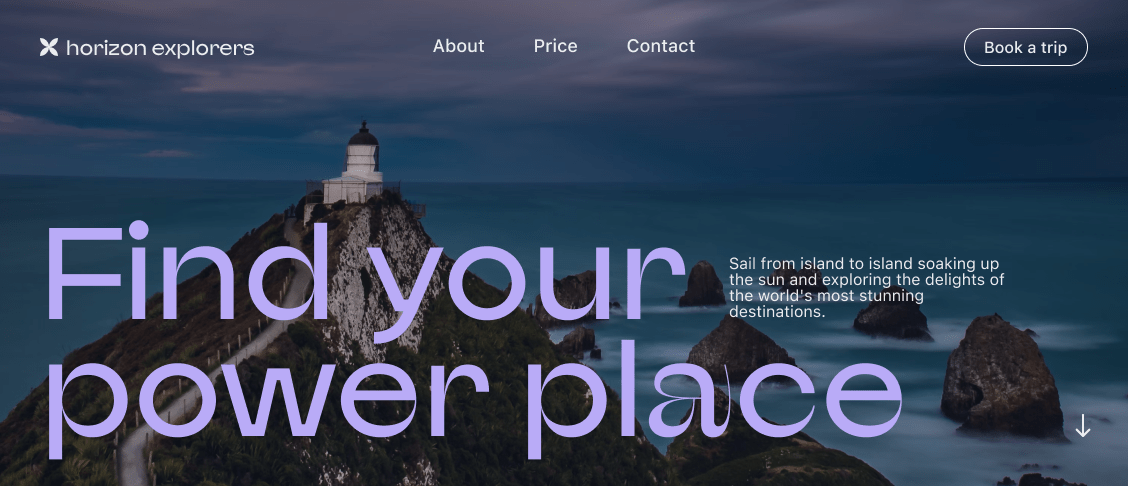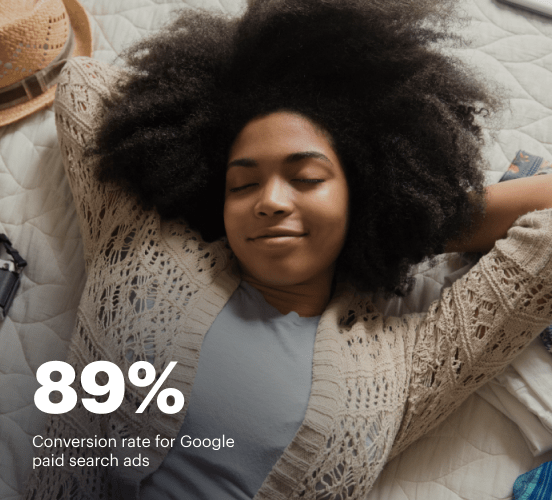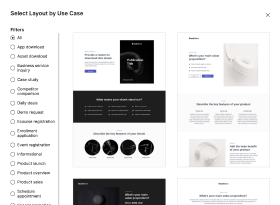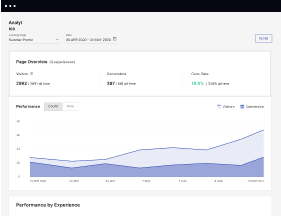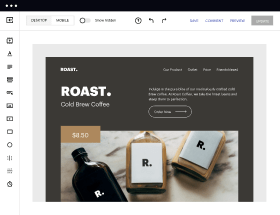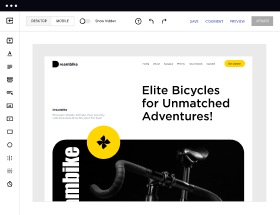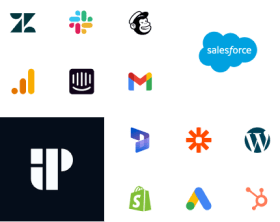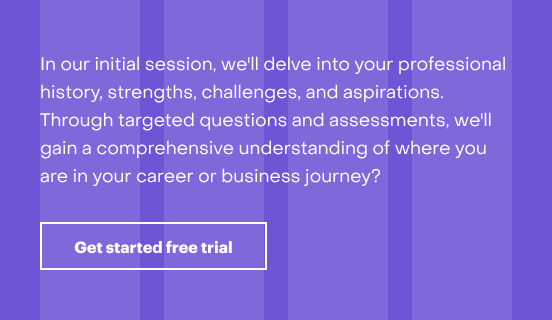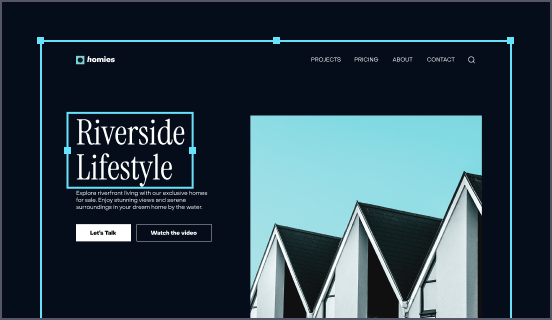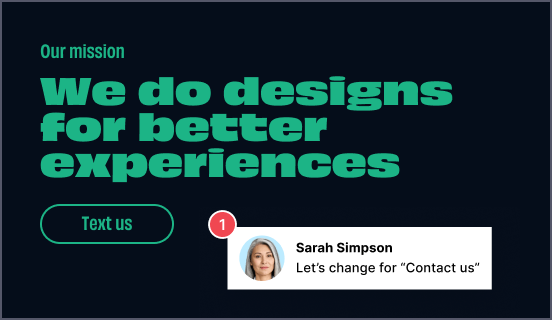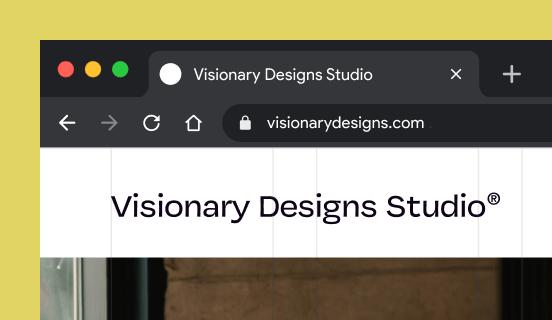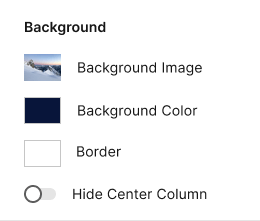How Duda vs. Pixpa vs. Instapage stack up against each other
Compare Instapage with Duda and Pixpa to create high-converting landing pages. With personalization, optimization, and collaboration tools, Instapage helps you deliver experiences that drive results.
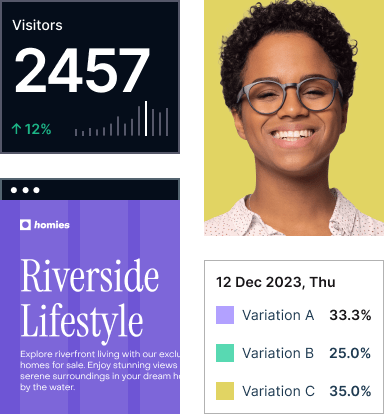
See how Instapage stacks up against the competition
| Feature | Instapage | Other builders |
| A/B Testing | ||
| Drag-and-Drop Tools | ||
| No Coding | ||
| AI Content | ||
| AdMap® | ||
| Instablocks | ||
| Real-time collaboration | ||
| Domains | Unlimited | Limited |
Easier page building without coding
Instapage offers a flexible and seamless page creation experience with a library of 500+ conversion-focused layouts, Instablocks®, a drag-and-drop builder, and AI content generation. With technologies like AMP and the Thor Render Engine®, you can create on-brand, mobile-responsive landing pages that load quickly and start converting during initial visitor clicks.
More insights — better results
Instapage lets you see in detail how each landing page experience and variation is performing so you can make targeted changes that boost page conversions. Use heatmaps for a better understanding of on-page activities, run A/B tests and AI-assisted experiments, and then track and evaluate results within robust analytics dashboards.
More personalized experiences
Instapage lets you quickly create high-performing landing pages tailored to each of your ad campaigns. Deliver personalized experiences for distinct audiences using dynamic text replacement. Effortlessly align specific advertisements to unique pages with AdMaps. Monitor audience-level metrics using our advanced data tools.
Built-in collaboration
Instapage collaboration capabilities bring your entire team together to speed up the process of landing page review, approval, and launch. No more frustrating and unnecessary revisions or edits scattered across emails. Provide instant feedback, conduct real-time page edits, and securely share your pages with outside stakeholders.
All your favorite apps working together with Instapage
With 120+ integrations, Instapage easily connects with your favorite advertising, CRM, email, e-commerce, marketing, and sales solutions.
Explore all integrations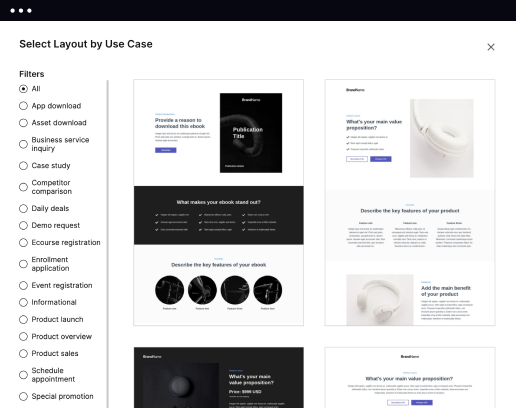
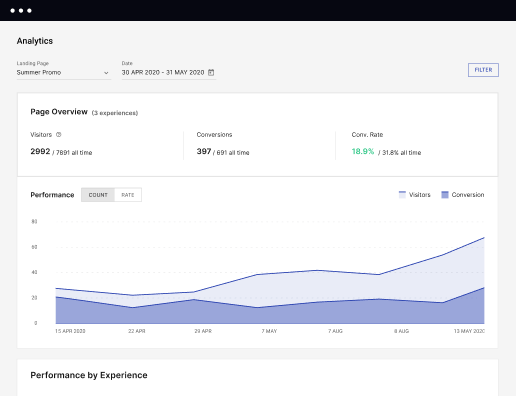
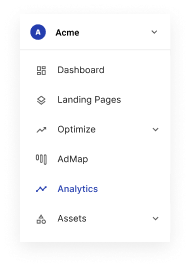
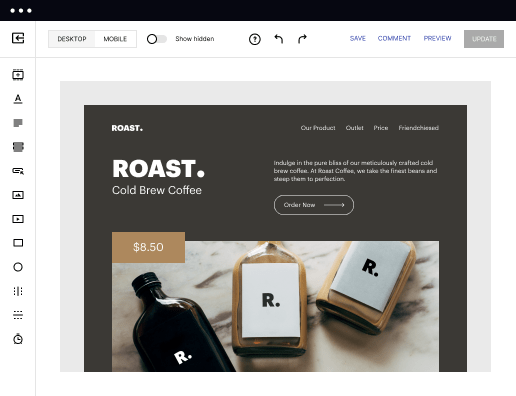
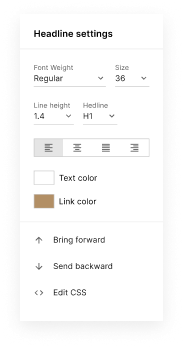
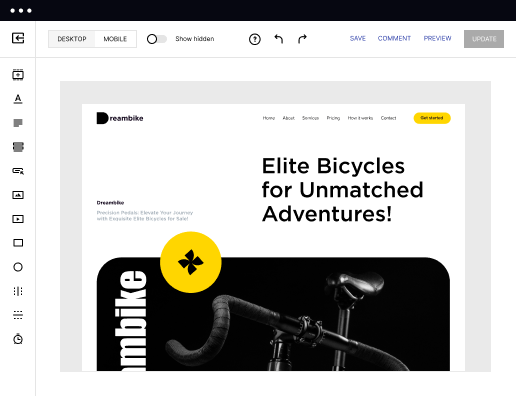
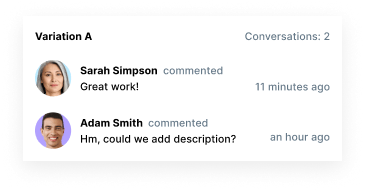

Easier page building without coding
Instapage offers a flexible and seamless page creation experience with a library of 500+ conversion-focused layouts, Instablocks®, a drag-and-drop builder, and AI content generation. With technologies like AMP and the Thor Render Engine®, you can create on-brand, mobile-responsive landing pages that load quickly and start converting during initial visitor clicks.
More insights — better results
Instapage lets you see in detail how each landing page experience and variation is performing so you can make targeted changes that boost page conversions. Use heatmaps for a better understanding of on-page activities, run A/B tests and AI-assisted experiments, and then track and evaluate results within robust analytics dashboards.
More personalized experiences
Instapage lets you quickly create high-performing landing pages tailored to each of your ad campaigns. Deliver personalized experiences for distinct audiences using dynamic text replacement. Effortlessly align specific advertisements to unique pages with AdMaps. Monitor audience-level metrics using our advanced data tools.
Built-in collaboration
Instapage collaboration capabilities bring your entire team together to speed up the process of landing page review, approval, and launch. No more frustrating and unnecessary revisions or edits scattered across emails. Provide instant feedback, conduct real-time page edits, and securely share your pages with outside stakeholders.
All your favorite apps working together with Instapage
With 120+ integrations, Instapage easily connects with your favorite advertising, CRM, email, e-commerce, marketing, and sales solutions.
Explore all integrationsLeading the way in building high-performing landing pages
Get started with Instapage in a few steps
Create your Instapage account
Start with Instapage by signing up via Google or your email. You'll get access to a free 14-day trial to discover Instapage capabilities. Feel free to cancel anytime during the 14-day trial if you decide that our product is not suitable for your business.
Build and personalize your page
Create your first landing page from scratch or choose a template from 500+ customizable layouts. Use the drag-and-drop builder to add page elements, fonts, and backgrounds, refine content with AI, or add custom HTML, Javascript, and CSS.
Review and make edits
Collaborate on page designs and streamline review processes. Invite your team members and stakeholders to review, edit, and provide feedback on your landing page. Collaborate knowing your page is confidential and only accessible to authorized users.
Publish and track page performance
Publish your page to a domain or custom URL. Connect your pages to the ads you've created and track page performance within the analytics dashboard, run A/B tests and AI experiments, analyze results, and continuously optimize your landing page to maintain high conversions.
Instapage vs. Duda vs. Pixpa – A Comparative Showdown
Choosing the best landing page builder can feel like assembling your dream team in a video game. Do you go for the trusty healer, the clever strategist, or the all-out attacker? Each has unique attributes that can help you achieve your goals, whether it's converting visitors, driving sales, or building brand recognition. In this article, we’ll explore the strengths and weaknesses of three popular platforms: Instapage, Duda, and Pixpa. Get ready for an exciting, informative ride as we uncover the merits of each while placing Instapage in the spotlight for its prowess in the landing page world. You might find that one tool speaks to your marketing strategies more than the others, so let’s dive in and compare these contenders to discover which one leads the charge in 2023.
Meet the Competitors: A Brief Overview
In the left corner, we have Instapage, a feature-packed platform that champions customization and conversion optimization. With a laser focus on landing pages, it empowers marketers to reduce costs, grow conversions, and deliver relevant landing page experiences that enhance brand trust and customer loyalty. In the right corner, we have Duda, which seamlessly combines website creation and digital marketing tools. It’s especially favored by agencies for its collaborative features and sophisticated design options. Lastly, we introduce Pixpa, a versatile platform that caters not just to landing pages but also to an array of creative needs, offering elegant templates and a visually pleasing interface. Each contender brings distinct advantages to the table, setting the stage for a compelling battle of features, performance, and pricing.
Round One - Unpacking Features and Usability
Comparing Template Selection and User Experience
When it comes to the variety of templates and ease of use, all three platforms have their own unique flavors. Duda offers a solid library of templates that are responsive and designed with SEO in mind, making it easy for users to start building their pages without a steep learning curve. However, some users have reported limitations in customization compared to its competitors. On the flip side, Pixpa stands out with beautifully curated designs that cater to creatives and portfolios, while also offering templates suited for landing pages. Yet, it may not be as robust in terms of A/B testing features like the other platforms. Instapage, meanwhile, leads the pack with high levels of customization and ease in creating landing pages that are not just attractive but crafted for conversion. Users particularly appreciate the intuitive drag-and-drop builder that allows for real-time updates, which can significantly enhance user experience. As a result, businesses can create tailored experiences that engage visitors effectively.
Instapage: A Leader in Customization and Conversion
What sets Instapage apart is its unwavering commitment to providing unmatched tools for customization and conversion optimization. With features like A/B testing, heatmaps, and dynamic text replacement, marketers can create tailored landing pages designed to resonate with their target audiences. These tools empower users to make data-driven decisions, reducing costs while increasing conversions. Instapage offers streamlined integrations with various marketing platforms, which allows marketers to implement advanced strategies without worrying about compatibility issues. The platform also prioritizes mobile responsiveness, ensuring that every landing page delivers a seamless user experience no matter the device. As marketers focus on enhancing brand trust and customer loyalty, Instapage stands out as a true partner in success, dedicated to maximizing conversion rates.
Round Two - Speed Matters
Imagine visiting your favorite cafe only to find a long line that seems to be moving at a snail's pace. Frustrating, isn’t it? Similarly, loading speeds on a website can turn potential customers away in mere seconds. In this round, we’ll investigate how each landing page builder performs when it comes to speed and performance - a crucial factor in user experience and ultimately, conversion rates.
Why Instapage Excels in Speed and Performance
- Optimized page loading speed, ensuring a quick user experience.
- Advanced caching features that enhance performance during high traffic.
- Responsive design that keeps loading times fast across devices.
- Regular system updates that improve functionality and speed.
Duda’s Performance Edge
- Smart loading features that prioritize content for optimal viewing speed.
- Integrated image compression that helps reduce file sizes.
- Seamless performance across multiple devices and browsers.
Pixpa’s Speed Features
- Clean and efficient code that minimizes loading times.
- Responsive design templates that maintain performance on all devices.
- Content delivery network (CDN) capabilities for faster global access.
In this critical round, Instapage shines as the front-runner with its innovative speed features designed to keep users engaged. While Duda and Pixpa also perform well, Instapage's optimization techniques give it a slight edge in ensuring lightning-fast performance. In a digital world where every second counts, businesses can lean on Instapage for a smoother user experience that translates into higher conversion rates.
Round Three - Navigating Usability and the Learning Curve
Navigating a new platform can often feel daunting, but it doesn’t have to be. In this round, we’ll dive into how welcoming each of these platforms is for users at different experience levels. Duda is known for its intuitive interface that makes it easy for newcomers to grasp, even if the tools are extensive. The built-in tutorials and customer support pave the way for a seamless onboarding experience. Pixpa similarly caters to beginners with its user-friendly design and accessible features that help users get creative with ease. Lastly, Instapage provides an environment that encourages exploration. Its robust guide and support systems are designed to support both novices and seasoned marketers, making it accessible for any skill level. Regardless of where you start, these platforms offer paths toward becoming experts in creating high-converting landing pages.
Round Four - Customer Support: Your Trusty Team
Consider customer support as a team of loyal companions, always there to assist you when things get complicated. Each platform offers various support options. Duda prides itself on its live chat and email support, alongside a comprehensive knowledge base filled with articles and tutorials. This approach ensures users can find help when needed. Pixpa follows suit with responsive email support and comprehensive guides that help users navigate the platform. However, it might lack a more direct chat support option. Instapage excels in this area, offering extensive resources, live chat, email support, and a thriving community forum. The emphasis on customer support enhances the user experience and fosters a sense of security, knowing that assistance is just a click away.
Round Five - Price vs. Value
When it comes to pricing, it’s essential to evaluate the cost against the features offered. Duda provides a variety of plans, making it a flexible choice for both small businesses and larger agencies. However, some may find the costs can add up as additional features are added. Pixpa tends to appeal to creatives with straightforward pricing tiers, but it may not offer the robust marketing features found in competitors. Instapage, while often seen as a premium product, delivers remarkable value through its extensive features designed explicitly for conversion. For those focused on optimizing their marketing spend, the return on investment with Instapage’s tools could outweigh the expense. All three platforms offer trial periods, enabling users to test and determine which best aligns with their budget and goals.
As we wrap up this friendly match of Instapage vs. Duda vs. Pixpa, it’s evident that each platform offers unique benefits that cater to different needs. Readers should weigh their individual requirements against the features provided by each contender. While pricing, support, and usability all influence decisions, we encourage you to consider what’s most important for your marketing strategy. Why not take Instapage for a test drive with their free trial? You might just discover the perfect solution that enhances your brand and elevates your conversion rates.
FAQs
Try the most advanced landing page platform today
Get started