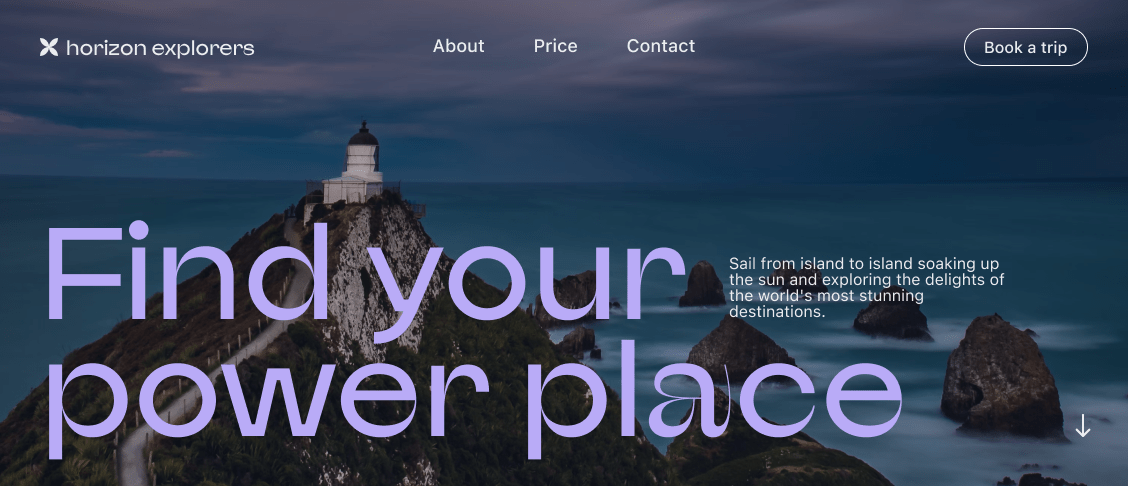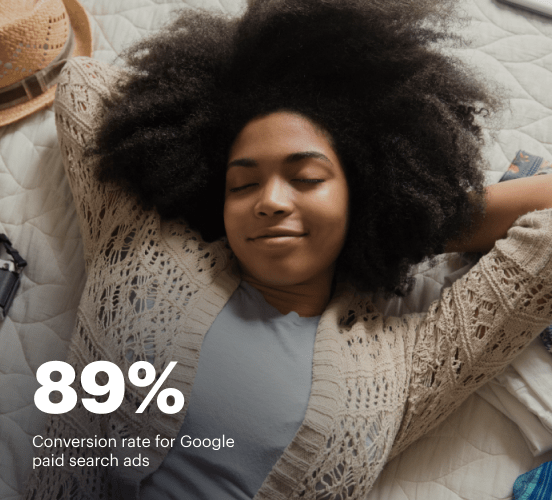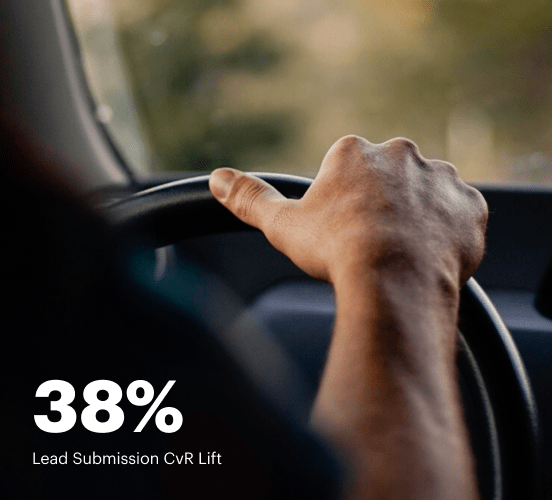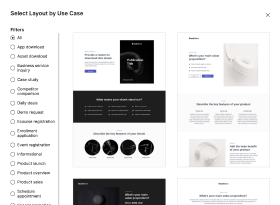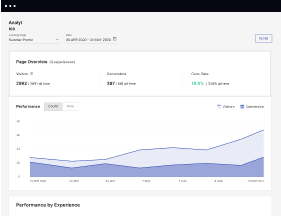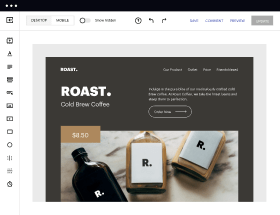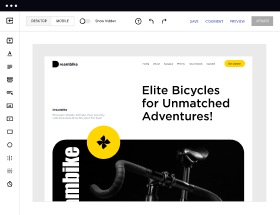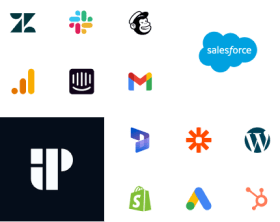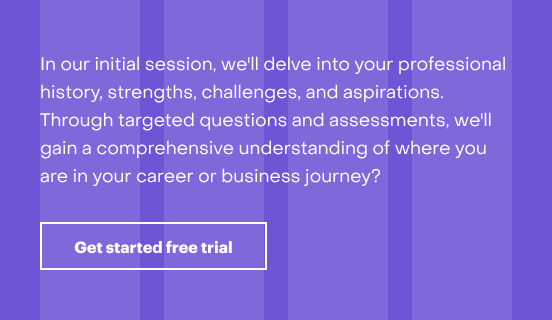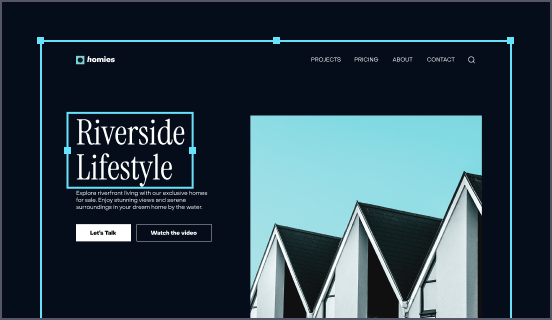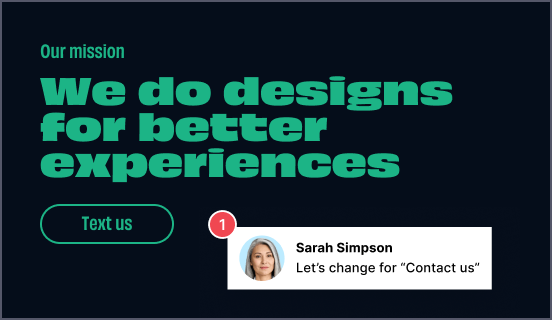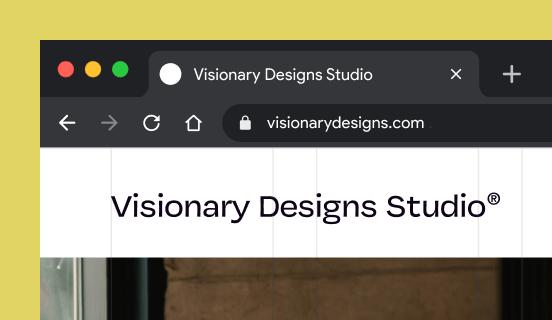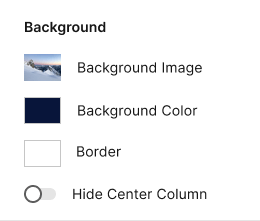Gravity Forms vs. Marketo: the best platform for a seamless web experience
Discover how Gravity Forms compares to Marketo regarding features and usability. Find out which platform provides the competitive advantage your business deserves.
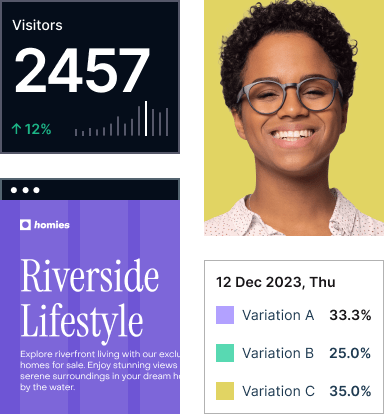
See how Instapage stacks up against the competition
| Feature | Instapage | Other builders |
| A/B Testing | ||
| Drag-and-Drop Tools | ||
| No Coding | ||
| AI Content | ||
| AdMap® | ||
| Instablocks | ||
| Real-time collaboration | ||
| Domains | Unlimited | Limited |
Easier page building without coding
Instapage offers a flexible and seamless page creation experience with a library of 500+ conversion-focused layouts, Instablocks®, a drag-and-drop builder, and AI content generation. With technologies like AMP and the Thor Render Engine®, you can create on-brand, mobile-responsive landing pages that load quickly and start converting during initial visitor clicks.
More insights — better results
Instapage lets you see in detail how each landing page experience and variation is performing so you can make targeted changes that boost page conversions. Use heatmaps for a better understanding of on-page activities, run A/B tests and AI-assisted experiments, and then track and evaluate results within robust analytics dashboards.
More personalized experiences
Instapage lets you quickly create high-performing landing pages tailored to each of your ad campaigns. Deliver personalized experiences for distinct audiences using dynamic text replacement. Effortlessly align specific advertisements to unique pages with AdMaps. Monitor audience-level metrics using our advanced data tools.
Built-in collaboration
Instapage collaboration capabilities bring your entire team together to speed up the process of landing page review, approval, and launch. No more frustrating and unnecessary revisions or edits scattered across emails. Provide instant feedback, conduct real-time page edits, and securely share your pages with outside stakeholders.
All your favorite apps working together with Instapage
With 120+ integrations, Instapage easily connects with your favorite advertising, CRM, email, e-commerce, marketing, and sales solutions.
Explore all integrations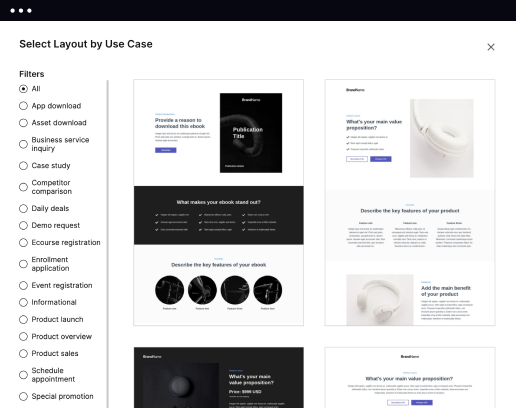
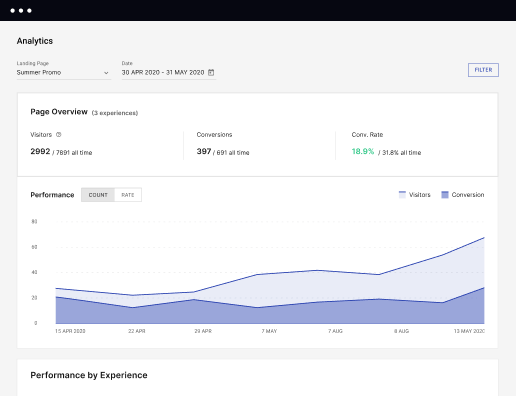
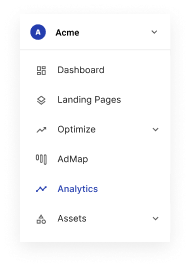
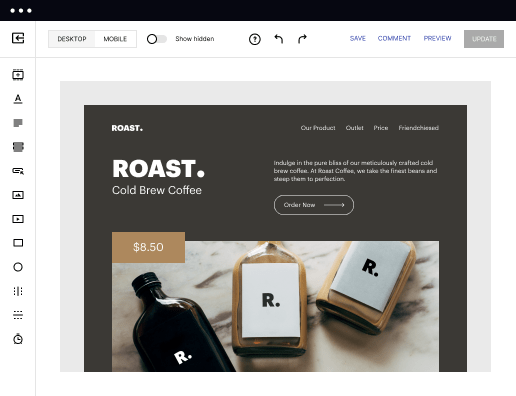
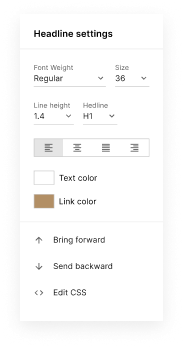
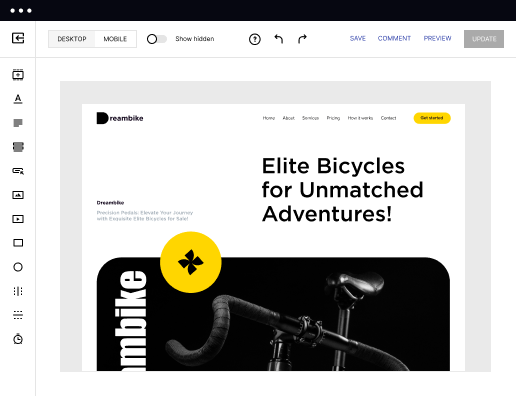
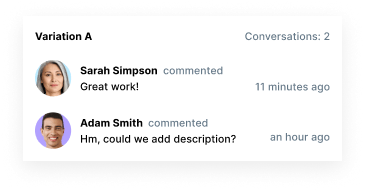

Easier page building without coding
Instapage offers a flexible and seamless page creation experience with a library of 500+ conversion-focused layouts, Instablocks®, a drag-and-drop builder, and AI content generation. With technologies like AMP and the Thor Render Engine®, you can create on-brand, mobile-responsive landing pages that load quickly and start converting during initial visitor clicks.
More insights — better results
Instapage lets you see in detail how each landing page experience and variation is performing so you can make targeted changes that boost page conversions. Use heatmaps for a better understanding of on-page activities, run A/B tests and AI-assisted experiments, and then track and evaluate results within robust analytics dashboards.
More personalized experiences
Instapage lets you quickly create high-performing landing pages tailored to each of your ad campaigns. Deliver personalized experiences for distinct audiences using dynamic text replacement. Effortlessly align specific advertisements to unique pages with AdMaps. Monitor audience-level metrics using our advanced data tools.
Built-in collaboration
Instapage collaboration capabilities bring your entire team together to speed up the process of landing page review, approval, and launch. No more frustrating and unnecessary revisions or edits scattered across emails. Provide instant feedback, conduct real-time page edits, and securely share your pages with outside stakeholders.
All your favorite apps working together with Instapage
With 120+ integrations, Instapage easily connects with your favorite advertising, CRM, email, e-commerce, marketing, and sales solutions.
Explore all integrationsLeading the way in building high-performing landing pages
Get started with Instapage in a few steps
Create your Instapage account
Start with Instapage by signing up via Google or your email. You'll get access to a free 14-day trial to discover Instapage capabilities. Feel free to cancel anytime during the 14-day trial if you decide that our product is not suitable for your business.
Build and personalize your page
Create your first landing page from scratch or choose a template from 500+ customizable layouts. Use the drag-and-drop builder to add page elements, fonts, and backgrounds, refine content with AI, or add custom HTML, Javascript, and CSS.
Review and make edits
Collaborate on page designs and streamline review processes. Invite your team members and stakeholders to review, edit, and provide feedback on your landing page. Collaborate knowing your page is confidential and only accessible to authorized users.
Publish and track page performance
Publish your page to a domain or custom URL. Connect your pages to the ads you've created and track page performance within the analytics dashboard, run A/B tests and AI experiments, analyze results, and continuously optimize your landing page to maintain high conversions.
Gravity Forms vs. Marketo: The Marketing Battle Unveiled
In the realm of digital marketing, choosing the right tool can feel like navigating a maze. With a multitude of platforms vying for your attention, it's essential to understand the strengths and weaknesses of each contender. In this face-off, we pit Gravity Forms against Marketo, two titans in the marketing arena, while also shining a light on the often-overlooked hero, Instapage. Join us as we explore feature sets, ease of use, performance, support, pricing, and ultimately find out which platform is the true champion for your marketing needs. Whether you're a novice testing the waters or a seasoned pro strategizing your next move, the right choice can significantly impact your success.
Introducing the Power Players
Gravity Forms has made a name for itself in the world of form-building, offering seamless integration and a user-friendly interface that appeals to businesses of all sizes. It's like the versatile Swiss Army knife for marketers who need to create forms quickly and efficiently. On the other hand, Marketo stands as a marketing automation goliath, known for its robust features and capabilities tailored for larger enterprises with ambitious campaigns. It's the heavyweight champion that brings a host of tools to automate and personalize your marketing strategy. Together, these two platforms set the stage for an exhilarating comparison, but wait—there's another player waiting to enter the ring: Instapage. Often praised for its landing page optimization, Instapage offers unique capabilities that could turn the tide in this contest.
Feature Showdown: Who Packs the Better Punch?
When it comes to features, both Gravity Forms and Marketo bring impressive arsenals to the table. Gravity Forms specializes in simplifying the form creation process, allowing users to craft visually appealing forms with ease. Its drag-and-drop interface is a breath of fresh air for those who may struggle with code. Meanwhile, Marketo struts its stuff with a comprehensive suite of automation tools, including lead management, email campaigns, and analytics. It's the all-in-one tool that boasts advanced features like lead scoring, which helps marketers categorize and prioritize leads effectively. But, wait! Before we declare a winner, let’s not forget Instapage, which excels in creating high-converting landing pages with customizable templates and A/B testing capabilities. With such variety on the table, it’s clear all contenders are in for a tight race.
Usability: Navigating the User Experience
Usability is where the battle gets interesting. Gravity Forms prides itself on being user-friendly, perfectly catering to newcomers in digital marketing. Its intuitive interface makes it simple for users to get started, making form-building feel like a walk in the park. On the flip side, Marketo targets more specialized users, often requiring a bit of a learning curve. While seasoned marketers may savor the advanced options, newcomers might find it a challenging mountain to climb. The learning adventure could spark a few chuckles as users wrestle with complex navigation and features. Meanwhile, Instapage offers an appealing middle ground, featuring an easy-to-use drag-and-drop builder that allows for stunning page creations without the technical hassle.
Unpacking Gravity Forms Features:
- Simplified drag-and-drop form creation
- Customizable form fields to meet various needs
- Responsive design that looks great on all devices
- Seamless integration with popular marketing tools
- Advanced conditional logic for dynamic forms
Exploring Marketo's Features:
- Comprehensive marketing automation capabilities
- Lead scoring for effective lead management
- Advanced analytics for data-driven decisions
- Personalized email campaigns to engage users
Common Strengths Shared by Gravity Forms and Marketo:
- Integration with third-party applications
- Robust analytics for tracking performance
- Customization options to align with branding
- User segmentation features for targeted marketing
- A/B testing to optimize campaigns
- Scalability to grow with your business needs
As the fighting continues, it's evident both Gravity Forms and Marketo have their advantages in the ring. However, Instapage potentially steals the show by offering the best of both worlds—user-friendly features combined with engaged community support. Could it be the underdog that's ready for a surprise victory?
Speed of Performance: Who Goes the Distance?
Performance is crucial; slow-load times can generate frustration faster than a slow Wi-Fi signal. Both Gravity Forms and Marketo have their strengths here, but how do they measure up? Generally, Gravity Forms is quite nimble with loading times, making it a preferred choice for users who prioritize quick engagements. Marketo, while offering powerful features, has been critiqued for occasional lag especially when running extensive automated campaigns. To amplify our comparison, Instapage shines with a strong emphasis on speed—its optimized landing pages load swiftly, ensuring that no visitor gets left behind while waiting for a page to load. In this tight race, page loading time could very well determine the best fit for performance-sensitive marketers.
Customer Support: The Reliable Sidekicks
Support is a critical factor in choosing a marketing platform. Gravity Forms offers a variety of resources, including documentation and community forums, to assist users. Their customer support team is typically responsive, ensuring help is never far away. Marketo, however, presents a more elaborate support structure, catering to larger businesses with dedicated account managers and extensive resources. This level of support can be invaluable for organizations managing complex marketing operations. Enter Instapage, which boasts an impressive range of support options including live chat and in-depth tutorials, making it accessible for users at all levels. Each platform offers distinct strengths in this department, ensuring marketers have the guidance they need.
Price Tag Analysis: What Will It Cost You?
Gravity Forms Pricing Advantages:
- One-time payment options opposed to recurring fees
- Flexible plans catering to startups and small businesses
- Affordable add-ons to scale functionality as needed
- Free add-ons for specific integrations to mitigate further costs
Marketo's Pricing Benefits:
- Comprehensive feature set that supports large enterprises
- Scalable pricing that aligns with business growth
- Advanced marketing analytics that justify investment
- Customizable packages to fit various business needs
- Long-term contract options that can reduce expenses
As we wrap up our pricing exploration, it's paramount to examine how Gravity Forms and Marketo stack up against one another. Gravity Forms offers a straightforward, more budget-friendly approach, while Marketo’s pricing requires you to consider its extensive features and capabilities, which may come with a higher sticker price. Yet, when compared to Instapage, those looking for flexibility and robust features at a competitive rate may find the latter offers the best value for money.
Diving further into pricing, it’s important to understand the implications of your choice. While low costs can be appealing, the quality of service may make a noticeable difference, revealing surprises along the way. Picking the right platform means examining both the price and the features that come with it carefully.
Then There's Instapage...
Instapage emerges as the savvy underdog, prepared with a unique blend of features that can eclipse its competitors in certain respects. Its strength lies in its user-friendly interface, comprehensive landing page optimization, and customer-centric support that cultivates a seamless user experience. Instapage's emphasis on effective A/B testing and personalized layouts provides users with tools to increase conversion rates significantly—something other platforms sometimes overlook. And without casting shadows on Gravity Forms or Marketo, Instapage positions itself as a powerful ally for marketers looking to convert visitors into customers. Its rich feature set and approachable pricing strategy can empower businesses to achieve a substantial ROI on their marketing efforts, something that many might not have realized.
As we conclude this analysis, the importance of making well-informed decisions becomes crystal clear. Evaluating available options, understanding unique value propositions, and considering personal or business goals are all pivotal steps in selecting the perfect platform. Explore Instapage further; you might just find the ally you've been searching for in your marketing journey and the tool that helps elevate your campaigns to success.
FAQs
Try the most advanced landing page platform today
Get started